- Easy to use
- Educational
- Fractional share trading
- Integrates social media
Public App Review 2025: Pros, Cons, What Could Be Improved


Our evaluations and opinions are not influenced by our advertising relationships, but we may earn a commission from our partners’ links. This content is created by TIME Stamped, under TIME’s direction and produced in accordance with TIME’s editorial guidelines and overseen by TIME’s editorial staff. Learn more about it.
The Public is a do-it-yourself investment tool, founded in 2017, that offers basic features for an uncomplicated trading experience. There are significant shortcomings (which we’ll outline), but it’s got a few excellent features that, for most investors, will largely atone for those deficiencies.
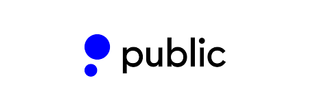
The Public has become one of the best online brokers thanks to its simplicity and strong focus on education and social engagement.
The Public is best for investment beginners. Its best features all target someone just learning the ropes and unwilling to immediately dump large sums of money into the market.
For example, Public gives you the option to buy a portion of a single share (called a “fractional share”) to help you invest in things you actually believe in, even if the stock prices are higher than you can afford. With Public, if you’ve got at least $1 to spend, you can invest. To open an account, you will need at least $20 to deposit into your account to get started.
Additionally, Public gives you the ability to follow and message other investors to further your knowledge and understanding. By watching how experts on the Public trade and asking them questions, you can speed through the learning curve you’d probably endure with competing investment apps**.**
Public is one of the simpler trading platforms. The user interface is very digestible, and its categorization of stocks is intuitive.
You can begin your journey after answering just a few questions, and you don’t need a pile of disposable income to get started. You can initially fund your account with just $20 and start purchasing stocks and exchange-traded funds (ETFs) for as little as $1.
Public does more than just drop a bunch of investing tools in your lap and release you into the wild. If you’re new to the world of investing, the app does a good job of teaching you the basics. If you use the resources Public offers, it can help you become an adept investor in a short amount of time. It’s got plenty of “how to” posts that pithily explain common questions.
Public’s fractional trade sharing lets you purchase stock from companies with sky-high prices, even if you don’t have the funds to purchase a whole share.
For example, if you want to buy stock from a company with a share price of $150, you can buy as little as $1 worth (which would get you an .00667 share) via Public.
Put simply, options trading allows you to lock in stock prices for a nominal fee. Public currently offers two types of options: Long call (the ability to buy a stock at a predetermined price) and long put (the ability to sell a stock at a predetermined price).
For example:
Public will soon offer covered calls and cash-secured puts, as well.
The app also gives you tools that can help you to formulate a strategy and monitor your options. It’s working to introduce vertical spreads, straddles and strangles, and calendar spreads, too.
Also worth noting is that Public will pass along 50% of its options revenue to you to mitigate your transaction costs when purchasing an option.
You’ll appreciate the trading wisdom that the Public community shares with each other—and you can easily view other stocks on Public to help you formulate your own strategy. Public also hosts discussions and lets you direct-message other users.
If you’re willing to opt into Public's paid membership called Public Premium (only $10/month), you’ll get helpful ratings and reporting, largely with the help of investment research and management company Morningstar:
You can also use Alpha, Public’s AI “investing co-pilot,” which can help you to assimilate rather complicated data. For example, you can chat with Alpha about specific stocks to learn real-time historical information in a conversational way.
An individual taxable brokerage account is the only type of account you can create with Public. You can’t opt for joint accounts, margin accounts, or retirement accounts, such as traditional or Roth IRAs.
You won’t find many investment options—for example, no mutual funds and forex trading—with Public. What you can buy are stocks, ETFs, Treasuries, crypto, and alternative investments, such as art and other collectibles.
Furthering the idea that Public is best suited for beginners is what it doesn’t offer. Unavailable are margin loans (which give you the ability to borrow money to purchase stock) and screeners for stocks, ETFs, fixed-income assets, and other investment vehicles.
Again, if you’re willing to pay for Public Premium, you will get additional features, including advanced data and analysis, third-party research, portfolio-management tools, and improved customer service.
The Public holds its own in several categories, such as investment education and ease of use. What’s more, its ability to engage in fractional trading is a refreshing feature that isn’t a given with other apps and popular trading sites.
A glance at competing investment platforms exposes Public’s various deficiencies.
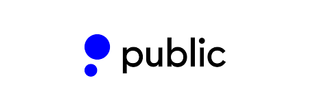 |  |  |  | |
|---|---|---|---|---|
| Minimum investment | $1* | $0 | $0 | $100 ($500 for retirement accounts) |
| Accounts offered | Individual | Individual | Individual taxable account | Individual |
| Available investments | Stocks | Stocks | Stocks | Stocks |
| Account and trading fees | No maintenance, trading or commission fees **
| $125 fee for outgoing account transfers ($50 inactivity fee) | No commissions for online stocks, ETFs, mutual funds, and options $75 account transfer fee | No management fees for accounts between $5,000 and $100,000 |
| Customer service | Email | Phone | In-person at local Chase branches | Phone |
For example, Tradestation—widely considered one of the favorite options for experienced investors—offers vastly more market data, intricate charting capabilities, and automated trading strategies.
Meanwhile, JP Morgan Self-Directed Investing shines in customer service, with the ability to seek help through social media and thousands of brick-and-mortar Chase branches around the country. These are features that are uncommon among investing apps.
M1 excels in its offering of account options, which range from individual and joint accounts to multiple different retirement accounts to custodial accounts to trusts and crypto.
All this is to say that if you want a lite version of investing to get your feet wet, Public is the way to go. Once you’re dry behind the ears, you’ll probably want to look into platforms that give you more freedom.
Getting started with Public could not be easier. The app is free to download, and just a few probing questions later you’re ready to go. With just $20, you can begin your investment journey.
Using the Public is very self-explanatory, and it does a good job at making data clear and comprehensible. And while it largely embraces minimalism, you’ve also got the option to use Public’s desktop site for a more in-depth view of your info.
Public has everything to interest the novice investor. This includes stocks, ETFs, crypto, and alternative assets, such as rare collectibles. It also touts the ability to buy fractional shares.
An interesting investment new to the platform is the ability to place your cash in a Treasuries account which are currently paying a 5.3% yield***, which is higher than many high-yield checking and savings accounts. This is a popular option, because it has low risk.
The big Achilles heel here is that you can only open individual taxable accounts. This is a nonstarter for anyone interested in joint accounts, retirement accounts, etc.
There is a lot that Public doesn’t do. For example:
Customization isn’t a priority with Public. Its main focus is simplicity.
Public does not take the nickel-and-dime approach with its users. You won’t be penalized for things such as account maintenance and opening/closing accounts. It doesn’t enforce account minimums. There are no trading fees or commissions for stocks and ETF trades placed during market hours. Other fees such as regulatory fees, extended hours trading, etc. apply. You can view Public’s Fee Schedule here.
Public Investing is also celebrated for not accepting payment for order flow (PFOF) on equity trades. This is when a brokerage firm is compensated for routing your order through market makers. With PFOF you might not be getting the best deal. “Zero-commission” trading platforms make a lot of money with PFOF—so their best interest isn’t necessarily your best interest.
Again, downloading the Public app is free, but you can opt into Public Premium for extra features. You can pay either monthly ($10) or annually ($96, which saves you $24 if you keep the app for a full year).
There are also various fees for the usual suspects: wire transfers, returned checks, extended-hours trades for stocks and ETFs, etc.
The Public app has a comprehensive information center to help you quickly learn the fundamentals of the stock market, as well as tips for investing and retirement. You can even attend events and discussion groups hosted by third parties to further your education.
Speaking of education, Public’s social media quality is perhaps its biggest win in this area. Informative articles are great, but the ability to connect with other traders (experts, even) can be a game changer. You can follow them and view their Public investments, and you can even send them direct messages or create group conversations.
Public app provides slightly above the bare minimum when it comes to customer service. You can live chat within the app or send an email. Public also has Twitter and Instagram accounts listed on its Contact page to which you can send a direct message.
Public app offers multiple layers of security for your account. It gives you AES 256-bit encryption at rest and TLS 1.2 or newer. It also requires two-factor authentication when you log in.
Concerning insurance, Public Investing is a member of Securities Investor Protection Corporation (SIPC). Your securities are protected up to $500,000, which includes $250,000 for cash claims.
Public’s reputation is good. It has an A+ rating with the Better Business Bureau, is free of major lawsuits, and has closed 22 complaints in the past 12 months.
Besides Public’s premium membership, the company makes money from interest on cash balances that are uninvested. Additionally, the app has a tipping option that you can use whenever you trade.
While the Public app has a lot going for it, it’s almost certainly going to underwhelm serious investors. And that’s okay—it has never claimed to be the most well-rounded choice. It shines in areas such as simplicity, education, and the ability to purchase fractional shares.
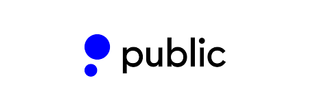
Individual
Taxable account
Stocks
ETFs
Crypto
Alternatives
Treasuries
No maintenance fees, trading fees, or commissions
Crypto: Up to 1.25% fee
Alternative assets: 2.5% per transaction
Automated customer account Transfer: $75 outgoing
Public Premium membership: $10/month (or $96/year)
Yes. It ranks well with the BBB and hasn’t had any lawsuits that undermine the company’s integrity. It also offers bank-grade encryption and two-factor authentication to keep your information safe.
The Public app downloads for free in seconds, and creating your profile is quick and painless. Public offers many thousands of stocks, which are categorized by “themes” to help introduce you to potential investments that suit your specific situation.
To withdraw cash within the Public app, hit the menu icon in the top left corner of the screen. You’ll find Account Settings at the bottom. Scroll until you see “Transfers.” This is where you’ll find an option called “Withdraw Funds.”
The information presented here is created by TIME Stamped and overseen by TIME editorial staff. To learn more, see our About Us page.



