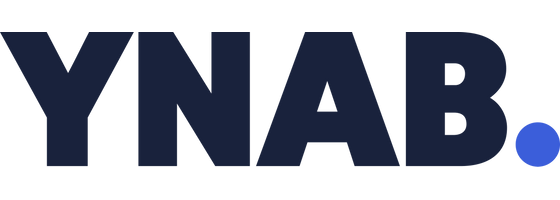- Free app.
- Built-in retirement planning tools.
- Investment fee analysis.
- Financial-planning services available.
Best Personal Finance Management Software in 2025

Our evaluations and opinions are not influenced by our advertising relationships, but we may earn a commission from our partners’ links. This content is created by TIME Stamped, under TIME’s direction and produced in accordance with TIME’s editorial guidelines and overseen by TIME’s editorial staff. Learn more about it.
There are dozens of apps designed to help you budget smarter, track your spending, set financial goals, and keep an eye on your investments. Some are free while others charge a monthly fee, which could be worth it if you can save more money or pay off debt faster.
We narrowed down the field of personal finance software to a handful of standout apps that offer brilliant financial insights, simple user interfaces, a host of useful features, and, above all, help you hit your financial goals. Here are the best personal finance management software options available today.
| Software company | Best for | Category | Price |
|---|---|---|---|
Empower Personal Dashboard | Investment tracking | Investing | Free |
Quicken Business & Personal | Business and personal finances | Business & personal finance | $5.50/month |
Simplifi | Saving money | Budgeting | $2/month |
Rocket Money | Bill tracking | Budgeting | $0 to $12/month |
Cushion ai | Buy Now Pay Later tracking | Buy now, pay later | $4.99/month to $12.99/month |
CashApp | Payments | P2P payments | Free |
MyFico | Credit score monitoring | Credit scores | $0 to $39.95/month |
YNAB | Daily budgeting | Budgeting | $14.99/month or $99/year |
Why we recommend it: Empower Personal Dashboard (formerly Personal Capital) is a free investment-tracking app that offers retirement-planning tools and investment insights. You can create a retirement plan, track your progress, and compare your investments to market benchmarks to see how your portfolio is performing. There’s also a built-in budgeting feature to help track your day-to-day spending habits.
Empower Personal Dashboard allows you to connect your financial accounts and it will automatically import your account balances, transactions, and other financial data. One of the most powerful tools that Empower offers is the Retirement Fee Analyzer, which shows your current investment fees and how much they will cost over time. Overall, Empower is a well-designed free app that simplifies investment tracking for everyday investors.
Why we recommend it: Quicken is a time-tested personal finance management software that lets you track both personal and business finances. You can budget, track, and get reports on your personal finances. If you have a small business or own rental property, you can get reports on your business's finances and tax situation, too.
Quicken offers a comprehensive desktop app for both Windows and Mac computers as well as a companion mobile app for iOS and Android devices. However, some features are only available on the Windows application, so Quicken is best for Windows users. There are several versions of Quicken. The Business & Personal version currently costs $5.50 per month.
Why we recommend it: Simplifi is a budgeting app by Quicken that offers (unironically) simple budgeting tools and goals features to help users save more money. Simplifi connects to user financial accounts, tracks spending automatically, and gives real-time alerts for your budget and spending. And the app has built-in savings goals, allowing you to track saving toward future goals, such as a vacation, a house down payment, or holiday gifts.
Simplifi doesn’t offer all the bells and whistles of Quicken—but it’s designed that way on purpose. Beginners can quickly set up a budget and connect accounts to start tracking spending right away without the complicated setup procedures of other budgeting apps. Simplifi is inexpensive, too. It costs $2 per month, which is billed annually.
Why we recommend it: Rocket Money (formerly TrueBill) is a bill-tracking and budgeting app that allows you to connect your financial accounts. One of its best features is automatically flagging any recurring payments. This helps users find unused subscriptions and other recurring charges quickly—Rocket Money can even cancel unused services for you.
Rocket Money lets you see spending reports, establish budget categories, and set up spending alerts. You can only use the budgeting features on the mobile app, though, and some of the best services come at a cost. Rocket Money has a free plan. However, if you want to add more budgeting categories and premium features, you’ll need to pay anywhere from $6 to $12 per month.
Why we recommend it: CashApp is a premier peer-to-peer (P2P) payment app that offers more than just paying your friends back for drinks. It is a fully-fledged payment and investing app offering P2P payments, brokerage accounts, and even the ability to invest in crypto. CashApp is also really simple to use—you just have to provide a phone number (or email address) and your debit card number to get started.
CashApp makes it very easy to make payments by assigning everyone a $cashtag ID that you can send money directly to. Sending money is always free, though you may be charged to cash out funds faster. There are spending limits for unverified accounts—you can only send or receive up to $1,000 within a 30-day period. Once the account is verified, these limits are lifted. CashApp is available on supported iOS and Android devices.
Why we recommend it: MyFico is a credit monitoring app and tool that allows you track your credit score from the three major credit bureaus. The MyFico app presents your credit score in an easy-to-understand format, showing your credit-score history and items affecting your credit report. It also offers identity-theft protection, monitoring, and insurance to protect yourself from fraud.
Another service offered is receiving alerts when something changes on your credit report. This allows you to quickly address any negative items on your report and helps you protect your score. MyFico has a free version of the app that only tracks your score through one credit bureau. You’ll need to upgrade to a paid version for access to all three bureau scores as well as identity-theft protection. Plans start at $29.95 per month.
Why we recommend it: If you’ve ever used a buy now, pay later (BNPL) service, you know that tracking the payments can be difficult. But what you might not know is that BNPL services aren’t reported to credit bureaus and don’t improve your credit score. Cushion ai solves both issues by combining all of your BNPL purchases into a single account and reporting payments to the three major credit bureaus to boost your credit score.
Cushion ai offers a virtual credit card that you can use for all of your BNPL purchases. The app then lets you track your purchases and payment plans all in one place—and automatically pays them off on schedule. There are two plans for Cushion ai—Builder and Pro. The Builder plan is only $4.99 per month and works with BNPL plans, whereas the Pro plan is $12.99 per month and works with all types of subscriptions, bills, and other recurring expenses. The Pro plan will also soon let you track your credit score and split bills.
Why we recommend it: You Need a Budget (YNAB) is a comprehensive budgeting app that offers detailed tracking and spending insights to help you stay on top of your finances. YNAB has a unique approach to budgeting—you can only budget for money you actually have in your account. The app requires that you give every dollar a job. If you overspend in one budget category you’ll be forced to pull the money from another category.
While there’s a bit of a learning curve to get started, YNAB is hands-down the best app for daily budgeting and staying on top of every transaction. Its accountability features help prevent overspending and encourage you to take your daily spending habits seriously. YNAB is available as a desktop or mobile app—and even on the Apple Watch. It isn’t cheap, though. You’ll be charged $14.99 per month or $99 if you pay for a 12-month subscription up front.
We reviewed more than two dozen personal finance management software options across multiple categories, including budgeting, investing, payment apps, and credit-score monitoring. The goal was to find the best paid and free apps for various money-management needs. In addition to looking at which services the software offers, we considered online reviews from users, fees, and security.
Each app represents a standout example in its respective category, giving users access to a wide range of features that help accomplish specific financial objectives. The top apps also automatically important transactions in real-time and offer comprehensive reports for users.
Personal finance management software includes desktop and mobile apps that offer budgeting, account tracking, financial reports, banking, payments, and other financial tools. More and more financial companies offer mobile device support and online access. Personal finance management software helps users aggregate these accounts and access everything in one place.
There are various types of personal finance management software, including:
Budgeting apps. There are dozens of budgeting apps to choose from with a wide range of features available. From basic expense tracking to detailed budget and goal-planning, budgeting apps can help you keep an eye on your spending habits and balances across multiple accounts. And the best budgeting apps offer detailed reports to help you track your financial progress.
Investment-tracking apps. Investment-tracking apps help you keep an eye on your investment accounts, track your net worth, and analyze your investment portfolio. You can connect retirement and brokerage accounts—and even track crypto investing by connecting to major crypto exchanges. The best investing apps can help you save on fees and plan for retirement without spending a fortune.
Payment apps. Payment apps allow you to pay your friends back or use your phone to pay for goods and services. Some even allow you to invest in stocks and crypto with low fees. The best payment apps are simple to use and don’t charge fees for making payments to family and friends.
Credit monitoring apps. Credit monitoring apps track your credit report and scores from major credit bureaus. These apps give you insights into items on your credit report and history that may be affecting your score—and help guide you toward actions that can help improve your score. The best credit monitoring apps enable you to monitor the data all three major credit bureaus hold on you.
Most personal finance management software lets you sign up online or download a mobile app to get started. Here’s how to set up and use personal finance management software:
Sign up for an account. Often you can sign up with just an email and password, although some financial software requires setting up two-factor authentication with an app or your phone number. Once your account is verified, you can start linking accounts.
Link your financial accounts. Before you can set goals or create a budget, you’ll need to link your financial accounts. This allows you to automatically track your spending in real-time and stay on top of your expenses. If the software supports investment accounts, you can also link those to track your progress toward retirement.
Create a budget (or goals). For most finance software, you’ll set up budget categories or financial goals that you are aiming for. This helps you track your progress and track your finances in a more detailed and intentional way.
Set up alerts. Most finance apps let you set up alerts for your budget and accounts. This will let you know if you overspend or if an account balance gets too low. Alerts help you stay on track in real-time—even if you’re not logging into the app daily.
Track your progress. It’s important to log into your finance software frequently to keep an eye on your progress toward your financial goals. This will help you course-correct (if needed) and make better spending and investing decisions.
To choose the best personal finance management software, you need to understand your financial goals and priorities, and the insights you’re seeking. There are several types of apps to choose from (budgeting, investing, payments, credit monitoring, etc.), so you’ll need to review the features you want before choosing a type.
Once you’ve made that decision, you’ll also want to see which apps in that category have the features best suited to your preferences. Compare costs as well, of course, to ensure you’re getting the best deal.
Before downloading a popular finance app and signing up for an account, here are a few things to consider:
While some personal finance software is free, many come with a monthly or annual cost. The more expensive software may be worth it to some, but a higher cost doesn’t always result in a better service. Compare app features and costs before choosing which one to use.
Before you can choose the right finance software,you need to review your financial goals. Are you looking to save more money or pay off debt? Or maybe you want to track your investments a bit closer or need help improving your credit score? The answers to these questions will help guide you toward the right finance software for your goals.
Most finance software has budgeting or expense-tracking components, but some budgeting apps are far superior to others. If you’re looking for budgeting features, it’s a good idea to stick to apps that are solely designed to help people stick to a budget.
If your priority is investing, you may be fine with simple expense tracking and budgeting features but prefer detailed investment analysis. Choosing software that specializes in investment features may be a better fit than a budgeting app that happens to track your investment accounts.
While personal finance management software can help you keep an eye on your spending and track your overall financial progress, it may not help you achieve all your financial goals. Here are a few alternatives routes to consider:
While apps are great, sometimes you need to talk to a professional. A licensed financial advisor can help you put the financial puzzle pieces together with a comprehensive financial plan. A financial planner can help you plan for retirement, taxes, and your future generations. Just be aware of fees and costs associated with hiring a planner. These costs can add up over time. Make sure to review and compare the best financial advisors for your needs.
No, really. A pen and paper can help you quickly put together a simple spending plan and give you a starting point for your budget. Sometimes getting everything on paper can clarify your financial situation and enable you to start making better financial decisions.
Personal finance software has come a long way from the days of complicated spreadsheets. Now you can automate your budget, set up alerts, set financial goals, and make smarter financial decisions with inexpensive or free apps. The best apps offer comprehensive planning features and a friction-free design to help beginners jump right in and get started.
While some free apps offer basic tracking features, most of the best personal finance software require some sort of monthly or annual payment. To find the best solution for you, consider your financial goals and needs, then compare the fees and features of the apps that best address them. Consider getting outside help, too. Even though these apps can give you a clearer picture of your finances, it may still be worth consulting a licensed financial advisor for more in-depth planning.
One of the best free apps for simply tracking expenses is Empower Personal Dashboard. It automatically categorizes transactions and lets you generate spending reports. Alternatively, if you are willing to pay, YNAB is the most powerful budgeting and expense-tracking app around.
Among the good free personal finance software options on the market are Empower Personal Dashboard, Rocket Money (limited version), and EveryDollar. Some of these apps have limited functionality compared to paid apps. Several of these offer free trials so you can test their financial-planning firepower, including YNAB, Rocket Money, and Monarch Money.
Small business owners have several personal finance software options. The best is probably Quicken Business & Personal. With Quicken, users can track a personal budget and expenses and separately track business finances as well. Quicken Business & Personal offers tax reports, profit-and-loss statements, and other business features that most other personal finance software does not include.
Most personal finance software is available on most Android and iOS mobile devices. With this software, you can track your spending, get financial reports, and set up real-time alerts on your mobile device. On the other hand, some personal finance apps have limited functionality on mobile devices and require using a desktop app or website for full-featured support.
The information presented here is created by TIME Stamped and overseen by TIME editorial staff. To learn more, see our About Us page.