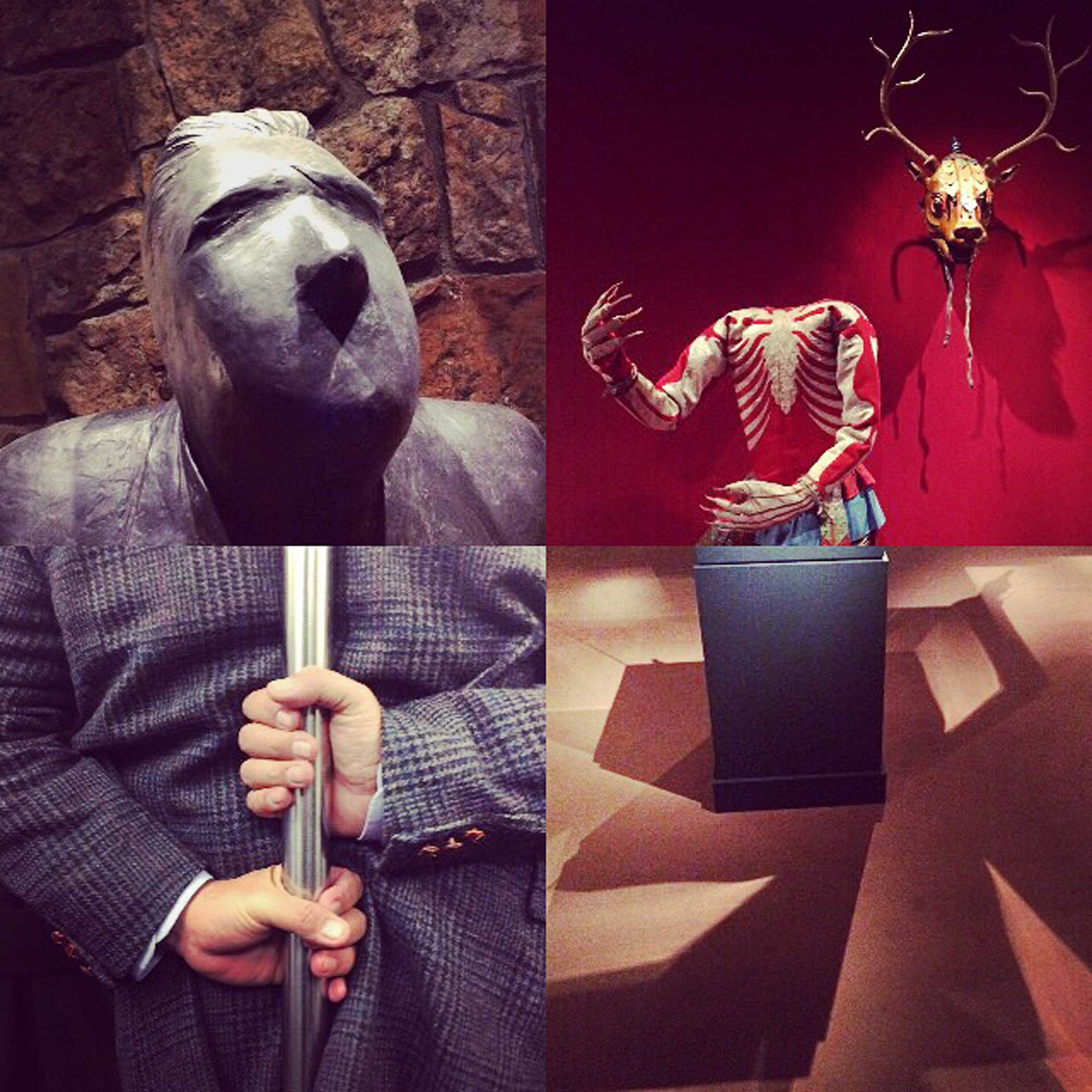
Instagram is taking a page out of Facebook’s playbook by launching a standalone app that makes it easier to create collages from your favorite photos.
Layout, which launches Monday for Apple’s iOS, comes after the Facebook-owned Instagram found that one in five of its monthly active users were sharing images that combined multiple photos using third-party tools. That represents more than 60 million Instagram users turning to other companies’ software to create these collages.
While Instagram’s first stand-alone app, Hyperlapse, was the brainchild of two of the company’s software engineers, work on Layout started with a top-down decision from Instagram CEO and co-founder Kevin Systrom. Systrom felt the process of creating collages was too fragmented: Before Layout, users had to use multiple apps, save various versions of images on iPhones’ camera roll, then open the Instagram app to post the results.
With Layout, Instagram sought to make the process as straightforward as possible. When you first open the app, you’re greeted with your camera roll images and the option to sort your photos by most recent. But since 90% of all collage images shared on Instagram are of people, the company tells TIME, Layout also offers a “Faces” option, which instantly brings together all of the portraits available in your photo library.
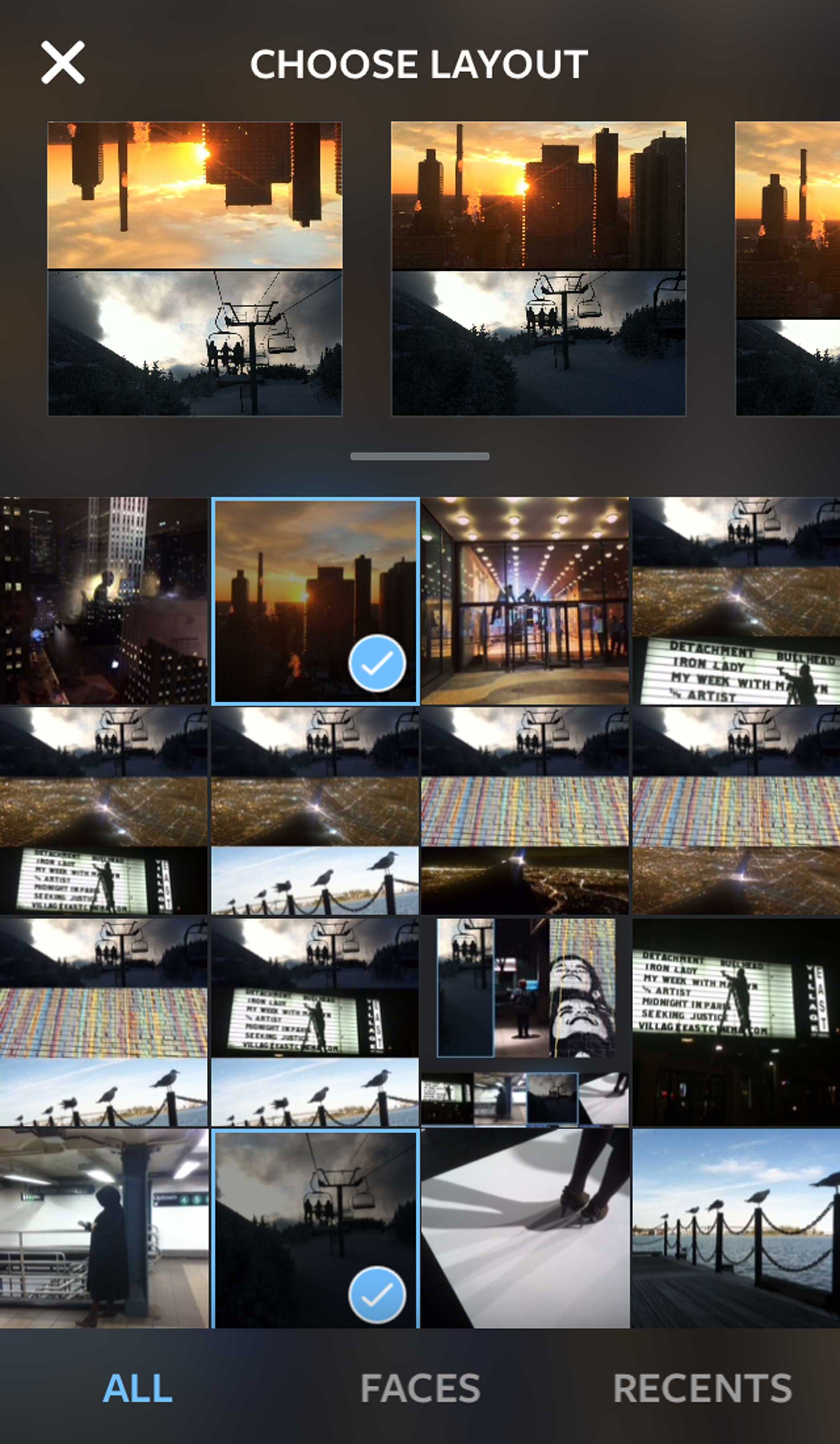
Once you start selecting images – you can work with up to nine of your photographs at a time – you’re offered a choice of layout options from the traditional horizontal and vertical diptychs all the way to a seamless square grid of nine.
What distinguishes Layout from other collage apps is the complete absence of border options, which Instagram says was a conscious choice, especially since it’s encouraging users to experiment with symmetry effects to create out-of-this-world images. And that’s where the mirror and flip options come in, which, combined with the ability to zoom in and out of each element of your collage, can result in more creative images.
Once you’ve finally tweaked your collage, you’re offered the choice to share it directly on Instagram and Facebook, or to open it in another app.
Without a doubt, Layout’s simplicity – both in its ease of use and the small number of available editing options – will make this app popular among selfie aficionados, a fact from which Instagram doesn’t shy away. Layout even includes a predominant “Photo Booth” mode that will take up to four photos using your iPhone’s front-facing camera and automatically place them into one of 10 available layouts. The feature, says Instagram, is particularly popular in Asia, where the company is looking to grow in the coming months.
In the end, Instagram’s Layout app doesn’t reinvent the wheel, offering little by way of novelty other than a more streamlined collage experience for Instagram’s power users. But that’s all it needs to do: keep Instagram users happy and within the app’s own ecosystem.
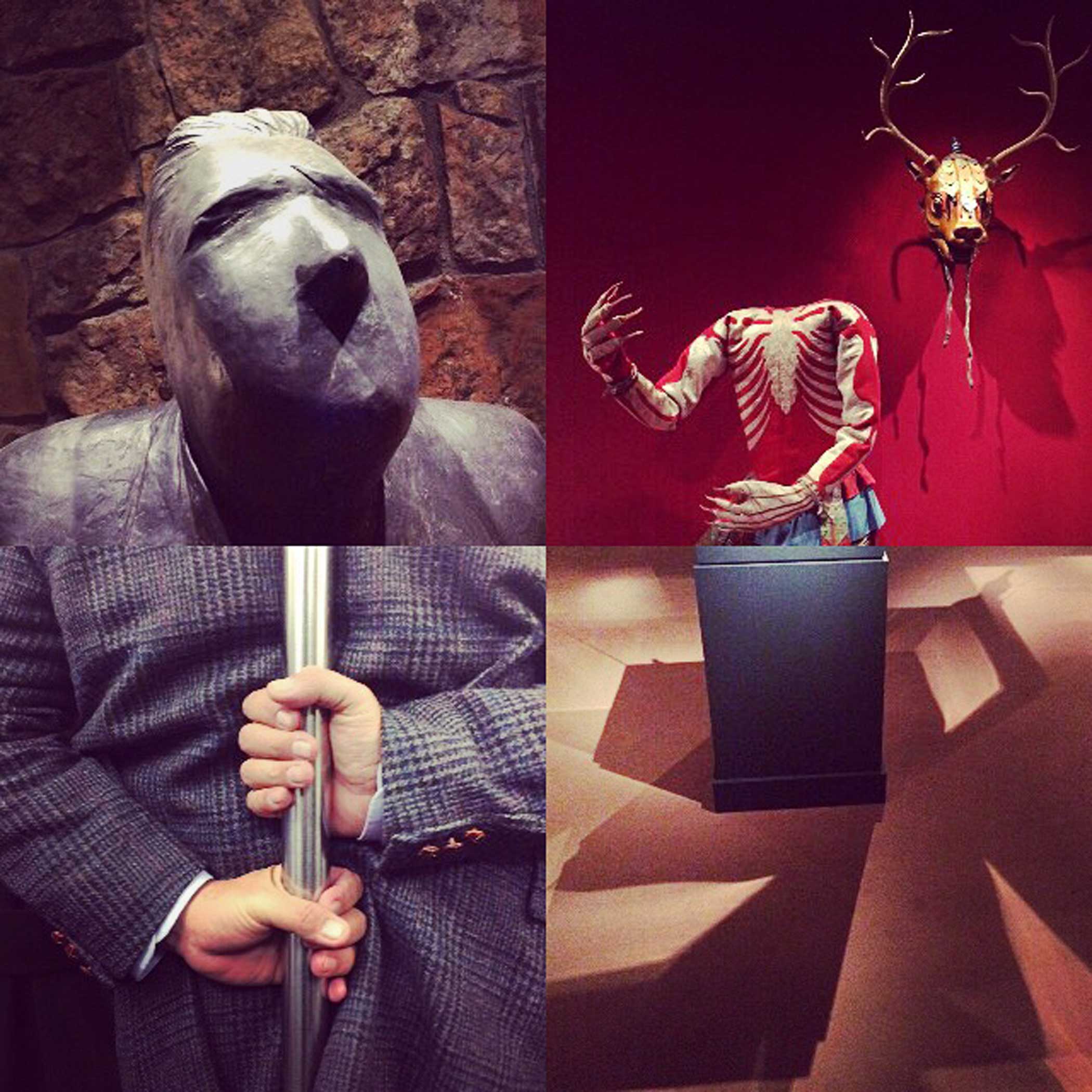
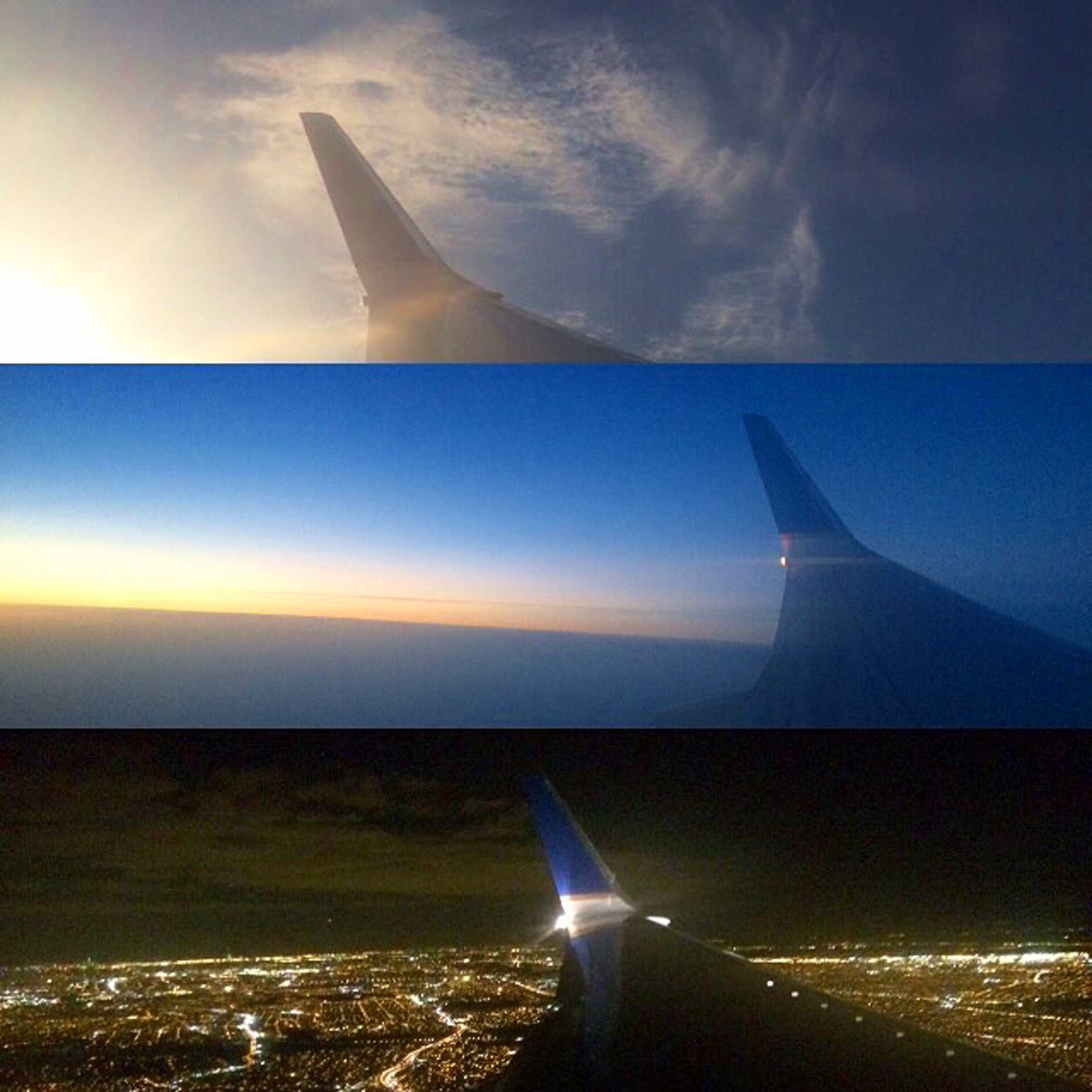


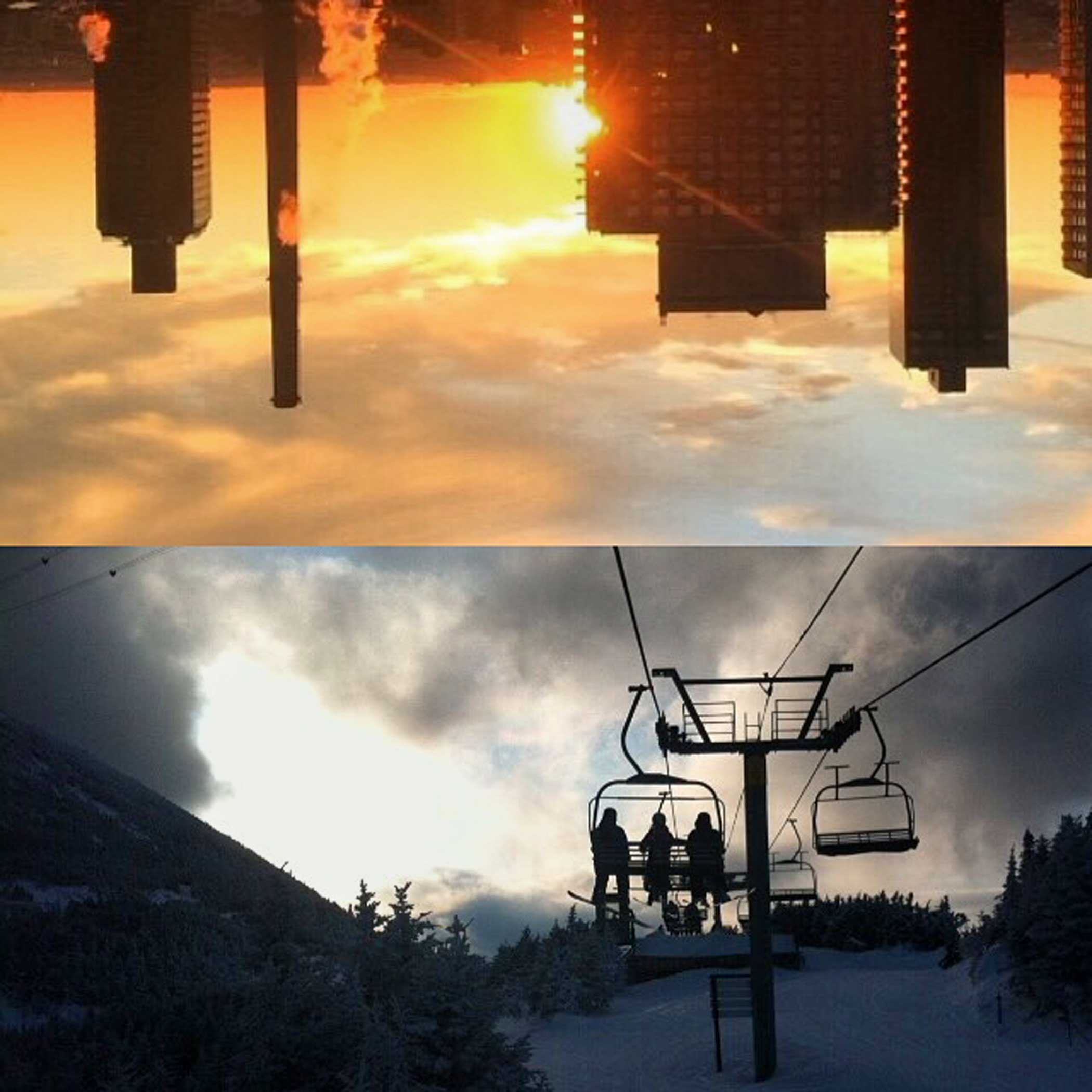
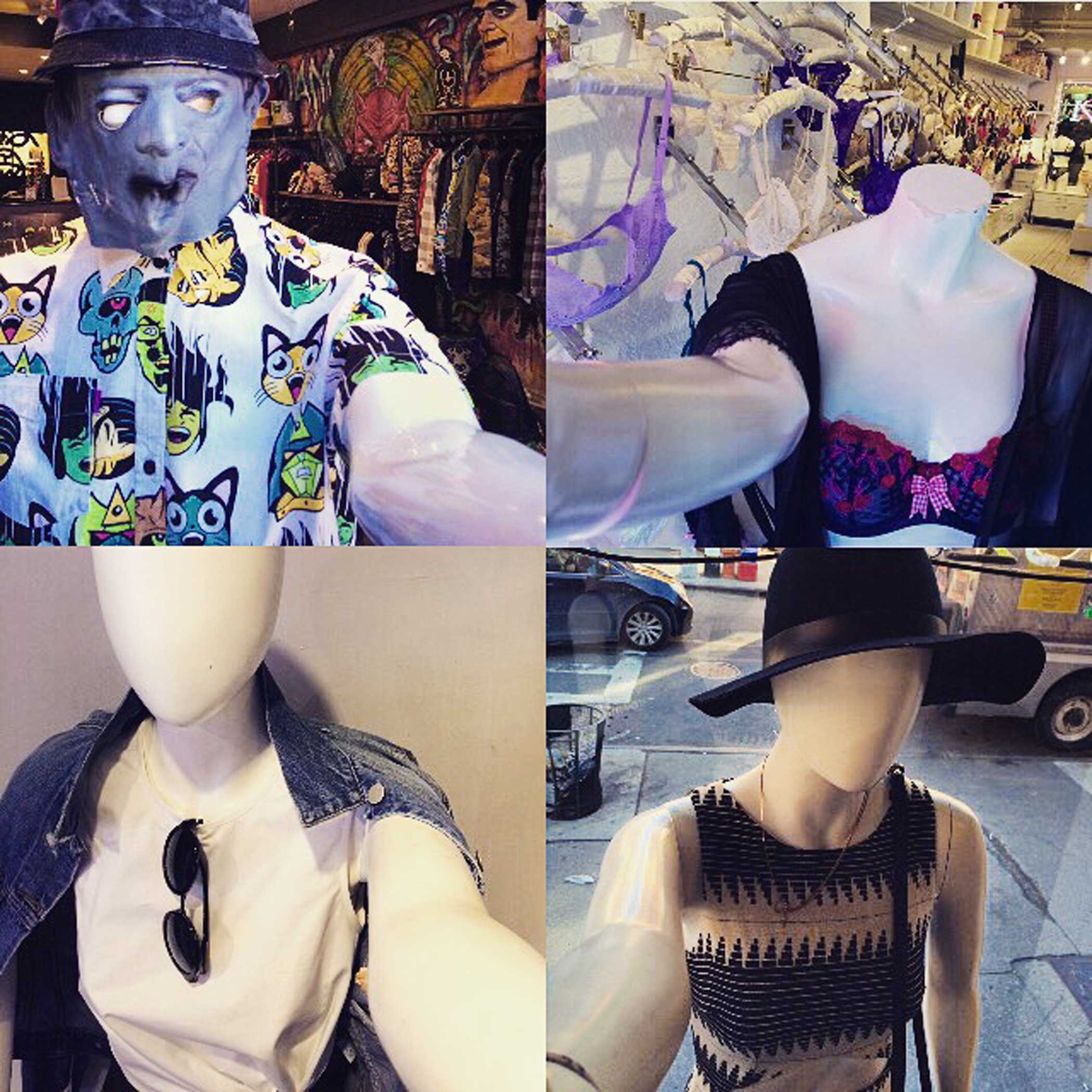

More Must-Reads from TIME
- Donald Trump Is TIME's 2024 Person of the Year
- Why We Chose Trump as Person of the Year
- Is Intermittent Fasting Good or Bad for You?
- The 100 Must-Read Books of 2024
- The 20 Best Christmas TV Episodes
- Column: If Optimism Feels Ridiculous Now, Try Hope
- The Future of Climate Action Is Trade Policy
- Merle Bombardieri Is Helping People Make the Baby Decision
Contact us at letters@time.com