
Google Search’s learning curve is an odd one. You use it every day, but still all you know is how to search. But the search engine has plenty of tricks up its sleeve.
Here’s an overview of some of the most useful Google search tricks, from basic tips to new features just recently released.
1. Use quotes to search for an exact phrase.
This one’s a well-known, simple trick: searching a phrase in quotes will yield only pages with the same words in the same order as what’s in the quotes. It’s one of the most vital search tips, especially useful if you’re trying to find results containing a specific a phrase.
2. Use an asterisk within quotes to specify unknown or variable words.
Here’s a lesser known trick: searching a phrase in quotes with an asterisk replacing a word will search all variations of that phrase. It’s helpful if you’re trying to determine a song from its lyrics, but you couldn’t make out the entire phrase (e.g. “imagine all the * living for today”), or if you’re trying to find all forms of an expression (e.g. “* is thicker than water”).
See Google Doodles Through the Years

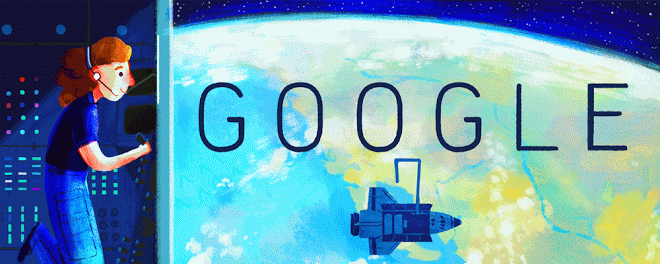


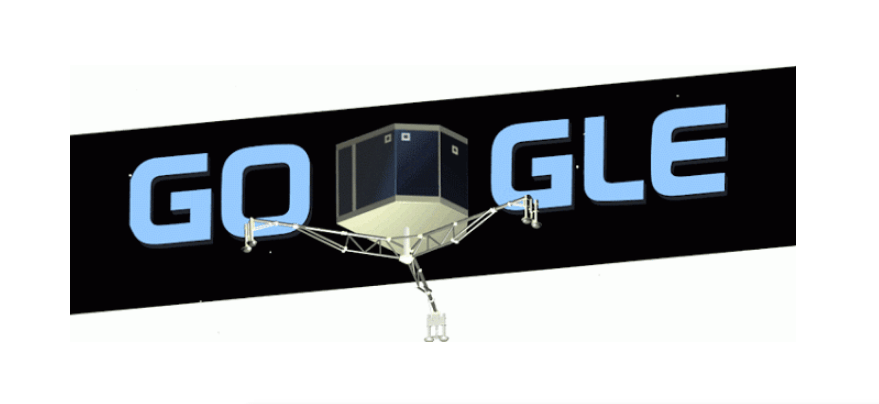



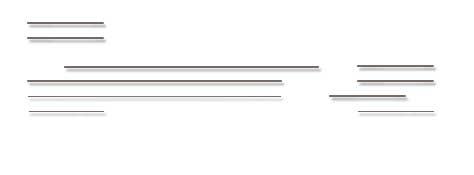



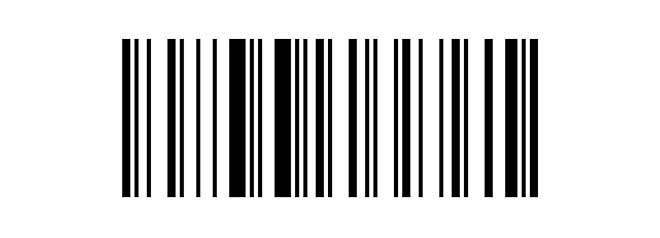
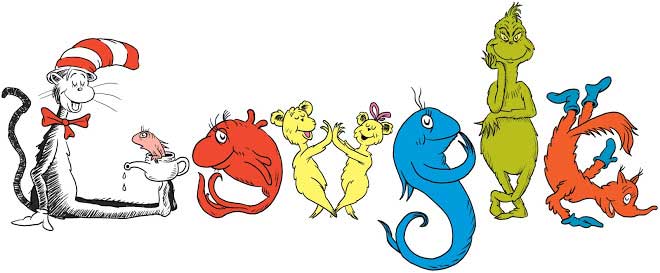


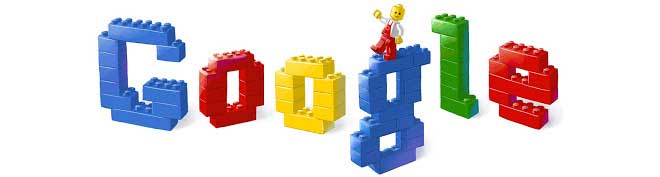

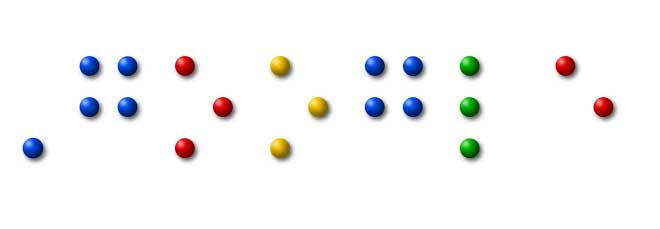


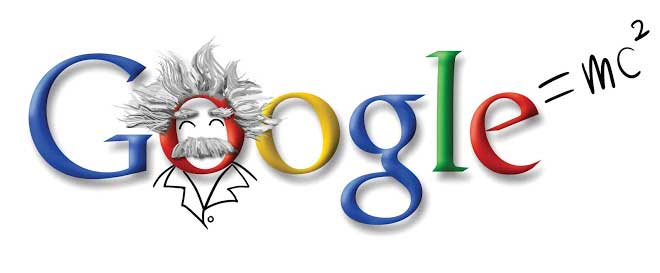


3. Use the minus sign to eliminate results containing certain words.
You’ll want to eliminate results with certain words if you’re trying to search for a term that’s generating a lot of results that aren’t of interest to you. Figure out what terms you’re not interested in (e.g. jaguar -car) and re-run the search.
4. Search websites for keywords.
Think of the “site:” function as a Google search that searches only a particular website. If you want to see every time TIME.com mentioned Google, use the search “Google site:TIME.com”.
MORE Google Is Putting Song Lyrics Right in Search Results Now
5. Search news archives going back to the mid-1880s.
Google News has an option to search over 100 years’ worth of archived news from newspapers around the world.
6. Compare foods using “vs.”
Can’t decide between a burger or pizza for dinner? Type in “rice vs. quinoa,” for example, and you’ll receive side-by-side comparisons of the nutritional facts.
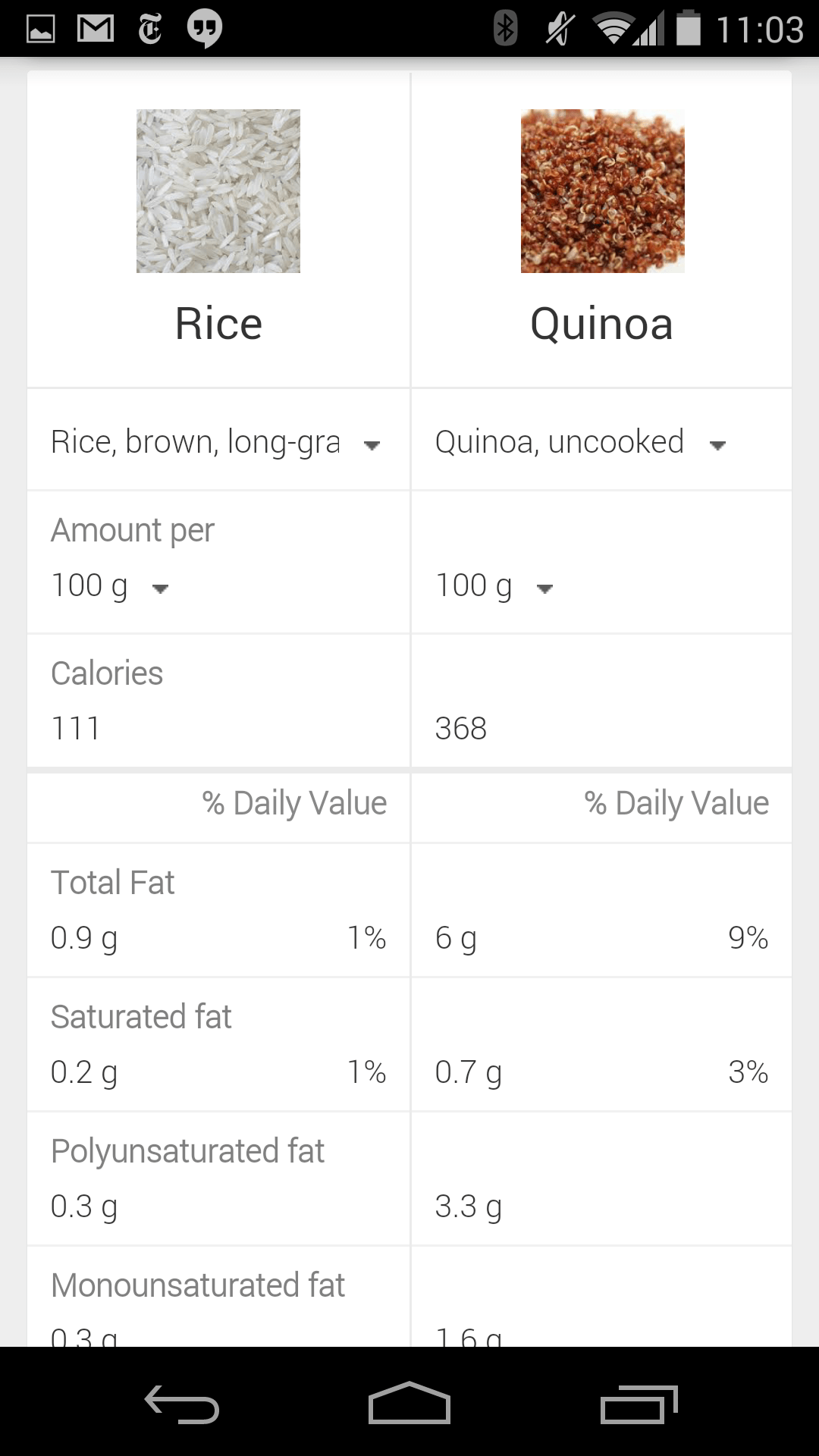
7. Filter search results for recipes.
If you search your favorite food, and then click “Search Tools” right under the search bar, you’ll be able to filter recipes based on ingredients, cook time and calories. It’s the perfect tool if you have certain dietary restrictions.
8. Use “DEFINE:” to learn the meaning of words—slang included.
Streamline the dictionary process by using, for example, “DEFINE: mortgage.” For words that appear in the dictionary, you’ll be able to see etymology and a graph of its use over time alongside the definition. Google will even sift the web to define slang words or acronyms. Try out “DEFINE: bae” or “DEFINE: SMH”.
9. Tilt your screen by searching “tilt.”
This is one of the fun additions built in by Google engineers. Try it out yourself (search without quotes).
PHOTOS: Inside Google’s New York City Office











10. Play Atari Breakout by searching it on Google Images.
The legendary brick breaker game is available for easy access on Google. Just search “Atari Breakout” (without quotes) on Google Images and enjoy.
11. Search images using images.
Ever come across a photo that looks strangely familiar? Or if you want to know where it came from? If you save the image, and then search it on Google Images (with the camera button), you’ll be able to see similar images on the web.
MORE 10 Tech Resolutions to Consider in the New Year
12. Press the mic icon on Google’s search bar, and say “flip a coin” or “heads or tails.”
The feature released last month lets Google flip a coin for you when you don’t have one on hand.
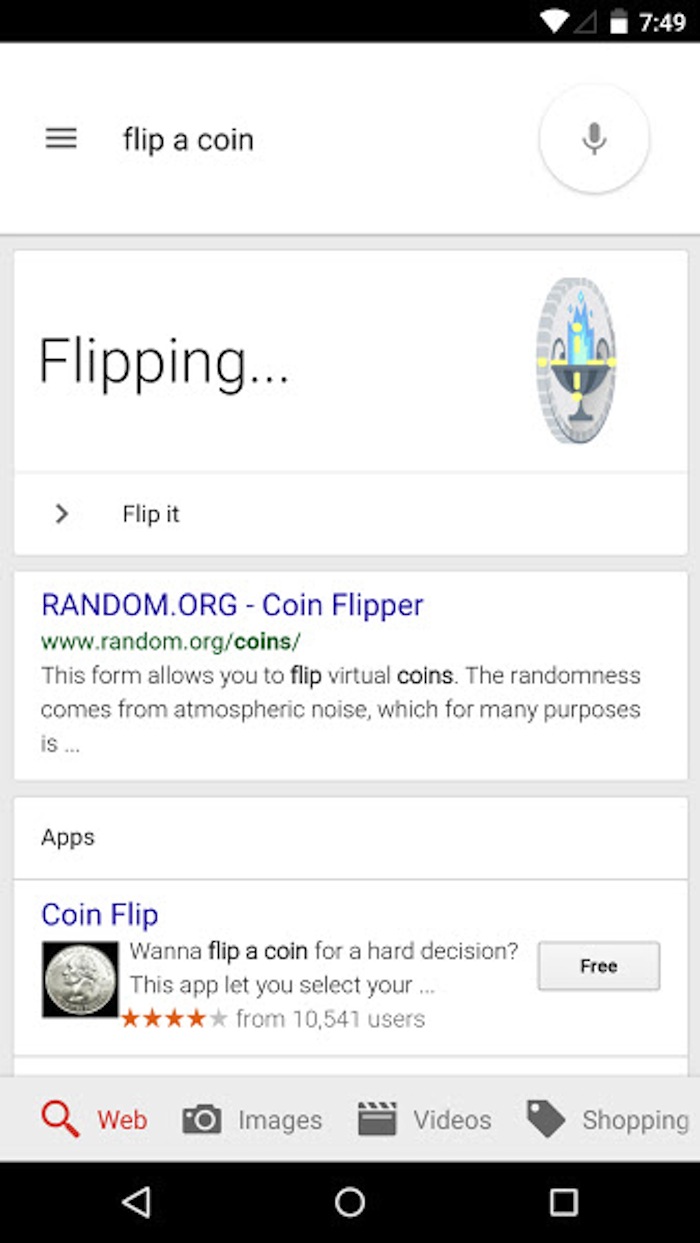
13. Press the mic icon on Google’s search bar, and say “give me a love quote” or “I love you.”
The love quote generator is also a feature released last month for those in need of a little romance.
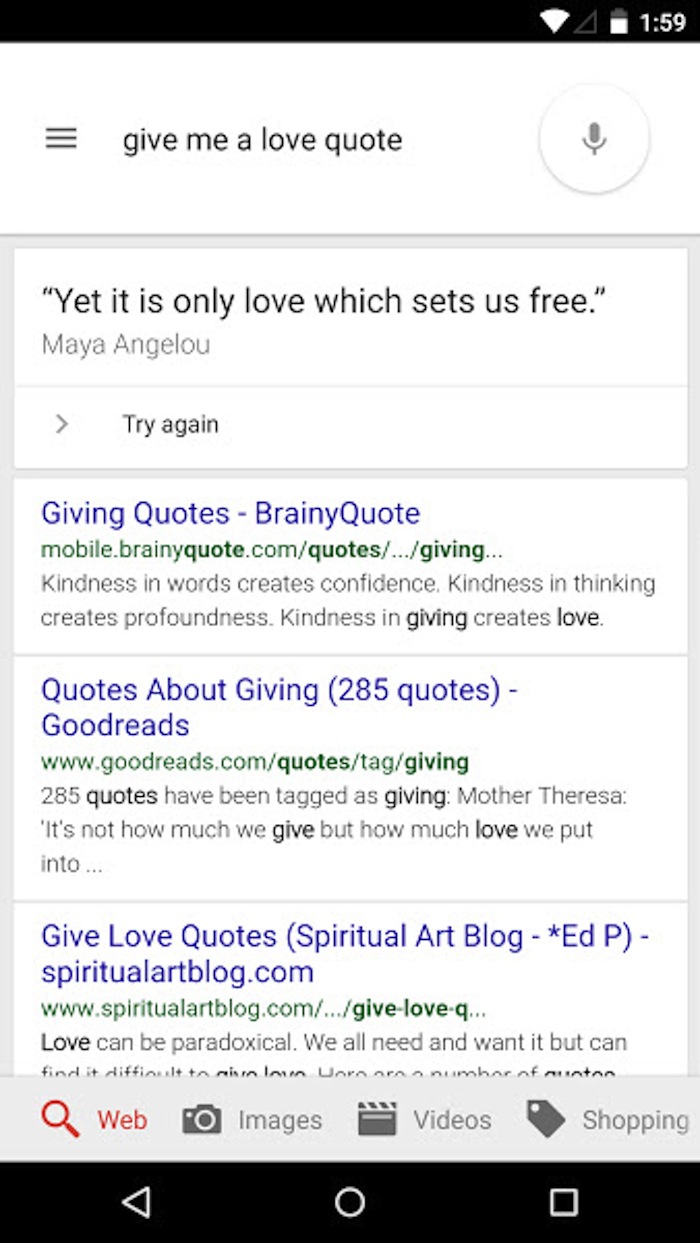
Read next: 5 Tips for Getting More Out of Gmail
Listen to the most important stories of the day.
More Must-Reads From TIME
- The 100 Most Influential People of 2024
- Coco Gauff Is Playing for Herself Now
- Scenes From Pro-Palestinian Encampments Across U.S. Universities
- 6 Compliments That Land Every Time
- If You're Dating Right Now , You're Brave: Column
- The AI That Could Heal a Divided Internet
- Fallout Is a Brilliant Model for the Future of Video Game Adaptations
- Want Weekly Recs on What to Watch, Read, and More? Sign Up for Worth Your Time
Contact us at letters@time.com