This is basically the video version of security expert Bruce Schneier’s advice for choosing a strong, easy-to-remember password. Read his entire post here for more information.
If you don’t have the time, bandwidth or headphones to watch the above video (it’s short), the general premise behind the trick is that passwords should be long and have a mixture of uppercase and lowercase letters, numbers and symbols. Gobbledygook like that is hard for humans to remember, so Schneier’s advice is to come up with an entire phrase that’s easy for you to remember, and then use the first instance of each letter, number and symbol from each word in the phrase, keeping punctuation intact as well.
So, let’s take this, for example:
Hi! I’m Doug, and I’m a 35-year-old. Do you want to dance?
Grab the first of each chunk (keeping punctuation), and the password becomes:
H!ID,aIa35-y-o.Dywtd?
That’s a good, strong, long password that’ll be hard to crack and (hopefully) easy for you to remember.
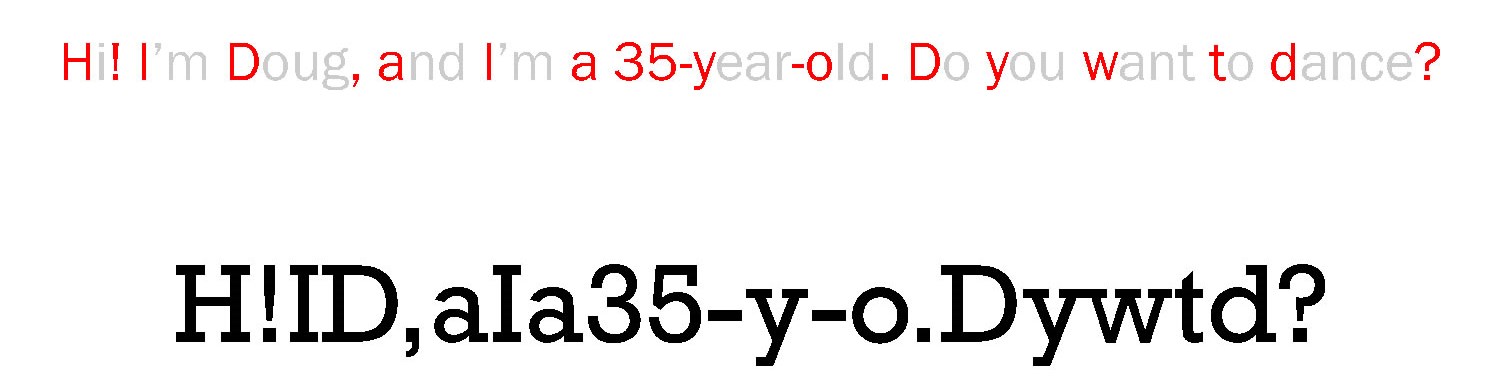
More Quick Tech Tricks:
More Must-Reads from TIME
- Cybersecurity Experts Are Sounding the Alarm on DOGE
- Meet the 2025 Women of the Year
- The Harsh Truth About Disability Inclusion
- Why Do More Young Adults Have Cancer?
- Colman Domingo Leads With Radical Love
- How to Get Better at Doing Things Alone
- Michelle Zauner Stares Down the Darkness
Contact us at letters@time.com