1Password

Using the same password for all your accounts is like taking a skeleton key that opens every secured thing you use or live in and hanging it around your neck with a sign that reads “rob me.” On the other hand, keeping track of hundreds of different passwords in an ad hoc way, say a document stored on a USB key or in the cloud, can be agonizing (and just as insecure).
AgileBits’ 1Password app for the iPhone — arguably the finest, most versatile password management app in the field — lets you plug all your usernames and passwords into a single encrypted “vault” you can synchronize across almost any device (Windows, Mac, iOS, Android) and summon at will to access your login information. The iPhone version further supports locking on exit, forcing password requests after a set number of minutes and setting an optional pin code to let you more quickly access the app (without having to type in your much lengthier and confounding master password) if you already have iOS-level “auto-lock” enabled.
1Password [iTunes]
Allrecipes
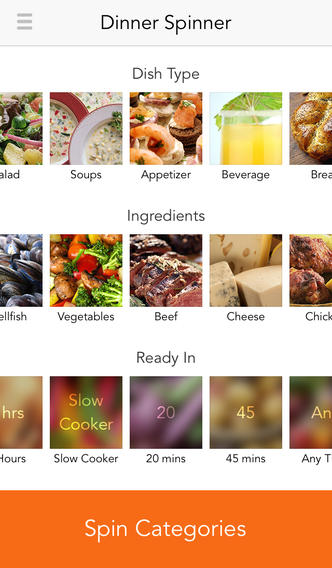
All Recipes’ “dinner spinner” angle — which lets you shake your iPhone to roll random meals based on dish styles, ingredients and “ready in” categories — is arguably the least interesting aspect of this otherwise wonderfully helpful menu-planning app.
Dinner planners are less than a penny a dozen, but All Recipes complements its iPhone app with a sprawling online backend, flush with tens of thousands of user-submitted recipes of all styles. The menu planner alone is invaluable: assign recipes to days of the week, tweaking servings as you like (or customizing each recipe to taste), then add them to your shopping list, and presto, All Recipes assembles a checkable list, sorted by grocery store section and in precise quantities that synchronizes with your iPhone in lieu of have to scribble items down by hand.
Allrecipes Dinner Spinner [iTunes]
Any.DO
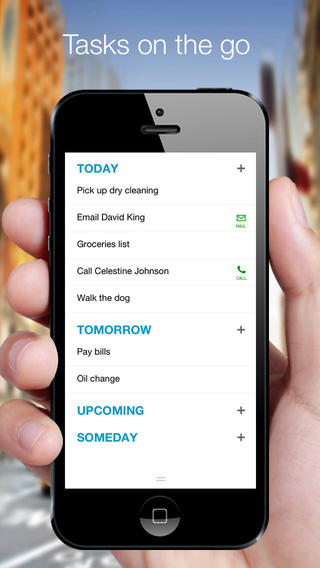
There’s no shortage of to-do lists and task managers in the App Store, but Any.DO has a knack for tying important features together into an easy-to-use interface. You can type tasks the old fashioned way, or add them by voice if you’re feeling more adventurous. Everything gets synched to Any.DO’s site, and you can give your phone a satisfying shake to clear it of any tasks you’ve completed.
Any.DO [iTunes]
Audible
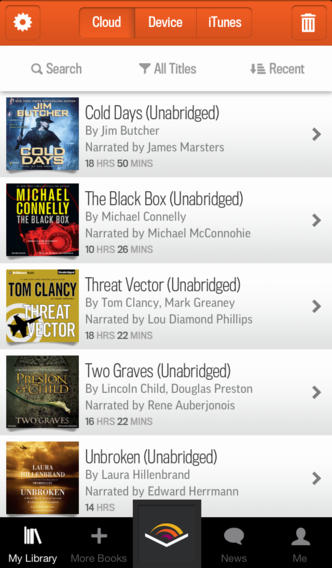
The reigning king of digital audiobooks, thanks in large part to Amazon’s pickup in 2008, Audible is still the best and most comprehensive site to get your spoken-word fix. The company’s iPhone app has improved by leaps and bounds over the years, now letting you download purchases direct to your iPhone, peruse an audiobook by chapter, set or queue to bookmarks, tap to back up at 30 second intervals, crank the narration speed (down to .75x or up to 3x), or bring up a clever “button-free” interface that lets you swipe left, down or right to either rewind, set a bookmark or leap ahead.
Audible [iTunes]
Baby Monitor HD
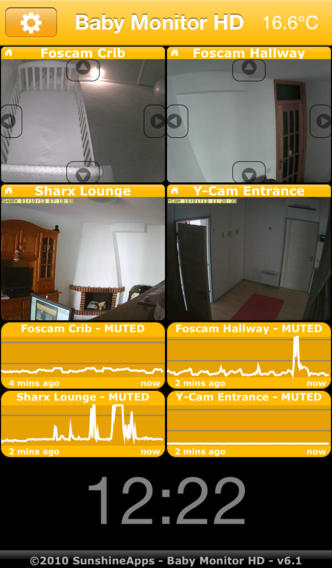
Baby Monitor HD by SunshineApps is really the jack-of-all baby monitors. It requires pairing with video capture hardware, say something like WiFi Baby’s superlative device, but supports the broadest array of models, allowing you to connect up to four devices simultaneously if you have multiple kids (or quadruplets!) and need to keep tabs on them all at once.
You can set “home” and “away” profiles (the latter for viewing feeds through secure Internet channels, if you’re on the go), tweak audio settings (like whether to start up audio automatically or manually) and control whether the video feed reorients or remains fixed when you flip your iPhone between vertical and sideways orientations.
Baby Monitor HD [iTunes]
Backdrops
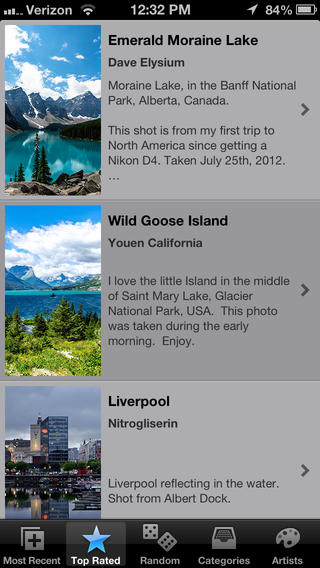
Most iPhone users probably have plenty of backgrounds to choose from just by pulling from photo rolls of family and friends, but if you want access to some of the highest quality images on the web, taken by professional photographers, Backdrops is a must. It links to InterfaceLIFT, arguably the finest editor-managed retina-quality image repository online — updated regularly — then lets you browse by metrics like date, popularity, location and artist.
Backdrops [iTunes]
BaconReader for Reddit
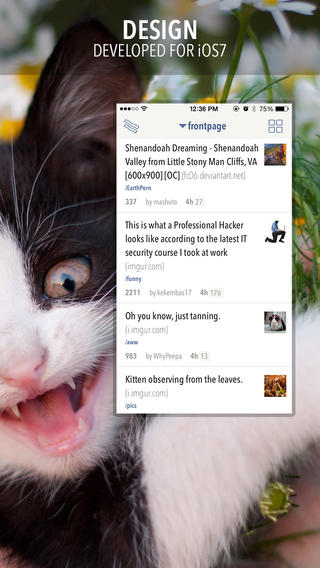
BaconReader is a slick and simple way to browse the self-proclaimed “front page of the Internet.” Pick a section that interests you, and you can move through each post with a swipe, or swipe up to view the comments. The app is free, but a $5 in-app purchase gets rid of the ads.
BaconReader for Reddit [iTunes]
Beer Buddy
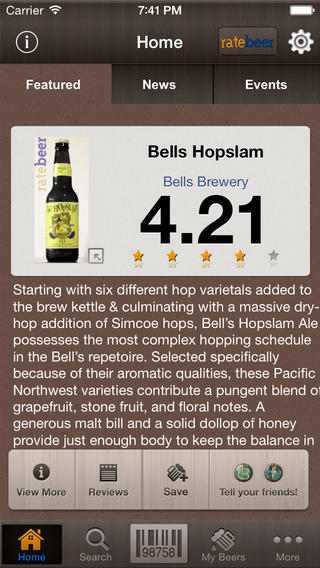
Use the $4 Beer Buddy app to scan the UPC code on a bottle, can or case of beer and you’ll get instant info about its alcohol content, tasting notes and ratings from RateBeer.com. And if you find yourself drinking a beer you really like, rank it and add it to your favorite’s list so you can make sure to order another one (or several) in the future.
Beer Buddy [iTunes]
Carousel by Dropbox
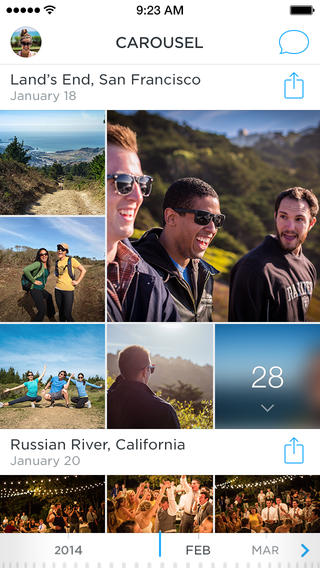
Carousel automatically uploads photos and videos to Dropbox, and also makes it easy to share those photos with anyone in your contact list. It’s a less cumbersome alternative to sending photos by e-mail, and is more private than putting your photos on Facebook or Instagram. The app is free, though you’ll want to be mindful of how much Dropbox storage space you’re using.
Carousel by Dropbox [iTunes]
Circa News
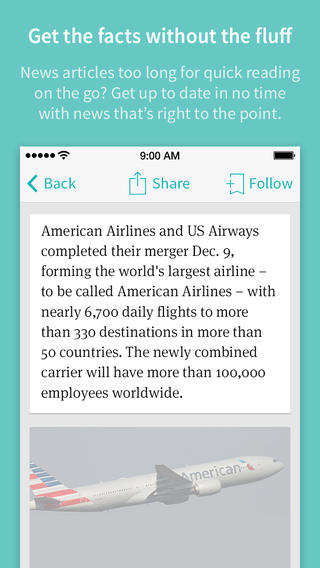
With an almost unlimited number of news sources nowadays, it’s almost impossible to keep up with everything that’s going on without a little help. Circa rounds up the most important news events and breaks each one down into a stream of bite-sized snippets, letting you see the latest updates first before flicking your way downward to get more of the back-story.
Circa News [iTunes]
EasilyDo
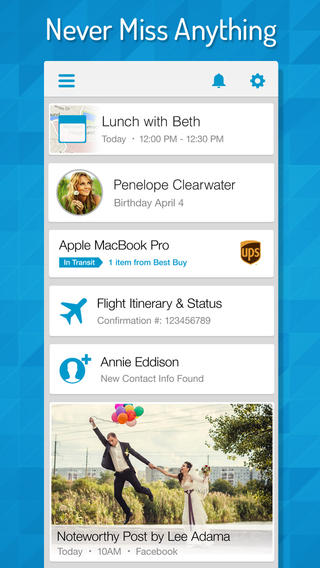
EasilyDo is the personal assistant you never knew you needed. It digs into your e-mail, contacts, social networks and calendar to automatically organize your life down to just about every last, granular detail. The app does so much that it can be overwhelming at first, but take the time to familiarize yourself with everything. You won’t regret it.
EasilyDo [iTunes]
EndlessTV

Need to kill a few minutes? EndlessTV lets you pick from well-known video sources such as Comedy Central and ESPN, and gives you a steady stream of clips with no ads. And if you don’t like what you see, you can swipe to the next video. It’s sort of like channel surfing, but on your phone, and it’s free.
EndlessTV [iTunes]
Fantastical 2
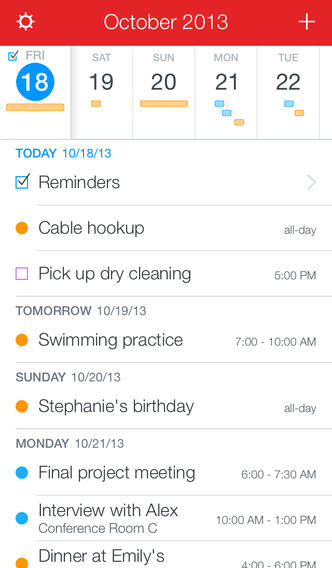
If you find the iPhone’s calendar app to leave you wanting more, check out Fantastical 2. The $5 app lets you set calendar events and reminders using plain-English phrasing such as, “Remind me to pick up dry cleaning tomorrow at 5pm.” You can dictate commands by voice or type them in the old-fashioned way, and the app plays nice with all the same calendars as the iPhone’s built-in version.
Fantastical 2 [iTunes]
Feedly
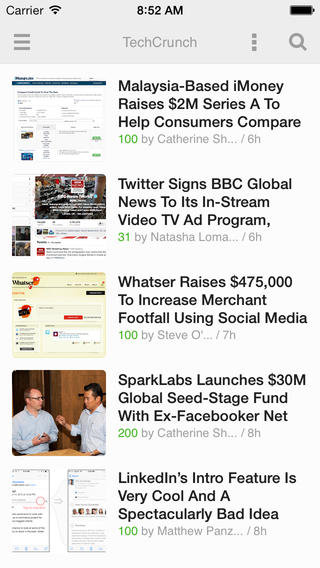
News aggregation can get messy, with dozens of feeds and categories to rifle through. Feedly’s iPhone app handles all of this as elegantly as anything could, given the iPhone’s limited screen space, maintaining the minimalist approach that earned studio DevHD plaudits on the web while giving you all the essential configuration options you’d want. Read immediately or save items for later, search by keyword, view by category, display by lists, titles or cards, share stories you find interesting, or try the “explore” option, which lets you swipe through recommended feeds that queue based on your prior reading or sharing habits.
Feedly [iTunes]
Find My iPhone
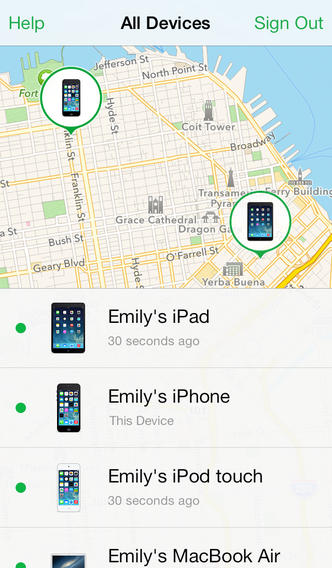
There are very few guarantees in life, but one of them is that you’ll misplace your gadgets. Some of you will merely misplace them in your couch cushions from time to time; some of you will leave them on the roof of your car as you careen down the highway. If you own multiple Apple devices, the company’s Find My iPhone app is a handy app to install, allowing you to track down your household’s missing iPhones, iPads, connected iPods and Macs on a map. Once you locate a missing iPhone, for instance, you can lock it, wipe all the data from it or send a message to the screen asking whoever found it to contact you.
Find My iPhone [iTunes]
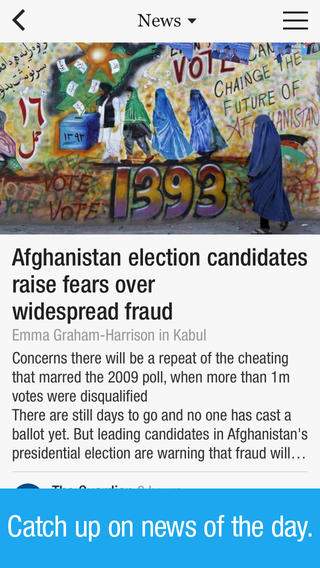
Flipboard is no stranger to best-of apps lists. The slick service presents web content in an aesthetically pleasing layout, with stories selected by Flipboard’s editors or culled from your social feeds. You can build your own personal magazines, too, which can be perused by other Flipboard users or shared online with the rest of the world. If you do any sort of daily reading using your smartphone, Flipboard is a must-have.
Flipboard [iTunes]
GasBuddy
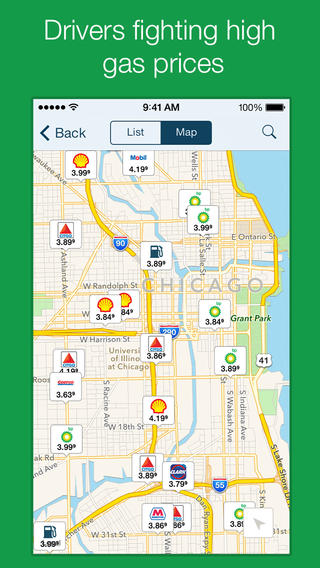
As mobile apps go, GasBuddy is something of an institution. If you spend any time in the car, this app should reside somewhere on your home screen. Pull it up and you’ll see all the nearby gas stations plotted on a map, along with their respective prices. If you’re feeling really ambitious, you can submit prices yourself in order to help out the rest of the GasBuddy community.
GasBuddy [iTunes]
Genius Scan+

Expense reports are the bane of humankind’s existence. If nothing else, the $7 Genius Scan+ app lets you snap photos of your receipts on the fly, intelligently determining the corners and sides of each document. You can then send your scans by e-mail or save them to several popular cloud services, and multi-page documents can be scanned and compiled into a single PDF document.
Genius Scan+ [iTunes]
Google Maps
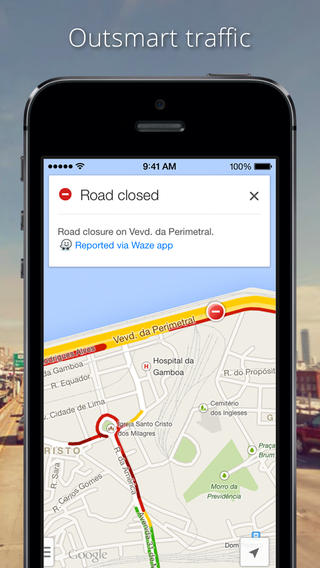
The reigning champion of helping you get from point A to point B, Google’s mobile Maps app is a must-download for just about any iPhone owner. Sure, the app helps you get where you’re going (or figure out where you are), but it also pulls in restaurant recommendations leveraged by Google’s purchase of Zagat, and real-time traffic information leveraged by Google’s purchase of Waze (another app on this list).
Google Maps [iTunes]
Google Play Music
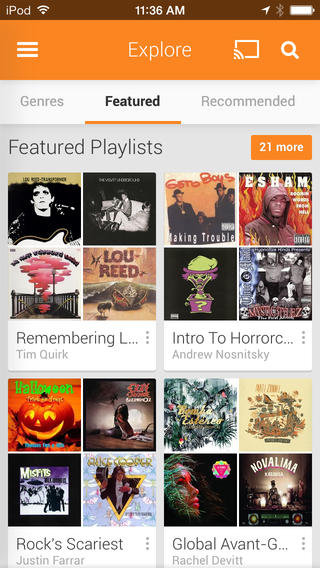
If you’ve got tons of music and not enough space on your phone, why not stream those tunes instead? Google Play Music lets you store 20,000 songs in the cloud using the Music Manager desktop software, while the free iOS app lets you listen without taking up precious storage space. You can, however, download your favorite albums and playlists for offline listening.
Google Play Music [iTunes]
Google Translate
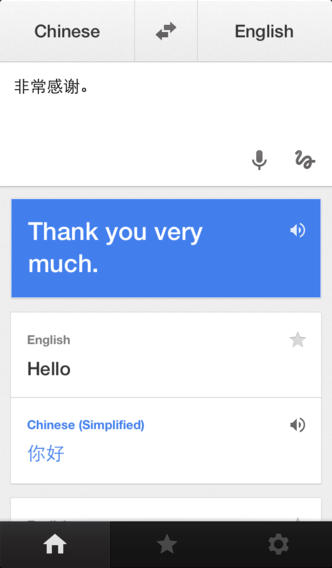
Google Translate does exactly what you’d think: Plug in some words — either by voice, text or handwriting — and the app can translate it into 80 other languages. You can also bookmark specific translations for quick offline access so you’ll never have trouble finding a bathroom in a foreign country.
Google Translate [iTunes]
IFTTT
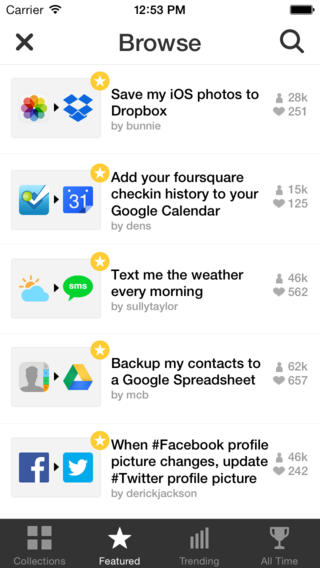
With so many web-based services to take advantage of nowadays, a little automation goes a long way. Think of IFTTT (If This, Then That) as a middleman that sits between all of them, letting them interact with each other. You can get an e-mail when it’s raining, save your iPhone photos to a cloud-based storage service, or get a text message when your stocks go up or down.
IFTTT [iTunes]
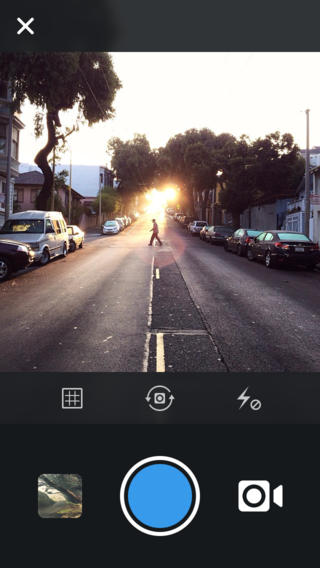
A bajillion square-photo-taking, filter-adding, online-sharing shutterbugs can’t be wrong. Instagram has quickly turned into the preeminent photo app for the mobile generation, letting users instantly upload photos for their friends to comment on, and a video recording mode for capturing quick moments where a single photo just won’t do.
Instagram [iTunes]
Kayak
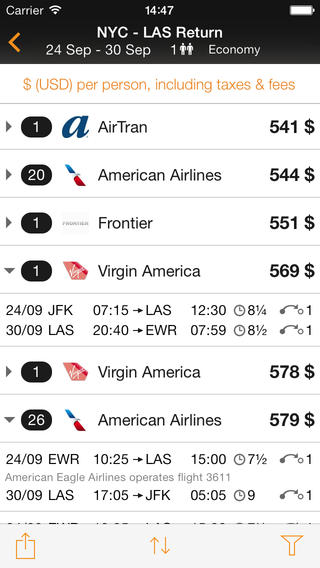
Finding flights is generally about as fun as having your teeth worked on by a far-sighted dentist with the shakes. Kayak makes the experience (finding flights, not the dentist) bearable by returning clean, organized, deep results from the various airlines. You can book hotels and car rentals, too, and the app gives you quick access to flight info and customer support numbers.
Kayak [iTunes]
Launch Center Pro
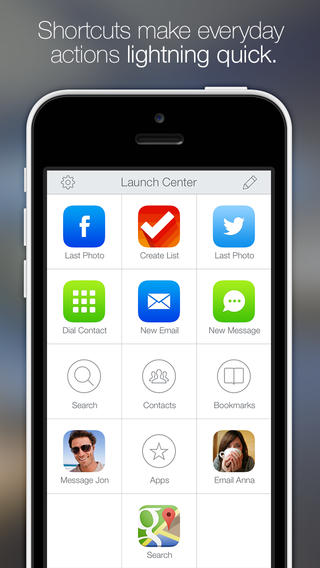
Unless (or until) iOS gets the same powerful app shortcuts as Android and Windows Phone, Launch Center Pro is a pretty good stand-in. From this app, you can quickly call or message a particular contact, jump to the directions prompt in Google Maps, create new reminders and more. The app will set you back $5.
Launch Center Pro [iTunes]
Mailbox

Mailbox looks to tame your Gmail and iCloud inboxes by letting you quickly archive e-mails with a swipe or turn them into task-like entities to deal with later. The app’s design emphasizes speed and simplicity, helping you to slice through your mountain of messages in a matter of minutes. Yes, you’re basically engaging in digital procrastination, but at least it’ll help you feel somewhat organized. There’s nothing quite like the feeling of reaching inbox zero, if only for a short while.
Mailbox [iTunes]
Microsoft Office Mobile
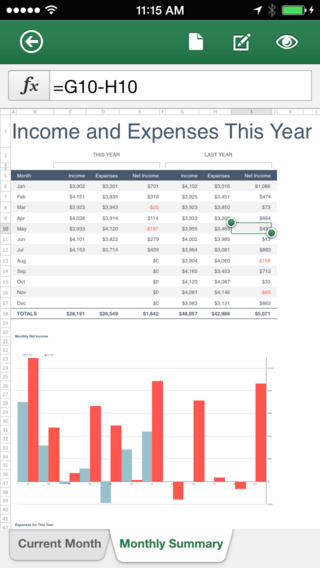
Microsoft’s productivity suite used to cost $99 per year with an Office 365 subscription, but not anymore. The iPhone version is now free, so you can view Office documents in full fidelity and make light edits. (You’ll still need that subscription for the iPad version, however.)
Microsoft Office Mobile [iTunes]
Mint
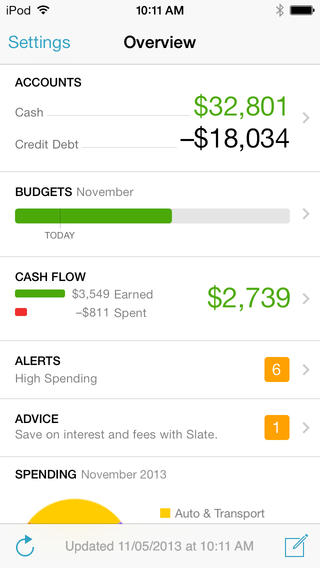
Your various banking institutions and credit card companies may each have their own apps, but Mint.com’s app ties them all together and adds up your income and debt so you can put an exact number on the soul-crushing feeling of being constantly in the hole. There’s hope, though: The app helps you set a budget for yourself, tracks your spending and presents you with money-saving offers on financial services.
Mint [iTunes]
Movies by Flixster
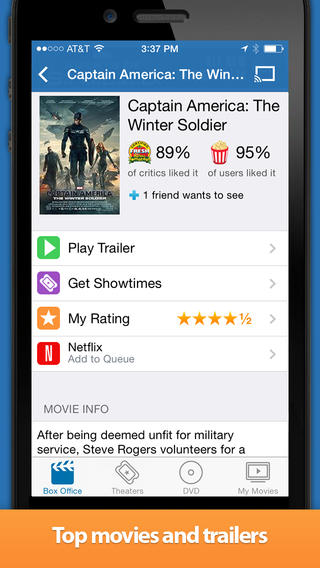
Flixster, which picked up critic aggregator RottenTomatoes in 2010 and was then itself purchased by Warner Bros. in 2011, is what you want if you’re after a simple, efficient, no frills rundown of what’s playing in theaters or out on DVD — as well as what’s upcoming.
With a tap of a category button, you’ll get an instant look at everything playing near you (using the iPhone’s location features, so no need to enter your zip code manually). It also sports a handy IMDb-like database of movies, actors and directors, say you need a quick bio on David Lynch, or want a filmography of all the films Daniel Day-Lewis has been in. That, and there’s a “My Movies” option that lets you list what you own, want to see, your movie ratings and an optional Facebook/Google connector that lets you check your friends’ ratings and reviews.
Movies by Flixster [iTunes]
MyPermissions
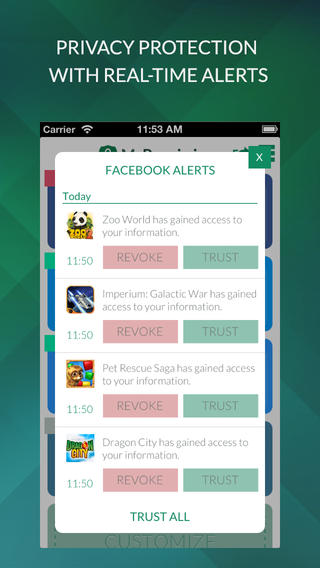
You’re signed up for various online services, and many of these services have additional services and apps hooked into them. The MyPermissions app lets you see how many apps have access to your personal information, sending you alerts when new apps connect and letting you quickly remove apps that you’re not okay with.
MyPermissions [iTunes]
OpenTable

OpenTable helps you skip all the nonsense of trying to make a restaurant reservation over the phone and get right to the point: what’s nearby, which times are available, and how are the reviews? Potential eateries can be filtered by cuisine, distance, price and more. Once you find a restaurant that looks good and has an available table, tap to reserve it. Done and done.
OpenTable [iTunes]
Paper

Facebook’s Paper app lets you peruse the popular social network as though it were assembled by a team of new-media art directors. It resembles a slick news app filled with the goings-on of your pals, but you can also add regular news sources spanning a wide array of topics — just in case you want to keep tabs on what’s going on outside your social circles.
Paper [iTunes]
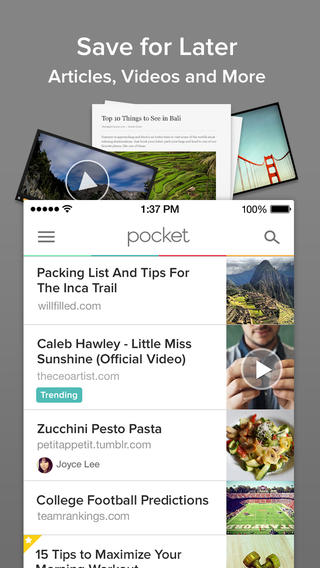
Pocket serves as a repository for all the articles you find on the web but either don’t have time to read right away or don’t want to sit in front of your computer to read. The service integrates nicely with web browsers and popular third-party apps to make saving articles a snap; once saved, they’re formatted for easy reading, can be downloaded for offline reading and can be accessed from a multitude of connected devices.
Pocket [iTunes]
Quick Scan
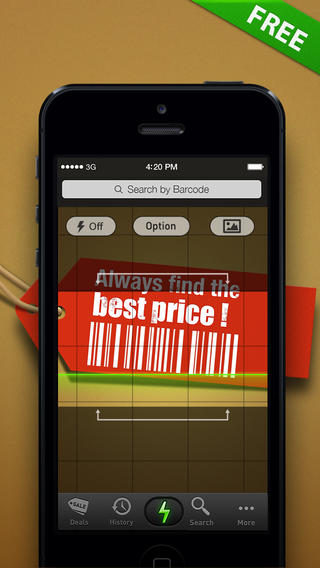
No smartphone owner should ever be without a good price-scanning app. Quick Scan uses your phone’s camera to scan the bar codes of products you find in real-world retail stores, returning price comparisons from competing retailers and letting you purchase items directly if you find them online for cheaper.
Quick Scan [iTunes]
Rdio
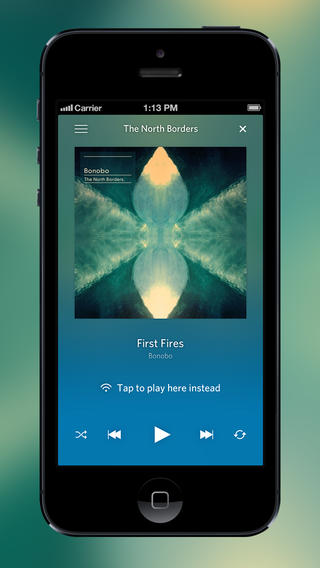
Rdio’s free app lets you create radio stations for artists and genres, with a five-point scale for how familiar or adventurous you want to be. And as you listen, Rdio also creates a “You FM” station that rolls all your musical tastes into one big playlist. For $10 per month, you can upgrade to full, on-demand listening of any song or album, and the service easily holds its own against rival Spotify.
Rdio [iTunes]
Runmeter

Runmeter’s selling point is its gorgeous multi-sectioned interface, presenting everything you need to see in a series of swipe-able readouts, from high level stuff like its real-time map, calories burned, pace-per-mile and elevation changes to historical info, ascent grade and percentile, and splits — all within easy swiping distance.
You’ll have to spend $5 a year to add “Elite” trend analysis, check traffic or download additional voice types, but the base version is swarming with options, including graph breakdowns, announcement triggers, stop detection, a gazillion little exertion-related metrics and your choice whether to let the app override the iPhone’s lock screen if you want the screen to stay “on” at all times.
Runmeter [iTunes]
Secret

One of several apps that lets people anonymously air their dirty laundry, Secret digs through your contact list and builds a network of people you may or may not know. You’re then given an endless feed of secrets to read through, revealing people’s innermost fears, desires and impulses. It’s sort of addictive, but don’t believe everything you read.
Secret [iTunes]
Shazam
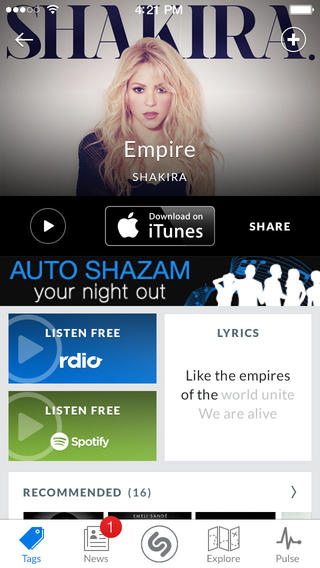
If you hear a new song that you like on the radio or in a bar or anywhere you encounter new music, Shazam will analyze the song’s waveform and match it with the artist and track information. You can then download the song or learn more about the artist. It’s one of those apps that leverages just about every piece of cool technology in that little handheld wonder of yours.
Shazam [iTunes]
Shopular Coupons
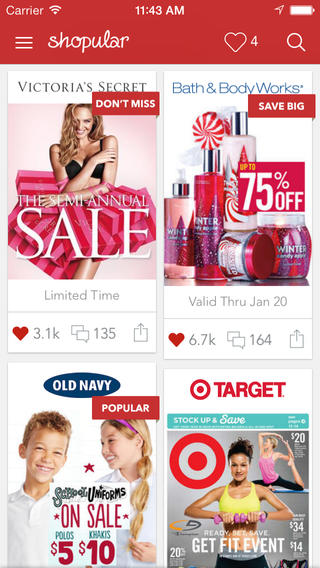
The mall isn’t generally considered the place to go to get the lowest prices on things, but that doesn’t mean you need to pay full price. Shopular’s app can tell when you’re at the mall — it finds your location based on cell towers and your phone’s Wi-Fi connection — and alerts you to daily-updated coupons for popular stores.
Shopular Coupons [iTunes]
Songza
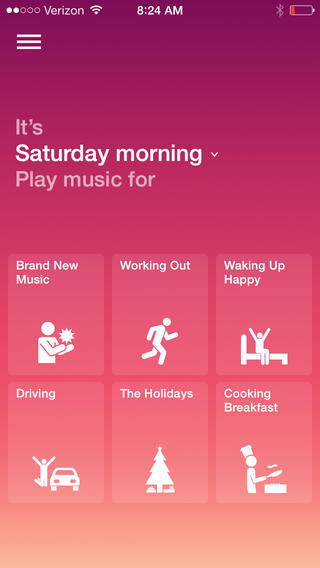
Sometimes you don’t want to put too much thought into your music. In that spirit, Songza offers up mood-based playlists cobbled together by music professionals. Stream a mix for working out or driving or unwinding or singing in the shower. The moods can get as specific as you like, and the service is free and unlimited if you’re willing to put up with some ads here and there.
Songza [iTunes]
Spotify
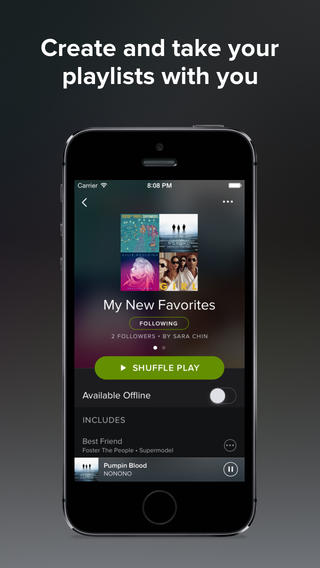
If you haven’t checked out Spotify on smartphones lately, it’s worth another look. The recently-overhauled free version lets you listen to any playlist on shuffle–that’s far more generous than any other free streaming music service–while a $10 per month subscription gives you on-demand listening, offline playback and higher sound quality.
Spotify Music [iTunes]
Sprout

Sprout is a beautifully designed pregnancy status tracker that walks you through all three trimesters with realistic 3D renders of the (average) baby that change weekly and offer hotspot info-bites, like when the baby can first hear your voice, or when to expect those first kicks.
Tap over to “the doc says” and you’ll get insightful tips on topics like travel, “starting to look pregnant” and “fundal height.” Or see upcoming routine events, like “second trimester screening tests” or the timeframe during which an ultrasound can determine your baby’s gender. Helpful extras include a “weight tracker,” “kick counter,” “contraction timer” and for papas-to-be in particular, a checklist for pulling together all the things you’ll need in your hospital bag when the big day arrives.
Sprout [iTunes]
SwiftKey Note
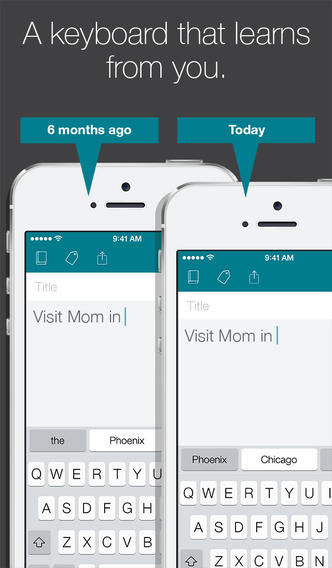
The next time you need to write a long note on your iPhone, give the free SwiftKey Note a try. The app has its own special keyboard with a row of word predictions that changes as you type and learns from your tendencies. You can then copy and paste your notes into another app or sync them to Evernote.
SwiftKey Note [iTunes]
Team Stream
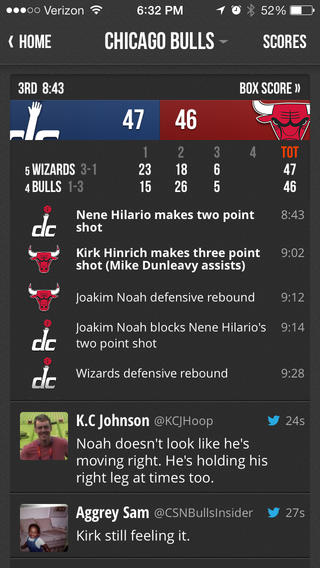
Bleacher Report’s Team Stream app has a pretty fitting name. You pick your favorite sports teams and the app serves up a heaping helping of scores, tweets, articles, videos and photos in short order. You can set yourself up to get various notifications as they happen, and easily share updates over social media and via text messages to your friends.
Team Stream [iTunes]
The Weather Channel
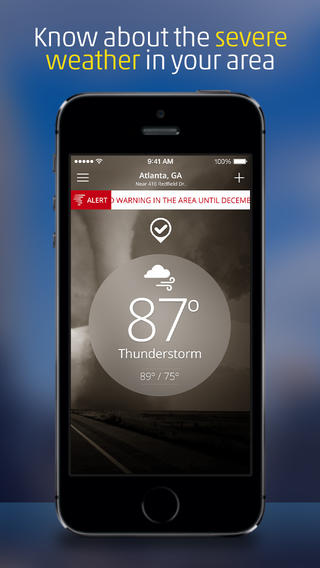
The Weather Channel’s iPhone app recently traded its old left-right, tab-based interface for a seamless scrolling column of information packed with visually polished meteorological data. Now, instead of one screen sporting multiple levels of left-right tabbed information, you simply scroll downward from the default temperature view through a parade of features: hourly weather, the 10-day forecast, a radar square, a carousel of video stories, a feature for entering and perusing crowdsourced weather, a news carousel, a pollen index, current airport conditions for your area and a flu report. The column is intercut by a few tastefully unobtrusive banner ads, but that’s it.
If you’re looking for the prettiest weather app on the market — and that includes Yahoo’s lovely-looking weather alternative — as well as one that wisely keeps ads and non-weather-related stories to a minimum, The Weather Channel’s latest is the one to beat.
The Weather Channel [iTunes]
TripIt
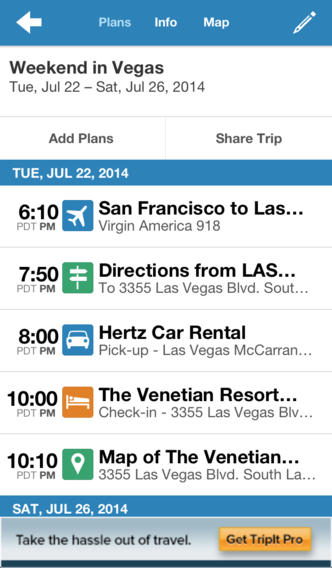
TripIt acts like a virtual travel assistant. When you book travel — whether planes, hotels, or car rentals — just forward the confirmation e-mails you get from those bookings on to TripIt, which will automatically organize the information into a mobile itinerary for you, complete with maps, directions and weather info. If you use Gmail and Google Calendar, the entire process can be automated, too.
TripIt [iTunes]
TuneIn Radio
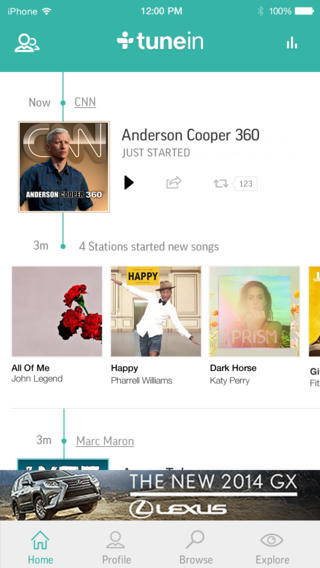
Think of the free TuneIn app as being able to turn your iPhone into a radio capable of pulling in almost any station from anywhere in the world. The service boasts more than 100,000 live radio station feeds and more than 4 million podcasts to choose from.
TuneIn Radio [iTunes]
Umano
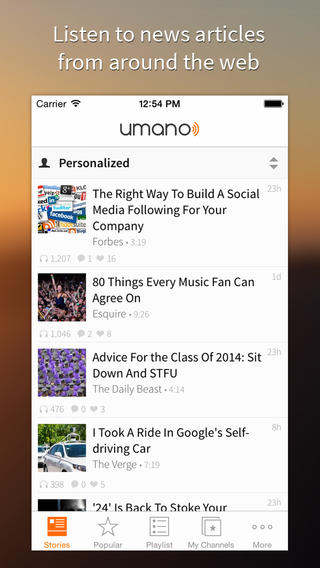
Believe it or not, sometimes there’s just too much stuff on the Internet to read every day. Umano picks out some of the gems and recreates them as audiobook-like pieces read by professional voice talent. It’s a nice way to get caught up at the end of each day, with articles from popular sources spread out across a wide array of content categories.
Umano [iTunes]
Waze
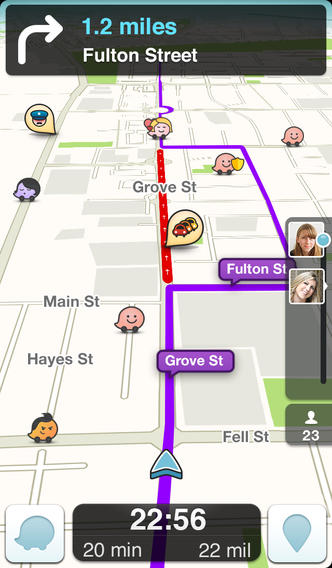
Waze is an incredibly useful app for anyone who spends a meaningful amount of time in the car. Aside from providing turn-by-turn GPS directions, you’ll be alerted to speed traps, accidents and slowdowns up ahead of you thanks to data gleaned from other Waze users just like you. You can play the hero yourself, too, by reporting incidents along the way.
Waze [iTunes]
Yelp
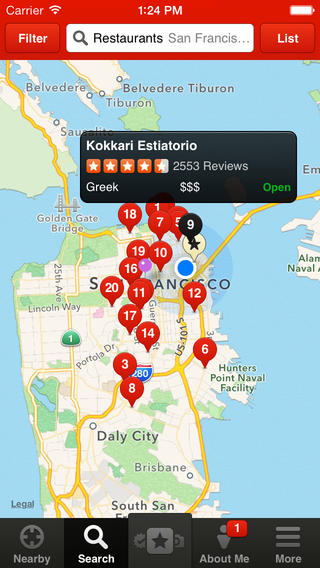
As smartphone apps go, Yelp could be considered an old-timer by now. But it’s still a must-have for finding the shops, restaurants and attractions located nearby, complete with ratings from Yelp’s army of loyal users. This app helps you find out where to go but — perhaps more importantly — often gives you an indication overpriced tourist traps and mediocre eateries to avoid.
Yelp [iTunes]
More Must-Reads from TIME
- Cybersecurity Experts Are Sounding the Alarm on DOGE
- Meet the 2025 Women of the Year
- The Harsh Truth About Disability Inclusion
- Why Do More Young Adults Have Cancer?
- Colman Domingo Leads With Radical Love
- How to Get Better at Doing Things Alone
- Michelle Zauner Stares Down the Darkness
Write to Matt Peckham at matt.peckham@time.com