The science of sound can help you in many aspects of your life, from increasing concentration to creating the right atmosphere for a better night’s rest. The key is to know which kind of sound will do the trick and the easiest way to access it. Fortunately, there are plenty of websites and apps that do just that.
Pink noise generators for better sleep
Do you notice that you sleep better when the rain falls steadily outside or the wind blows gently through the trees? That’s what researchers call pink noise, a combination of sounds that contain all of the frequencies that people can hear, with volume decreasing in high frequencies. This kind of pink noise “has significant effect on reducing brain wave complexity and inducing more stable sleep time to improve sleep quality of individuals,” according to a Journal of Theoretical Biology study. In comparison, white noise keeps the volume consistent across all frequencies and most people don’t find it as restful.
There are many apps that offer noise generation for better sleep, but be sure to only use the features that provide a steady, consistent sound, not intermittent noise.
Lightning Bug
Lightning Bug provides relaxing nature sounds that will help you sleep better at night. Make sure to enable plug-ins and download the free White Noise pack. In the pack, you can choose from white noise and pink noise. Bonus: it also comes with an alarm, snooze button and sleep timer.
Price: Free with premium plug-ins available at Google Play

Sleep Fan
Similar to falling rain, the noise of an electric fan also helps many get a better night’s sleep. This app, a favorite here, generates that exact sound for you. You can play a fan sound at low, medium or high speed and also set a time for how long you want the noise to play. It even plays as a background app, allowing your phone to go into sleep mode but still play fan sound through the night.
Price: $1.99 on iTunes
WhiteNoise
If you don’t like fan noises, try WhiteNoise. It has pink noise, brown noise (low frequency sound masking) and many more soothing sounds. Plus, it gives you great flexibility for painting your own soundscape, mixing up to five sounds at once. Pay a little extra to get a recorder and generator to create your own sounds.
Price: $1.99, $0.99 each in app for recorder and generator at iTunes
Sleep Bug: White Noise Soundscapes
Here’s your Windows Phone alternative. Sleep Bug offers an interesting twist on mixing your own sounds by providing auxiliary tracks that you can turn on or off on top of main tracks.
Price: Free or paid upgrade for additional content at Windows Phone; also available for iPhone on iTunes
Finally, if you are looking for an all-around effective noise generator, not just an app or sound file that mimics sounds, we highly recommend the Original Sleep Sound Generator from Hammacher Schlemmer. It creates a soothing sound that helps block other sounds in your environment that may be distracting you.
Sound for better focus and concentration
No matter how many times experts remind us to turn off the distractions when we’re trying to get things done, most of us enjoy listening to music on the job. A little bit of whistle-while-you-work can boost flagging energy and bolster creativity — but too much of a good thing is a definite no-no.
What you need is the right noise for the job: ambient sound for creative focus, white noise for tight concentration or more relaxed soundscapes for calm efficiency or relaxation. If you’ve always suspected you do better and more rewarding work when you cart your laptop down to the local shop, research is on your side. When you’re trying to coax creativity out of hiding, moderate levels of ambient noise can provide just enough of a distraction to free the rest of your brain for broader thought.
A study in The Journal of Consumer Research shows that background noise as mundane as the hum of a coffee shop in full swing or the muffled chatter of a television in the other room can enhance performance. Apply that knowledge with discretion: Higher noise levels are too distracting, and tasks that require concentration and focus on detail are better performed in a quiet environment.
If your surroundings are already littered with distracting sounds and conversations, you might need white noise to mask the chaos. Be careful about playing these sounds too loudly, too close to you or for too long. A recent study shows that white noise used to keep babies drifting in a peaceful slumber could in fact damage their hearing.
Options for laptop, desktop and mobile browsers
Ready to download some sound apps to help tune up your life? Not so fast. Our favorite sources for ambient sound, white noise, meditation gongs and calming music aren’t apps at all — they’re free websites you pull up right in your browser.

Coffitivity
Here’s the hottest spot to find that coffee shop ambience — what Coffitivity calls a “combination of calm and commotion” that inspires and supports creativity. Choose from several different vibes: “Morning Murmur” gives you the traditional hustle and bustle of the corner café; “Lunchtime Lounge” carries a little more energy; and “University Undertones” soothes you with the calmer sounds of a campus café.
Price: Free at coffitivity.com or for Mac desktop at iTunes; Coffivitity app free at Google Play and iTunes
Noisli
This ambient sound generator plays to maximum advantage on a second monitor because it includes a color generator that helps set the mood. Research also backs the role of color in influencing productivity. Using a blue desktop background, for example, can enhance creative performance, while red helps you attack and focus on nitty-gritty details.
Noisli lets you toggle and layer as many sounds as you like to create your own tapestry of sound. Choose among coffee shop chatter, three types of white noise and nature sounds including rain, thunderstorms, waves, crackling fire and more. Still distracted? There’s also a text editor for distraction-free writing.
Price: Free at noisli.com
myNoise.net
Here’s some serious noise. “Welcome to the convergence of serious audio engineering, creative sound design and the scientific understanding of human hearing,” reads myNoise’s introductory text. “The site you are about to enter is not just another of those soundscape websites but a serious tool oriented toward the needs of hearing professionals, sound therapists and people interested in noise machines in general.”
At myNoise, choose from sounds designed specifically for noise blocking, healthcare, sound therapy, meditation and tonal sound. The site allows you to calibrate much of the sounds to your own computer and hearing. Because the website is so robust, playing the noise generators from Mobile Safari (iOS) requires the larger RAM sizes of the newer iPads and iPhones; on Android tablets, Firefox 22 has been confirmed to play well. An iOS verson is anticipated to launch within the next month.
Price: Free at myNoise.net
App options for mobile productivity
If you’d prefer an app for your mobile device, you have plenty to choose from. Just remember to use earbuds or headphones if you’re going to use an ambient sound or white noise app on a mobile device; you’re seeking immersion in sound that surrounds you, after all.
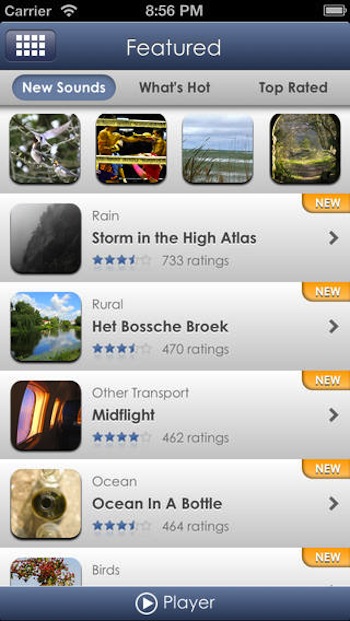
Ambiance
For your iPhone or iPad, we like the capacious sound library of Ambiance. With this polished app, you get more than 2,500 free sounds, from ambient and urban environment (the traditional coffee shop mix plus many alternatives), binaural beats and more. You can mix multiple sounds to blend just the right custom sound.
Price: $2.99 plus $0.99 for premium sounds on iTunes
Naturespace
While the whole idea of these apps and tools is immersion, if you’re really committed to going deep, go Naturespace. Naturespace attempts to reproduce soundscapes in a 3-D environment; you hear the birds in the trees above you as well as what’s before and behind you. This is some of the best sound quality out there.
Price: Free with limited previews or purchases from $0.99 and up on iTunes and Google Play
White Noise Box
Looking for something free? White Noise Box is the ticket. You get all the basic sounds and features you need and expect.
Price: Free or $0.99 for premium (removes ads and pointer to the store) on iTunes and Google Play
If what you really need is pure, sweet silence, try a pair of noise-cancelling headphones; Techlicious’ guide shows you the best.
This article was written by Lisa Poisso and originally appeared on Techlicious.
More from Techlicious:
More Must-Reads from TIME
- Cybersecurity Experts Are Sounding the Alarm on DOGE
- Meet the 2025 Women of the Year
- The Harsh Truth About Disability Inclusion
- Why Do More Young Adults Have Cancer?
- Colman Domingo Leads With Radical Love
- How to Get Better at Doing Things Alone
- Michelle Zauner Stares Down the Darkness
Contact us at letters@time.com