The COVID-19 pandemic has resulted in a slew of requests and orders to stay home and work remotely as much as possible, in an effort to slow the spread of the novel coronavirus. All that isolation means many are using video conferencing software like Zoom to get work done and talk to friends or family.
But Zoom has found itself in hot water after its privacy practices have been called into question. While the company promises it’s working to address those issues, you don’t have to sit there and take it — you can switch apps.
There are plenty of video chat services to switch to, each with their own advantages and disadvantages making them better suited to different uses, whether it’s to talk to grandma, play games with friends, or connect with colleagues. Here’s a look at some of the best Zoom alternatives:
For calls to Mom & Dad
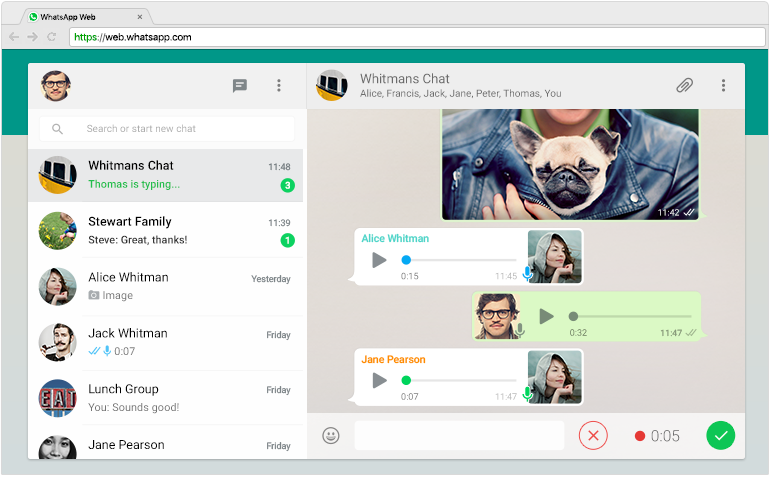
Platforms: Web, iOS, Android
Price: Free
WhatsApp may as well be synonymous with “messaging app” at this point. The Facebook-owned app is available on the web or your smartphone, lets you send SMS messages for free, supports group chats with up to 256 participants, and allows for free audio and video calls with up to four people.
Granted, WhatsApp has had a few privacy issues in the past, but its ubiquitous nature — especially abroad, where it’s the most used messaging app — makes it a great option for talking to family and friends that might not have the latest smartphone, or use the same operating system as you. WhatsApp features end-to-end encryption as well, so you can count on your calls, text, and video chats being secure.

Facebook Messenger
Platforms: Web, iOS, Android
Price: Free
If you’ve got a Facebook account, you’ve probably sent one or two messages using the Messenger feature, which was split into its own standalone app a few years prior. Messenger supports a load of chat-friendly features, like emoji reactions, stickers, and up to six people on screen during a video call (though 50 people can participate).
Since it’s connected to Facebook, you can chat with any of your friends, make calls to mobile devices and web browsers, and connect to Facebook’s Portal smart displays to keep in touch while you’re relaxing at home.

FaceTime
Platforms: iOS, macOS, iPadOS
Price: Free
Available on MacOS, iOS, and iPadOS devices, FaceTime is Apple’s take on video conferencing, and features some pretty Apple-specific features. The app supports up to 32 callers at once, so you can have a pretty huge hang with your friends. If you’ve got the right iOS device, you can use effects like Memoji to superimpose your digital doppelganger on your visage, or add a little flair to your video. Since it’s end-to-end encrypted, you can count on zero hackers or ne’er-do-wells dropping in or spying on your chat (unless they’re peeking over your shoulder).

Google Duo
Platforms: iOS, Android, Nest
Price: Free
Google Duo keeps it simple, but adds some key features making it a useful, if minimal, video calling app. Supporting audio and video calls, Duo can fit 12 people on a call at once, and works on mobile devices, web browsers, and smart displays like Google’s Nest Hub Max.
Features like video voicemails, end-to-end encryption, and a neat call preview feature that works like a front door peephole to whoever’s calling you.
For game night (or happy hour) with the homies
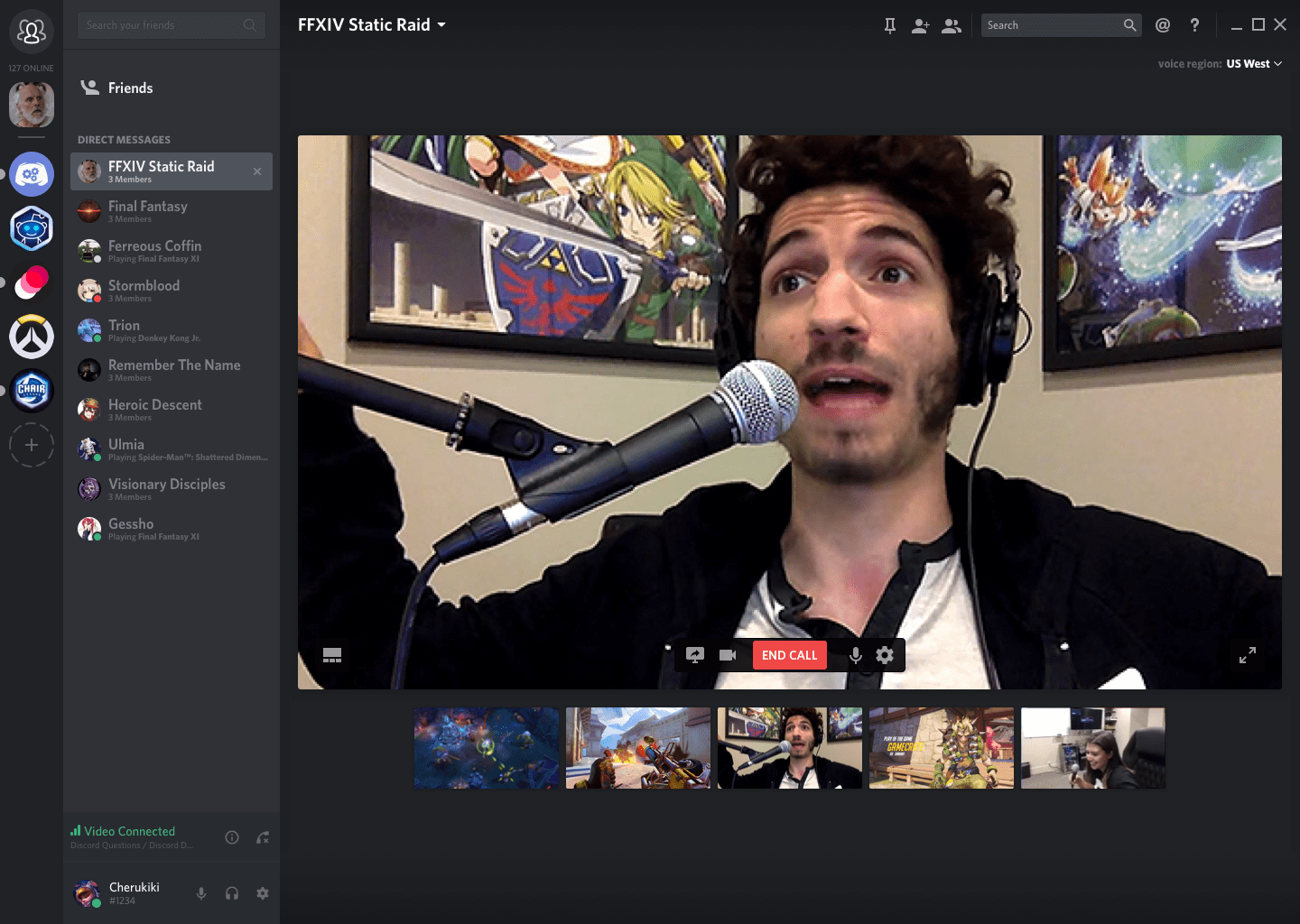
Discord
Platforms: PC, Mac, Linux, iOS, Android
Price: Free
For playing actual video games — controller and all — check out Discord. The Slack-like chat and video conferencing app lets you create multiple channels to chat about whatever you’d like, and integrates with supported games, making it dead simple to get into groups with friends for a few hours of Call of Duty: WWII, or Divinity: Original Sin 2, among a host of other titles. Group video chats are perfect for streaming your gameplay to friends and spectators, and the voice channels make chatting through Discord easy while you play with your buddies.

Houseparty
Platforms: iOS, Android
Price: Free, In-app purchases
If organizing a game night is too much work, you can use Houseparty, which puts the games right into the app for you. It’s dead simple, and supports up to eight callers at once. Trivia, Head’s Up! and other popular party games are available, with in-app purchases available to expand your selection of categories and topics to keep the games going.
For those important calls and meetings

Microsoft Teams
Platforms: Windows, iOS, Android
Price: Free, Paid Subscription
Businesses looking for a new way to get video calls done can turn to Microsoft Teams, the company’s teamwork-friendly chat app. While there are better alternatives for those looking to make a chat room for a small group of friends or family, if you’re trying to get some serious work done, and love the productivity tools the company makes, Microsoft Teams is a great fit for the conference-calling, meeting-scheduling, file-sharing businessperson in you (or your boss).
A subscription to Microsoft Teams includes its Office 365 suite of apps, like Word, PowerPoint, and Excel, among others. For big presentations or company-wide streams, you can use its built-in live events tools to share your screen and host events without jumping through too many hoops.
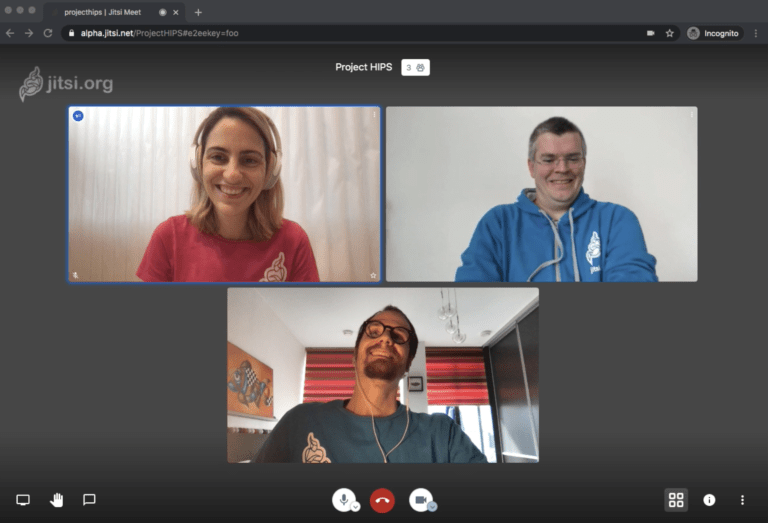
Jitsi
Platforms: Web, PC, Mac, Linux, iOS, Android
Price: Free
Jitsi is a secure, and free video conferencing service perfect for those one-off calls you’ve got to make, or for bringing together people on multiple types of devices. The open-source video conferencing service works on basically any platform you’ve got at your disposal, and doesn’t require you to create an account to create password-protected conference rooms and make encrypted calls. Being open-source and developer-friendly, Jitsi’s software powers other video conferencing services, like 8×8 and Rocket.chat.
Available in multiple configurations for everyone from personal users to small businesses, you can use the Jitsi Meet web service to make calls from your browser, collaborate on documents, share your screen, and send messages in its chat room.
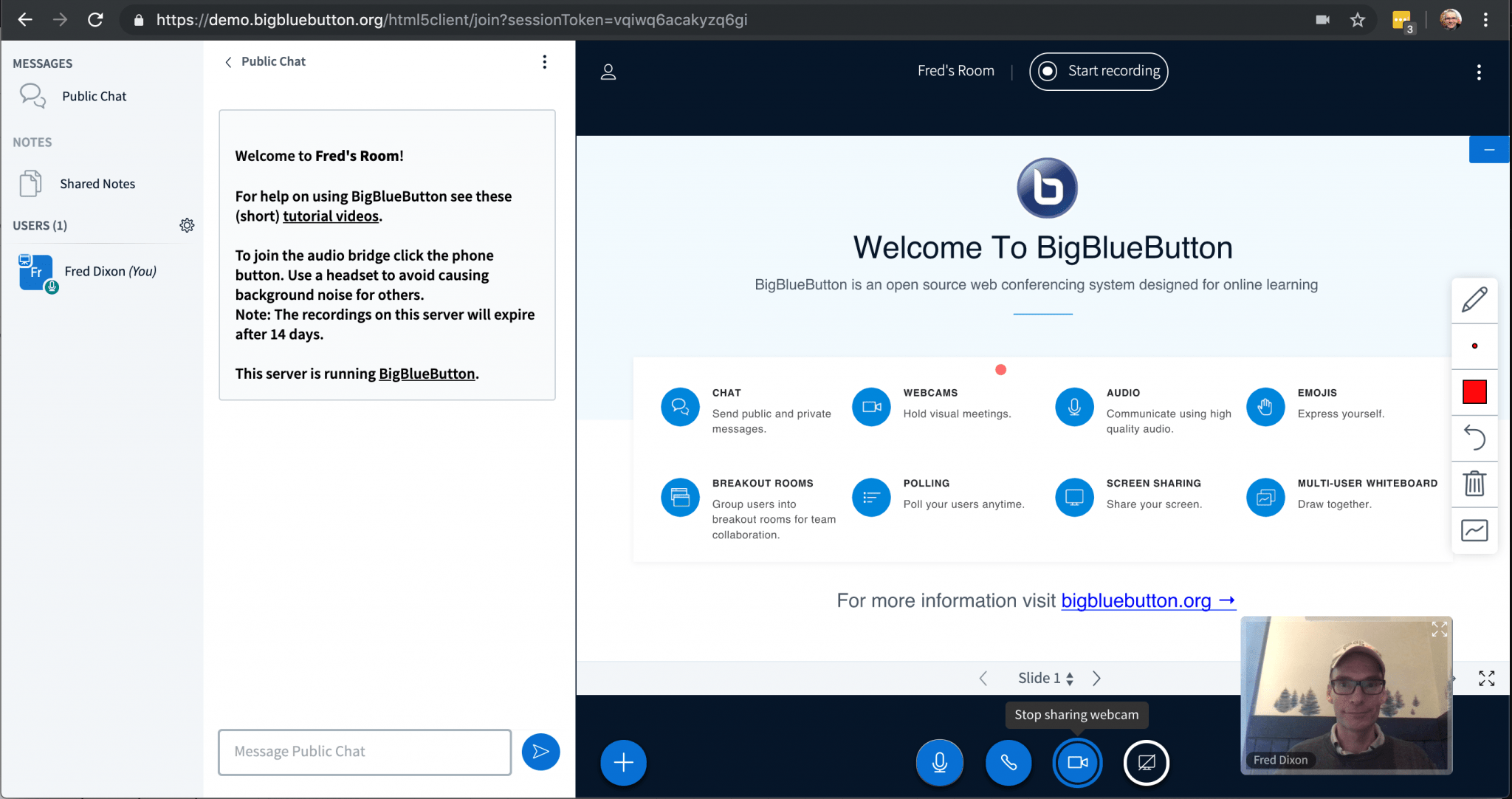
BigBlueButton
Platforms: Web, iOS, Android
Price: Free
BigBlueButton is an option for educators looking for an alternative, less expensive way to connect with students and teach remotely. The open-source video conferencing software requires you (or your IT administrator) to set up a server for use, but once it’s up and running you’ll have access to a slew of features. In addition to video calls, you can take polls, share your whiteboard or screen, chat publicly and privately, or send students to breakout rooms so they can chat amongst themselves about a project. The platform’s API also supports integrations with a host of education-specific tools and services, including Moodle, Schoology, and SmartClass. Educators should be sure to follow privacy laws and other best practices regarding chatting with minors, of course.
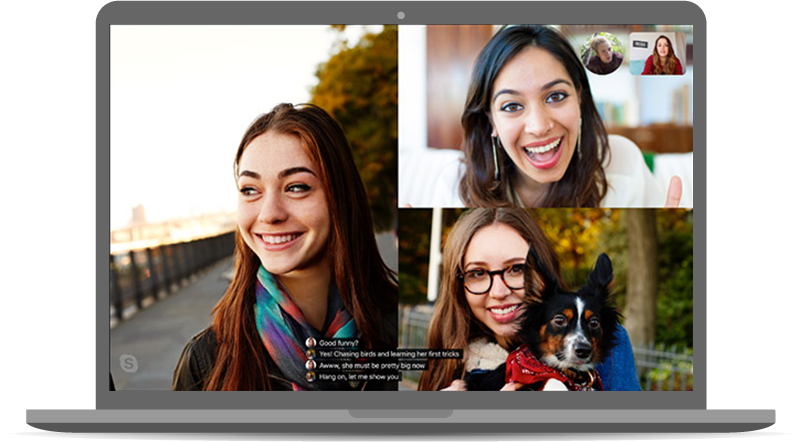
Skype
Platforms: Web, Windows, macOS, Linux, iOS, Android, Xbox, Alexa
Price: Free, Paid Subscription
The veteran of the video calling game, Skype is a no-brainer when it comes to video calls. Features like audio and video call recording, live transcription, and file-sharing make it a powerful tool for one-on-one calls or even group calls with friends or clients. You can make calls to other Skype users, and with a Skype to Phone subscription, you can make unlimited international calls to mobile and landline phones. It even has a Zoom-like free conference call service, where users can drop in using just a link, no account required.
Skype is also available on smart devices like Amazon Echo devices, so you can make audio or video calls from the comfort of wherever you’re sitting around. If you’ve got an Xbox One and an audio headset, you can even make voice calls from your couch through Microsoft’s game console.
More Must-Reads from TIME
- Cybersecurity Experts Are Sounding the Alarm on DOGE
- Meet the 2025 Women of the Year
- The Harsh Truth About Disability Inclusion
- Why Do More Young Adults Have Cancer?
- Colman Domingo Leads With Radical Love
- How to Get Better at Doing Things Alone
- Michelle Zauner Stares Down the Darkness
Write to Patrick Lucas Austin at patrick.austin@time.com