We could all use a little help tracking the habits we want to make, like learning a new language, while stamping out the ones we want to break, like that post-lunch e-cigarette break. Whether it’s hitting the gym regularly, reading more often before bed, or just remembering to drink plenty of water and get enough sleep, habit-tracking apps can help us remember — and stick to — our goals.
Of course, there’s no one habit-tracking app that’s going to work for everyone, so here are five to choose from. The best part about using them? The more often you track your habits, the closer you’ll likely get to your overall goal, no matter which habit-tracking app you pick.
Streaks

Available on: iOS
Streaks makes managing multiple habits at once simple without sacrificing more advanced features. With a colorful, minimal interface, Streaks supports up to a dozen custom habits, complete with a helpful assortment of cute icons to make each new habit your own. It also provides multiple options to check off a habit, reducing the friction that comes from tracking, well, anything. Tap a habit to keep your streak going on any iOS device you’ve got, or use Siri Shortcuts to announce you’ve “quenched your thirst,” or whatever custom phrase you want to assign to your newly tracked habit of drinking water.
You can customize your habits with more granular settings, like assigned days and number of completions per day, or timers for tracking activities like reading or meditating for a certain period. If you’re trying to get your steps in or drink more water, Streaks also integrates with Apple Health, automatically updating your progress when you log it in either Streaks or whatever health app you’re plugged into. Can’t complete your habits on time? Haven’t visited a task in a while? Streaks will make some helpful suggestions to get you back on track, like asking if you’d like to start with smaller habits and build from there.
Habitshare
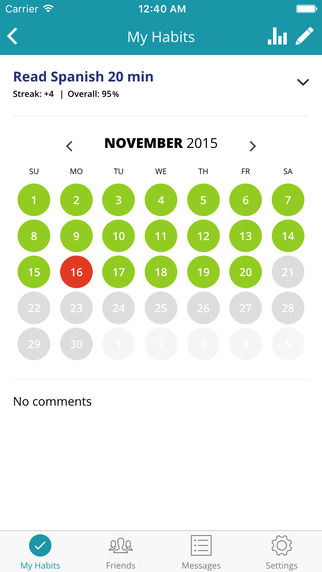
Available on: iOS, Android
Habits are easier to build when you’ve got a friend along for the journey. That’s why we like the free HabitShare app, which connects you with your friends to track your habits together and motivate one another. While it’s part social network, you can control HabitShare’s privacy settings easily, and choose what to share and with whom, if anyone at all.
Tracking a habit with friends lets you see their last check-in date and send messages to them commenting on their performance, hopefully with something encouraging. Its options for habit customizing are pretty barebones, though you can set reminders and specific tracking days.
Tally

Available on: iOS
Tally bills itself as the “anything tracker,” which makes sense considering how deceptively simple the counting app is. Whether you’re counting the cups of coffee you guzzle or how often you do that weird thing with your elbow, Tally lets you track as many habits as you’d like, and offers some pretty advanced tools to keep on top of your habits.
Tally supports both widgets and Apple Watch complications, lets you create groups for similar habits, set reminders, and filter your list to see particular habits. You can also make notes in each habit to add some context to each tally. Furthermore, you can sync them to either Dropbox or iCloud so you have a record of your progress.
Tally lets you reset your progress at certain intervals, specify which days you’re tracking a habit, set tallying targets, and get notifications to make sure you stay on track. You can see your progress represented visually through some colorful line graphs, too. Its free version is limited to tracking three habits, but a $4.99 in-app upgrade lets you track as many as you’d like, and unlocks a few extra features, like multiple reminders and passcode protection.
Strides
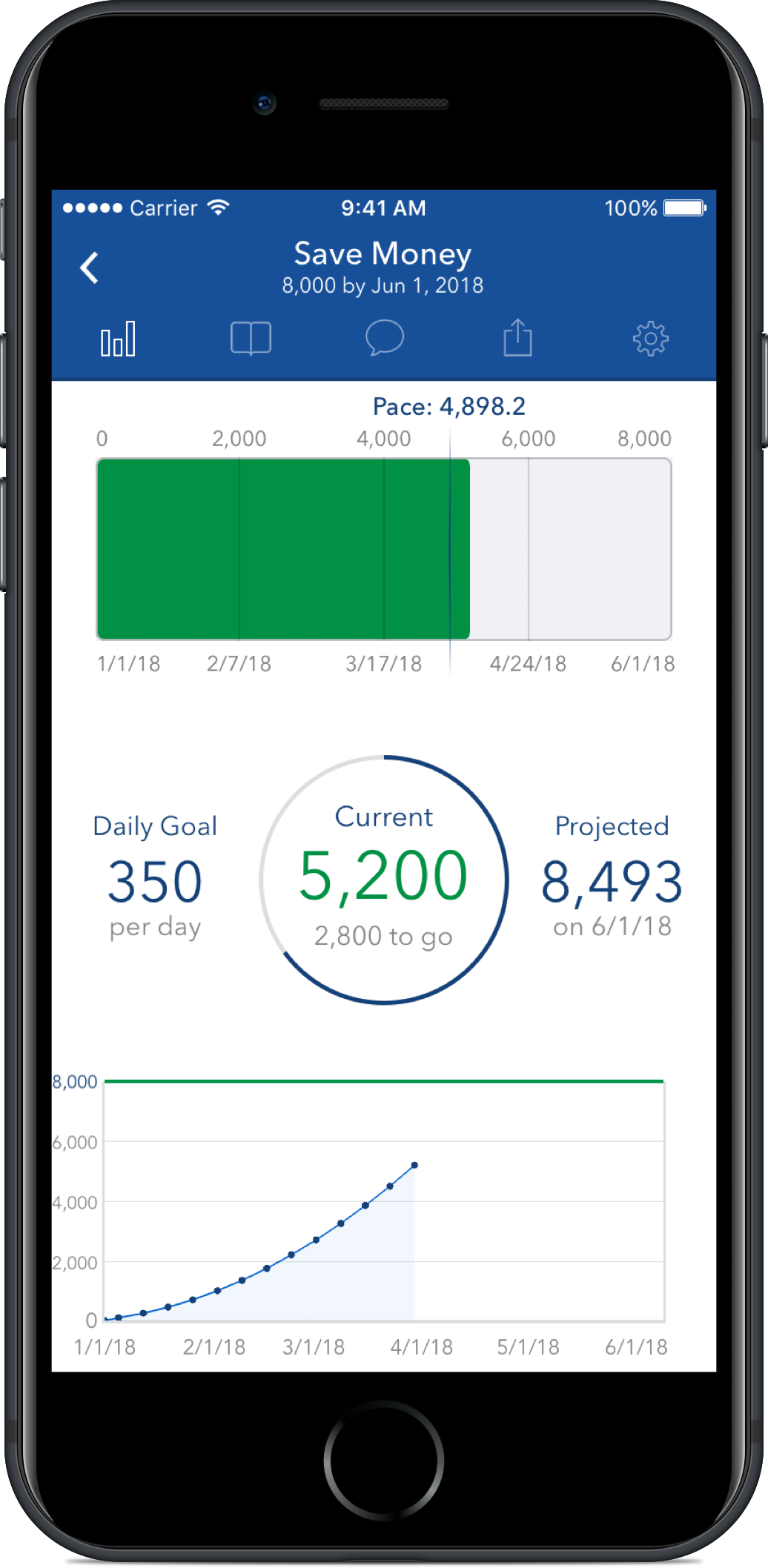
Available on: iOS, Web
Love charts, graphs, and lines? Well, you’ll get a kick out of Strides, a habit-tracking app that presents your progress and projected results visually, making it easy to understand how much (or little) progress you’ve made. It lends itself particularly well to long-term habits, like saving money, tracking gym progress, or tracking sleep.
Tracking falls into four categories: habits, targets, averages, or projects, each with its own set of tools for the job. You can build daily checklists, see all your habits on a dashboard, and get reminders for unfinished habits so you don’t break your streak. Strides lets you tag bad habits, set goal streaks, and pick from a list of example habits ranging from calling your mom more often to stretching daily.
Its graphs also show helpful information like pace lines, rolling averages, projected completion dates, and current streaks. Strides can also track projects, showing you each aspect’s progress so you know where to focus. Subscribing for $4.99 per month lets you track an unlimited amount of habits, and allows for syncing across iOS devices and Strides’ web interface, so you can check on your goals from work or home.
Habitica
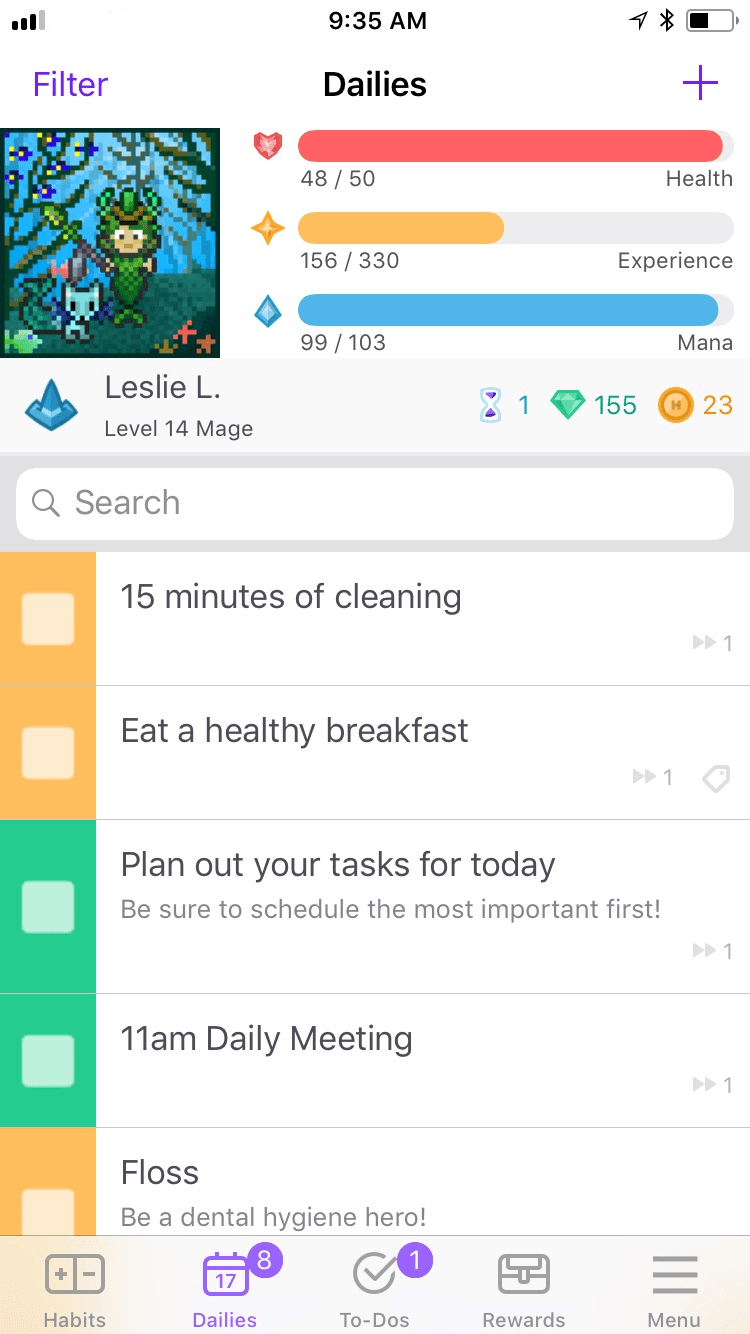
Available on: iOS, Android, Web
Habits are a real chore, but not all chores are terrible. Some come with the promise of gold coins and cool weapons, at least if you’re logging said chores in Habitica. It’s a to-do list and habit-tracker that doubles as an RPG, giving you experience points and other game-related goodies for the chores or habits you complete (and costing you hit points when you miss one).
Habitica splits your activity into four categories: To-Dos, Habits, Dailies, and Rewards, each one offering benefits and punishments for completion and missed activities, respectively. Presented as a pixelated game character, you can customize your avatar with weapons, armor, and animal mounts as you gain experience. You can team up with other Habitica users on group goals (like going to the gym daily) and battle monsters as a group. Since it works on iOS, Android, and in your web browser, you’ll have an easier time finding someone to join you on your quest for self-improvement. Miss a day? Everyone takes some damage. How’s that for accountability?
Habitica is free, but you can support the app with a monthly subscription or one-time purchase of gems used to acquire items. You can also sign up for paid group plans if you want to get your entire family or small business on board.
More Must-Reads from TIME
- Inside Elon Musk’s War on Washington
- Meet the 2025 Women of the Year
- Why Do More Young Adults Have Cancer?
- Colman Domingo Leads With Radical Love
- 11 New Books to Read in Februar
- How to Get Better at Doing Things Alone
- Cecily Strong on Goober the Clown
- Column: The Rise of America’s Broligarchy
Write to Patrick Lucas Austin at patrick.austin@time.com