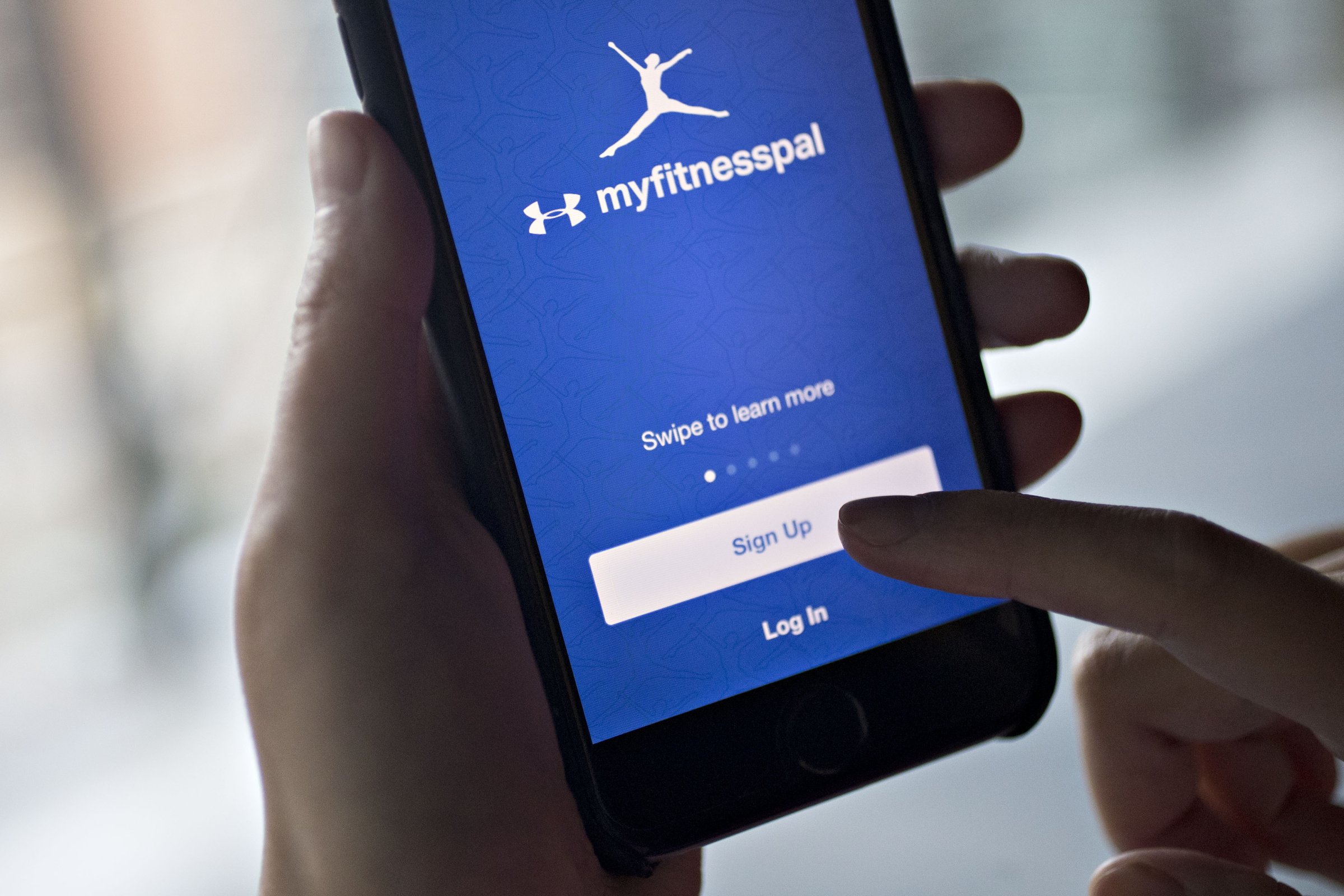
Under Armour notified users of its MyFitnessPal app of a security breach affecting 150 million users on Thursday.
Under Armour learned on March 25 that “an unauthorized party acquired data associated with MyFitnessPal user accounts in late February 2018,” the company said in a release. Four days later, Under Armour contacted MyFitnessPal users through email and the app’s messaging system. The company is requiring users to change their passwords and recommended they do so as soon as possible.
Users’ usernames, email addresses and passwords were affected, but Under Armour says no payment information was affected by the data breach because it is collected and processed separately.
How to Change Your MyFitnessPal Password
To change your MyFitnessPal password, go to the app or website, click the “My Home” tab, then “Settings” and then “Change password.”
Users who have forgotten their password and want to change it can go to “Forgot password or username” at the sign in screen on the app and website. This will also change the user’s password on MapMyFitness and other apps from the company.
Users’ usernames, email addresses and passwords were affected, but Under Armour says no payment information was affected by the data breach because it is collected and processed separately.
More Must-Reads from TIME
- Cybersecurity Experts Are Sounding the Alarm on DOGE
- Meet the 2025 Women of the Year
- The Harsh Truth About Disability Inclusion
- Why Do More Young Adults Have Cancer?
- Colman Domingo Leads With Radical Love
- How to Get Better at Doing Things Alone
- Michelle Zauner Stares Down the Darkness
Contact us at letters@time.com