With more than two million apps to choose from for iPhone and Android, it can be difficult to pick out the software that’s actually worth your time. And without quality apps, that $700 smartphone in your pocket is as good as useless.
From photo editing software to productivity apps and games, these are the TIME technology team’s favorite apps of the year so far. Those included in the list have either been released, had a significant update, or took off in popularity this year.
25. Super Mario Run

Nintendo’s first major smartphone game looks deceptively like so many others in this perennial platform-hopping series. But it’s in motion that the company’s iconic turtle-clobbering plumber feels like a franchise renegade. Instead of controlling Mario directly, you tap the screen to interrupt his default running motion and make imaginative choices, the interface’s one-handed simplicity belying the game’s deeper tactics and rewards. While the iPhone version arrived in December, an Android edition landed this past March.
(Read TIME’s affiliate link policy.)
24. Microsoft To-Do
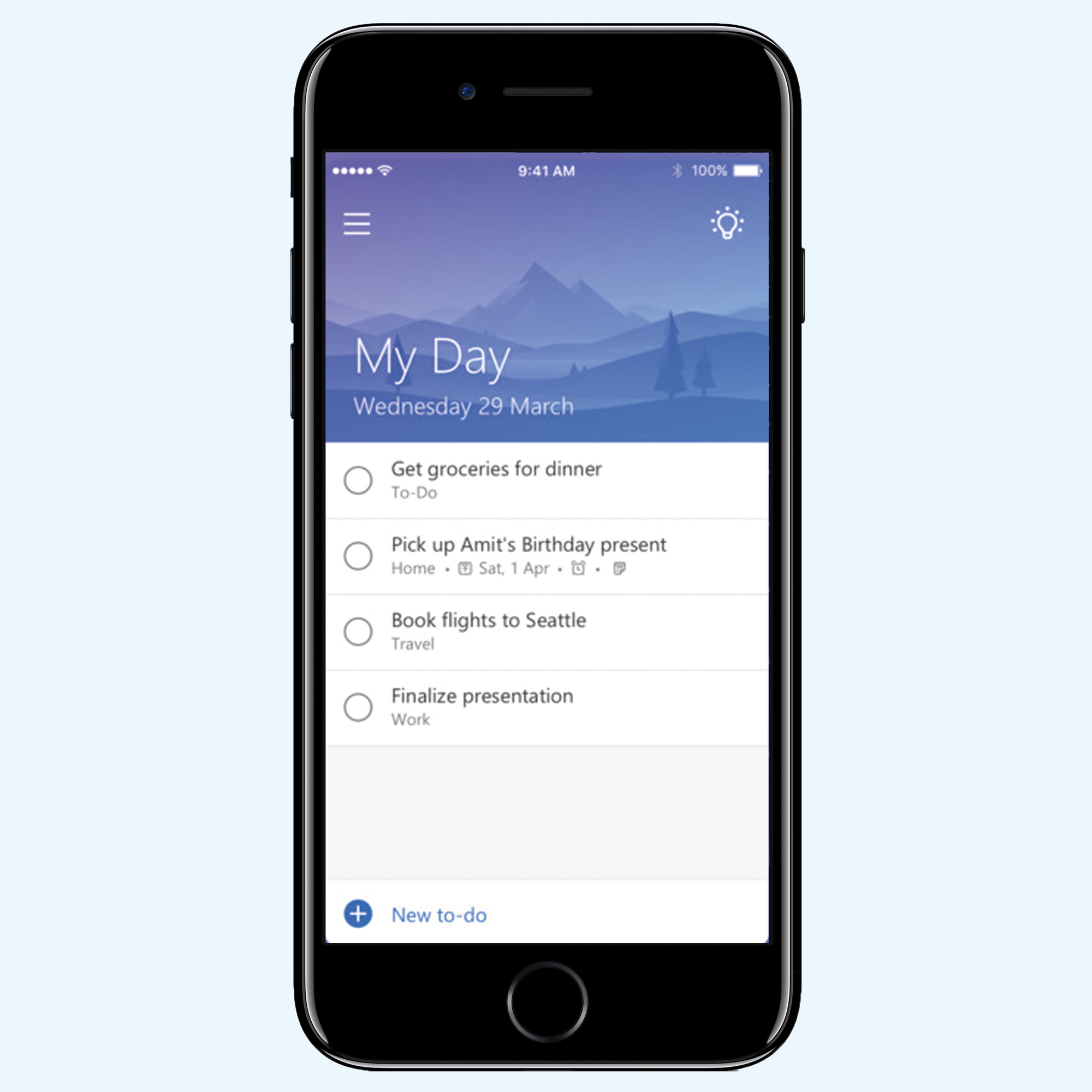
To-do lists are remarkably simple devices: A list of chores and errands designed to ensure you don’t forget to pick up the eggs and milk on your way home from work. So why is it so hard to find a to-do app that’s any good? Wunderlist was a popular choice, but fans freaked out when Microsoft acquired the company behind it two years ago. Worry not: Its replacement, simply called “To Do,” is an easy-to-use, beautifully designed to-do app with all-important cross-platform compatibility and helpful deadline reminders.
23. A Normal Lost Phone

What if you lost your phone, then someone found it and managed to somehow gain access to its secrets? A Normal Lost Phone simulates a “found” smartphone’s interface, encouraging players to intrude and investigate by working it (voyeuristically) like an actual smartphone. No narrative markers intrude, only your queries as you peruse digital artifacts and assemble a narrative from the fragments of a life.
22. The Great Courses Plus
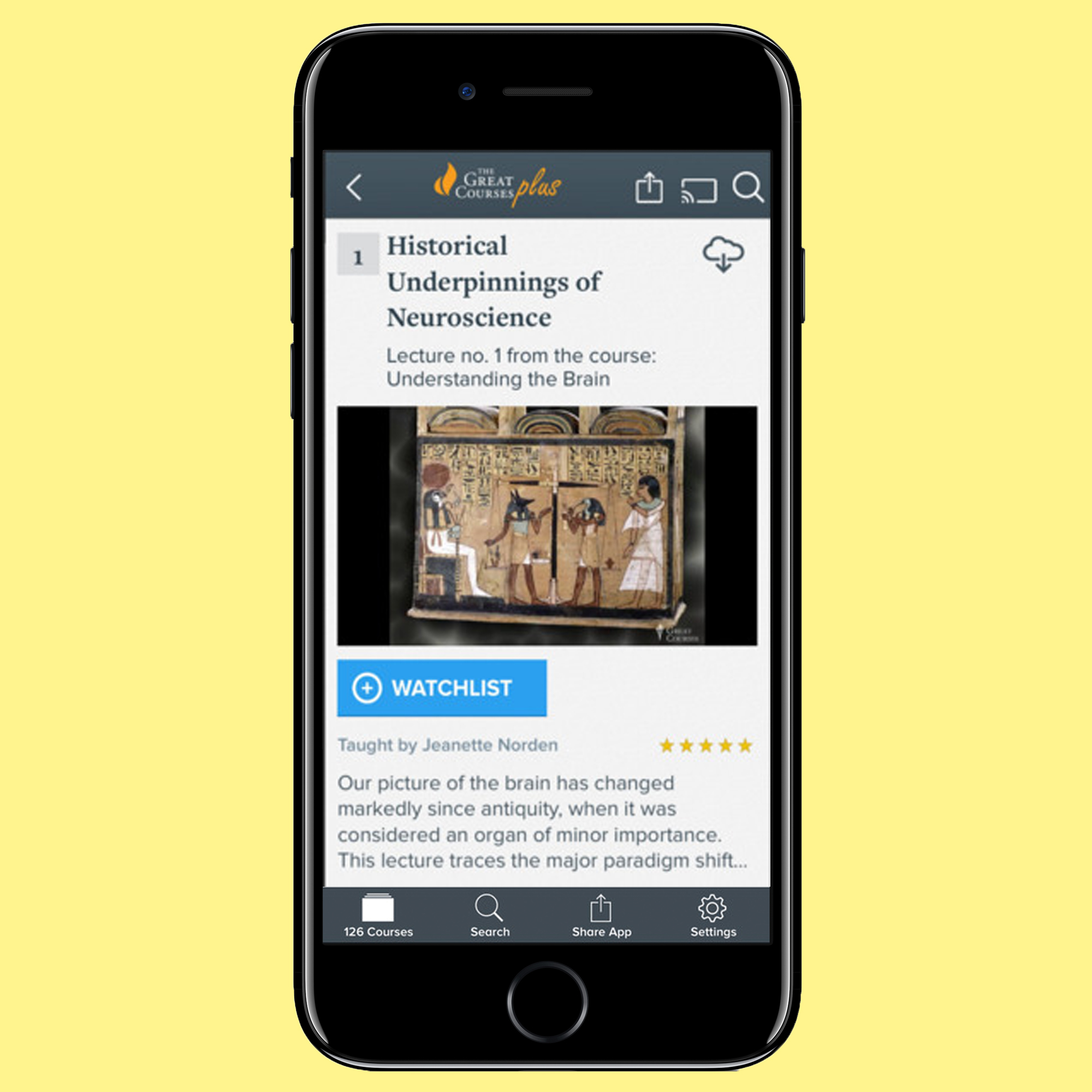
Sure, you could kill time on your phone with the latest button-mashing mobile game, or by endlessly scrolling through your photo-sharing app of choice. But why not put your downtime to better use? The Great Courses 2.0 is chock full of fascinating lectures from top college professors and other experts. You can learn about the universe from Neil deGrasse Tyson, take a drawing lesson from a top artist, or improve your camera skills with the help of a National Geographic photographer.
21. Instagram
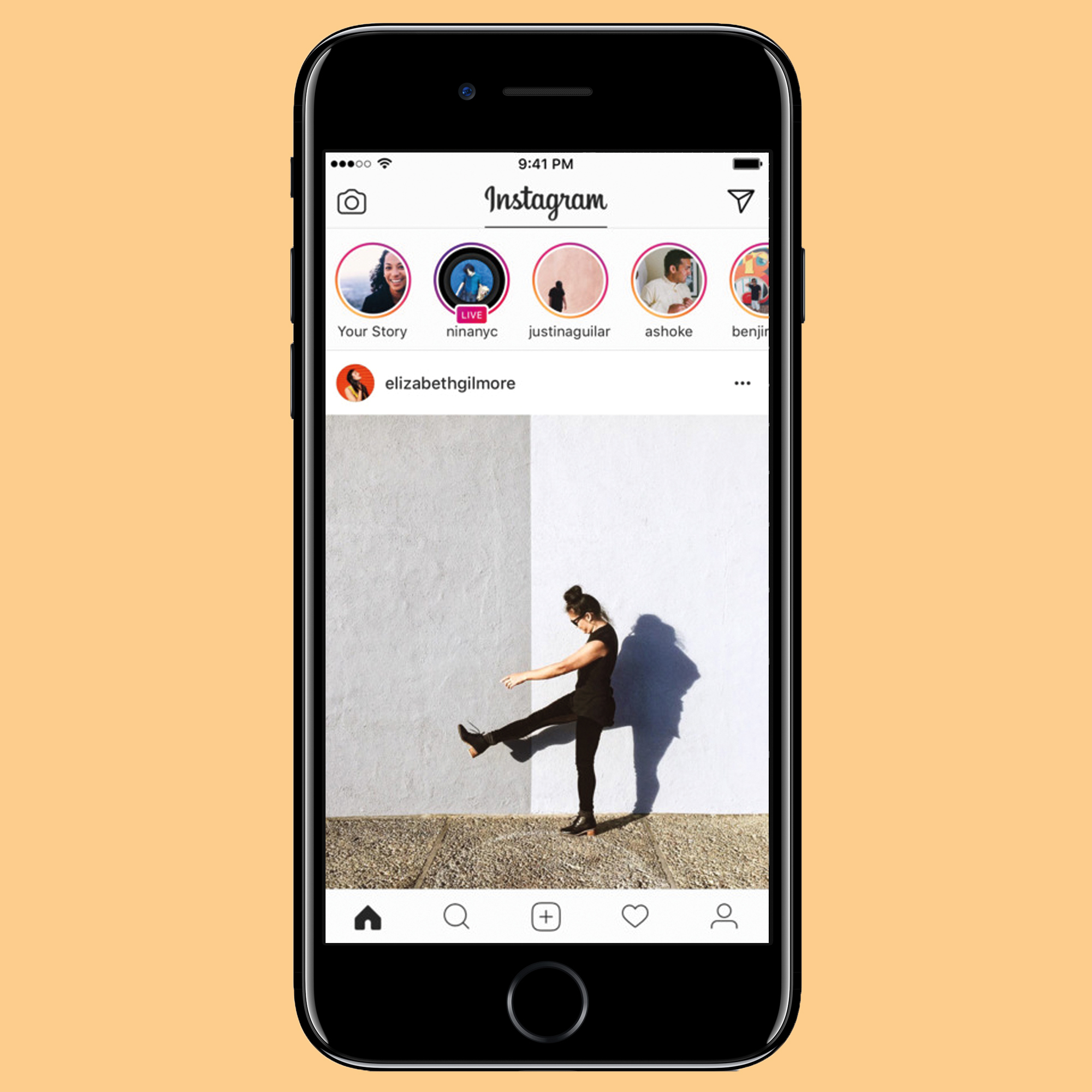
Move over, Snapchat. If there’s one message the Facebook-owned Instagram has made clear this year, it’s that it’s not willing to get left behind by Snap Inc’s ephemeral messaging app. Instagram rolled out a barrage of updates this year, such as the ability to publish more than one image in a single post, view disappearing photos in the same inbox as normal messages, and add Snapchat-like masks that augment your face. The company is also growing at a faster rate than ever before, hitting 700 million monthly users in April, which was up from 600 million just four months earlier.
20. Wemogee
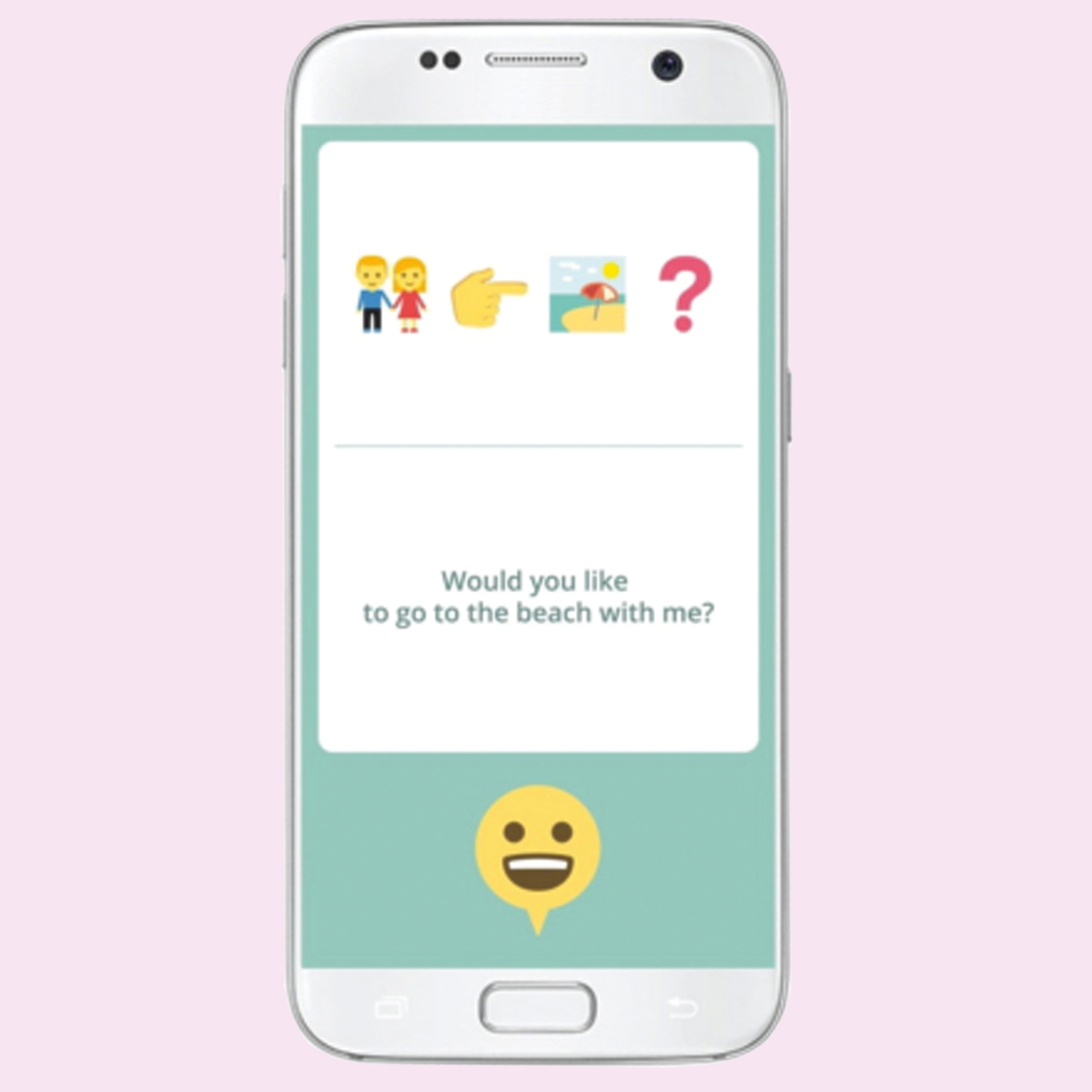
Most social apps are designed for making conversation easier and faster, but few are made with the intention of helping those suffering from communication disorders. That’s where Samsung’s Wemogee comes in, which the company debuted in April and developed in collaboration with speech therapists. The app automatically translates certain text phrases into corresponding emoji, making it possible for those with language loss disorders such as aphasia to correspond with friends and family. A user afflicted by aphasia, for example, can decide what he or she would like to say by browsing through a menu of emoji-constructed sentences. These strings of characters will appear as text to the recipient, and vice versa.
19. Musical.ly
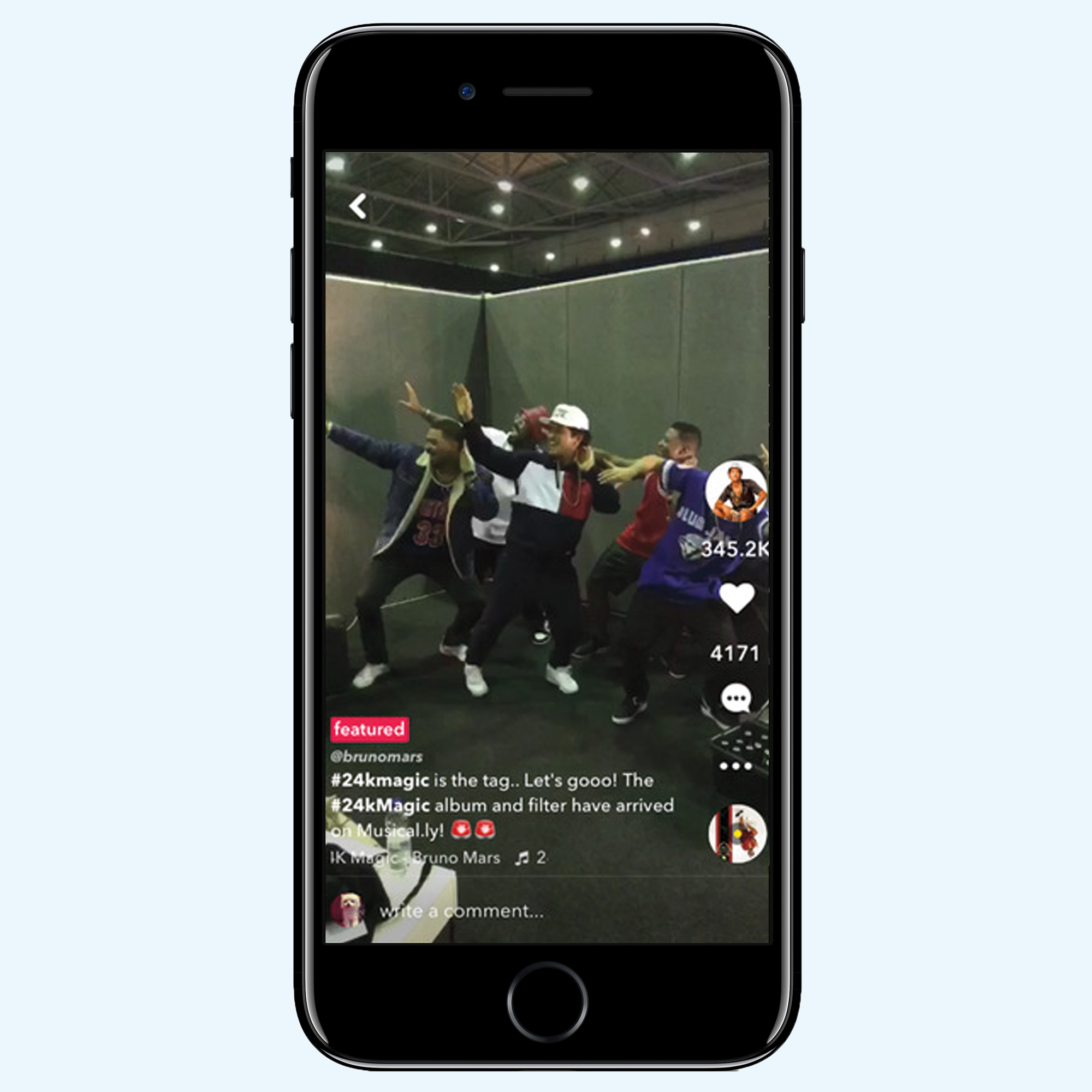
Part social network and part video editing app, Musical.ly lets users star in and create their own music videos. The app has been popular since 2015, particularly among teens, and shows no signs of slowing down. Earlier this year it struck a partnership with Apple that integrates the iPhone maker’s music service catalogue into the app, and Musical.ly got its own category at the Billboard Music Awards for a category honoring the most-covered artist on its network.
18. ArtPassport
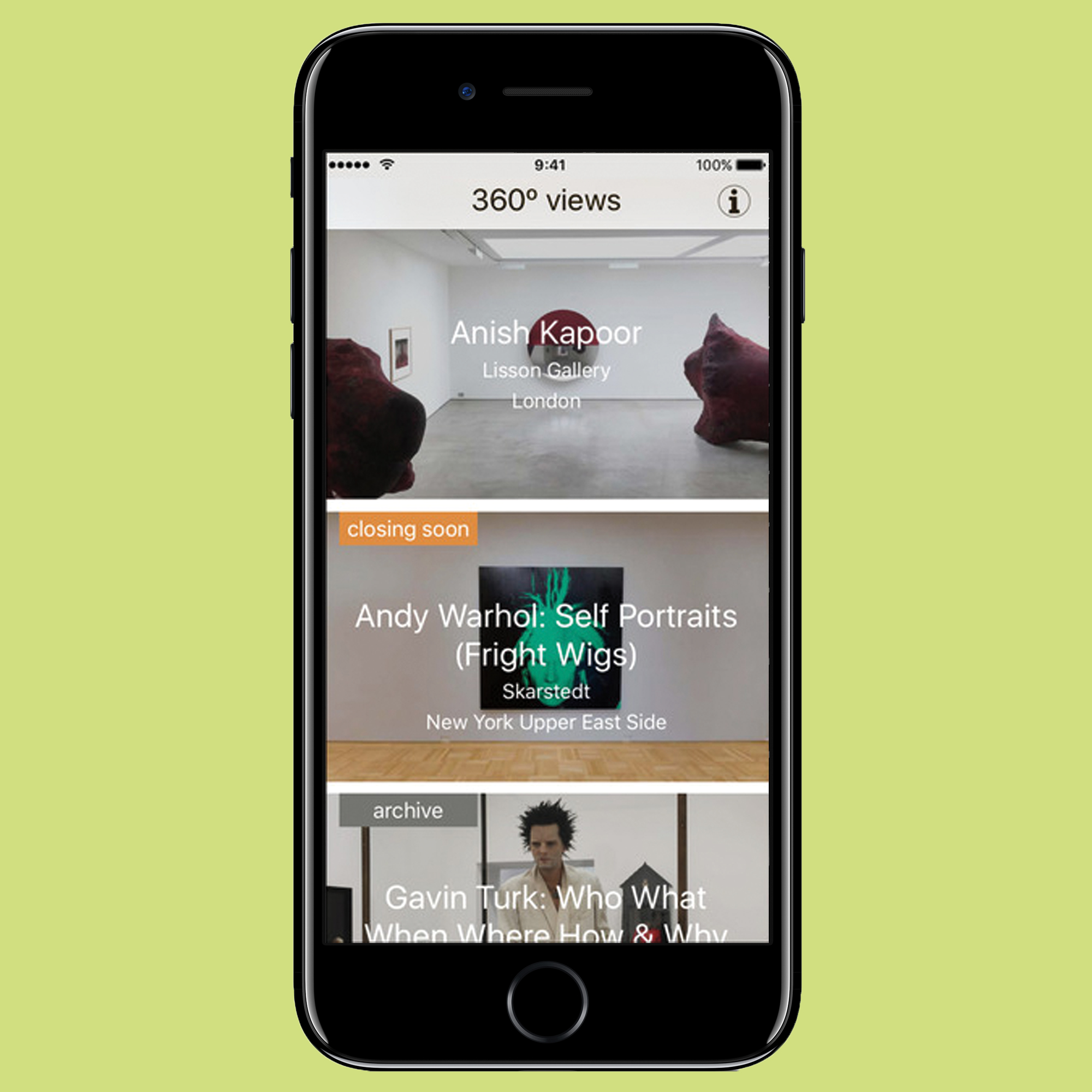
If you can’t swing a trip to the world’s best art galleries, viewing them in 360-degree virtual reality might be the next best thing. Pick one of ArtPassport’s rotating options, drop your phone in a Google Cardboard-style VR viewer, and suddenly it’s like there’s a real-life Warhol right in front of you. (But just like a real gallery, no touching the artwork). No VR viewer? No problem: You can view the galleries in 360 degrees on your phone just fine.
17. Google Earth

If using Google Earth doesn’t already make you want to pack your suitcase, its new update just might. The refreshed version of Google’s virtual travel app, which is rolled out in April, includes a new Voyager feature for exploring curated digital journeys. One such voyage, called Land Art from Above, offers a bird’s eye view of large-scale outdoor art installations, while Amazing Urban Gardens takes viewers from greenhouses in Singapore to sprawling forests in Italy. Google Earth’s new knowledge cards also divulge details about points of interest around the globe.
16. Funnel
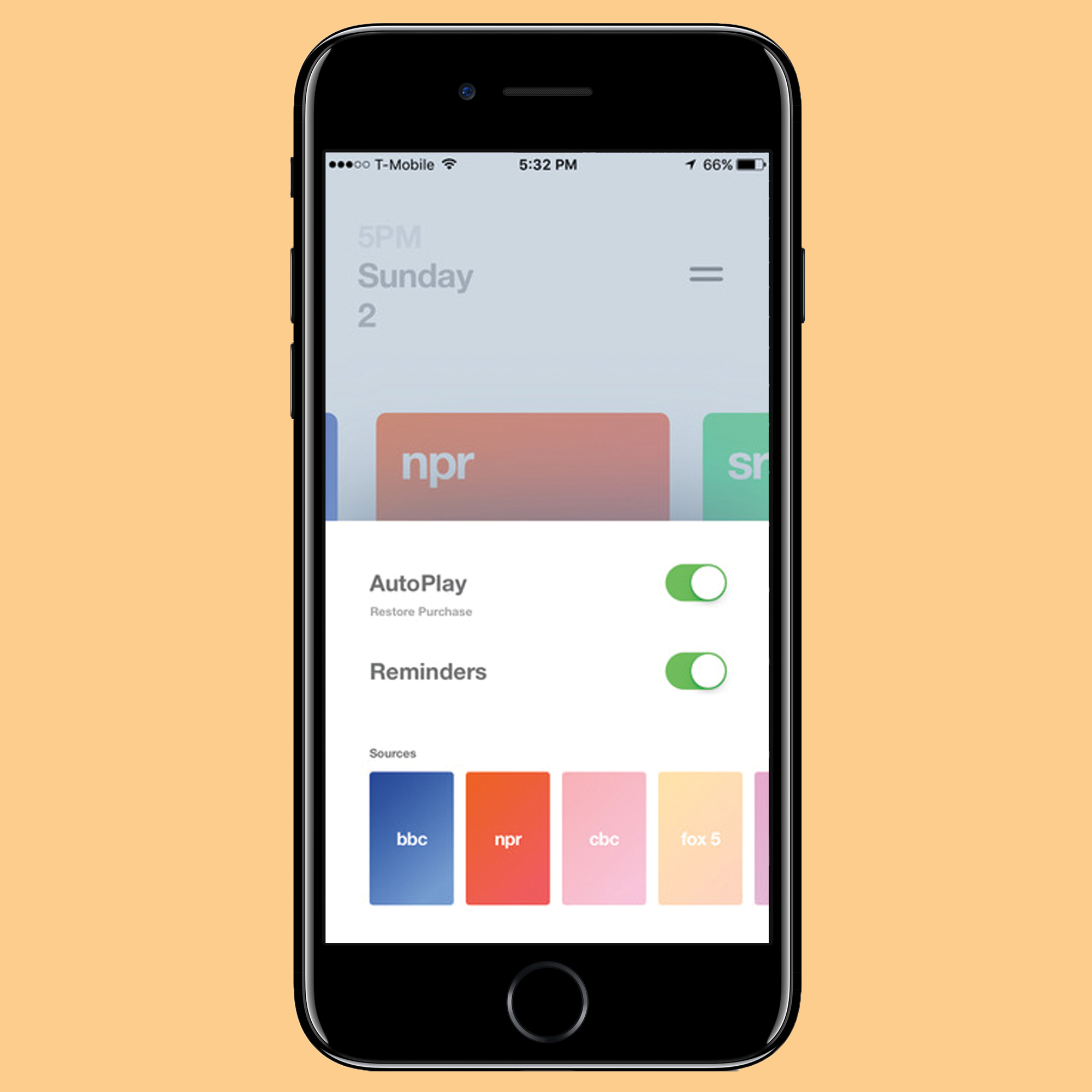
Lately, it feels like it’s almost impossible to keep up with every twist and turn of our 24/7 news cycle. But you can stay on top of current events with help from Funnel, an elegant app that streams the latest audio newscasts from sources like NPR, BBC News, CBC and more. It’s like having a single radio station with a huge variety of content to keep you constantly in the know.
15. Empower
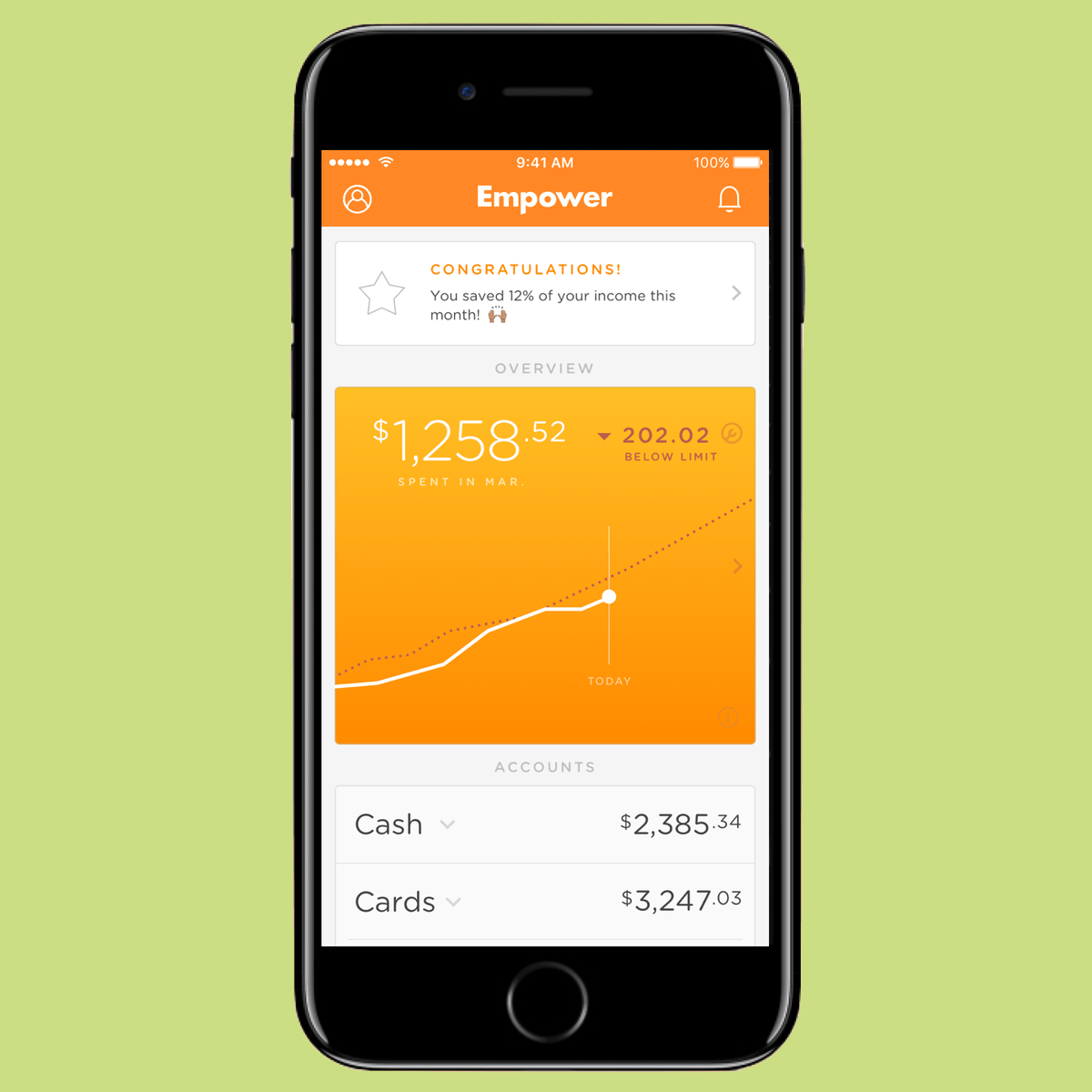
Keeping track of all your various bank accounts, credit cards and so on can be a real mess. Get some help cleaning up with Empower, a new money management app designed to help you make sense of your financial life. It helps you track your spending by category, it can automatically transfer some of your income into your savings account, and it can even transfer money between accounts with different banks.
14. ReachNow
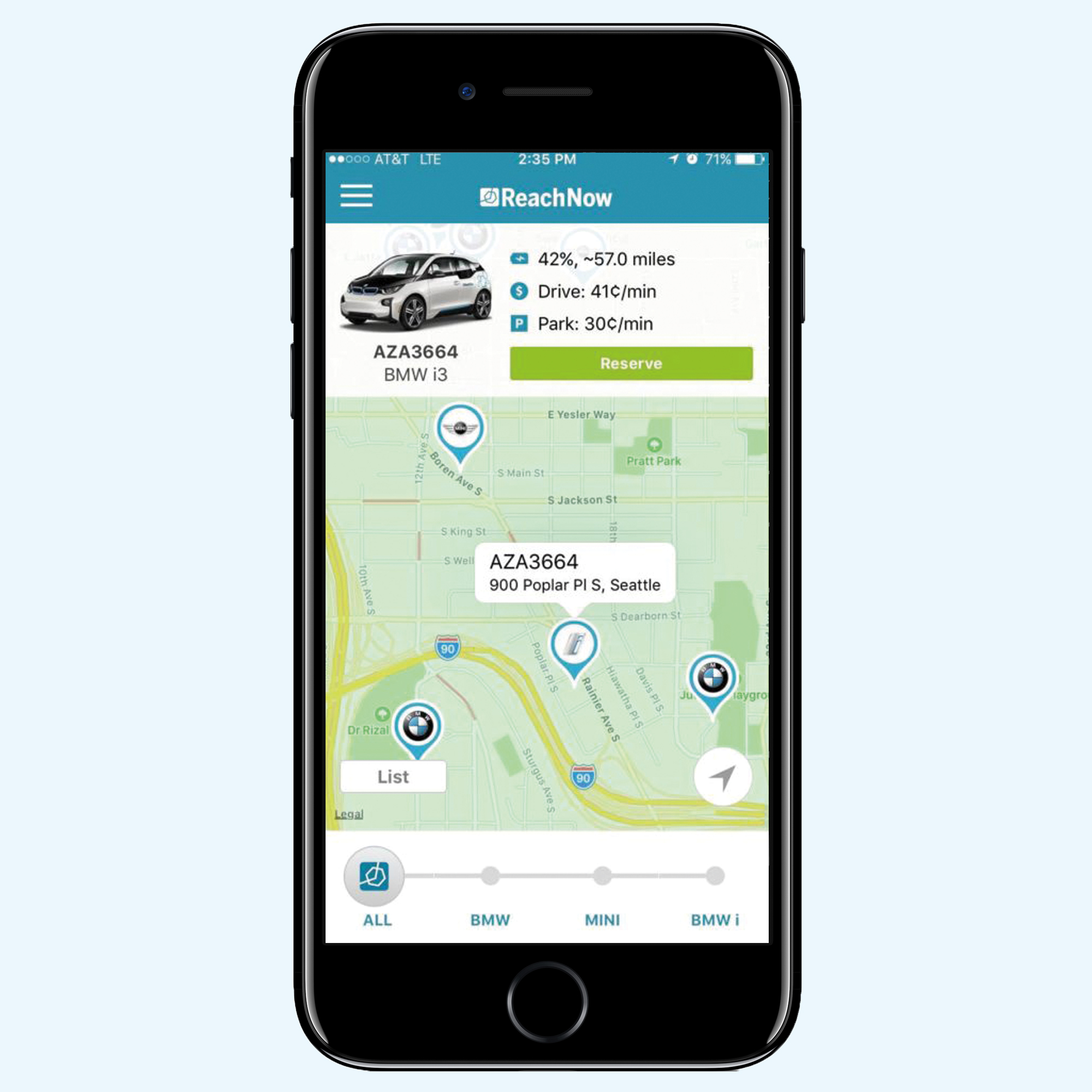
We’re in the midst of a revolution in personal transportation, with new technologies enabling all sorts of innovations in mobility. Case in point: ReachNow, a BMW-operated service offering on-demand MINI and 3 Series vehicles. Once you’re cleared for membership, you simply open the app, find a nearby car, hop in, and go. You pay by the minute, hour, or day, making it a great option for city dwellers who don’t want to deal with the hassle of owning a car. The catch? For now, it’s only available in Seattle, Brooklyn, and Portland, Oregon.
13. Focalmark
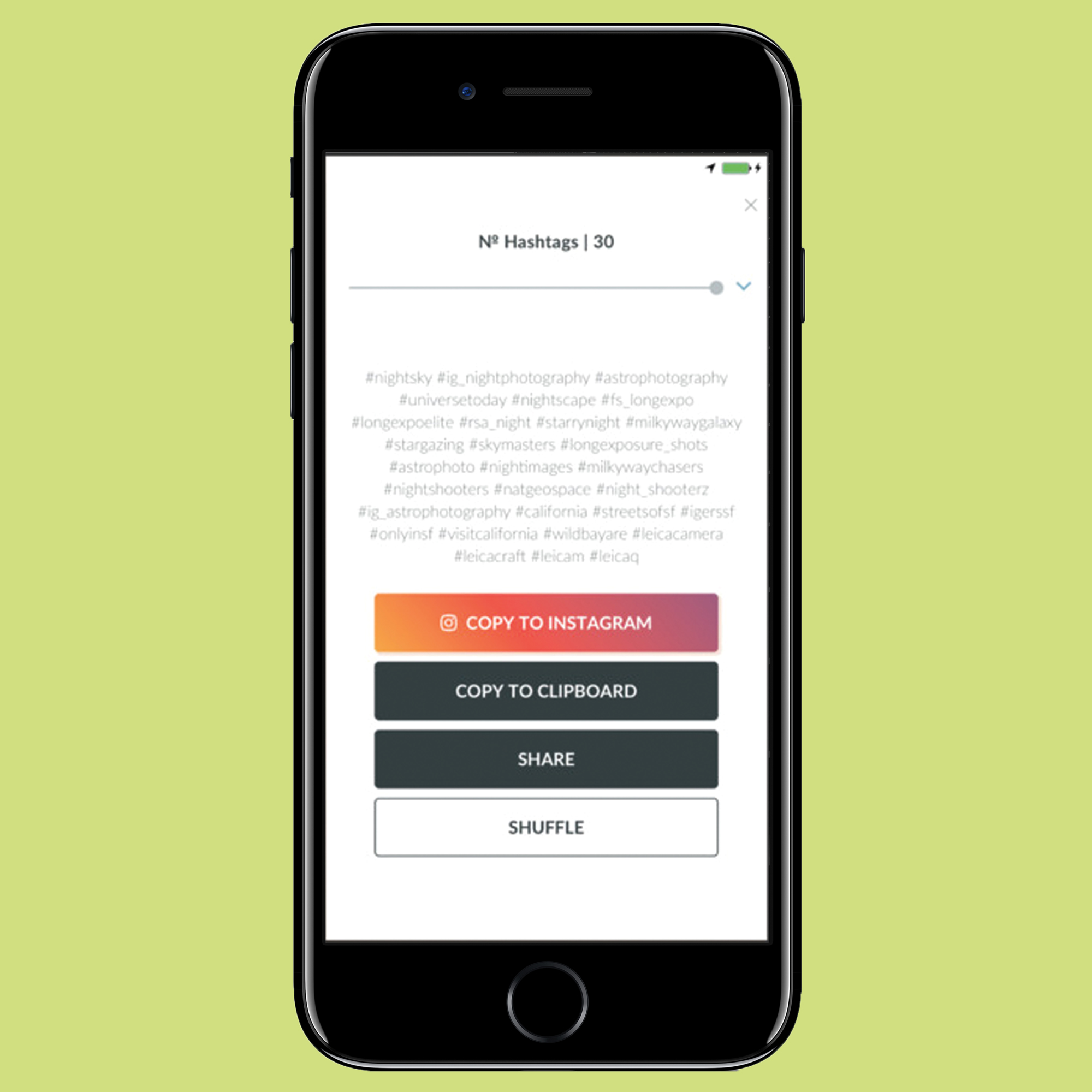
Hashtags are the secret weapon for growing your following on Instagram. Ideally, you want hashtags that are both relevant to whatever you’re posting, but not so heavily overused that your photos or videos just get lost in the crowd. Focalmark can help with that: Tell the app what kind of image you’re uploading, and it’ll generate a mix of hashtags that’ll help your work get seen. Then just copy and paste as a comment to your latest Instagram upload and watch the likes roll in.
12. FaceApp

If you feel like you’ve been flooded with selfies featuring noticeably edited smiles each time you opened a social media feed, you’re not wrong. FaceApp, an app that uses AI to morph faces in photos, exploded in popularity after debuting earlier this year. There’s no shortage of photo editing apps available for tweaking selfies, but FaceApp goes a step farther by allowing users to apply filters that change their age, gender, and facial features. The app reached its peak popularity in April, according to analytics platform App Annie, although it came under fire for changing users’ skin tones in its “hot” filter.
11. Clips
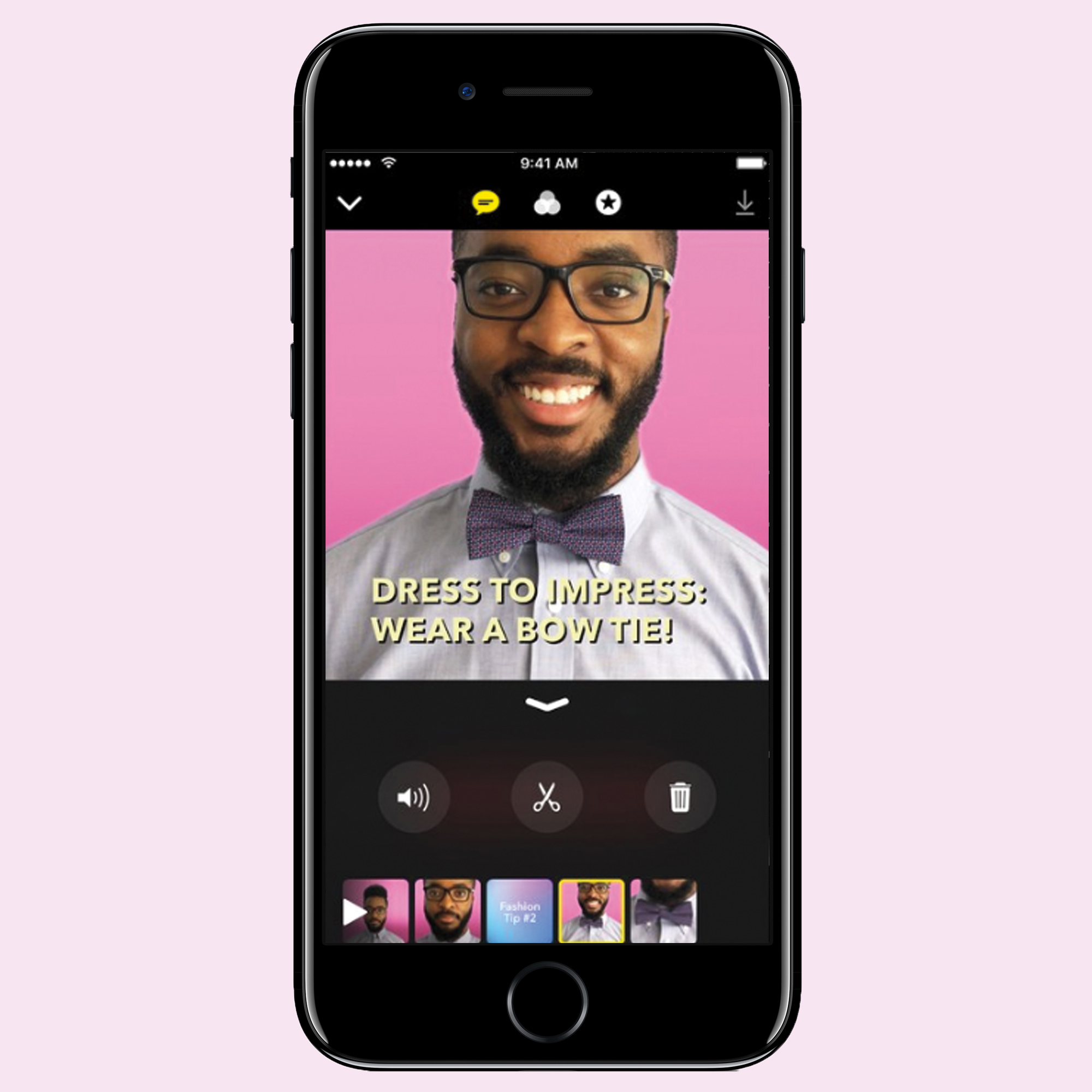
Apple’s recently launched video editing app feels like a natural evolution of the iPhone’s camera. The tool makes it possible to stitch together photos and videos, all while letting users add elements like text, emoji, and filters. Plenty of apps include such capabilities, but Clips offers a bit more intelligence when it comes to adding captions. When shooting a video, a user can simply dictate a subtitle and the app will automatically add it in sync with what’s happening on screen.
10. Marvel: Color Your Own
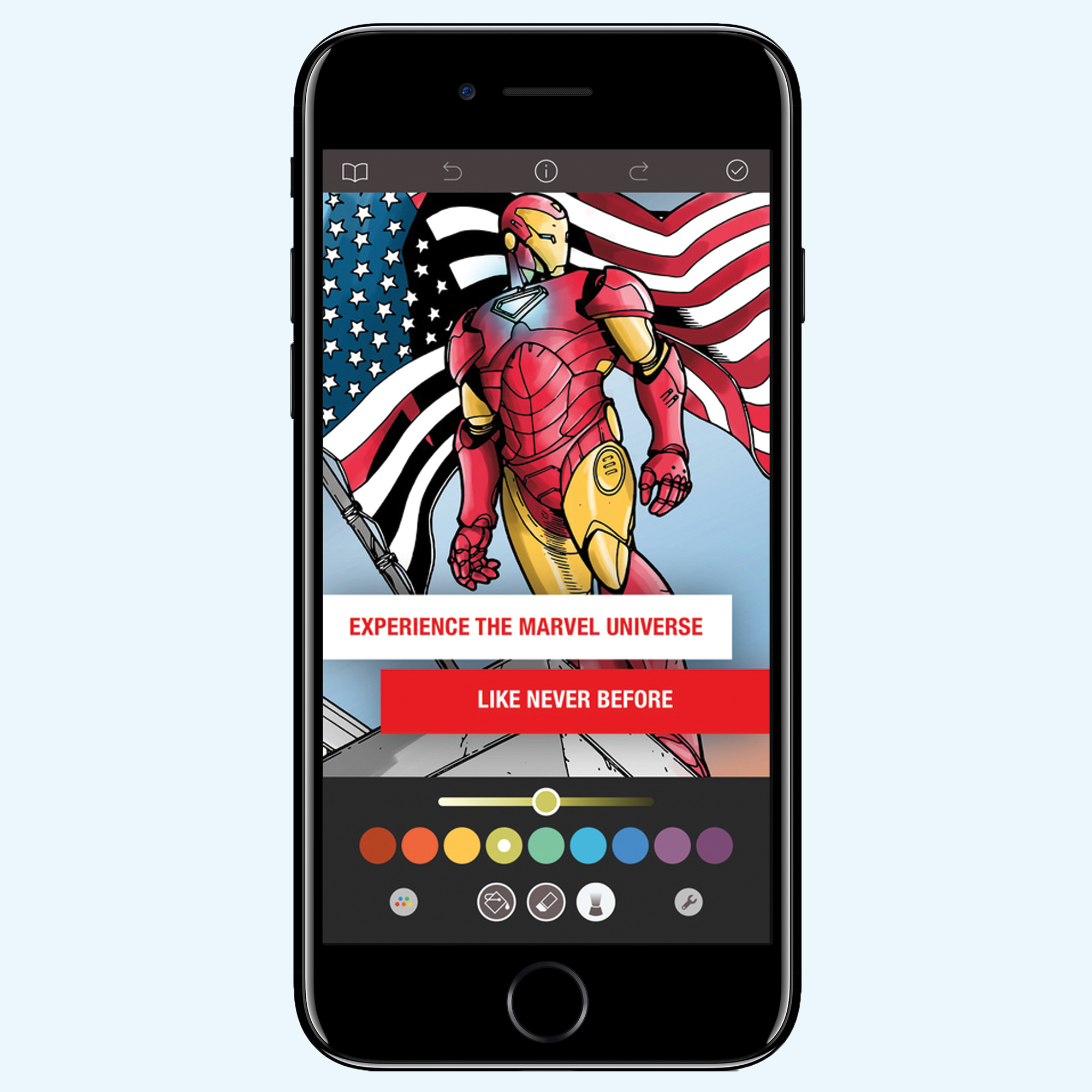
Want to fool comics enthusiasts into thinking you’ve retouched their favorite scenes? Marvel: Color Your Own offers one of the slickest interfaces for doing so yet. Its touch guided interface is both intuitive and powerful, letting dilettantes recolor famous vignettes from iconic comics with uncanny semi-pro fidelity.
9. Meitu

While apps like Instagram and Snapchat hog much of the spotlight in the U.S., a different contender climbed the App Store ranks this year: Meitu. The selfie app has existed for years, enjoying popularity in Asian markets, but only recently became popular in the U.S. You’d be forgiven for not knowing Meitu by name, but you’ve probably seen its work on Instagram and Facebook. One of the photo editing app’s most distinguishing features is the hand-drawn filters it offers, transforming self portraits into anime-style artwork.
8. Elder Scrolls: Legends

Bethesda’s stab at an Elder Scrolls collectible card genre turns in laudable results. Adding its own quirks to a field dominated by Hearthstone and Magic: The Gathering, Legends divides its play area into “lanes” that dictate whether units are safe or vulnerable. That modal wrinkle along with counter-play twists that can send matches seesawing, puts just enough spin on the ball to give Legends novelty bragging rights.
7. Filtru

A brewing vade mecum for coffee snobs, Filtru guides you through the art of crafting killer brews, including pouring intervals, stirring and waiting tips. Channeling nine brewing methods or letting you create and store your own, it supports everything from aeropresses and bonmac drippers to noka pots and siphons. And if tracking caffeine intake is essential, it plugs into Apple’s HealthKit so you can keep tabs on cups of coffee consumed.
6. Sprinkles
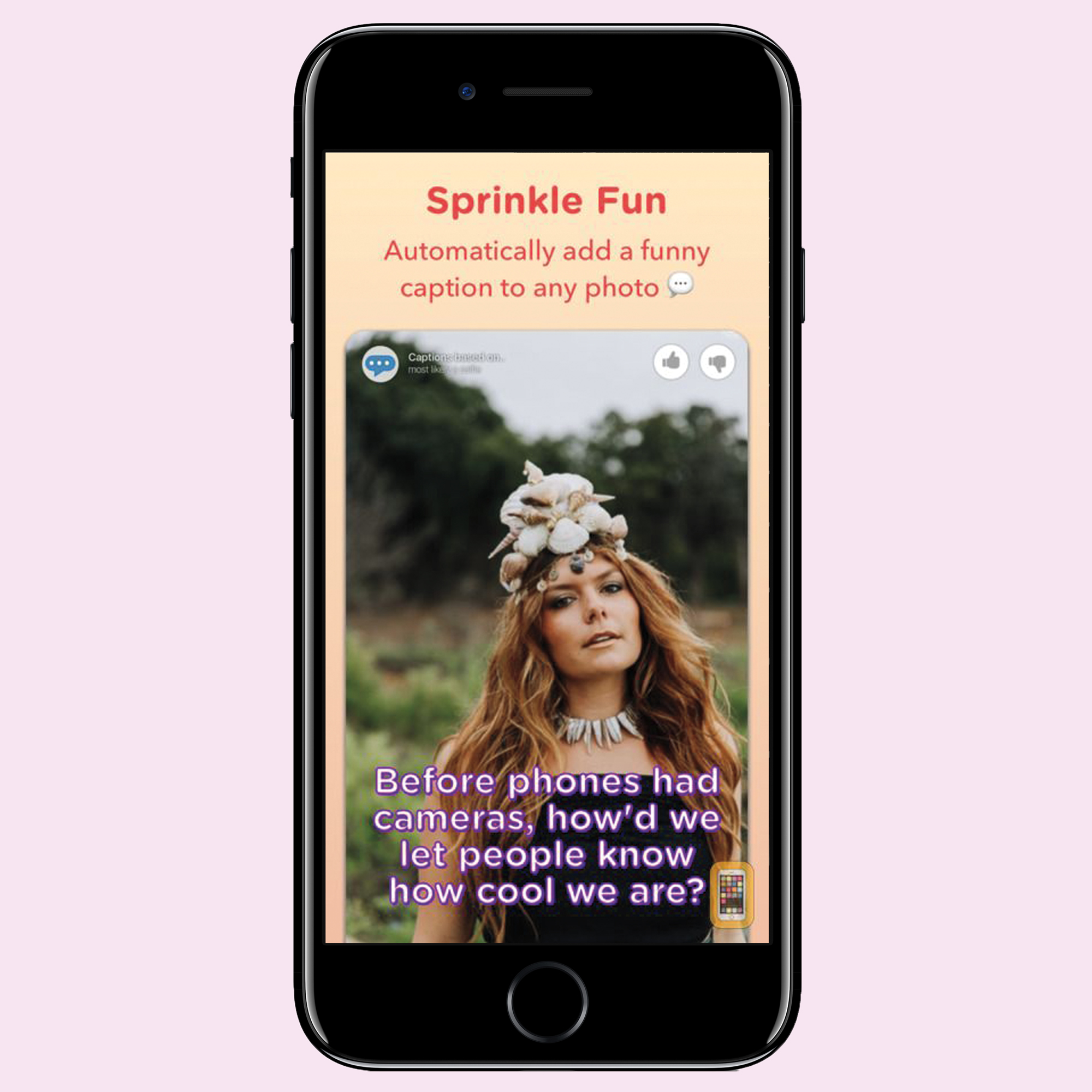
Microsoft wants to make it so that you never have to worry about captioning your selfies again. The photo app uses machine learning to generate filters based on what’s in your photo, the day of the week and other factors. Some of those include filters that guess your age or tell you which celebrity you look like. The app also tells you why it suggested a given filter at the top of the screen so you can provide feedback as to whether or not it’s accurate.
5. Pokémon: Magikarp Jump

Magikarp Jump is so dumb it might be brilliant, a “clicker” game in which you jab a screen as fast as possible to make things happen ad infinitum and progress is the upshot of mere persistence. But The Pokémon Company admirably wraps its critter-catching mythos around the micropayment grind in a way that encourages playing in bursts, its natural stops allowing the real world clock to catch you up and eliminating the need to spend actual money.
4. Runtasty
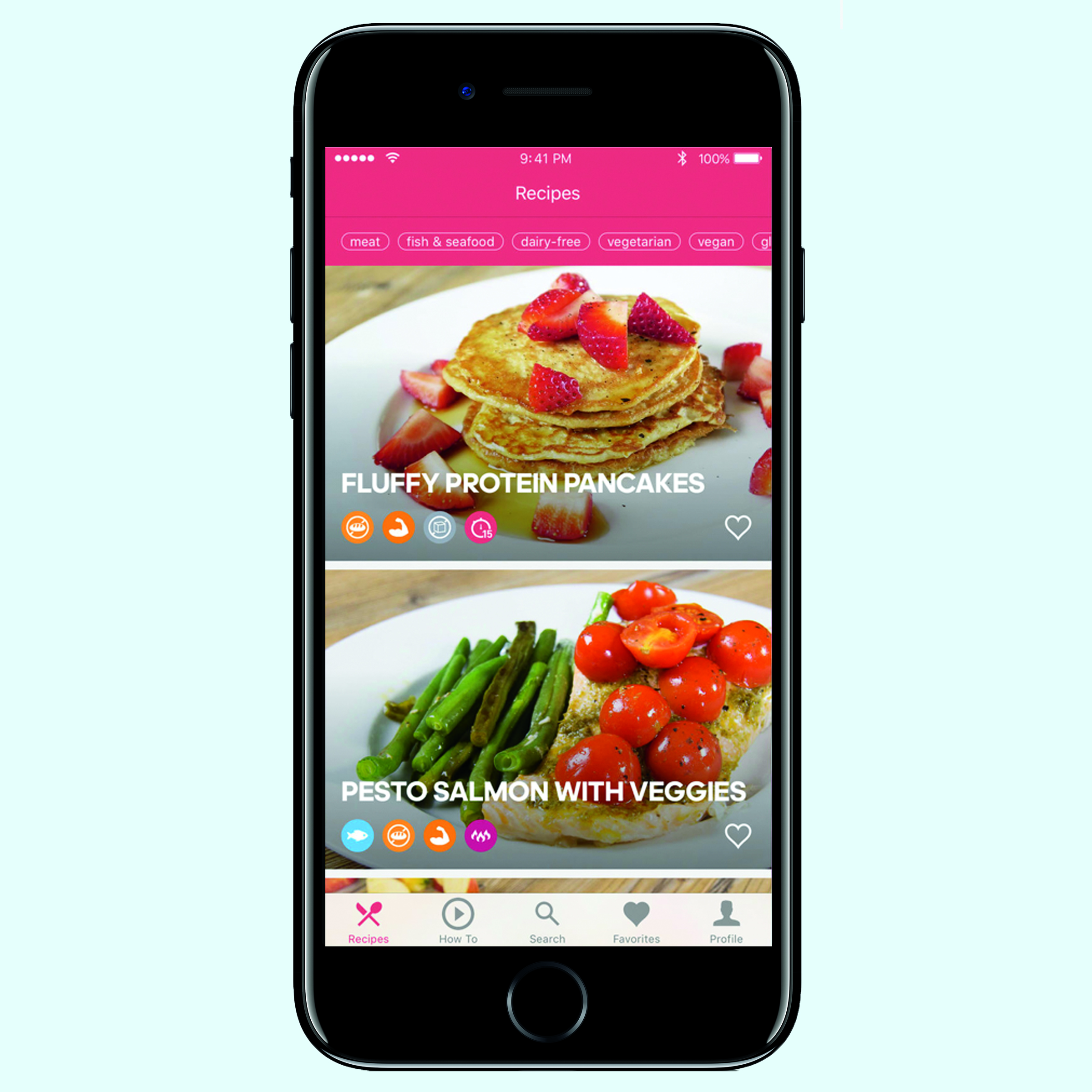
Runtastic, already well-known in the health space thanks to its fitness app, launched in April a recipe and nutrition app. With more than 40 recipes, its selection is limited compared to the more than 50,000 recipes in Food Network’s app and the 1,000-plus choices available in AllRecipes. But where it shines is in the selection of filters available, making it easy to find meals targeted at specific dietary needs, like post-workout, gluten-free, low-carb, and high-protein, among others.
3. Nintendo Switch Parental Controls
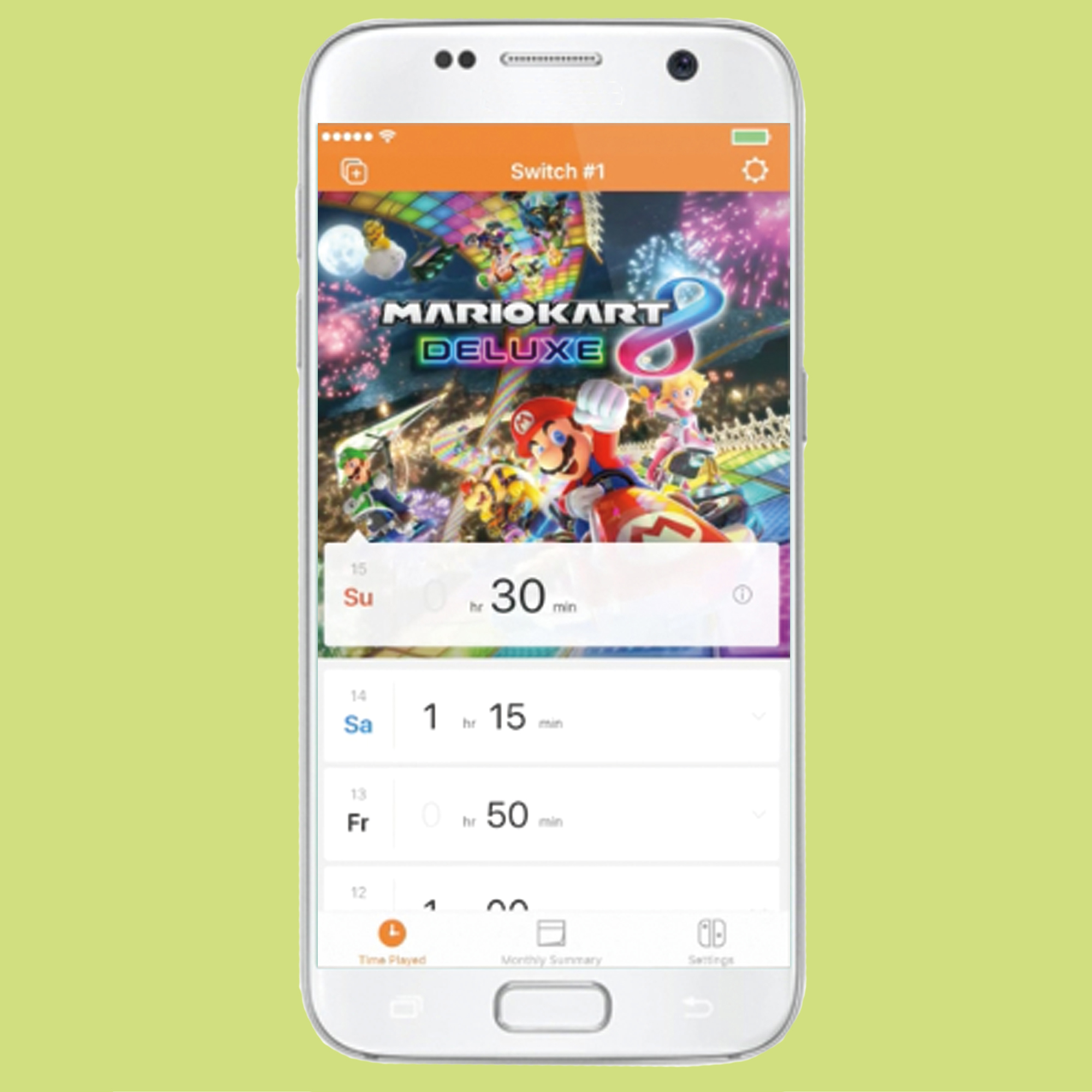
Other console-makers support linked mobile apps that let you keep tabs on friends or send them messages. Nintendo’s app for Switch instead keeps tabs on what you’re doing and for how long. Parents can set playtime limits, content restriction levels (ESRB, online communications and posting to social media) and in a stroke of genius, disable the console from the app itself, if a user flouts the rules.
2. Missive
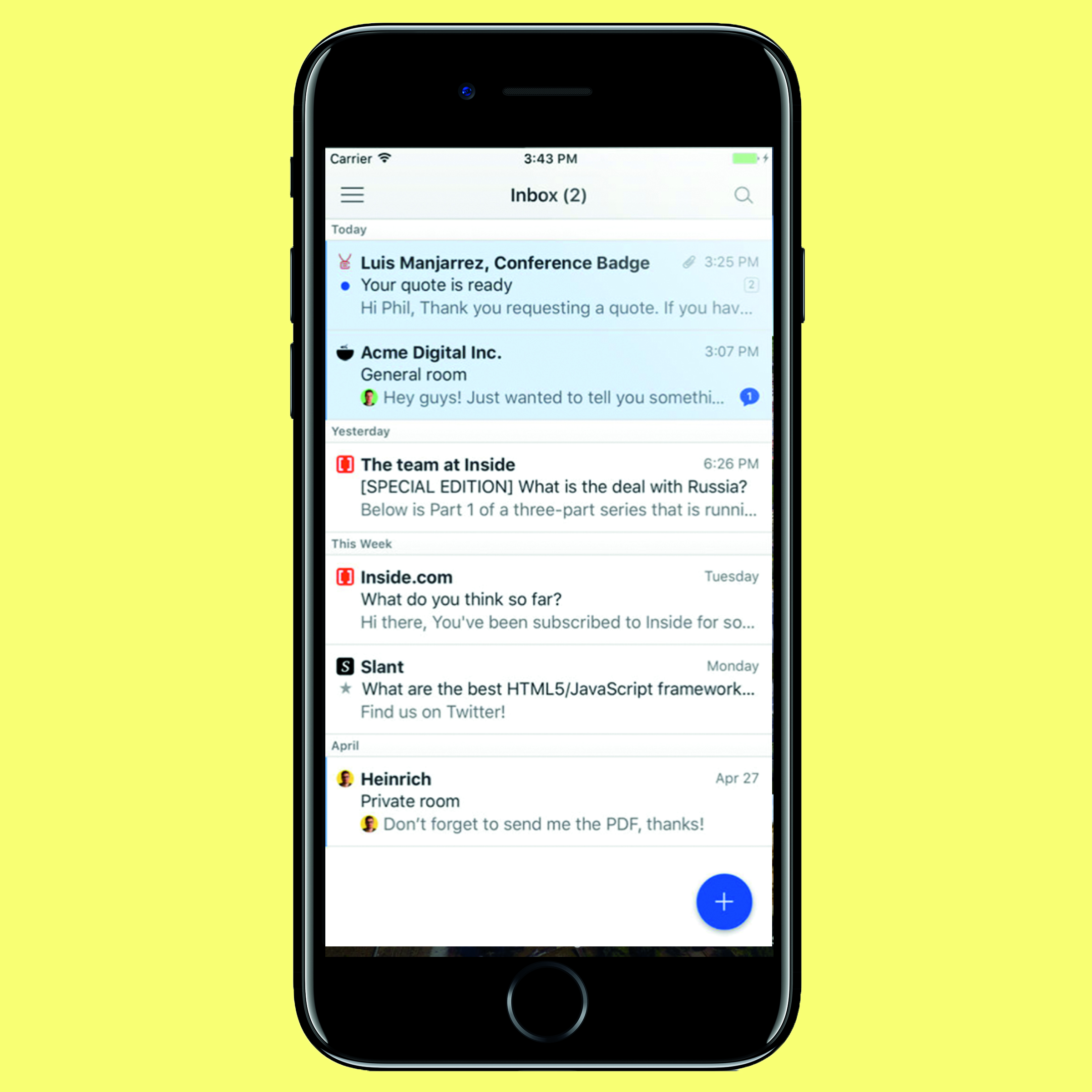
Chat software like Slack may be trying to kill email, but for now, we’re still stuck dealing with our inboxes every day. Enter Missive, a recently launched app that adds collaboration to email threads. The app makes it possible to collaboratively write emails with coworkers or hold group chats within one, a feature that can be especially useful for eliminating seemingly endless internal email chains.
1. Mobile Passport
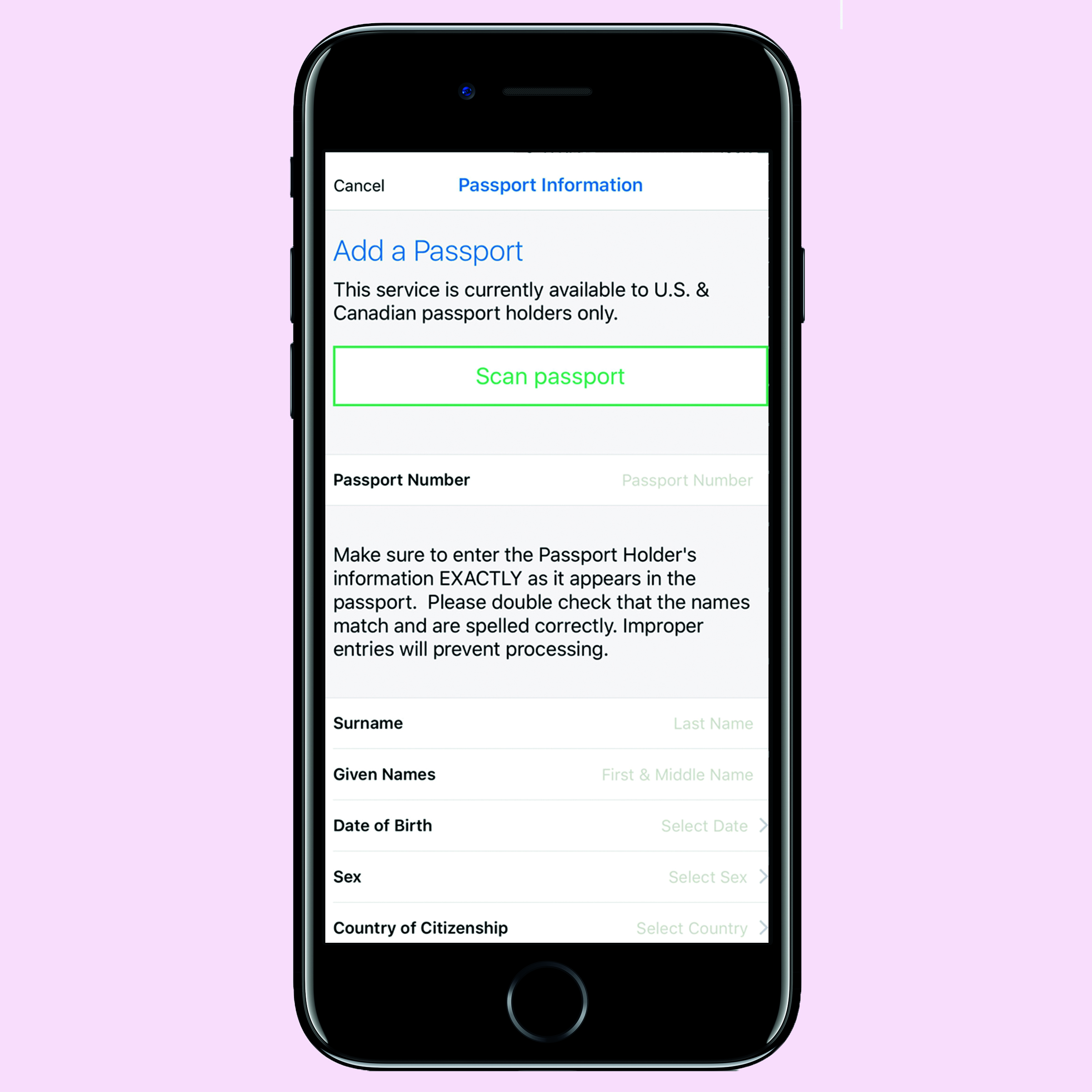
The last thing you want after a long international flight is to get stuck in an hours-long customs line. But here’s a travel hack for you: Download the U.S. Customs and Border Protection’s Mobile Passport app before your next trip. On your way back, pop it open and answer a few questions about your trip. (They’re the same questions you’d be asked anyway.) Then, when you land at one of 23 select airports, you’ll find a special Mobile Passport lane that’s almost always far shorter than the regular customs line. It’s hard to argue with that.
More Must-Reads from TIME
- Cybersecurity Experts Are Sounding the Alarm on DOGE
- Meet the 2025 Women of the Year
- The Harsh Truth About Disability Inclusion
- Why Do More Young Adults Have Cancer?
- Colman Domingo Leads With Radical Love
- How to Get Better at Doing Things Alone
- Michelle Zauner Stares Down the Darkness
Write to Matt Peckham at matt.peckham@time.com