Google this week introduced a Gmail feature called Smart Reply, which scans your emails and suggests a handful of pre-populated responses. For instance, if someone emails you asking “would you like to go to dinner at 7 tonight?,” Gmail might suggest “sounds great!” as a one-tap reply.
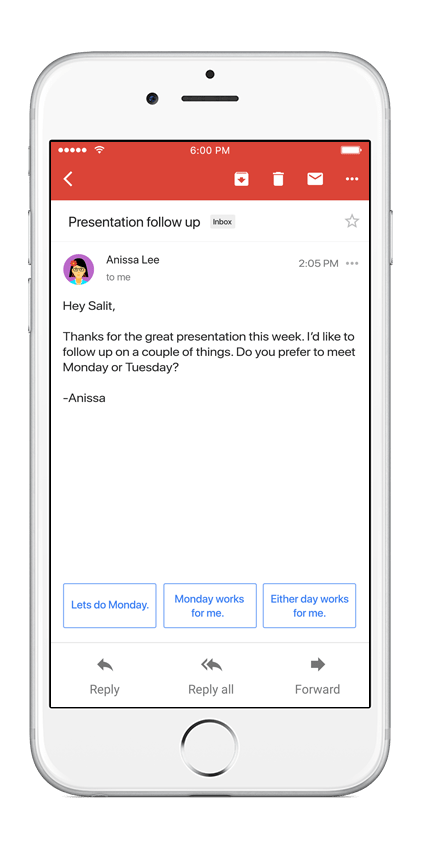
Smart Reply is rolling out to English-language iPhone and Android users immediately, with Spanish on deck “in the coming weeks,” Google says. The feature was also already present on Google’s alternative email app, Inbox, as well as one of its messaging apps, Allo.
I’ve used the feature since it rolled out for Inbox and I find it helpful. However, some users may decide it’s creepy that Google is scanning the content of your messages. If that’s the case, here’s how to turn it off:
Still, it’s worth remembering that Google is scanning your emails anyway to do things like filter out spam, alert you to potential viruses and phishing attempts, and so forth. Of course, on the flip side, it’s also showing you ads based on what’s in your emails. But that’s the trade-off we make for free services like Gmail, Facebook and the rest: We get something useful, they get data to fuel their massive advertising businesses. If you want truly private emailing, you’ll probably wind up paying for something built with security in mind, like ProtonMail.
More Must-Reads from TIME
- Cybersecurity Experts Are Sounding the Alarm on DOGE
- Meet the 2025 Women of the Year
- The Harsh Truth About Disability Inclusion
- Why Do More Young Adults Have Cancer?
- Colman Domingo Leads With Radical Love
- How to Get Better at Doing Things Alone
- Michelle Zauner Stares Down the Darkness
Contact us at letters@time.com