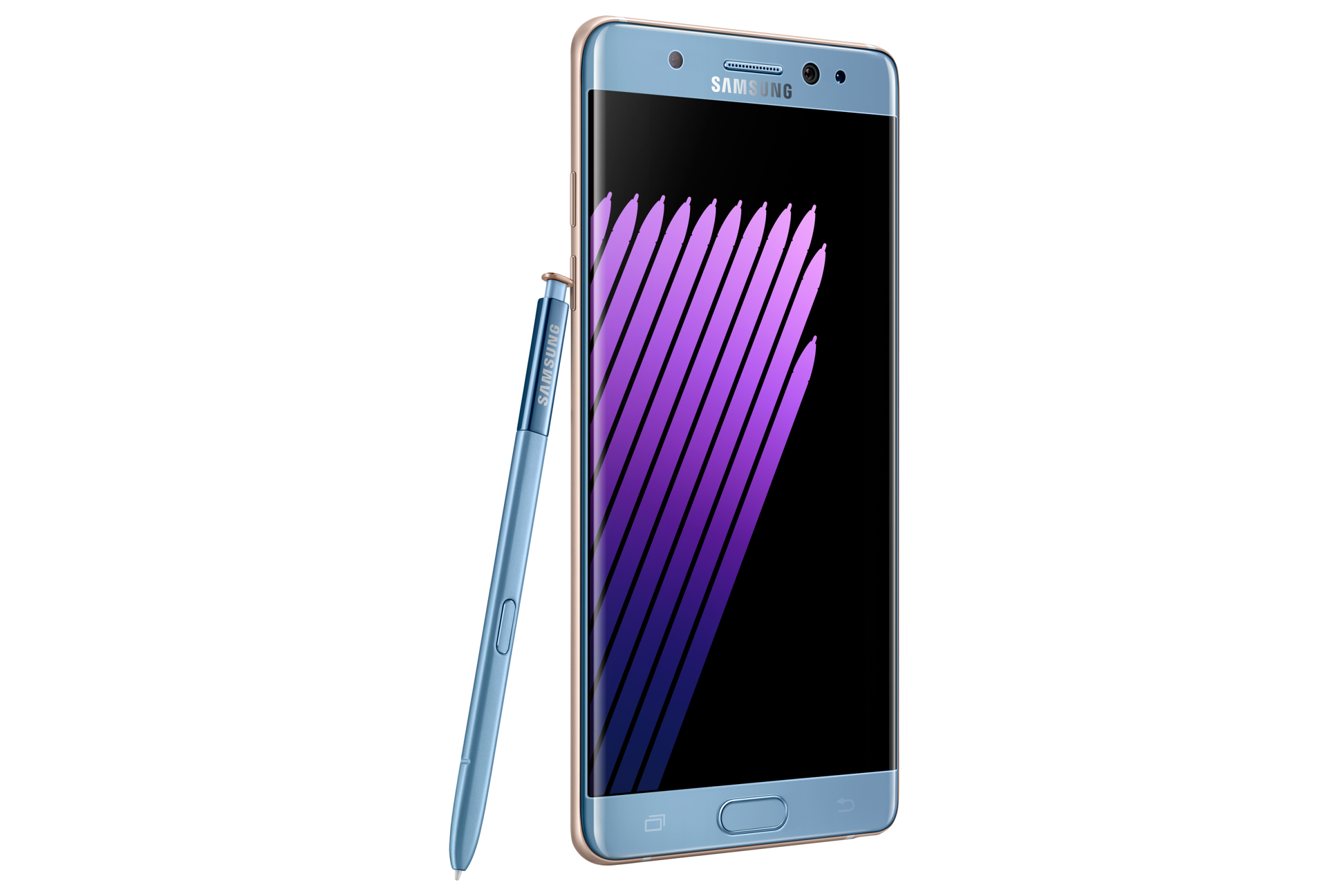
Samsung has long experimented with making phones in different shapes, sizes, and textures. If you looked back at Samsung’s flagship phone from just three years ago, it would hardly be recognizable next to today’s Galaxy S7.
But after years of transformations that included shiny plastic devices, curved phones, and handsets with dimpled backs, the company has finally found a design that sticks. And it’s bringing it to its lineup of larger-sized Galaxy Note devices this month.
Samsung’s Galaxy Note 7, which goes on sale August 19, borrows many attributes from its smaller-sized Galaxy S7 sibling, like its 12-megapixel camera, metal and glass build, and water resistance. But the Note model comes with a larger 5.7-inch screen, making it slightly bigger than Apple’s 5.5-inch iPhone 6s Plus. It also packs 64GB of storage space, double the amount of room included in most Android phones — and four times as much storage as the entry level 16GB iPhone.
Compared to last year’s Galaxy Note 5 (Samsung deliberately skipped the 6 to tie the Note more closely to the S family), the Note 7 comes with other upgrades as well. Although the screen is the same size as that of the Note 5, Samsung has made the phone’s body a bit narrower, making it easier to use with one hand. The phone will also be available in a new Blue Coral color option. It’s also the first Samsung phone to use a USB Type-C charger instead of micro USB. (I’m a big fan of the way Samsung’s newer phones look, but their glossy nature makes them vulnerable to fingerprint smudges. The Note 7 is no different.)
The new phone’s edges are subtly curved, similar to those on Samsung’s older phones, like the Galaxy S7 Edge and S6 Edge. This means the Note 7’s software also includes that slide-out panel for adding shortcuts to favorite apps and contacts. I personally find this feature to be extraneous and sometimes annoying — I launched it by accident on a few occasions during my demo when trying to access other parts of the interface.
But the Note 7’s headlining feature is its iris scanner, which allows users to unlock their phone just by looking at it. Note 7 owners can also choose to use this sensor for accessing files stored in the phone’s Secure Folder, which encrypts data for added protection. I wasn’t able to try this firsthand, but during a demonstration the phone unlocked instantly when a Samsung representative held the device to his face. It seems like a useful addition for boosting privacy and unlocking your phone quickly, and it’s promising to see Samsung stray from gimmicky tech (like the Galaxy S4’s eye tracker) to innovations that are actually helpful.
Besides its noticeably larger screen, the Note has another characteristic that separates it from Samsung’s Galaxy S phones: a stylus. Samsung has made a subtle tweak to this year’s S Pen by making the tip the same size as that of a ballpoint pen, which the company says should allow it to grip the screen more easily. When trying out the Note 7’s pen alongside the Note 5’s, I noticed a difference, but only a subtle one.
Samsung has added a few software tricks to make the S Pen more useful with the Note 7. A new magnifying tool allows users to enlarge text on screen by hovering over words with the pen. The S Pen also works when the phone is submerged in water, meaning it will be possible to scribble and sketch if the phone is wet from rain. Owners will also be able to pin notes to the Note 7’s screen, even if you’ve penned those messages while the screen was turned off. Like the Galaxy S7, the Note 7 will have an always-on display that allows users to see information like the time, date, and pinned notes without fully turning on the screen. Otherwise, the Note 7’s software is similar to that of Samsung’s other recent phones, save for a new feature that lets owners use the pen to capture GIFs from videos.
At first glance, the Note 7 doesn’t seem to be a dramatic enhancement over last year’s model. But it doesn’t have to be. The Note 5 is an excellent phone, and its successor improves on it in discrete yet novel ways. My one gripe after using the phone for just a few minutes has to do with the phone’s curved edge panel — I still don’t feel like it contributes to the experience in a meaningful way, and I think Samsung’s software would feel slicker and cleaner without it.
More Must-Reads From TIME
- The 100 Most Influential People of 2024
- Coco Gauff Is Playing for Herself Now
- Scenes From Pro-Palestinian Encampments Across U.S. Universities
- 6 Compliments That Land Every Time
- If You're Dating Right Now , You're Brave: Column
- The AI That Could Heal a Divided Internet
- Fallout Is a Brilliant Model for the Future of Video Game Adaptations
- Want Weekly Recs on What to Watch, Read, and More? Sign Up for Worth Your Time
Contact us at letters@time.com