
The good: Gorgeous screen; Smooth performance; Premium design
The bad: Expensive
Who should buy: Creatives and those who need a portable device for productivity
I had mixed feelings about the iPad Pro when Apple first introduced it in November. In many ways, the 12.9-inch tablet was an engineering and computing marvel — and a significant step for Apple. The first iPad truly built for productivity, it was an important addition to Apple’s lineup as rivals like Microsoft and Google introduced new, more capable tablets.
At the same time, the iPad Pro was confusing. Its gargantuan screen, albeit gorgeous, was just so large. I didn’t know if it should be held in landscape or portrait mode, if I should rest it on my desk or in my lap. I wasn’t sure of any situations in which I’d use a device like this, rather than a MacBook or regular iPad.
Thankfully, Apple has now brought the iPad Pro’s power to a smaller, 9.7-inch size. The new iPad Pro (the larger and smaller devices share the same name) starts at $599, and will be available in stores on March 31. The new tablet is the same size and weight as Apple’s iPad Air 2, but with the iPad Pro’s capabilities. Compatible with the company’s Apple Pencil and Smart Keyboard, the new iPad Pro runs on its A9X processor, which Apple says makes it as powerful as most laptops. An improved screen, better speakers and a new rose gold color option are here as well. All told, it’s a powerful tablet packed into a far more manageable form factor.
The smaller iPad Pro is similar in many ways to its larger sibling. But Apple has made one new feature exclusive to the smaller model: “True Tone,” which adjusts the device’s screen to match the lighting in your environment. While the screen may not look obviously different at first glance, the change was noticeable when I compared the new Pro alongside the $399 iPad Air 2 and Google’s $499 10.2-inch Pixel C tablet. TIME.com’s white backdrop looked bluish on the latter two tablets compared to the iPad Pro, while the refined white balance on the Pro made text look more crisp.
True Tone made browsing websites and reading books more enjoyable on the iPad Pro. But with other visuals, I didn’t notice much of a difference between the Pro and the Air 2. I only occasionally spotted disparities when comparing the tablets side-by-side. The red Marvel logo in the Captain America: Civil War trailer, for instance, looked slightly bolder on the Pro than the Air 2 and Pixel C. Skin tone looked richer and more accurate, too. But the overall scene wasn’t dramatically different than what I had viewed on the other tablets. This is probably more important for things like photo and video editing rather than casual entertainment. I did, however, notice that the iPad Pro’s screen looked excessively bright compared to the Pixel C and Air 2.
Those who frequently watch movies and TV shows on or blast songs from their iPads will appreciate the iPad Pro’s speaker system. The new 9.7-inch tablet packs a four-speaker audio setup capable of emitting loud, full-bodied audio just like the larger Pro model. Music from the Air 2 and Google Pixel C, which both have two speakers instead of four, sounded shallow in comparison.
Apple sums up the iPad Pro in two words on its website: “Super computer,” suggesting it’s meant to be more powerful than your average tablet. In my experience, the Pro’s A9X chip offered modest performance improvements over the Air 2’s A8X processor. The iPad Pro appears to be moving at a slightly faster pace all around. It was able to launch games, apps, and its camera a bit more quickly than the Air 2 or Pixel C.
The iPad Pro has great battery life, too. About a day and a half into my testing, I still had roughly 50% in the tank. That was after I used the tablet sporadically throughout the workday to take notes, watch Netflix, sketch, and check social media. Battery life varies depending on how you use the device, though, so if your iPad is constantly lighting up with notifications, you might get less mileage.

It’s the accessories that really set the iPad Pro apart from Apple’s other tablets. Apple’s 9.7-inch and 12.9-inch Pro models are the only tablets that work with its Apple Pencil stylus and its Smart Keyboard. Both products are meant to offer users new ways to interact with their devices.
The Apple Pencil is designed to replicate the experience of writing on paper on a digital screen. Tilting it sideways while coloring, for instance, allows you to shade. A harder press results in bolder handwriting or sketches. From note-taking to graphic design apps, lots of software is already compatible with the Apple Pencil. It’s far from a necessity at $99, but illustrators and other creatives may feel differently.
Apple’s sleek $149 Smart Keyboard nearly passes for one of Apple’s regular iPad covers. They look almost identical from afar, but there’s a sleek keyboard tucked inside. That makes it an ideal choice for anyone who wants an iPad keyboard without too much bulk. Typing on it is comfortable, but not the best experience I’ve had with a tablet keyboard accessory. I prefer the sturdier and less expensive keyboard cover Microsoft made for its Surface Pro 3 and 4 models. Google’s keyboard for the Pixel C is also firmer, but feels heavier and packs fewer keys.
Overall, the new iPad Pro is Apple’s most capable iPad yet. Its size makes it a more attractive choice for most than the hulking 12.9-inch iPad Pro. Although Apple has made some worthwhile enhancements, most shoppers won’t notice much of a difference between the $399 Air 2 and the $599 Pro in everyday use. To get the full iPad Pro experience, you really need to try it with the Apple Pencil, which tacks on an extra $99.
At that point, you’re spending around $700 for the 32GB Pro and Pencil, when you could get a slightly dated iPad Air 2 with twice as much storage for about $500. Illustrators and graphic artists may be eager to take advantage of everything the Apple Pencil has to offer, but the everyday consumer might not find much use for it. Those interested in using their iPad for productivity can also pair a third-party keyboard, like the ones made by Zagg and Logitech, with a cheaper tablet to get a similar experience.
This Is How Apple Teases All Its Huge Announcements
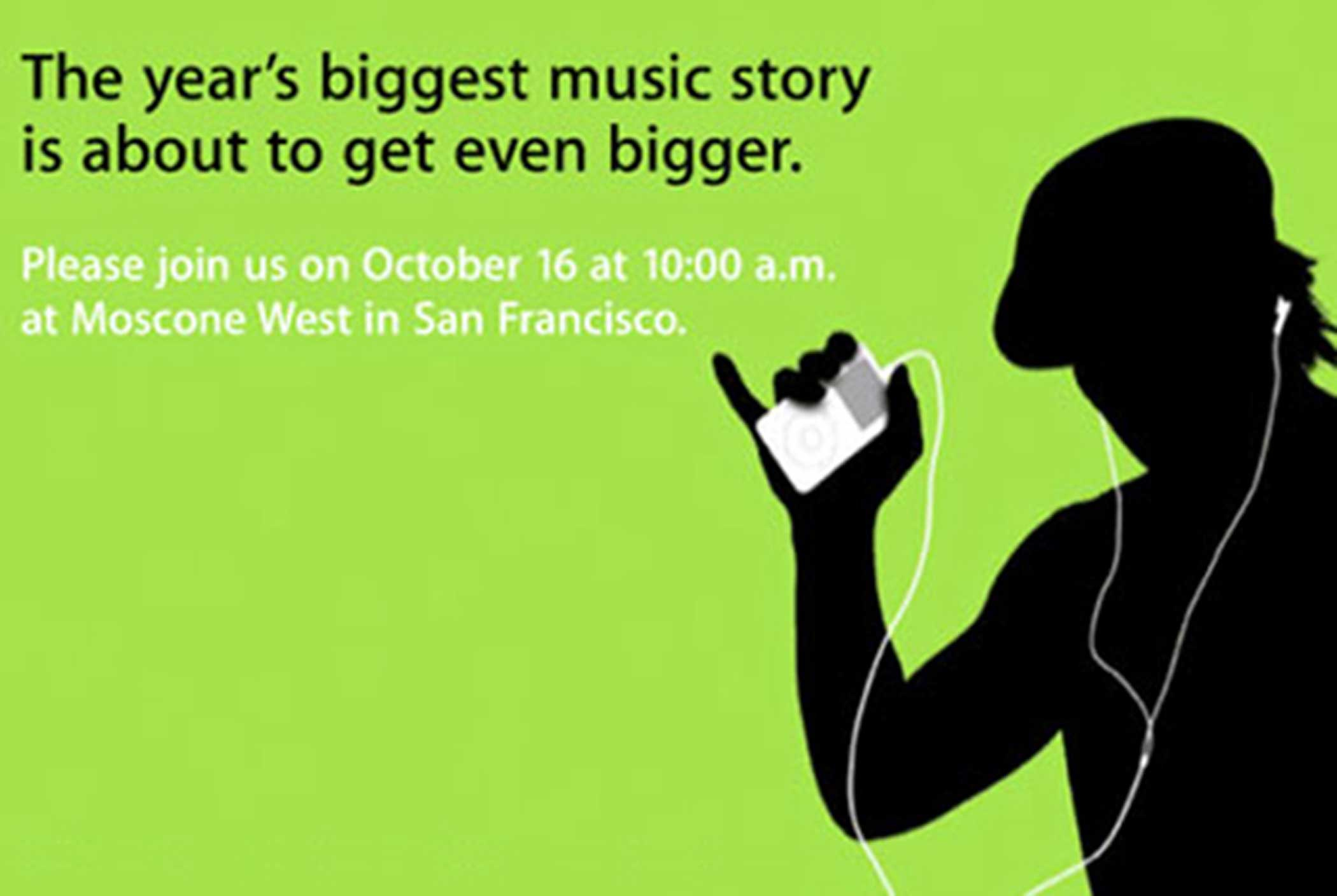
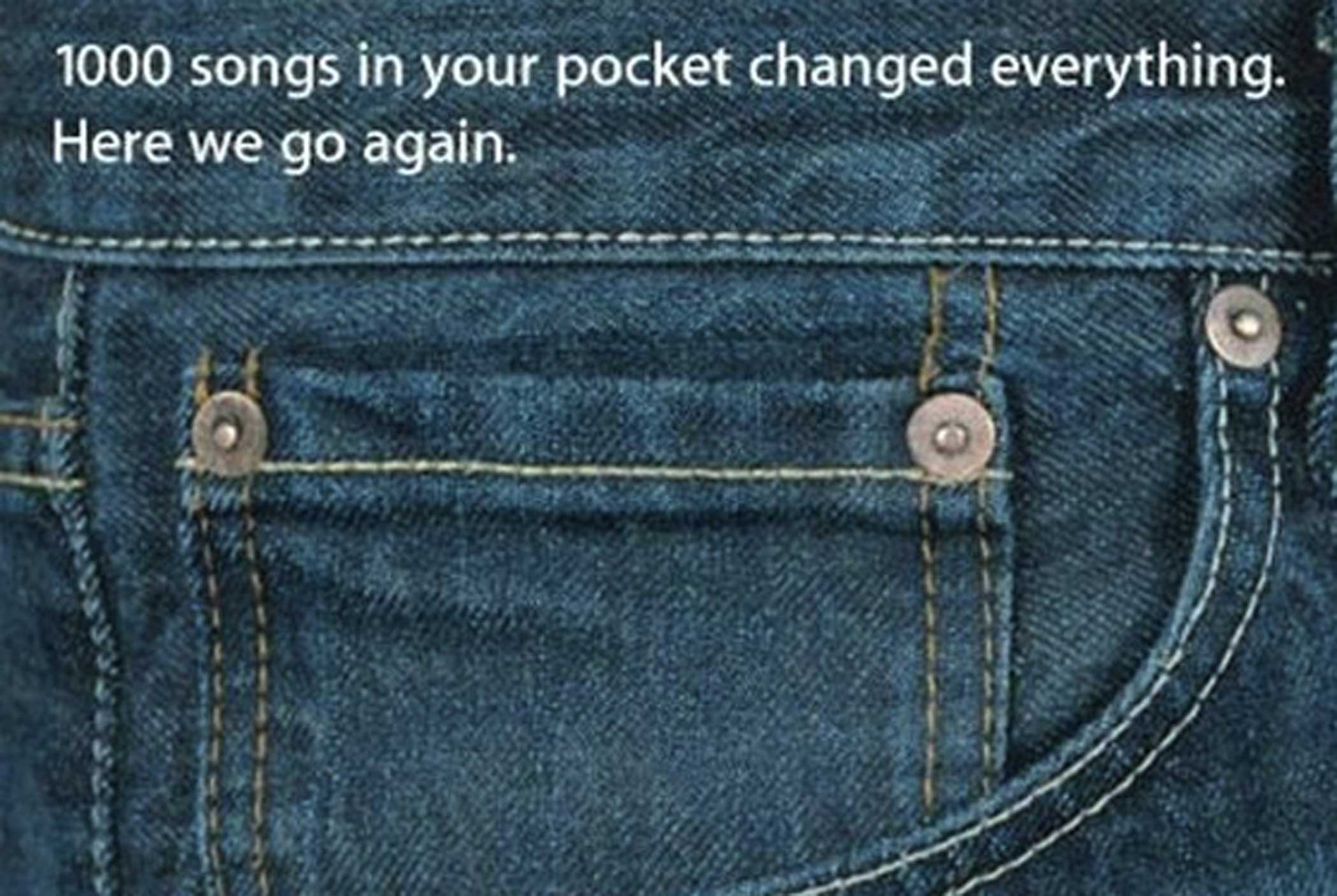


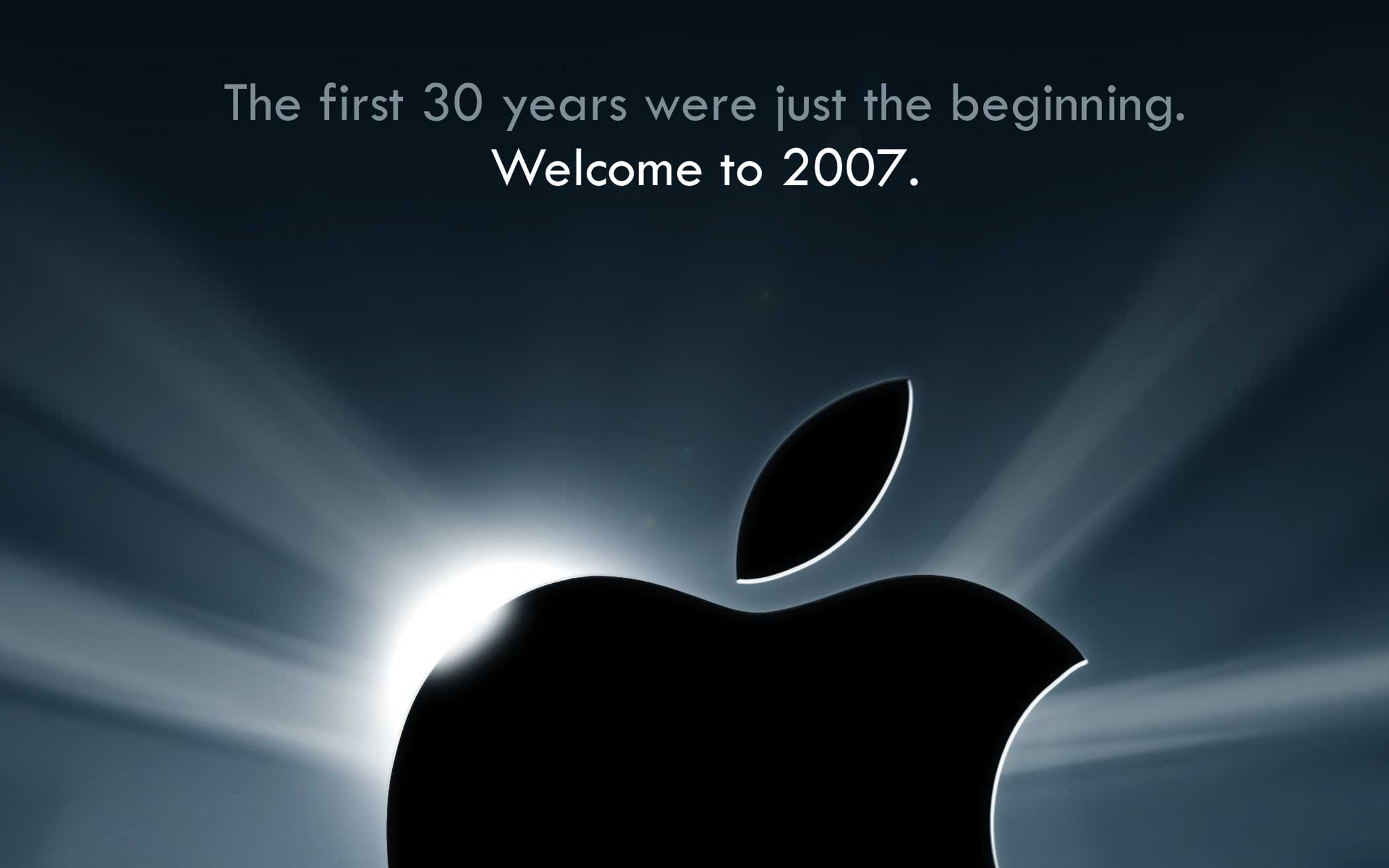
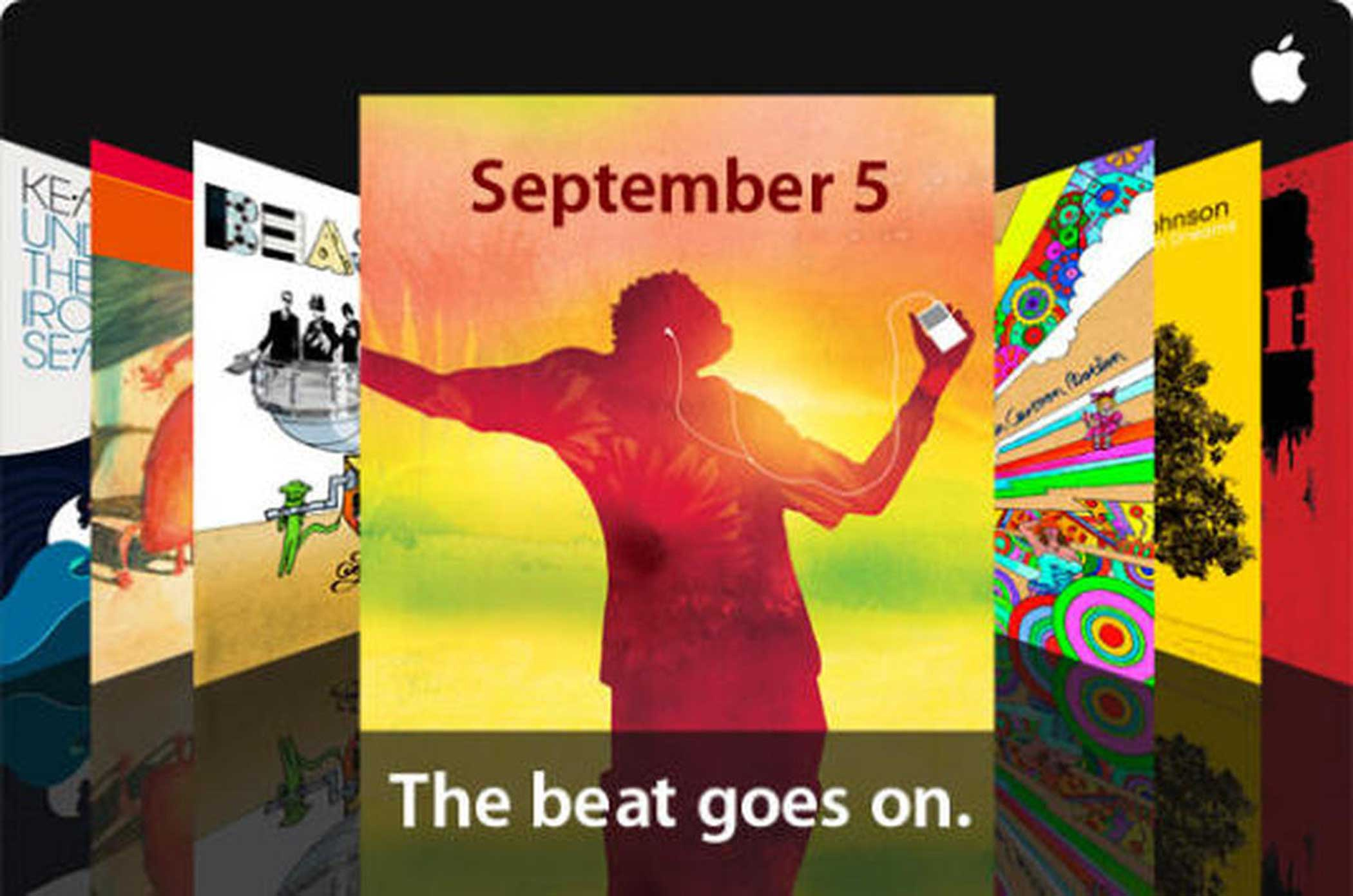
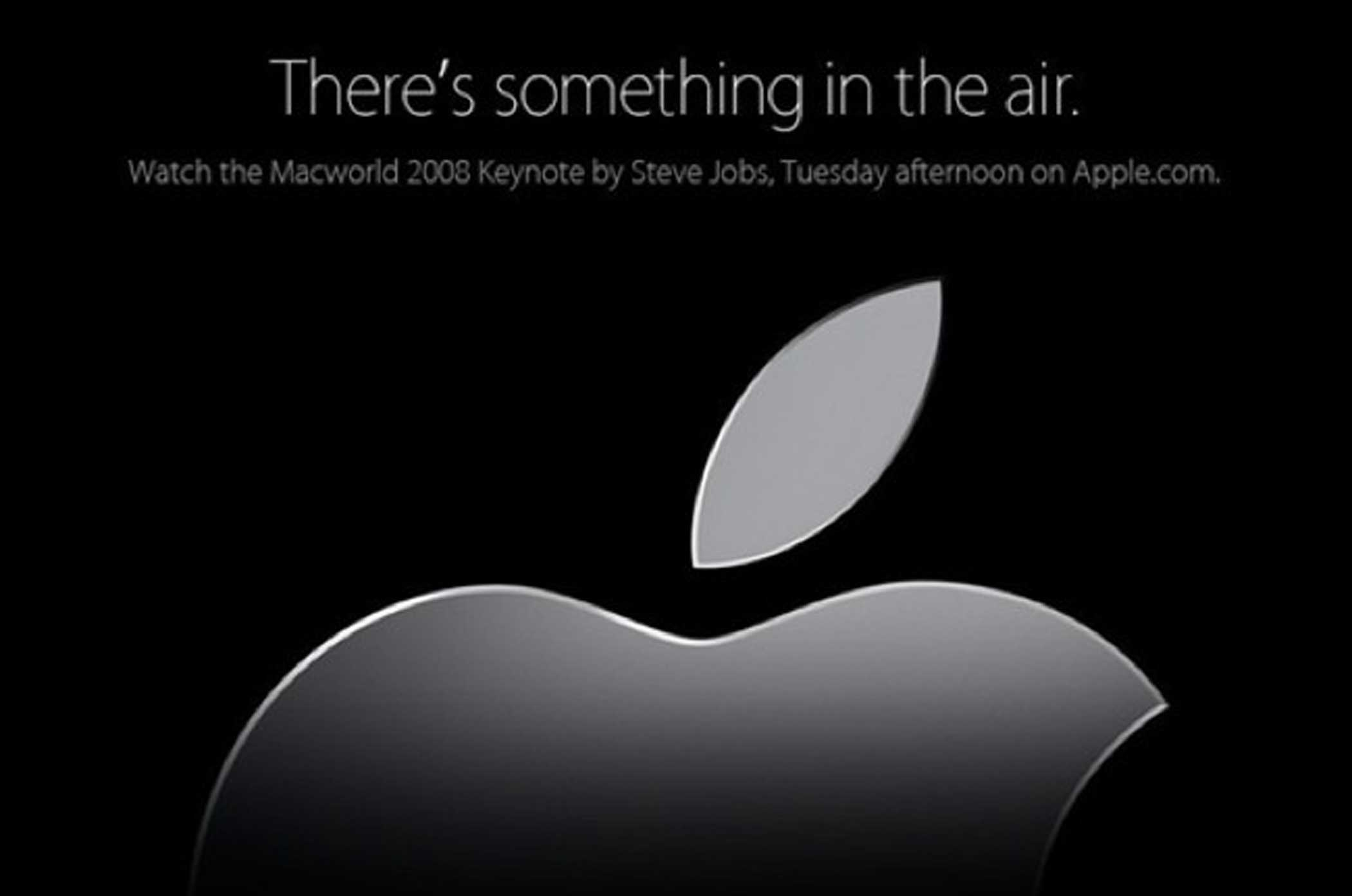

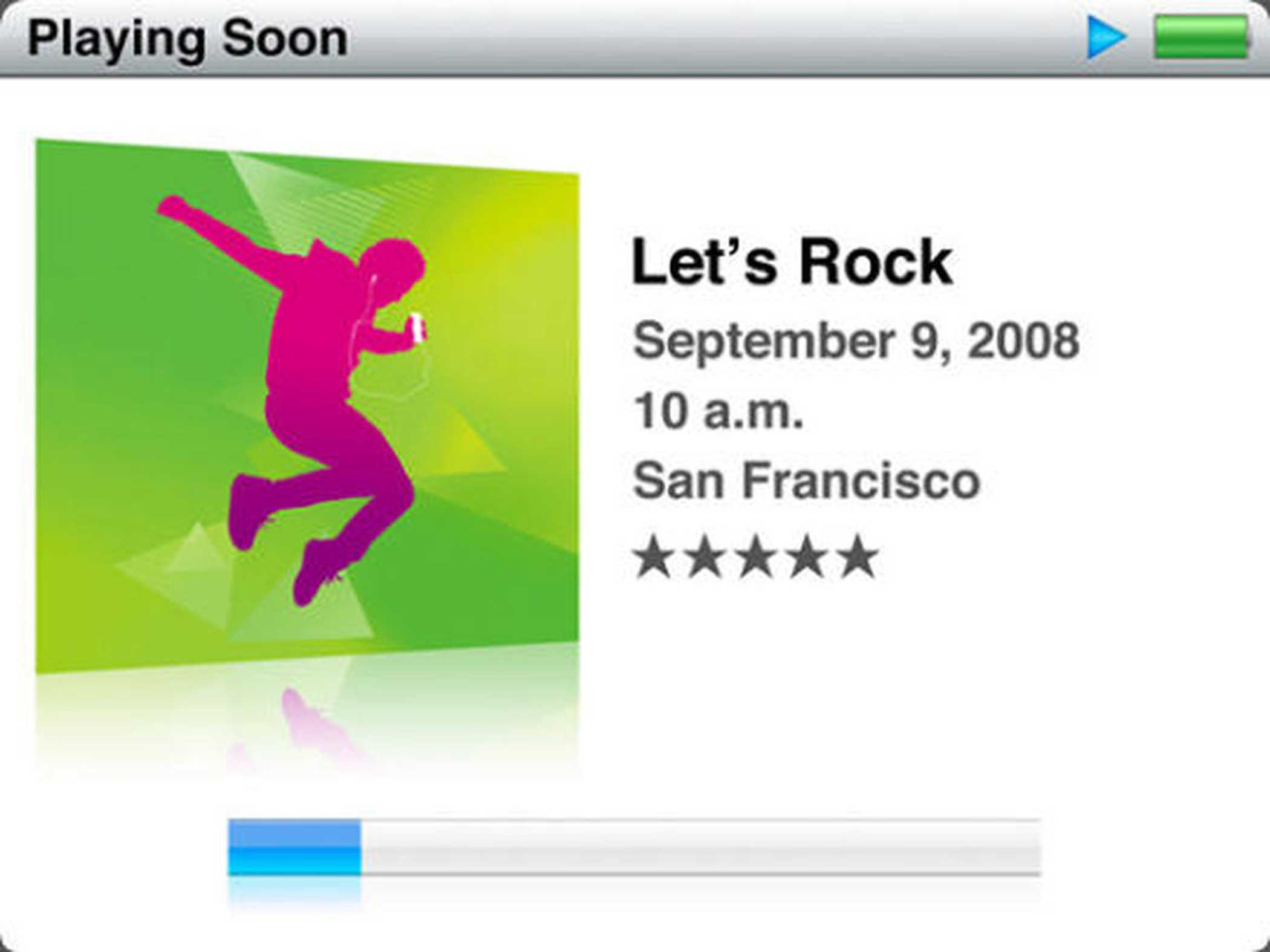
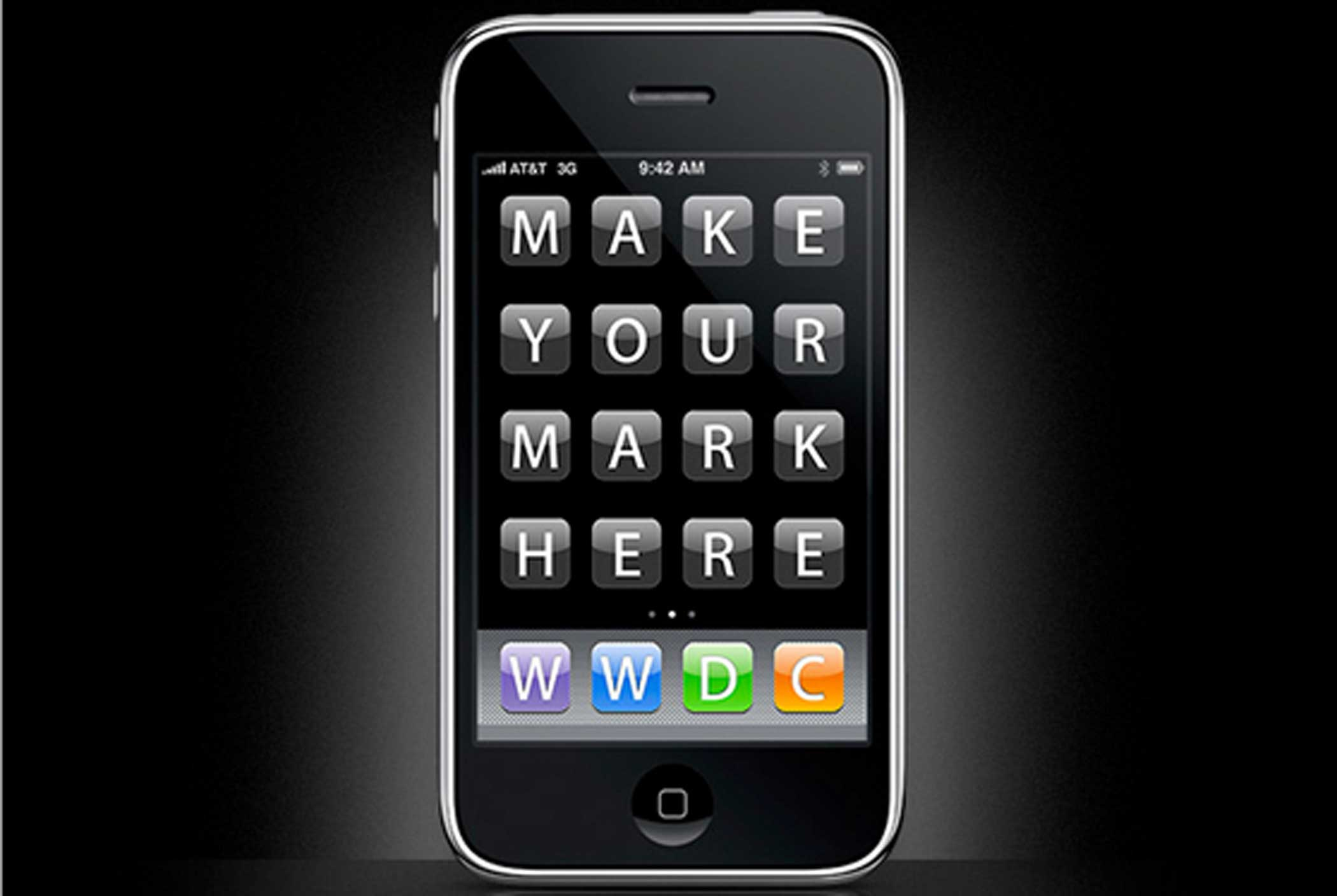
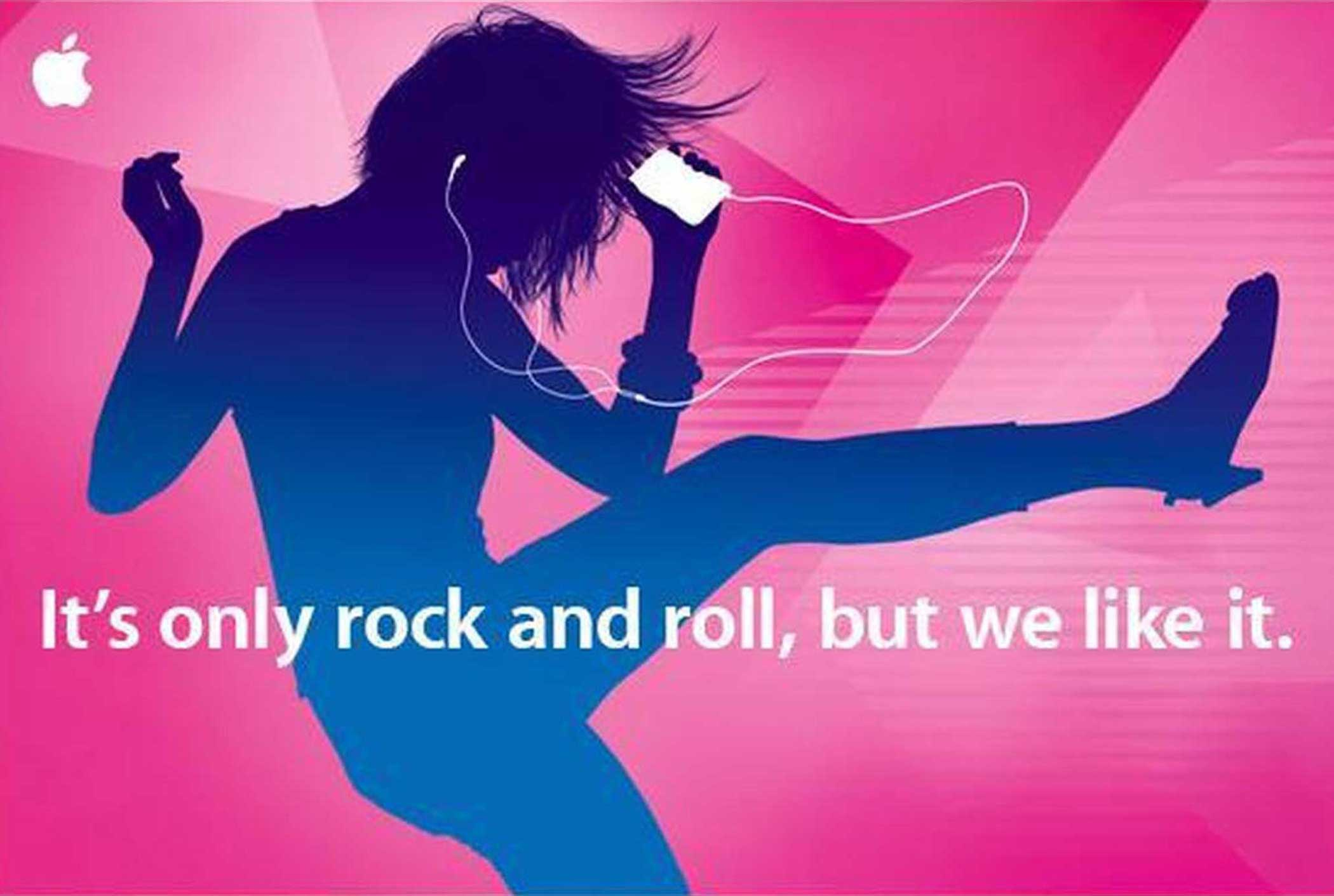

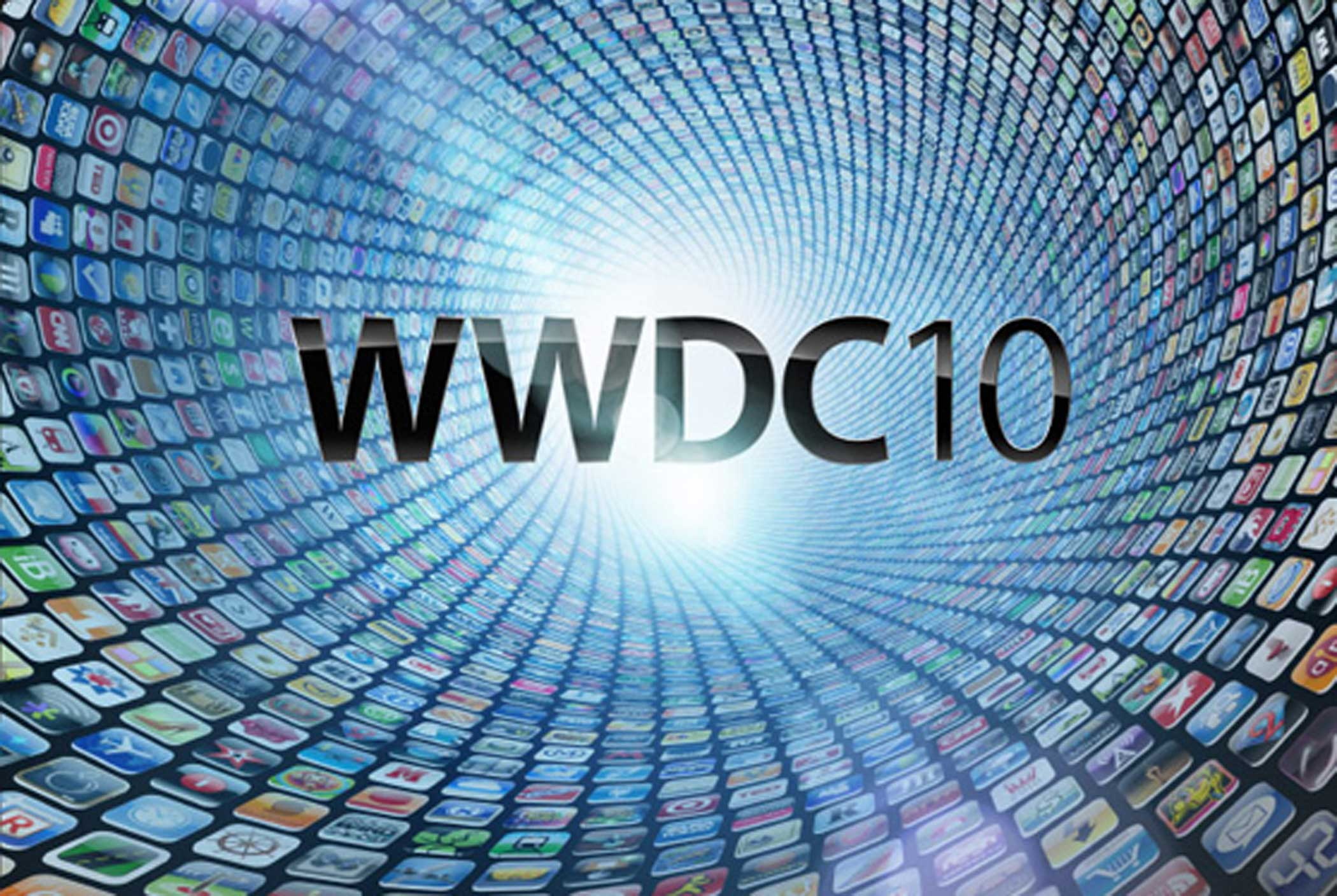

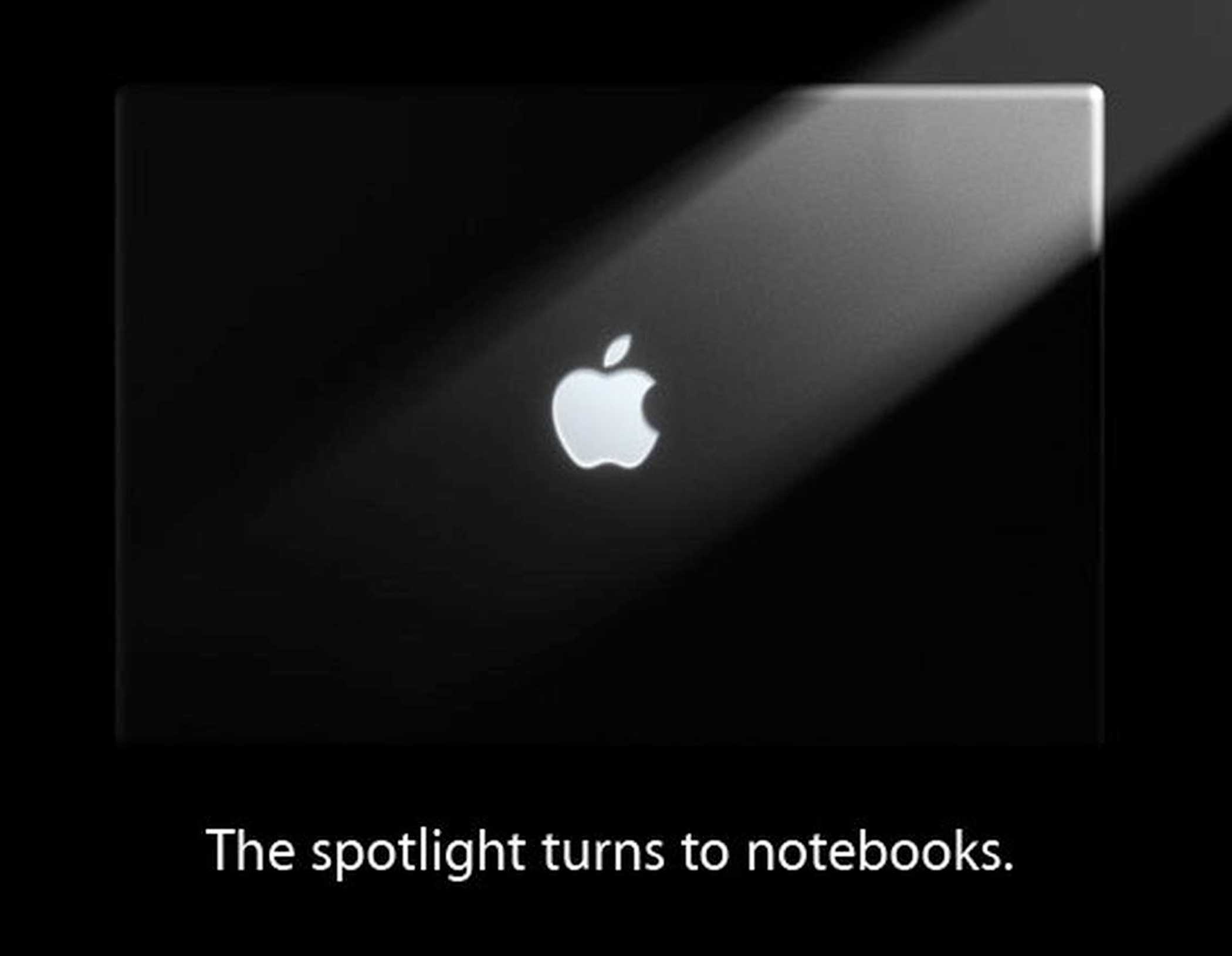
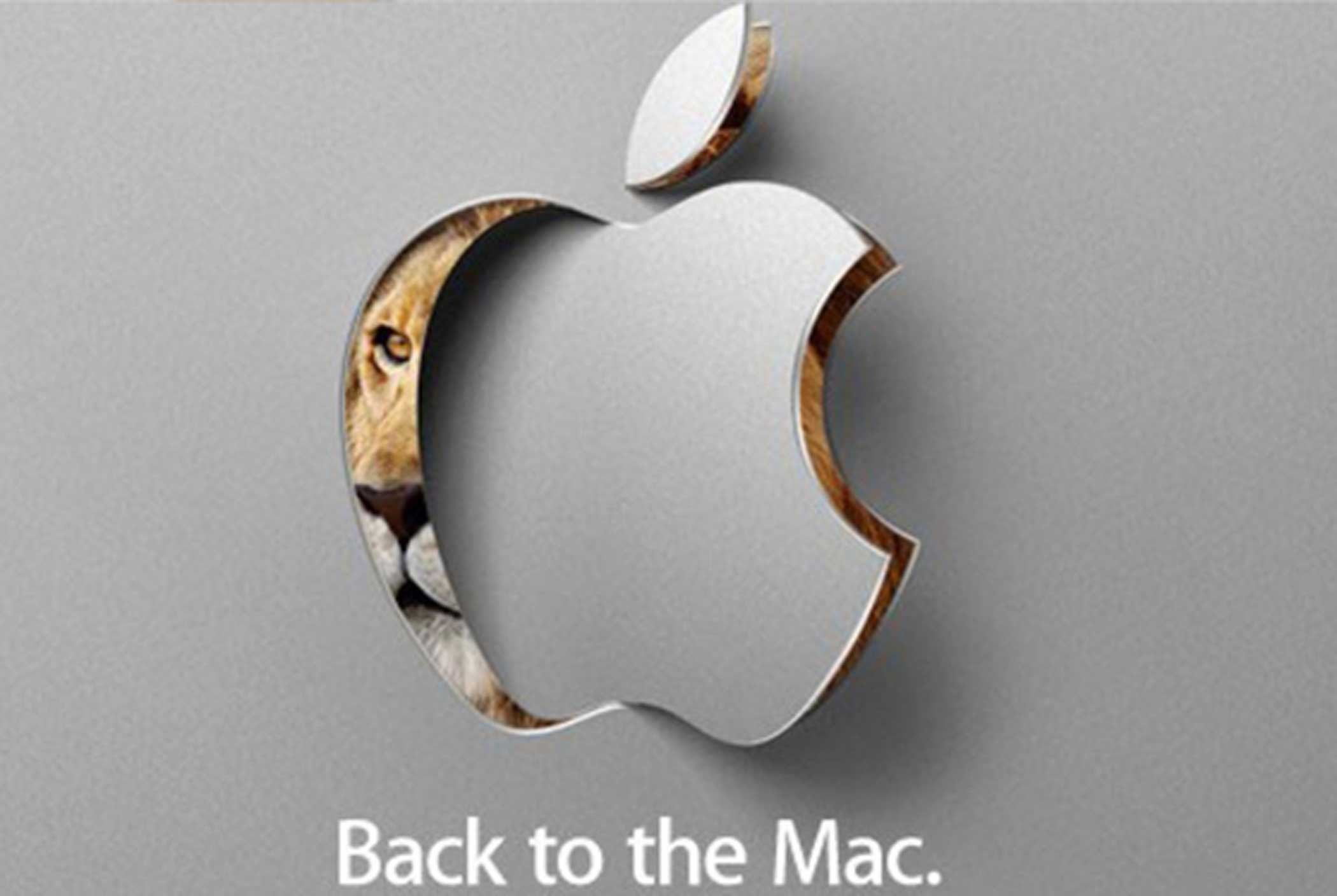
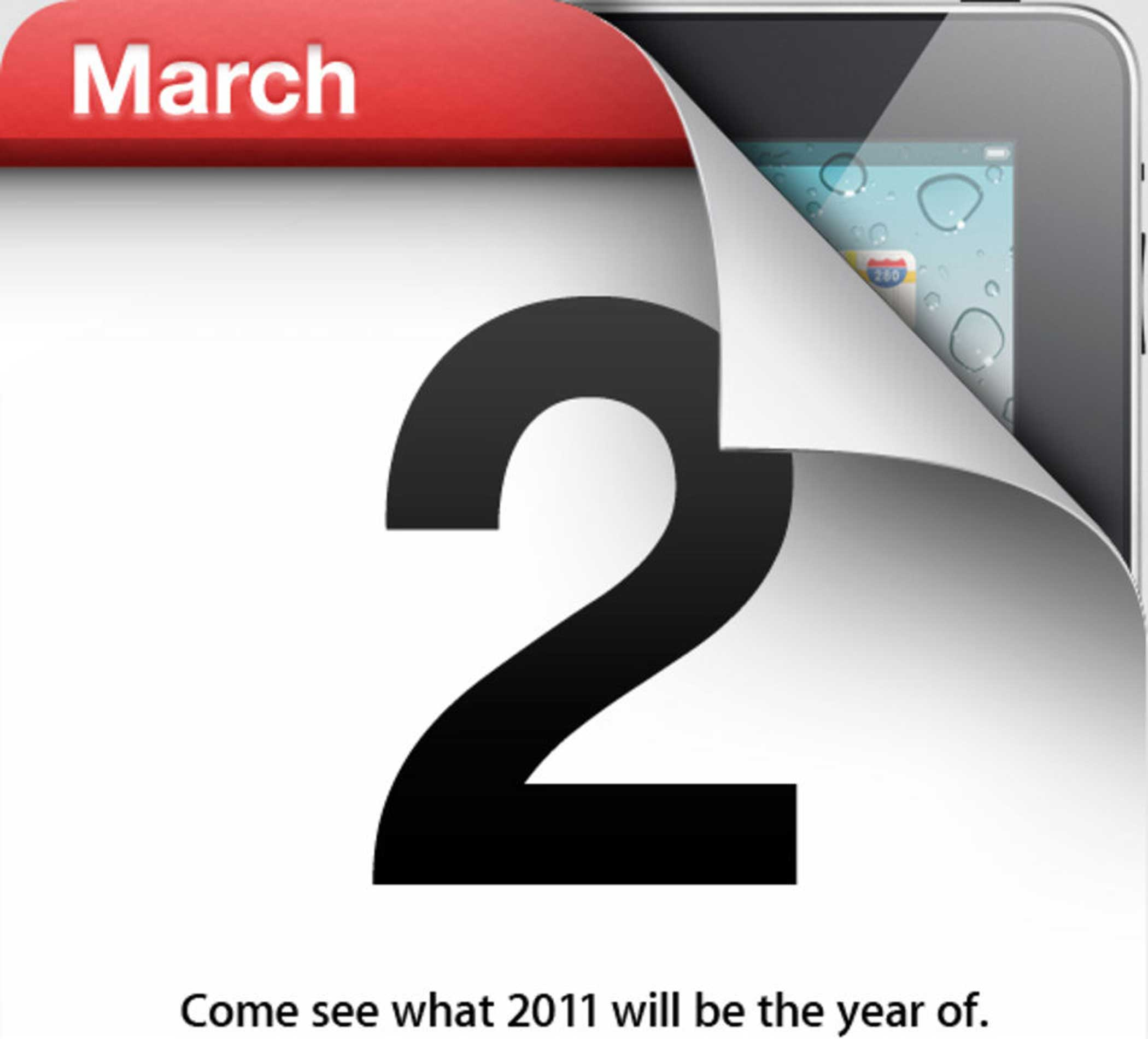



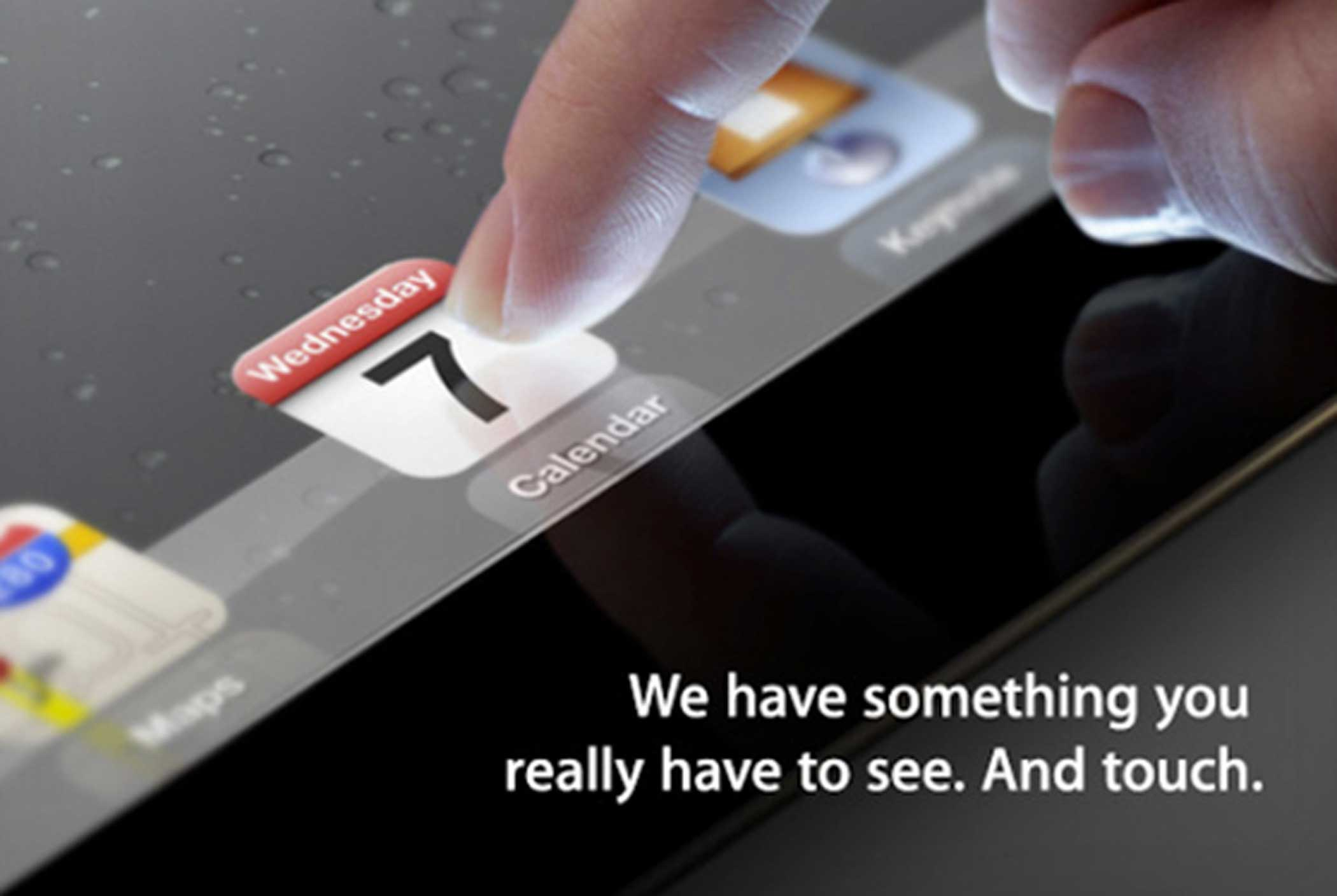

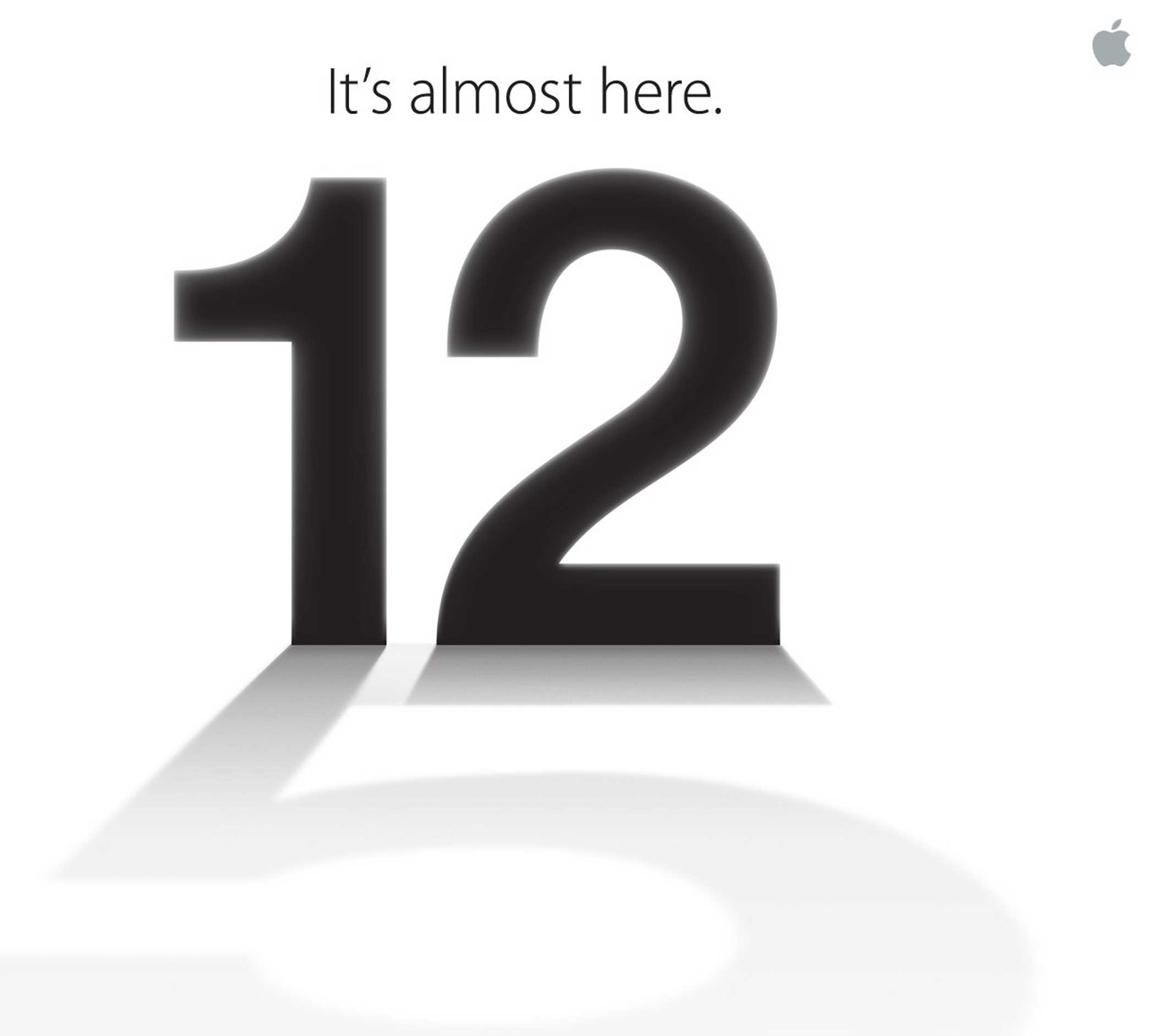
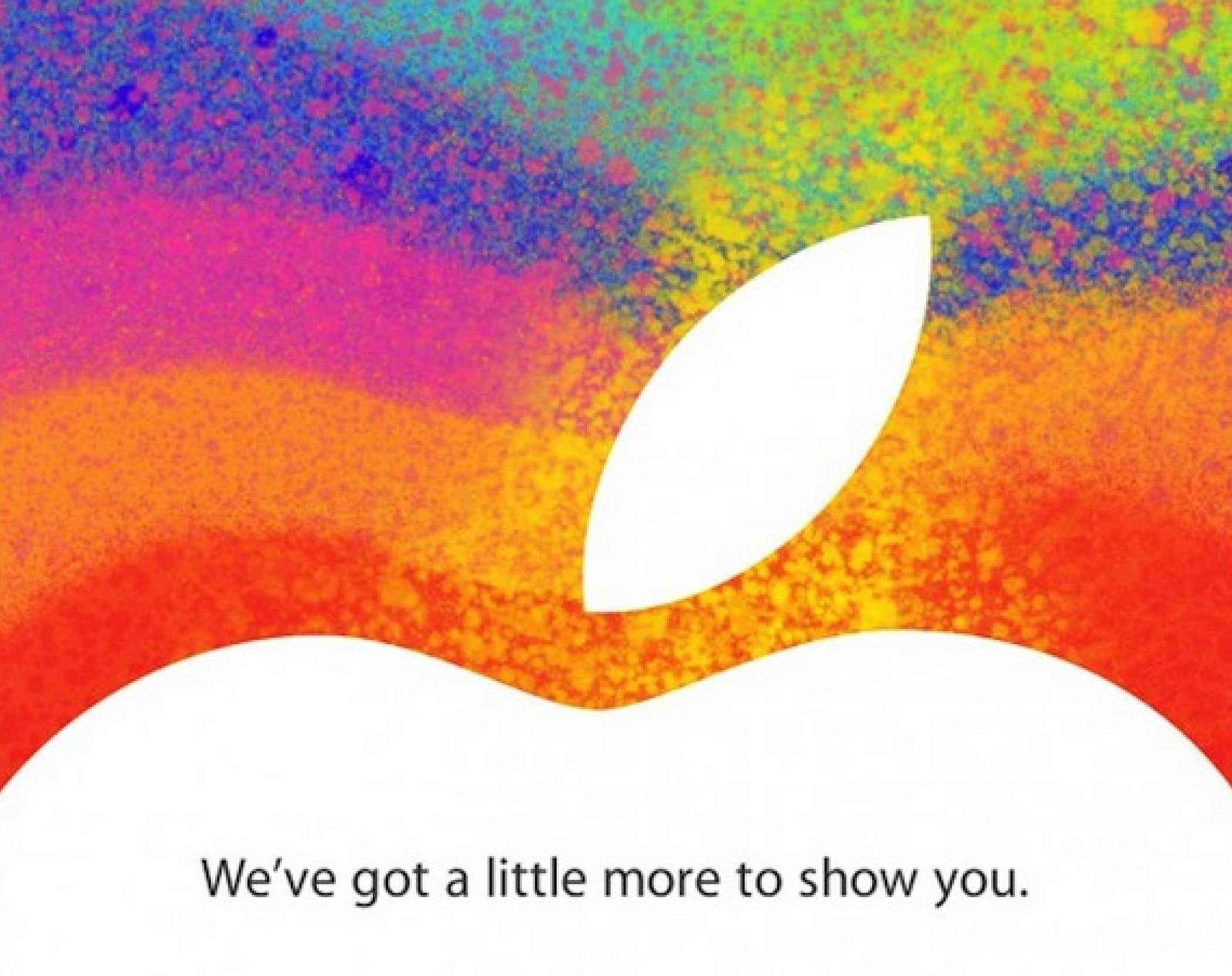

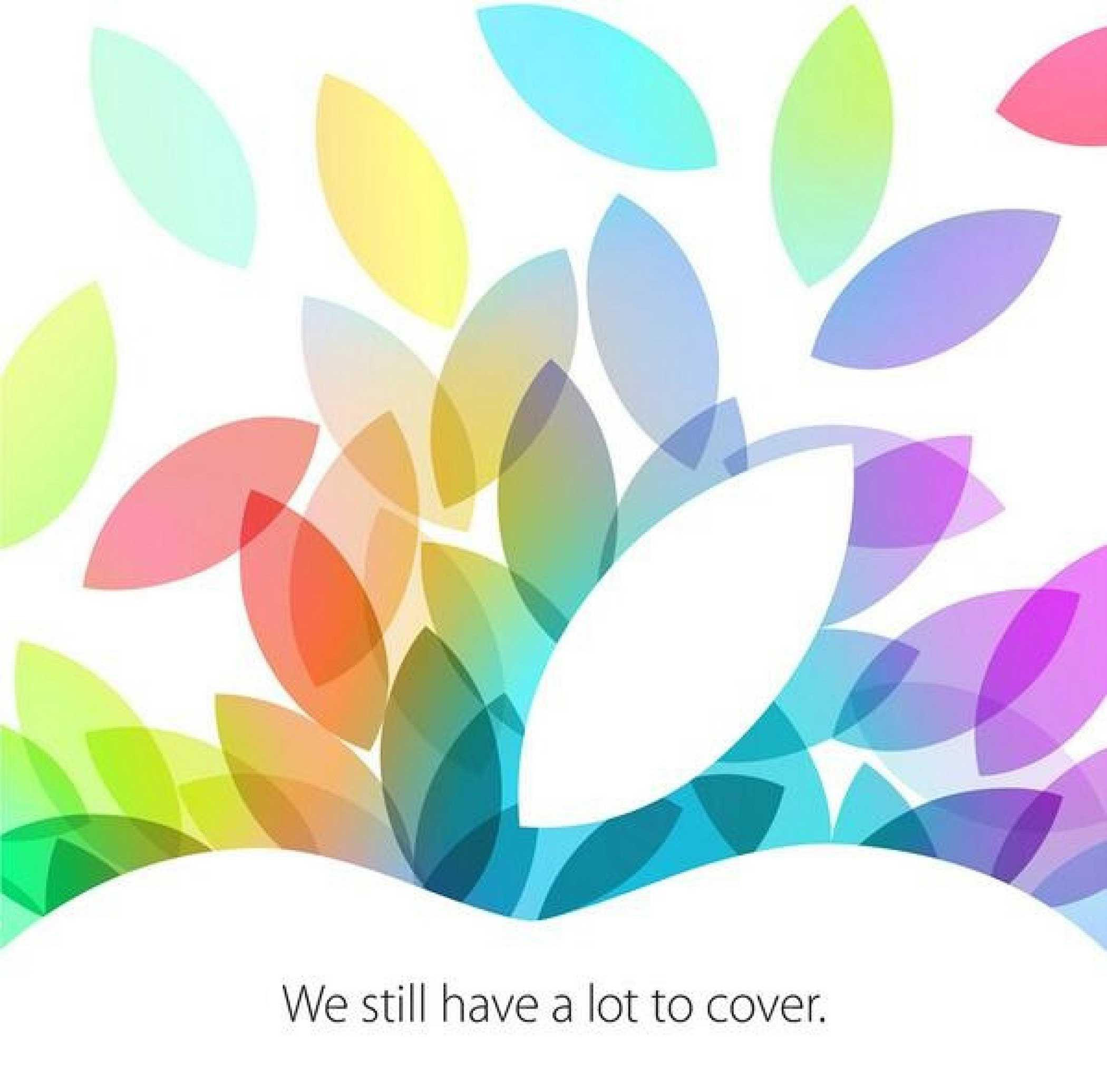



The iPad Pro is a gorgeous and powerful tablet that certainly won’t disappoint, but as is the case with most Apple products, it will not be the least expensive option available.
4 out of 5
More Must-Reads from TIME
- Breaking Down the 2024 Election Calendar
- How Nayib Bukele’s ‘Iron Fist’ Has Transformed El Salvador
- What if Ultra-Processed Foods Aren’t as Bad as You Think?
- How Ukraine Beat Russia in the Battle of the Black Sea
- Long COVID Looks Different in Kids
- How Project 2025 Would Jeopardize Americans’ Health
- What a $129 Frying Pan Says About America’s Eating Habits
- The 32 Most Anticipated Books of Fall 2024
Contact us at letters@time.com