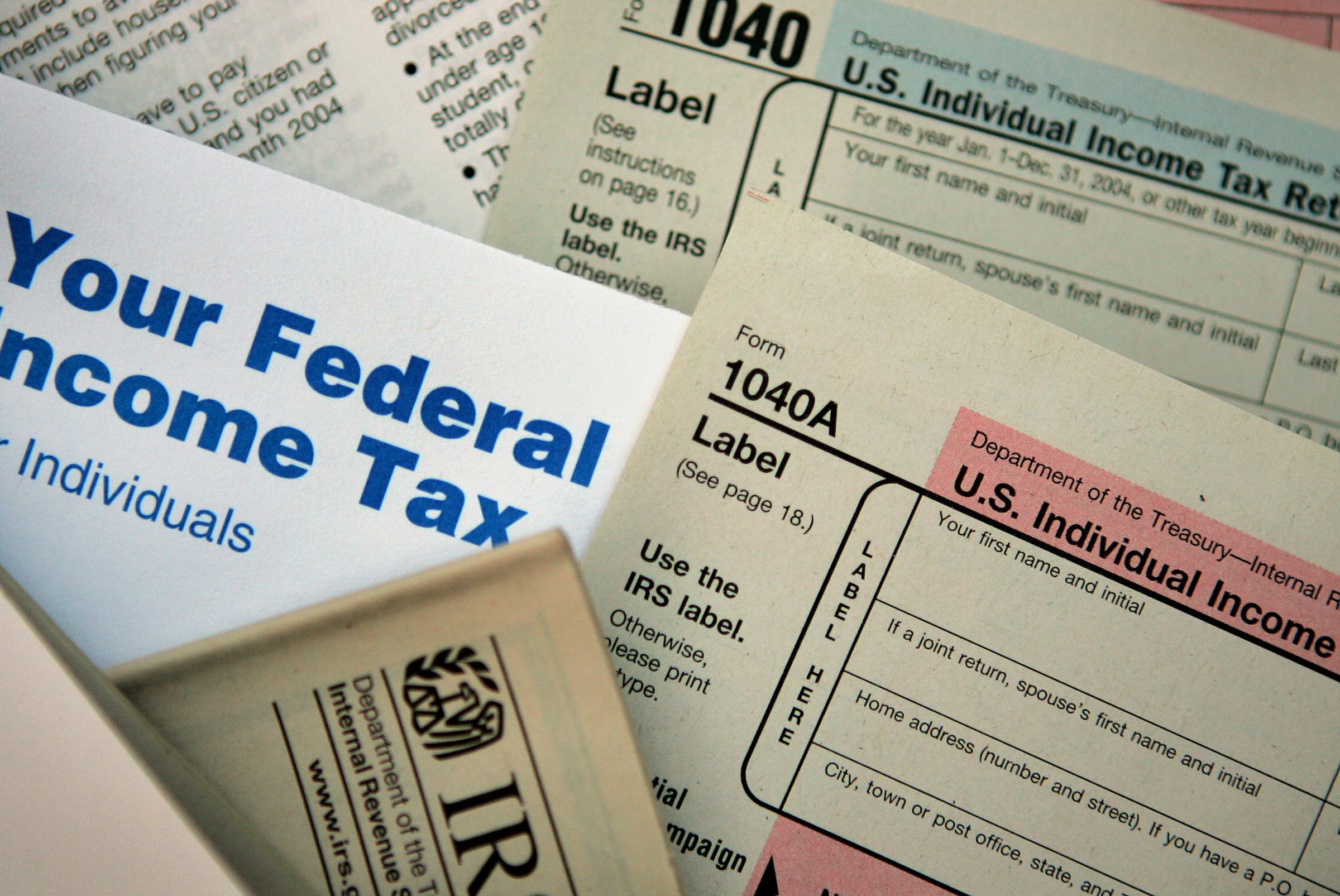
The tax man cometh. And when he does, you’re going to need every last receipt. At least, that’s the big fear. But in an increasingly paperless world, does it hold true?
Not so much, says Andrew Poulos. An Atlanta-based accountant and tax preparer with more than 20 years of experience, Poulos began his professional life around the same time the Internet caught on. And along the way, he has changed with the times.
“My clients all provide me their data electronically, using secure portals and other methods where I can prepare their taxes without ever seeing them, without them having to mail me paperwork, or physical copies,” he says. “That’s the stuff that just drives me crazy.”
If stacks of paper haunt you every April 15, abandon your scrap-hoarding ways and embrace paperless tax preparation with these tips.
Snap or Scan
The first step in going paperless is digitizing all your documentation. Scanners like the Fujitu ScanSnap or Neat products can make short work of a messy desk. But according to Poulos, the average person can go electronic with only a smartphone. The free iOS and Android app Scanbot scans documents quickly using the smartphone’s camera, automatically uploads to all sorts of cloud storage services, and even digitizes multi-page documents.
But will the IRS actually accept these files if you’re audited? Yes, says Poulos. “The law says you have to be able to provide substantiation,” he says. That means as long as you can print out records that match your claims, you should be in the clear.
Download your documents
Forget squirreling away each monthly statement. Instead, log onto your various accounts and download PDFs of your year’s bills come tax time. Not only will it save you the footprint of a file cabinet, but by not printing these documents, you’re saving trees and money on expensive printer cartridges.
Or to streamline your process, sign up with FileThis, an online service that automatically downloads and files away your statements each month.
Interview your accountant before you file
If you’re preparing your tax return on your own, you can skip this suggestion, but otherwise inquire with potential preparers about their process and methods. For instance, rather than risking clients’ information by emailing files, Poulos’ practice directs uses secure online portals where people can upload their documents.
“Sometimes you get what you pay for,” says Poulos. “If someone starts promising you all sorts of wonderful stuff and then they start sending you unsecured documents and by email, there should be some red flags there.”
Treat your files as top secret
The biggest risk in working with an accountant over the Internet may be the Internet itself. Files emailed to someone just next door can still get routed around the world before reaching their destination.
Poulos has two recommendations for keeping your information safe. First, black out any sensitive information that isn’t necessary. So if your Social Security number is on a piece of paper, black it out before emailing it to your accountant. “They’re going to have your Social Security number already,” he says. “For me, it’s about making sure my clients’ data is protected if it’s coming in unsecured by email.”
Secondly, password protect your files, especially if they are going to be routed around the web or stored online. Mac users can easily password protect their PDFs for free using Preview. PC users have to pay for the privilege, using Microsoft Word.
Store your files smart
Anyone who has been audited knows that the IRS will come calling when you don’t expect them. That’s why storing your paperless documents is arguably one of the most important steps. Begin by getting an understanding of how long your accountant will store your files, and how they will be saved. This is something you should ask about back in your initial interview.
However, it’s ultimately your responsibility to make sure your records are safe and sound. To this end, Poulos recommends the less-than-savvy simply save theirs on a small flash drive. “They cost about $9.99, and have enough space to not just save this year’s taxes, but many years into the future,” he says.
In case of a disaster, it’s also smart to have an offsite backup. Cloud-based storage services like Dropbox are great for this. But when it comes to your personal data, don’t rely on these services’ security alone. You should also encrypt your files, either individually if you only have a few PDFs or overall as a .zip file.
Despite all these security steps and accounting concerns, Poulos says that it’s his peers who fear paperless taxes more than his clients. “I was used to paper too, until I felt like it was choking me to death,” he says. “But you have to adapt. If you don’t, you’re going to be left behind.”
More Must-Reads from TIME
- Inside Elon Musk’s War on Washington
- Meet the 2025 Women of the Year
- The Harsh Truth About Disability Inclusion
- Why Do More Young Adults Have Cancer?
- Colman Domingo Leads With Radical Love
- How to Get Better at Doing Things Alone
- Cecily Strong on Goober the Clown
- Column: The Rise of America’s Broligarchy
Contact us at letters@time.com