
The good: Very easy to set up; Compact design; Provides a fast and reliable Internet connection
The bad: Expensive compared to other Wi-Fi solutions
Who should buy: Those who frequently experience Wi-Fi dead zones and are willing to pay up to fix them
Our homes are filled with an ever-increasing number of devices that connect to our Wi-Fi networks, from TVs to smart water pitchers. A 2015 Ericsson study found that nearly half of American households have at least five Internet connected devices, all hogging precious wireless bandwidth.
Relying this much on Wi-Fi means it’s maddening when our network doesn’t cooperate. Dead zones are a particularly vexing problem for people with larger homes, as wireless signals quickly degrade over even short distances.
Now, a wireless startup called Eero wants to eliminate those dreaded dead zones.
Instead of relying on a single router, the San Francisco, Calif.-based firm’s new Wi-Fi network relies on multiple units, each called “eeros,” deployed strategically around users’ homes. A main Eero unit stays connected to the home’s modem, while the extra units — which only need to be plugged into a power outlet — spread the network around the house.
There are already devices called range extenders that aim to boost a wireless router’s signal. But critics say these extenders can be painfully slow, cutting Internet speeds in half, in some cases. Some Wi-Fi extenders also require users to set up a separate network. Eero says its system is designed to overcome these issues.
Here’s a closer look at what it was like to use Eero’s Wi-Fi system.
Setting Up Eero
You need only three things to set up an Eero network: An Internet modem, Eero’s Wi-Fi devices, and a smartphone. Getting the network up and running is as easy as downloading an app and plugging in Eero’s units. Eero’s companion app walks you through every step, complete with helpful images.
Eero’s app is helpful in other ways, too. You can use it to check the status of your network, see how many devices are connected to your network, or share login credentials with your guests. The company issues automatically-installed updates to keep its network secure and functional.
Unlike the clunky routers made by some other networking companies, Eero’s devices are compact and slender. The company hopes this will encourage owners to display them proudly rather than hiding them behind books and knick-knacks. That’s about more than aesthetics: The eeros’ location has a big impact on their speed and reliance. Eero recommends placing units in high, open spaces where they can “see” one another.
For my tests, I placed one Eero on a shelf in my living room, which is in the center of my moderately-sized four-bedroom apartment. I positioned another unit on top of the refrigerator in my kitchen toward the back of the apartment, and another on a nightstand in a bedroom near the front of the apartment.
Google OnHub

Made in partnership with technology firms ASUS and TP-Link, Google designed the OnHub to be smarter, faster and prettier than the average router. They’re costly — about $200 — but not completely unreasonable.
Starry Station

After a failed bid to shake up the television industry, Chet Kanojia is back at it with Starry, a bold idea to deliver high-speed Internet to homes via wireless signals. The idea is still in beta, but the company’s gorgeous Starry Station router is available today, though at a steep cost of $349.99.
Eero

Eero says it’s more than just a router — it’s a “wi-fi system,” using multiple (great-looking) stations to blanket even large or oddly-designed homes in sweet, sweet wireless Internet. Each individual Eero costs $199, while a pack of three will run you $499.
Using It
Eero’s network was generally reliable during everyday use. There were no service interruptions, and I never had to cope with poor streaming quality or buffering. These are hiccups I sometimes encounter with my Netgear AC1750 Smart Wi-Fi Router, which broadcasts a 2.4GHz network and a 5GHz network simultaneously. Video quality was also a bit sharper when streaming via Eero versus my Netgear’s networks. Television episodes on Netflix loaded slightly faster too, but the difference was barely noticeable.
Some tasks, such as looking at photos on Instagram or Facebook, felt smoother and faster when connected to Eero versus either of my other networks. Downloading a 750 megabyte file took about the same amount of time — around 40 seconds — on Eero’s network and my 5GHz network, but downloading that same file when connected to the 2.4GHz network took slightly longer.
Measuring the Eero network using speed testing site Speedtest.net offered results that were generally good, but inconsistent. Sometimes I would see blazing fast download speeds of 103 megabits per second, and other times I would experience slower speeds of around 40 megabits per second. Either way, that’s great performance, enough to satisfy most Internet needs. But it’s also similar to what I already experience on my 5GHz network, which provided download speeds that hovered between around 47 and 106 megabits per second. (Eero and my 5GHz network blew the 2.4GHz network out of the water.)
Eero says tests like these aren’t always accurate, as they can be influenced by factors like your Internet Service Provider’s network.
Conclusion
Eero’s Wi-Fi system lives up to its promise by delivering a network that’s stable, fast, and dead simple to set up. It’s designed to take the anxiety out of activating and troubleshooting your Wi-Fi network, and it more than succeeds on that front.
Eero’s biggest setback is its price. Standalone Eero units cost $200, which is on the high end but not insane for a top-notch router. But you’ll need more than one unit to take full advantage of the company’s system. Eero sells a starter pack that comes with three units for $500. Most high-rated routers cost between $100 and $350, giving Eero a comparatively steep cost of entry.
These Vintage Computer Ads Show We've Come a Long, Long Way

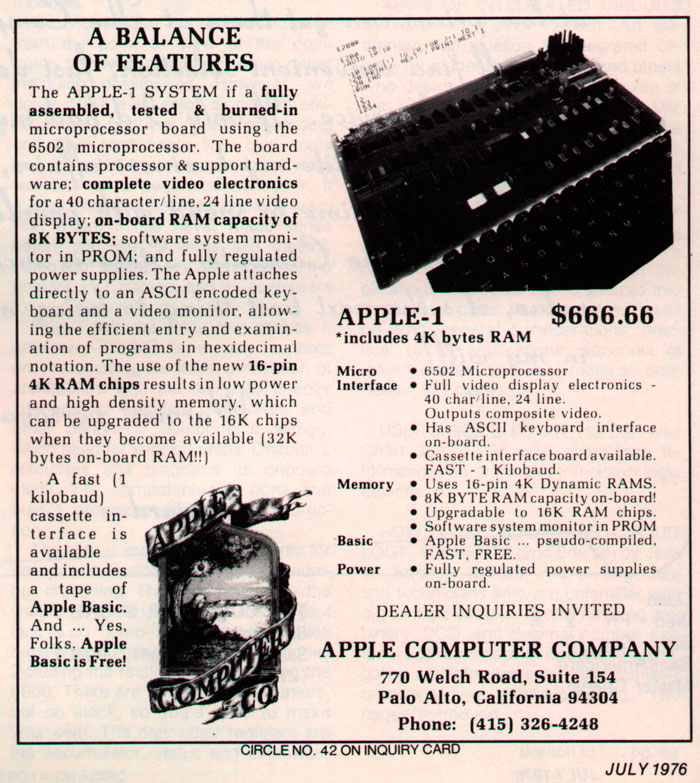
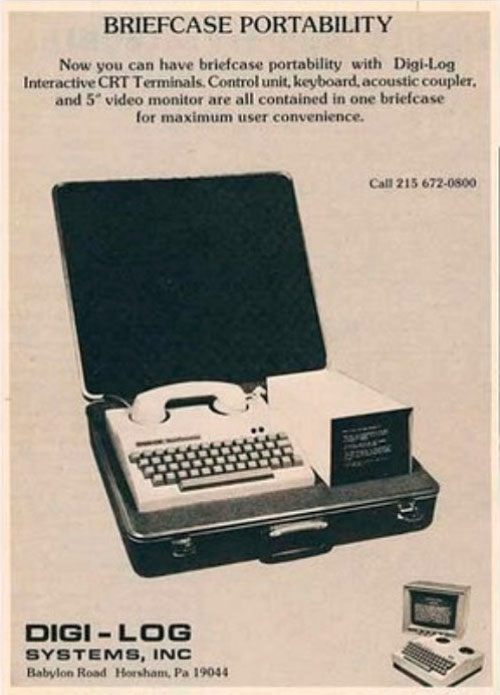
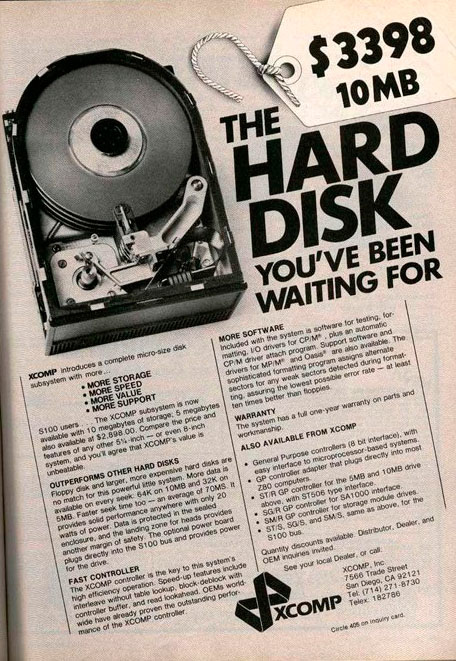
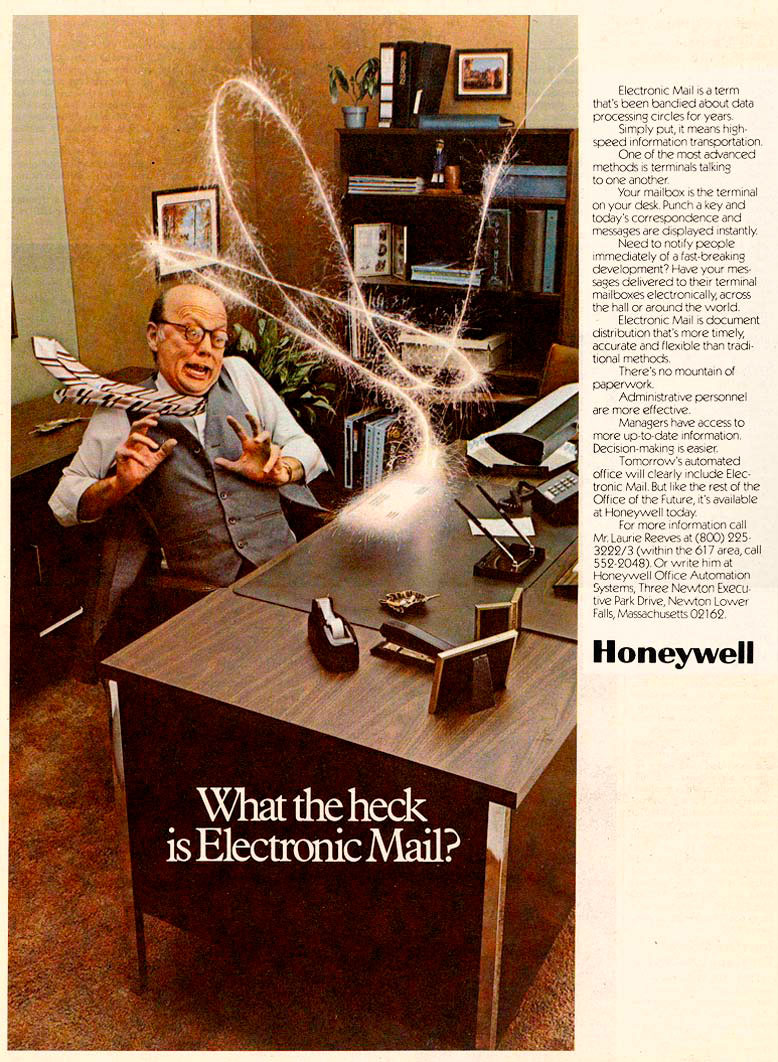
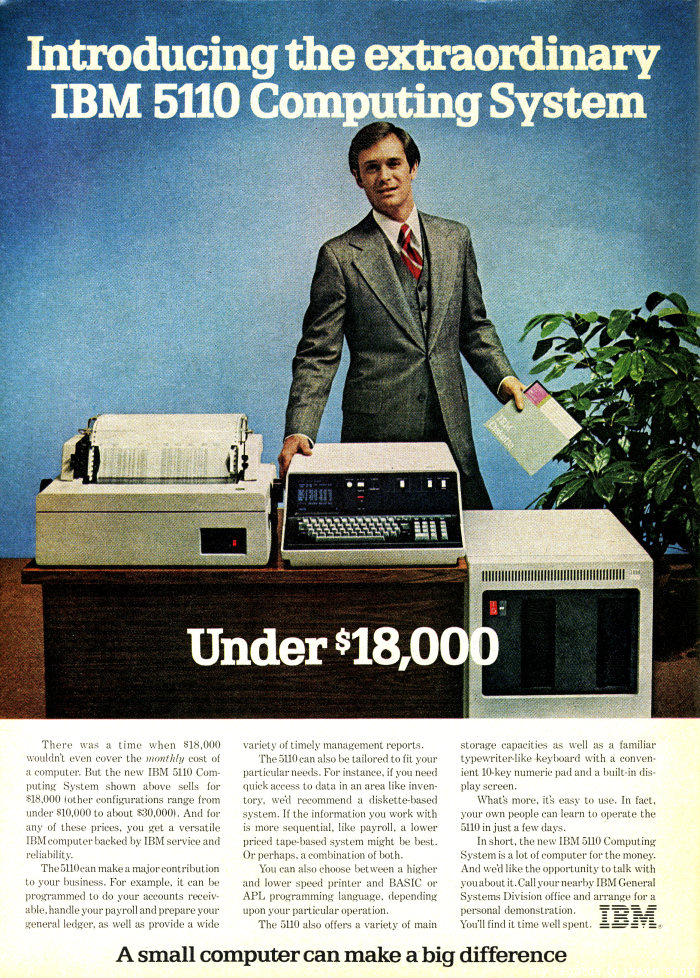
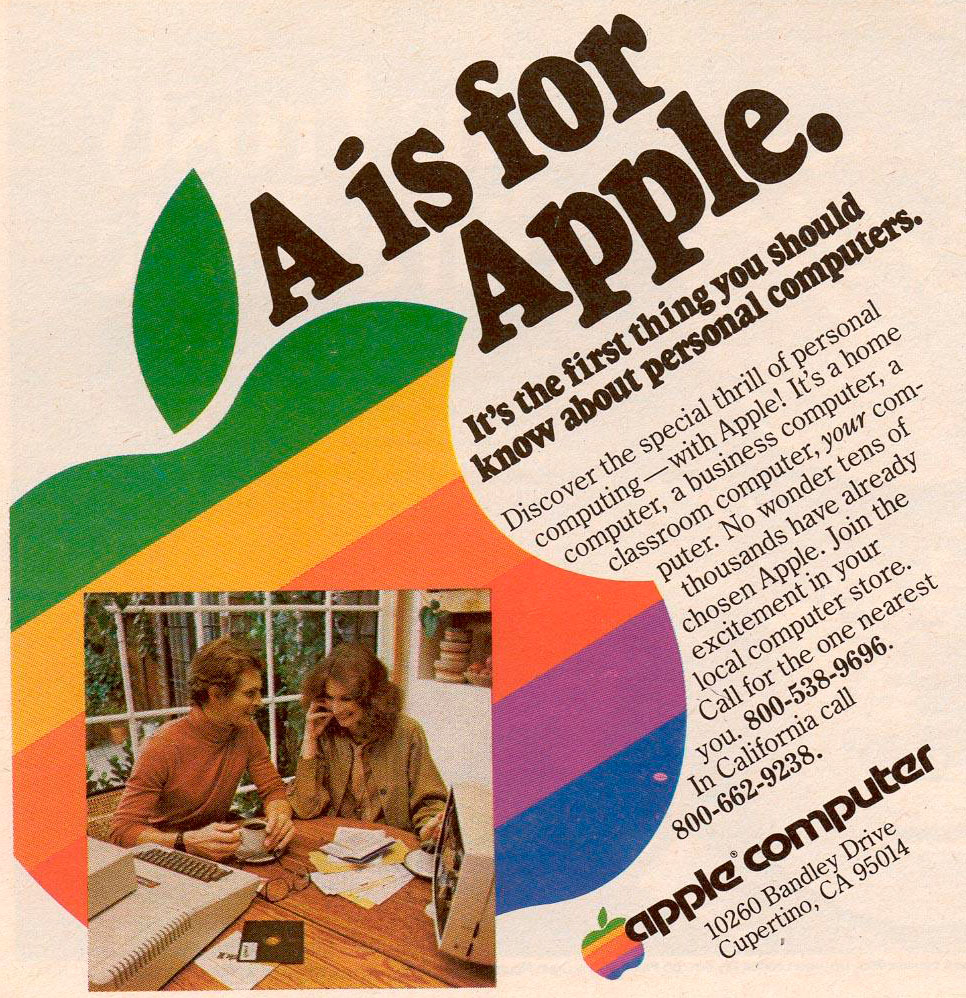
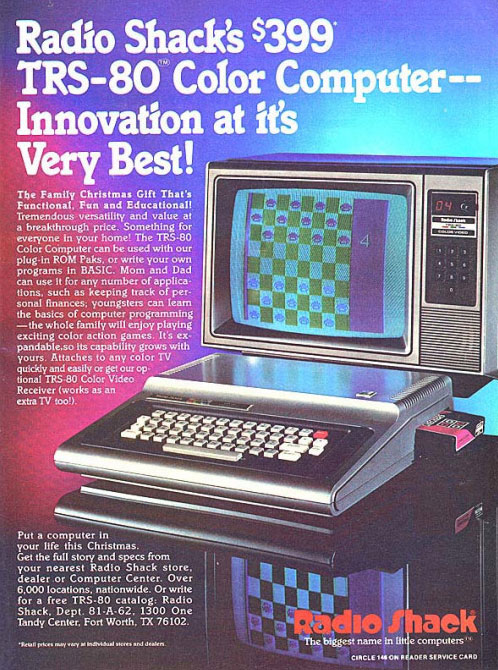
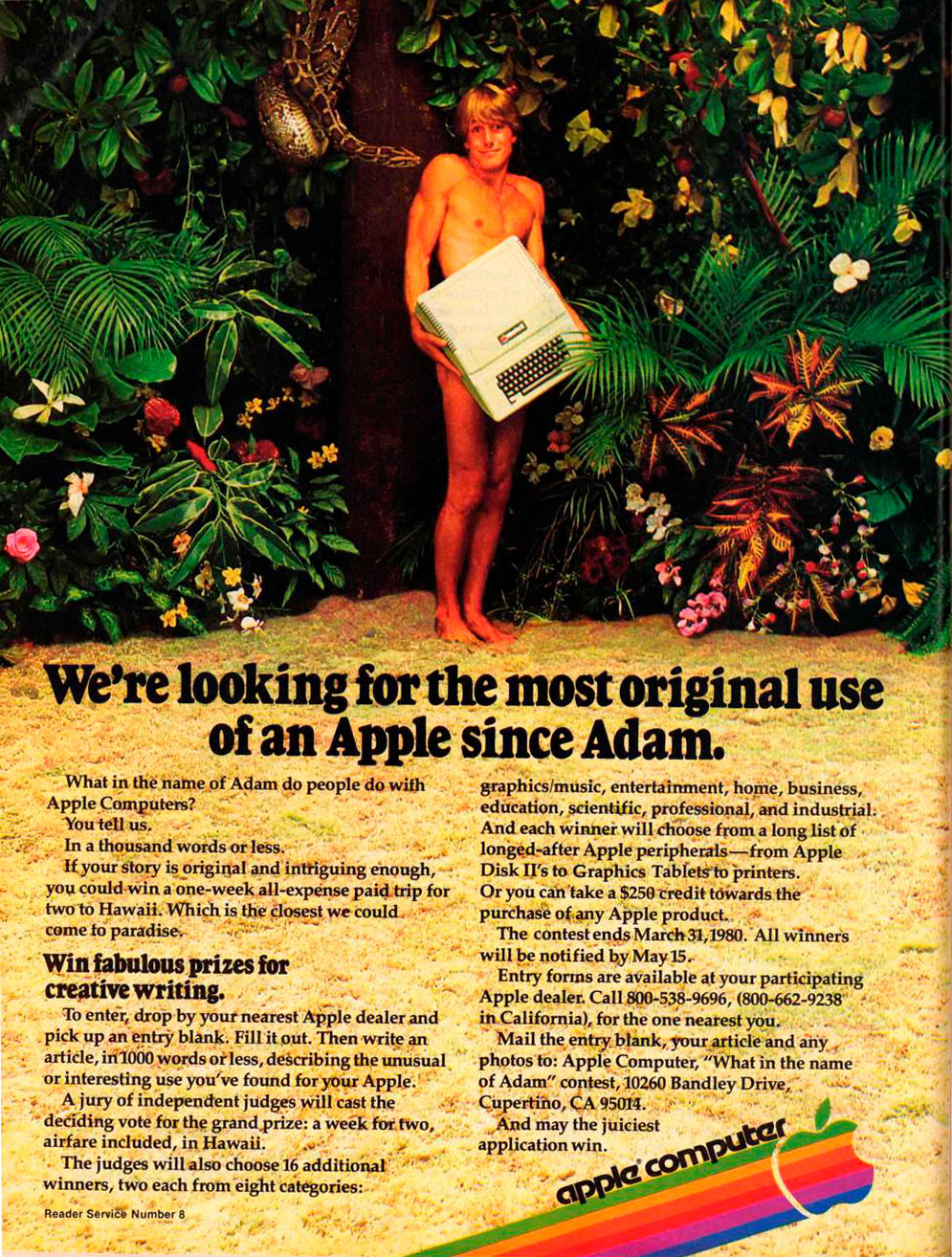
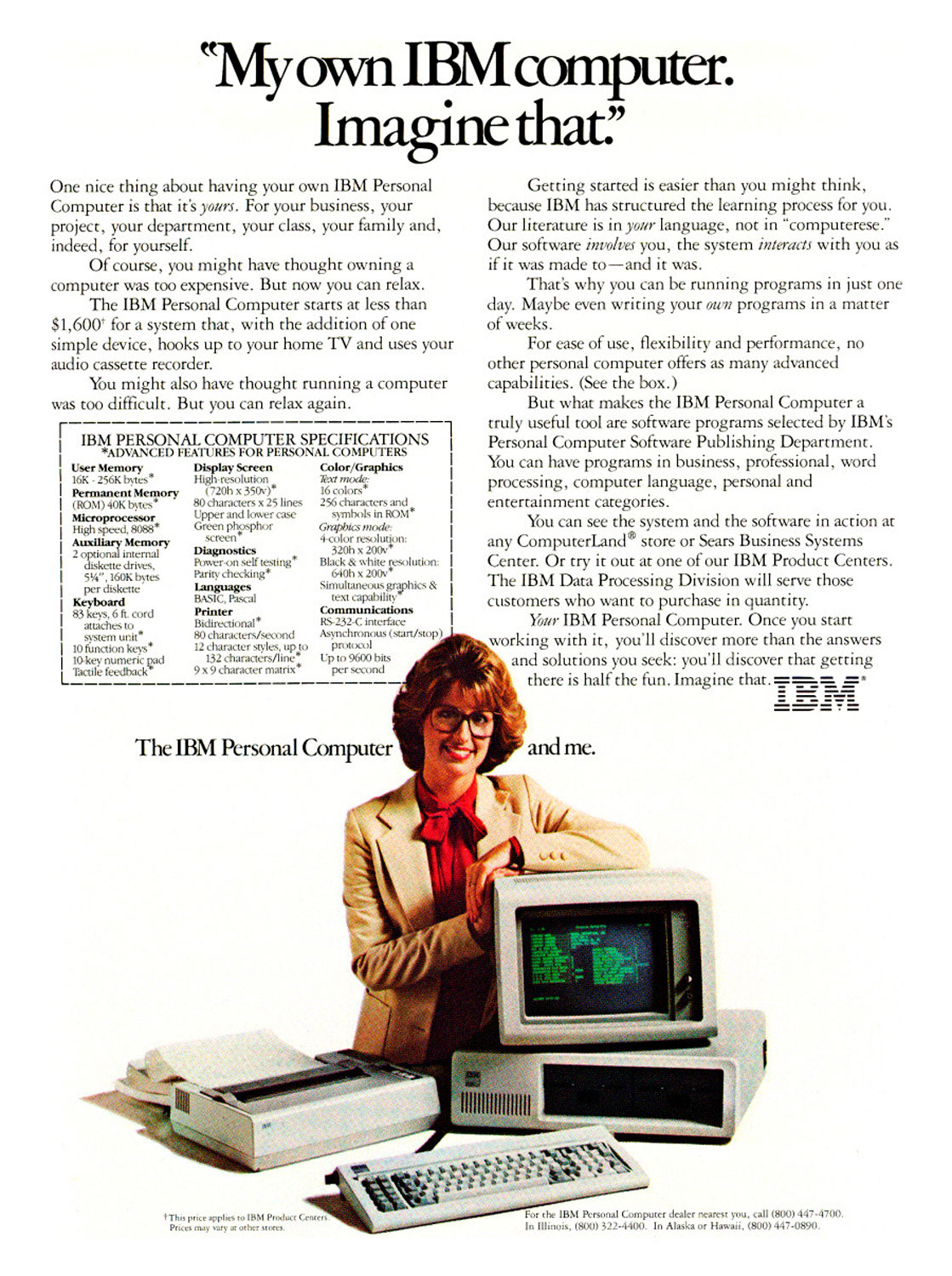

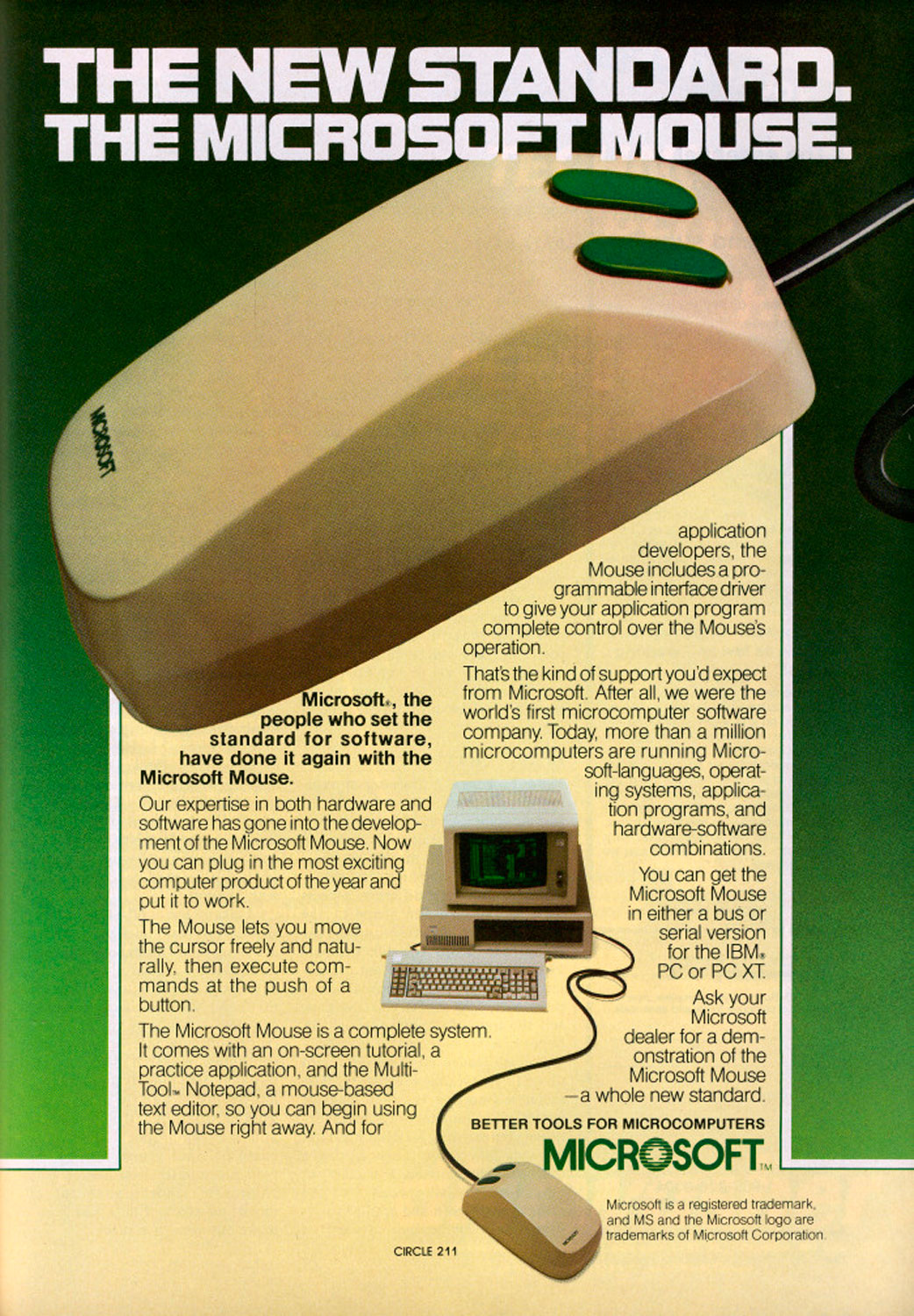
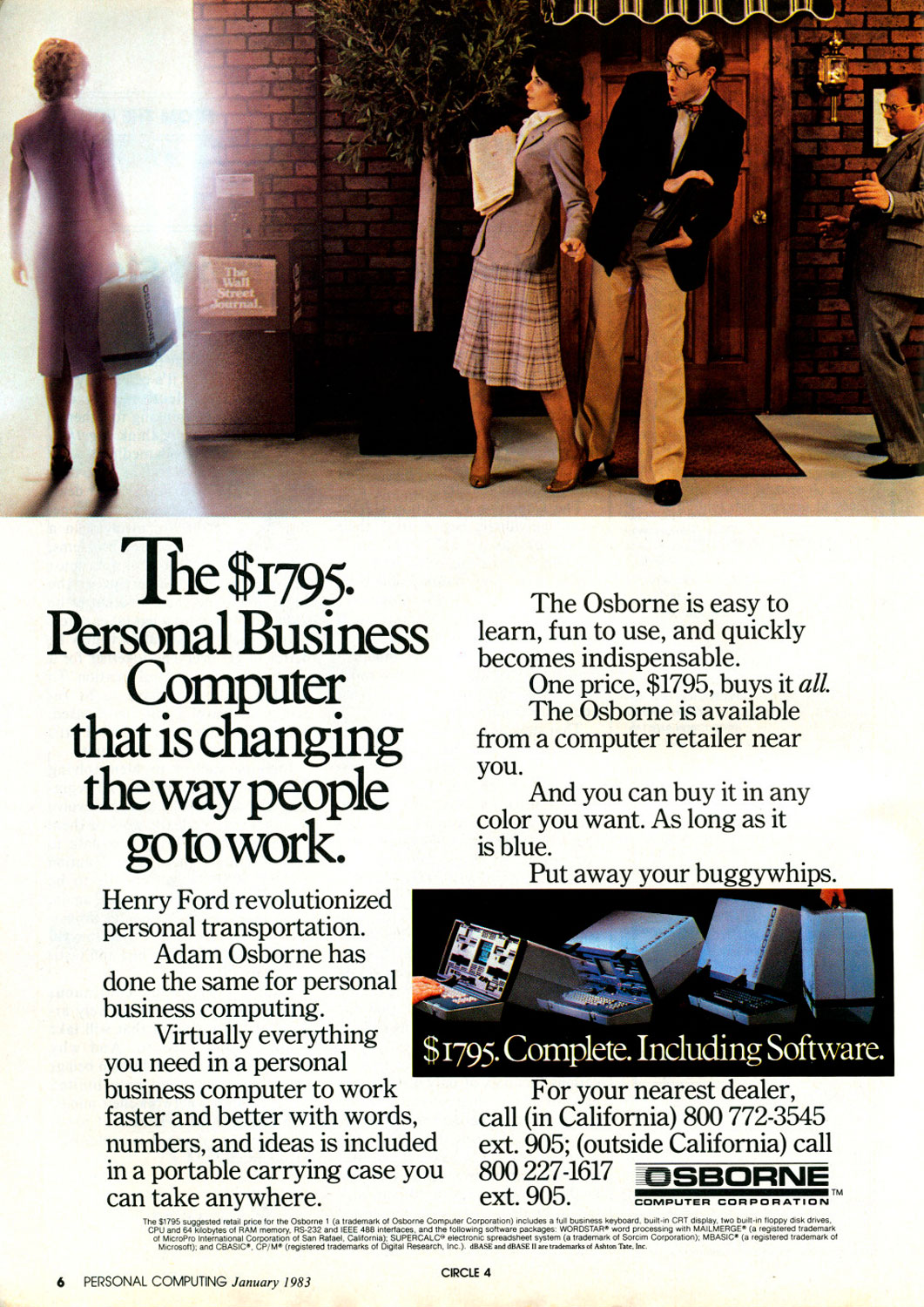

The Eero system isn’t for someone like me, who lives in a smallish apartment where signal degradation over large distances isn’t an issue. But those with a large house, backyard or basement could find it very useful for filling wireless dead zones — especially as we connect more and more household products to the Internet over the next few years.
More Must-Reads from TIME
- Donald Trump Is TIME's 2024 Person of the Year
- Why We Chose Trump as Person of the Year
- Is Intermittent Fasting Good or Bad for You?
- The 100 Must-Read Books of 2024
- The 20 Best Christmas TV Episodes
- Column: If Optimism Feels Ridiculous Now, Try Hope
- The Future of Climate Action Is Trade Policy
- Merle Bombardieri Is Helping People Make the Baby Decision
Contact us at letters@time.com