
The good: Light and slim design, good performance, beautiful screen
The bad: Battery life could be longer, keys a little shallow
Who should buy it: Those in the market for a flexible, high-end Windows laptop
The bottom line: Samsung’s Notebook 9 Spin is an attractive, portable laptop with a great screen that can rival the MacBook Air, but its battery life is shorter than we’d like
The tech industry has been predicting the demise of the laptop for years. Yet the plummeting PC market hasn’t discouraged companies from releasing new laptops that are slimmer, more powerful, and better looking than their predecessors.
One such computer manufacturer is Samsung, a company that’s more widely known for its line of Galaxy smartphones and tablets, TVs, and home appliances. But Samsung also has a line of premium laptops.
Among the latest additions to Samsung’s laptop family is the $1,300 Notebook 9 Spin, a slick metal Windows 10 laptop that can fold in both directions, allowing it to be used as both a laptop and a tablet.
The Notebook 9 Spin feels as premium as a MacBook Air, but with the flexibility of a Windows laptop-tablet hybrid device. It’s a gorgeous, powerful device for those who are willing to spend the money, but it comes with a few limitations. Here’s what we think about Samsung’s new laptop.
How it looks and feels
If having a lightweight laptop that actually looks sleek is important to you, the Notebook 9 Spin fits the bill. The laptop’s lid, underside, and keyboard deck are all coated in a matte black metal that makes it feel more polished than most Windows laptops. Still, after about two days worth of use, the lid gathered some fingerprint smudges.
The Notebook 9 Spin only weighs 2.98 pounds, making just slightly heavier than the 2.96-pound MacBook Air and 2.8-pound Lenovo Yoga 900. At 0.57 inches thin, the Notebook 9 Spin is also slimmer than the 0.68-inch MacBook Air and 0.59-inch Yoga 900. Tossing Samsung’s laptop in the already-crowded bag I usually carry to work didn’t feel like a burden.
The screen on the Notebook 9 Spin, like those made by many of its competitors, can bend all the way back so that the display and keyboard are exposed on either side. This turns the laptop into a flat slate. While in this mode, the laptop’s keyboard is automatically disabled to avoid any accidental typing mishaps. You can also choose to partially fold the screen back to hide the keyboard, or flip it upside down in a tent-shaped pose.
Most PC makers say these flexible designs allow you to use their laptops in various form factors, ultimately making them more valuable and useful. I usually dismiss these suggestions as marketing hype. If I wanted a tablet, I’d buy one. I don’t need a laptop that also offers a subpar tablet experience, which is exactly what most hybrid devices do.
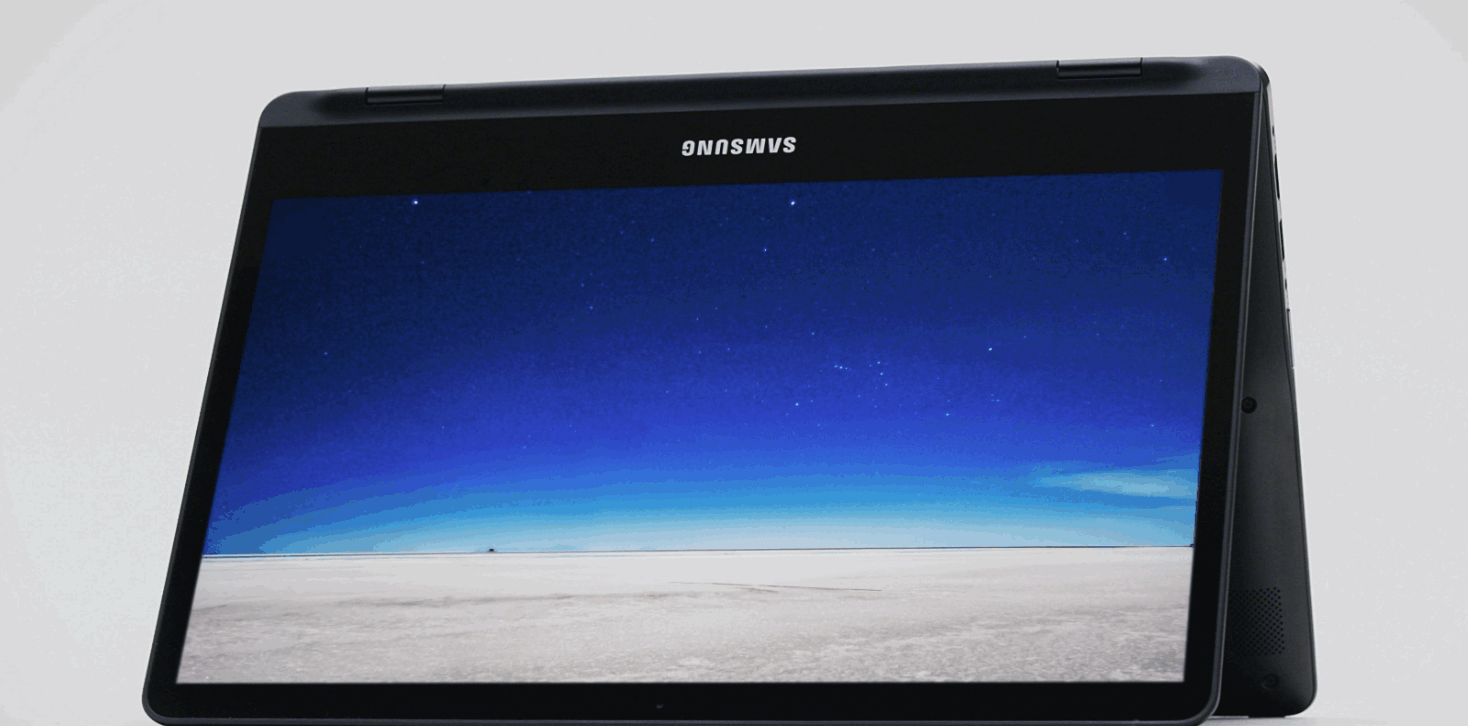
That being said, there are some instances in which I found the Notebook 9 Spin’s tablet-style features to be helpful. For instance, I created a makeshift multi-monitor setup at work by folding the keyboard underneath the display. I used this screen to display websites that I wanted to keep track of without having to switch back and forth between tabs.
But the reason this works with a device like the Notebook 9 Spin is because it is, first and foremost, a really good laptop. In this case, the flexible functionality is an appreciated bonus. I wouldn’t recommend the Notebook 9 Spin if you want something that feels more like a tablet but can also work well with a keyboard.
See How Microsoft Windows Has Evolved Over 30 Years
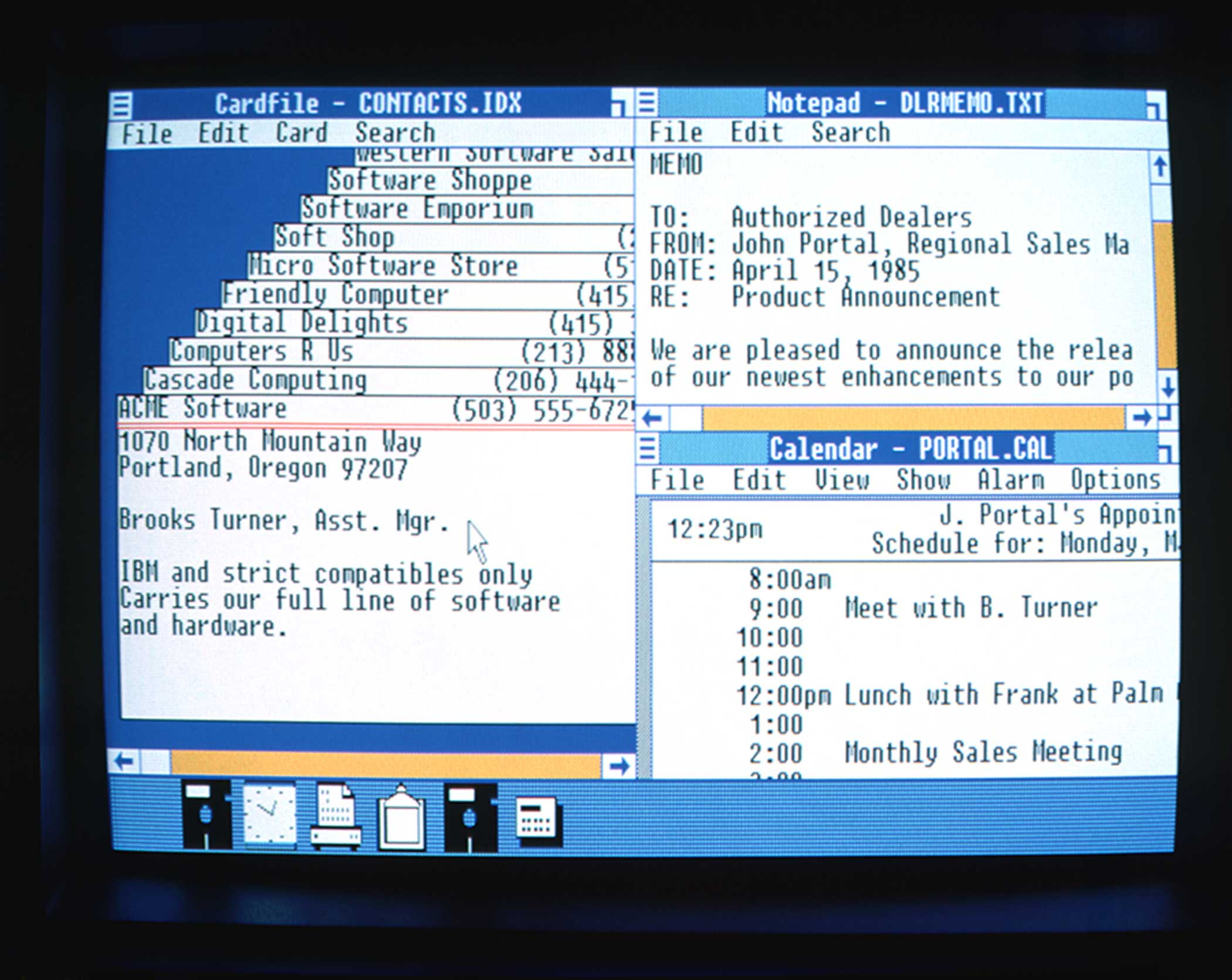
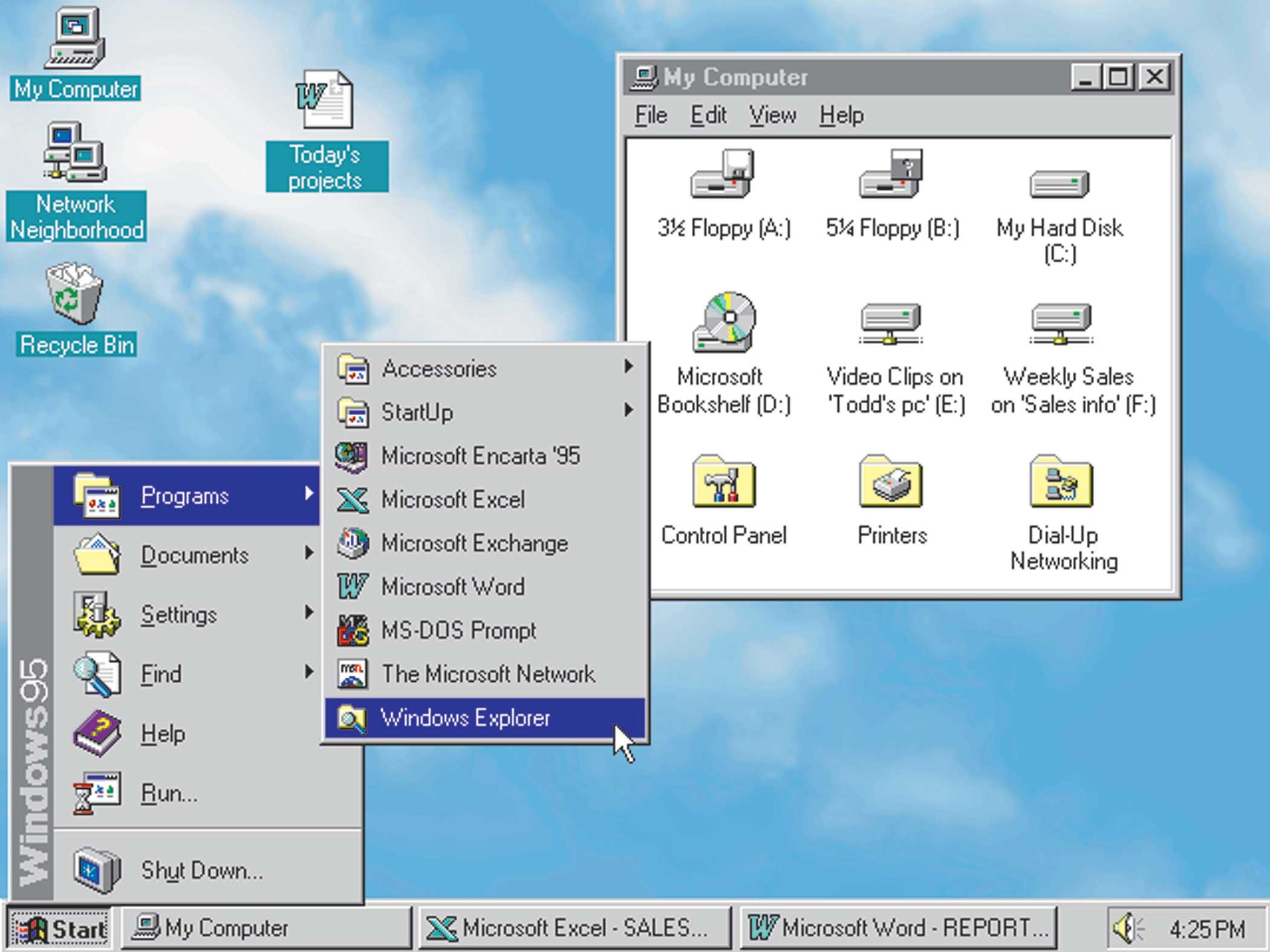
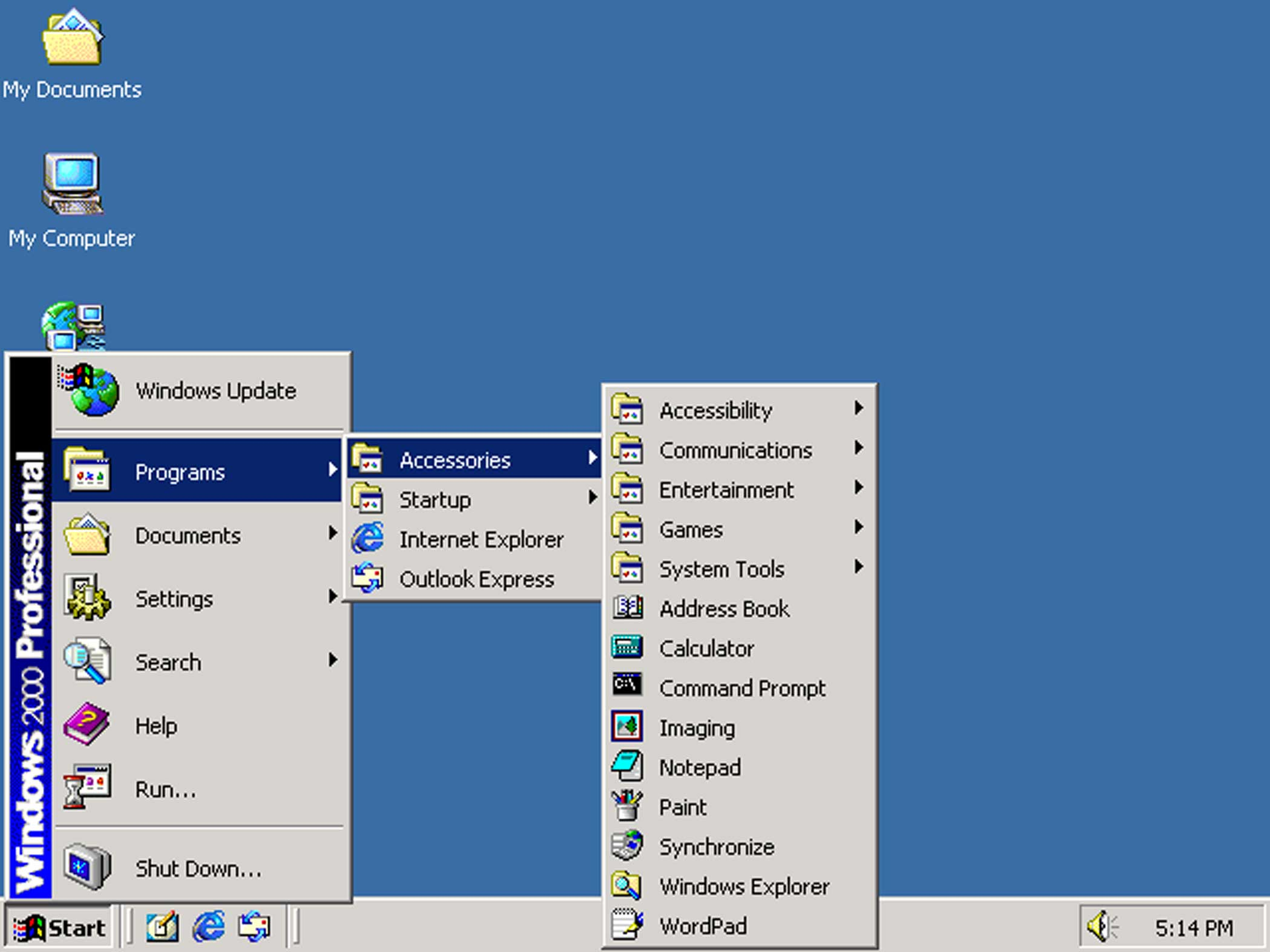
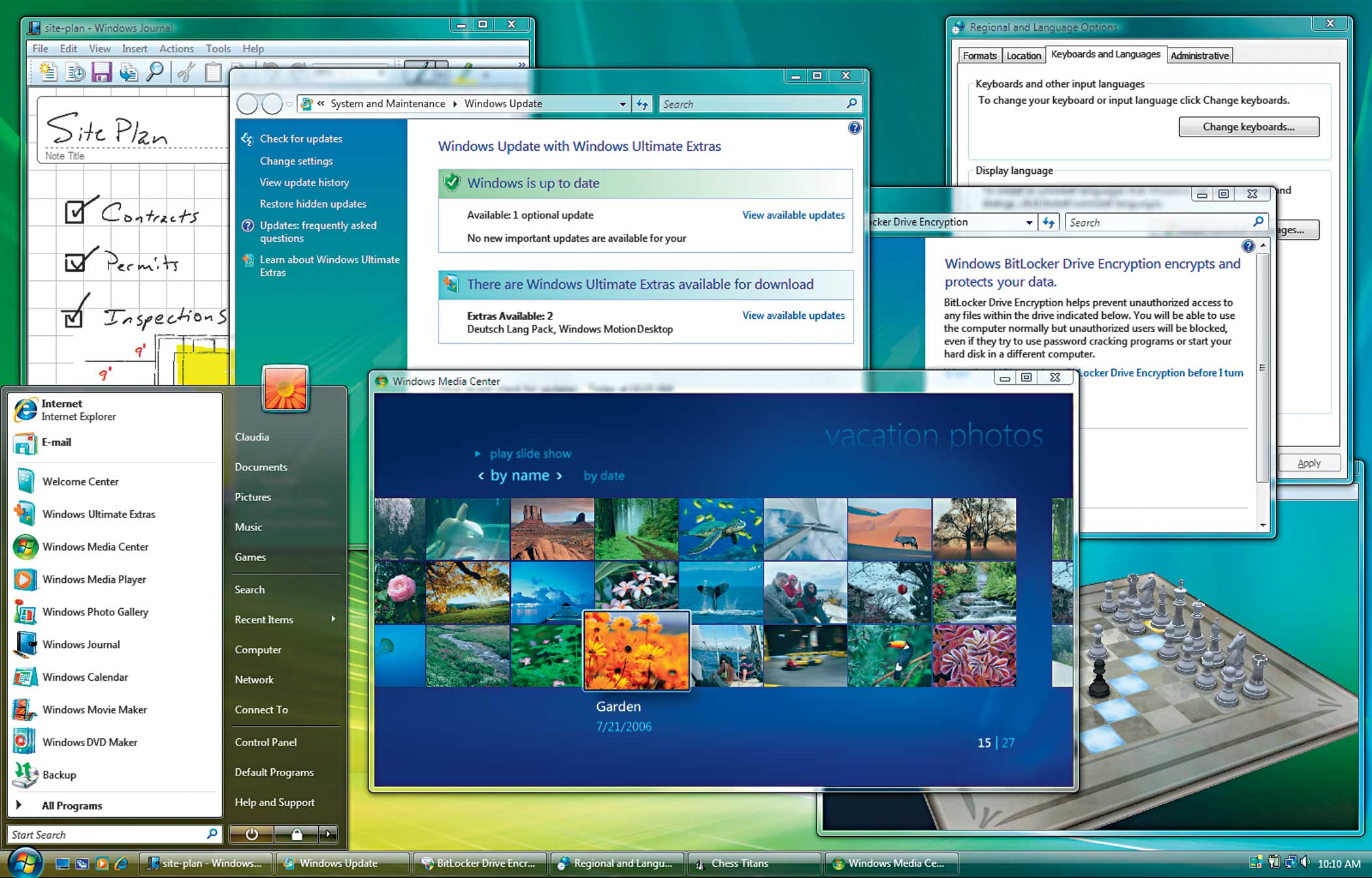
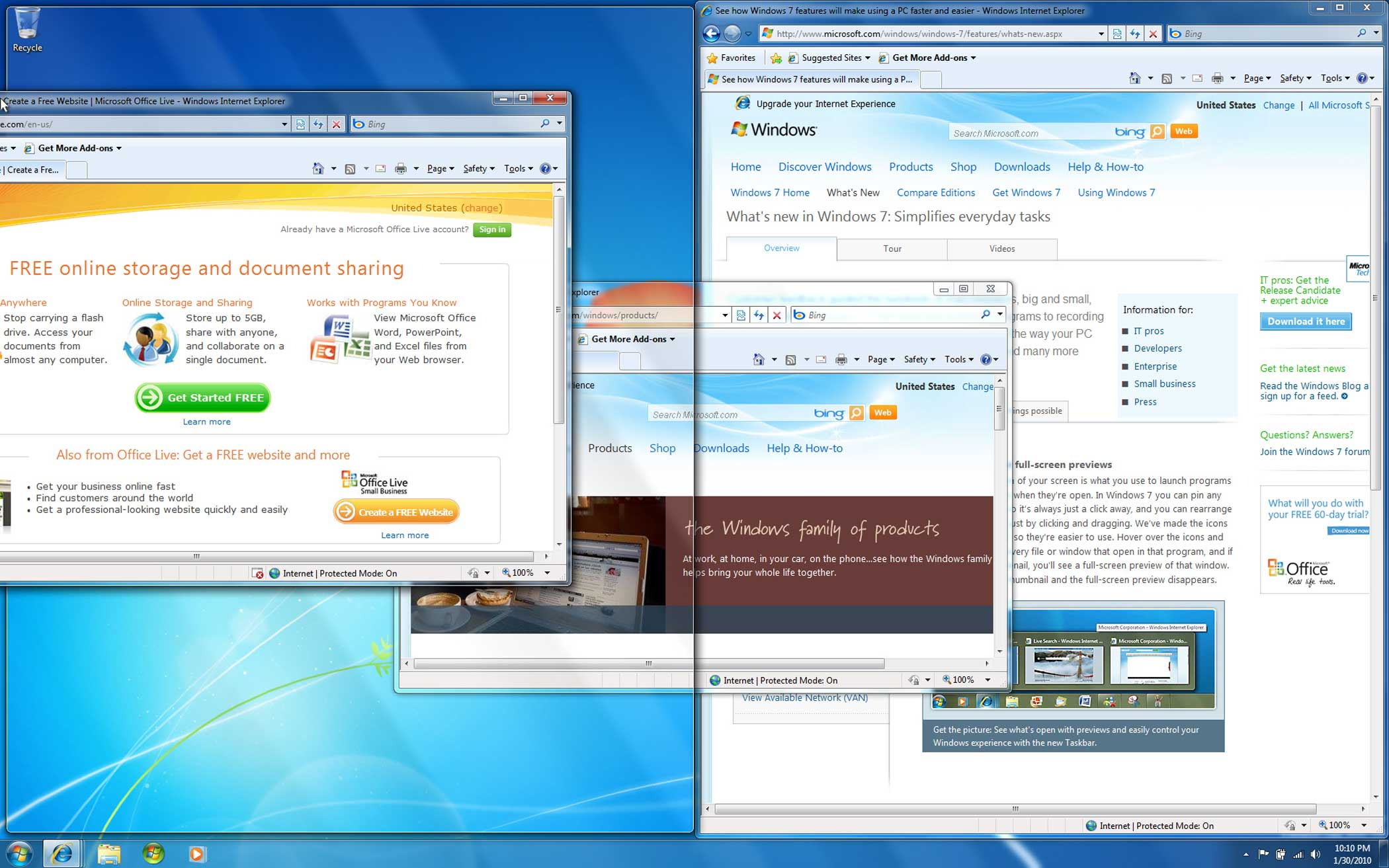



Using it
Aesthetics are important, but ultimately the Notebook 9 Spin is a computer, which means it needs to be efficient and fast. Samsung’s laptop runs on one of Intel’s newest Core i processors designed to offer fast performance in a slim package without gobbling up battery life. The laptop certainly showed off its speed in terms of performance, but its battery life could be better.
I tested the Notebook 9’s battery in everyday use, preferring this over technical tests because it gives me a better idea of real-world performance. Over the course of a day, the laptop lasted for about seven hours. That’s almost enough to get through a full workday, and is right in line with Samsung’s claims.
I primarily used the Notebook 9 Spin for everyday tasks, like light productivity, browsing the Web, and streaming Netflix. Battery life will probably take a hit with more demanding tasks. It’s also worth noting that I had the screen brightness set at about a little more than halfway; pumping that up to full capacity will consume more power.
Roughly seven hours of battery life is probably enough to get by on an average day. Still, the Notebook 9 Spin doesn’t last as long as some of its rivals. Critics have said the Lenovo Yoga 900 can survive for about nine hours, while reviews of the 13-inch MacBook Air also indicated it can go about 13 hours without being plugged in.
There might be a reasonable explanation for the battery life discrepancy between the Notebook 9 Spin and the MacBook Air. The screen on Samsung’s laptop has a much higher resolution than that of the MacBook Air, which should mean it requires more power. There’s a value component to this comparison, too: A 13-inch MacBook Air that’s configured similarly to the $1,300 Notebook 9 Spin would cost $1,449 — and keep in mind Apple’s laptop doesn’t come with a touchscreen like Samsung’s does.
Battery life is the only notable drawback I found while using the Notebook 9 Spin. It’s agile and quick when it comes to multitasking. I was able to run a full-system antivirus scan, browse the Web with at least eight tabs running, and stream Netflix at the same time without encountering any stutters or hiccups. The keyboard is also plenty comfortable, responds quickly to taps, and the keys are well-spaced. One minor gripe is that the individual keys could be deeper, like those of the MacBook Air.
The Notebook 9 Spin’s high-resolution screen is also impressive. In fact, it’s one of the most noticeable differences between Samsung’s new laptop and the MacBook Air. Apple’s laptop features an LED backlit 1440×900 resolution screen, while Samsung’s comes with a 3,200×1,800 QHD+ touchscreen display. The end result is a screen displaying beaming, vibrant colors that make the MacBook look dull.
Final thoughts
Samsung’s Noteook 9 Spin is an attractive laptop that’s both portable and powerful enough to make a great work device. Its rotating screen allows it to transform from a laptop into a tablet or something in-between, but the device stands firmly on its own as an excellent PC. On almost all fronts, it’s a worthwhile competitor to the MacBook Air, and in some cases it even surpasses it.
Apple’s laptop wins when it comes to battery life, however, since I was only able to get about seven hours out of the Notebook 9 Spin. Still, the Notebook 9 Spin can be a bargain compared to the MacBook Air. But it’s also worth pointing out that there are cheaper options out there. The $1,200 Lenovo Yoga 900, for instance, is configured with similar specifications and also features a touchscreen that flexes just like Samsung’s new machine.
4 out of 5 stars
More Must-Reads from TIME
- Donald Trump Is TIME's 2024 Person of the Year
- Why We Chose Trump as Person of the Year
- Is Intermittent Fasting Good or Bad for You?
- The 100 Must-Read Books of 2024
- The 20 Best Christmas TV Episodes
- Column: If Optimism Feels Ridiculous Now, Try Hope
- The Future of Climate Action Is Trade Policy
- Merle Bombardieri Is Helping People Make the Baby Decision
Contact us at letters@time.com