
I thought I was finished. I had cleared the room of every robotic creature I could see in my field of view, so where was the next wave of enemies? Something wasn’t right.
And then it clicked. I heard movement coming from the left corner of the room. Sure enough, another alien foe was preparing to strike. My foe wasn’t visible until I turned to face that section of the room, which had been transformed into a battleground during my demo with Microsoft’s HoloLens headset. The bug-like creature would have gone undetected if it weren’t for that discrete auditory clue.
My experience with the HoloLens, albeit brief, was enough to convince me that the future of mixed reality computing is about much more than the visuals these devices can provide. Audio is just as crucial for making a virtual environment feel realistic, whether it be a space-themed battlefield or a virtual meeting with a client.
There are a lot of new sensations to absorb when trying the HoloLens for the first time, from the way it fits on your face to the experience of inspecting a life-sized hologram from every angle.
Even so, the audio was the most surprising experience of them all. Going into the demo, I expected to see three-dimensional holograms that I’d be able to move and summon at will. Anyone who has watched Microsoft’s preview videos for the HoloLens would expect something similar (the field of view is smaller and more limited than what the videos suggest).
But I didn’t expect the audio to be such an integral part of the experience. This was most noticeable when playing Microsoft’s Project X-Ray demo, which involved blasting alien attackers while dodging their own strikes.
See How Microsoft Windows Has Evolved Over 30 Years
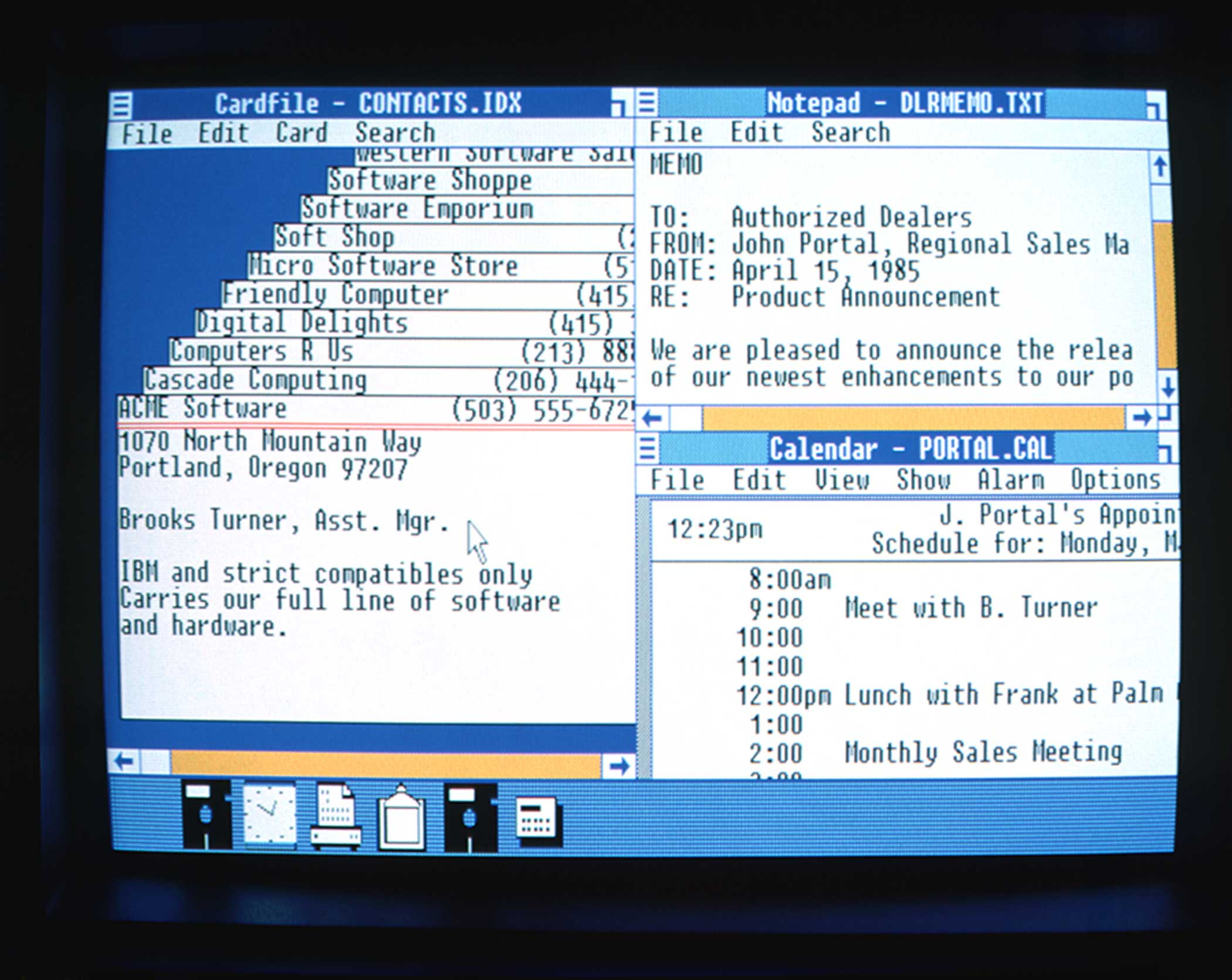
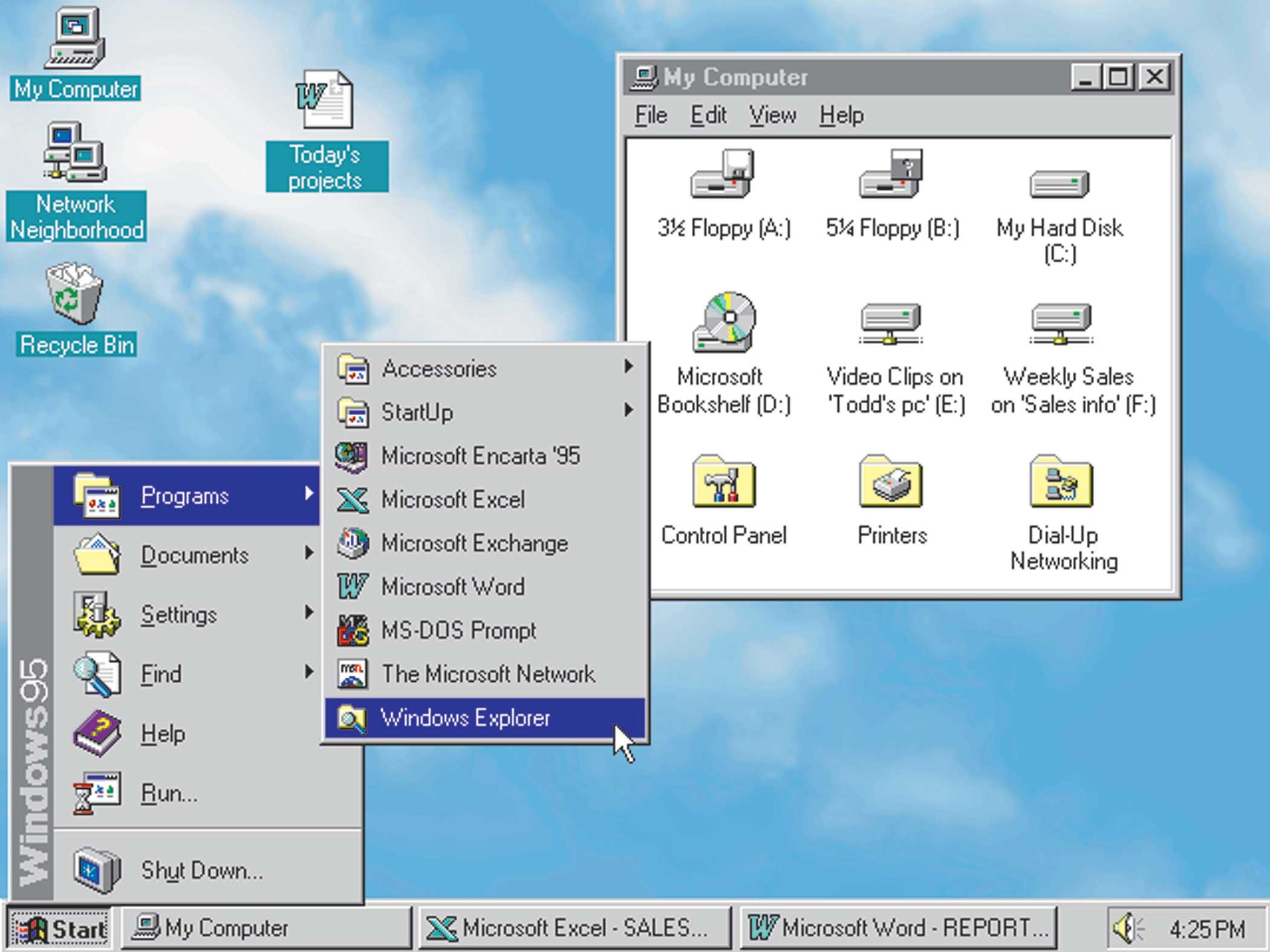
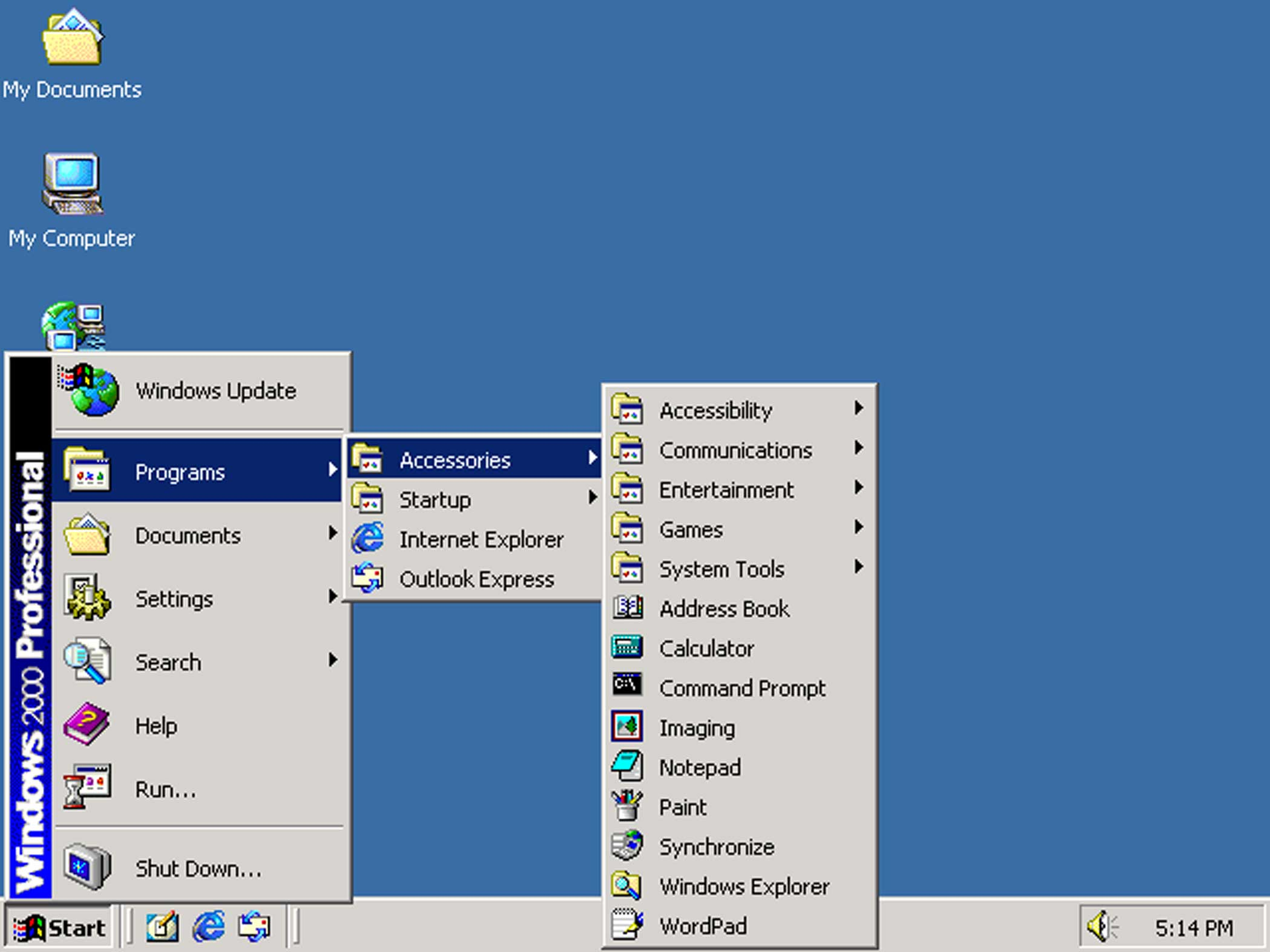
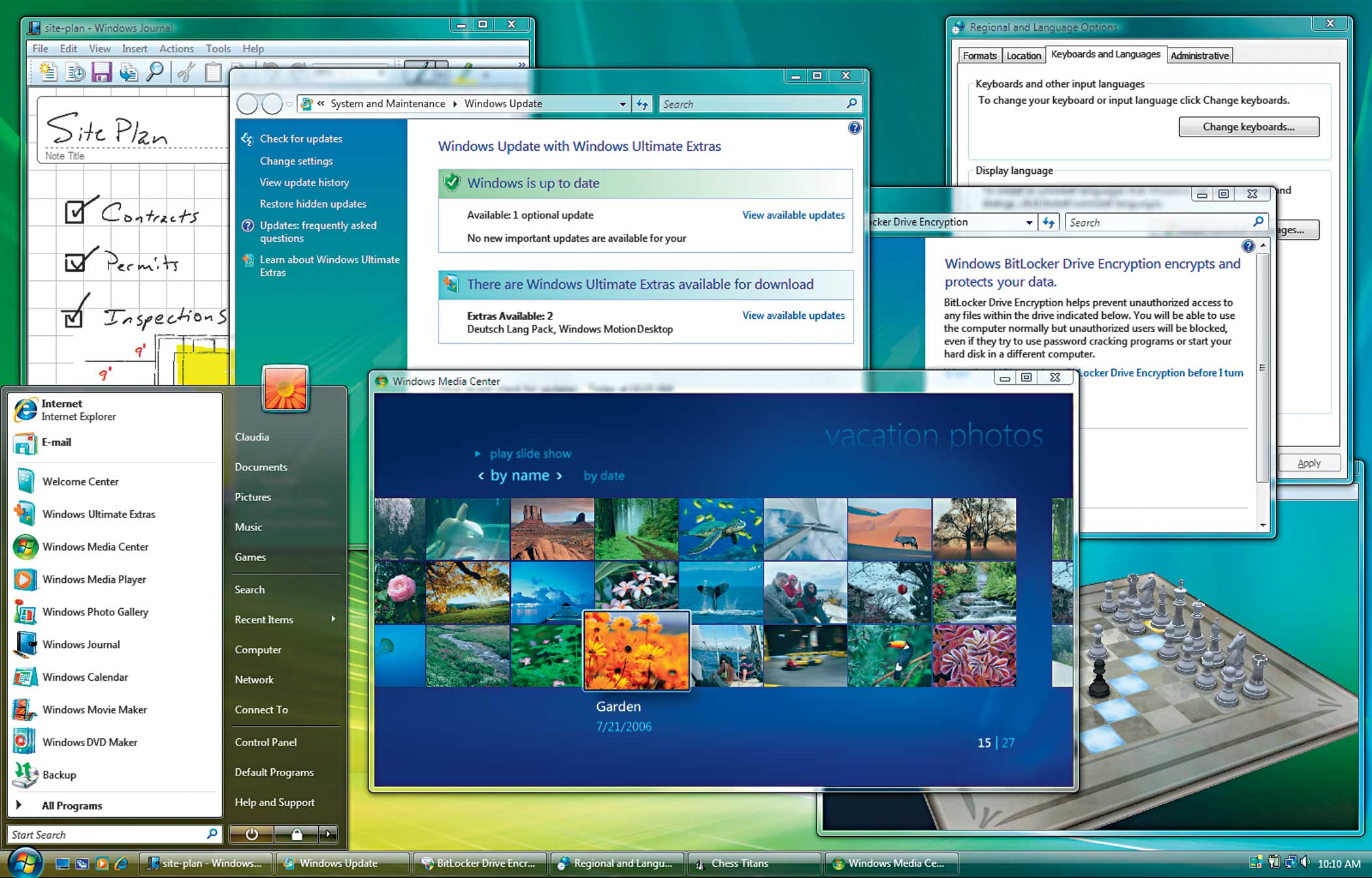
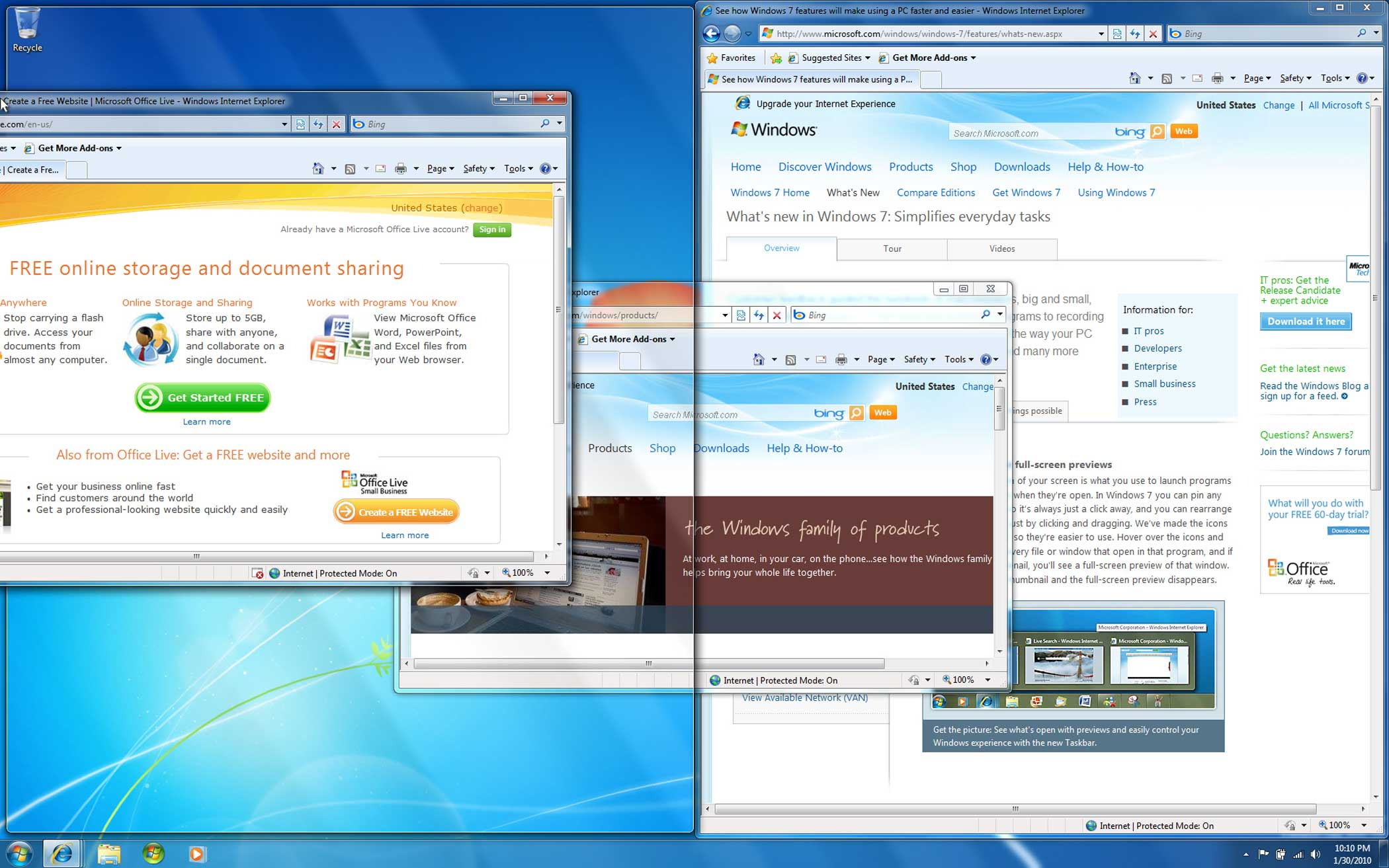



In this particular demo, enemies tunnel their way into the room around you. If you don’t locate these aliens quickly enough, they’ll shoot you before you’ve had the chance to evade or hit them first. A tiny orange arrow provides hints at where to look, but I found the audio clues to be just as helpful. I could, for example, hear when an enemy was far away and which corner of the room they were hiding in. It made the demo feel that much more realistic and immersive.
Spatial audio isn’t new. Experts have been discussing the importance of sound in virtual and augmented reality for months. Piper Jaffray’s Gene Munster, for one, acknowledged how significant sound can be to virtual experiences in an August research note. Meanwhile, the Facebook-owned Oculus Rift has long had three-dimensional audio, while Google recently added spatial audio to its Cardboard VR viewer.
Surround sound has been a big part of the way we watch TV shows and movies for ages. But this type of audio has an entirely different feeling when you experience it through something like the HoloLens, and I imagine it enhances the VR experience in the same way.
To be clear, the HoloLens is not the same thing as virtual reality devices like the Oculus Rift or HTC Vive. It’s an augmented reality headset, which means it projects 3D virtual images over the real world. Think of Microsoft’s headset as a fully functional computer to be worn on the face. Instead of looking at a screen and typing with a touchscreen or keyboard, you view 3D holograms that can be manipulated through speech, gesture, and gaze. The device is launching for developers this quarter at a price of $3,000.
Virtual reality, comparatively, offers a 360-degree world that you experience inside the headset. Typically, virtual reality headsets don’t allow you to view objects in the world around you the way augmented reality gadgets do. They also usually need to be tethered to some type of computer, like a smartphone, laptop, or desktop, in order to work.
It’s still early days for the HoloLens. Microsoft is in the process of courting developers; it hasn’t revealed when the headset will be available for consumers. But I’m looking forward to seeing how future apps and games for the HoloLens expand on the capabilities I’ve seen in this demo, like having virtual characters hide behind actual light fixtures in your home during gameplay.
More Must-Reads from TIME
- Why Biden Dropped Out
- Ukraine’s Plan to Survive Trump
- The Rise of a New Kind of Parenting Guru
- The Chaos and Commotion of the RNC in Photos
- Why We All Have a Stake in Twisters’ Success
- 8 Eating Habits That Actually Improve Your Sleep
- Welcome to the Noah Lyles Olympics
- Get Our Paris Olympics Newsletter in Your Inbox
Contact us at letters@time.com