With its massive 12.9-inch screen and new A9X processor, the iPad Pro is Apple’s biggest and most powerful iPad yet. Even though the device only became available to order on Nov. 11, developers have already created new apps that take advantage of its larger display and faster hardware.
Here’s a look at some of the first apps you should try on Apple’s latest iPad.
Paper
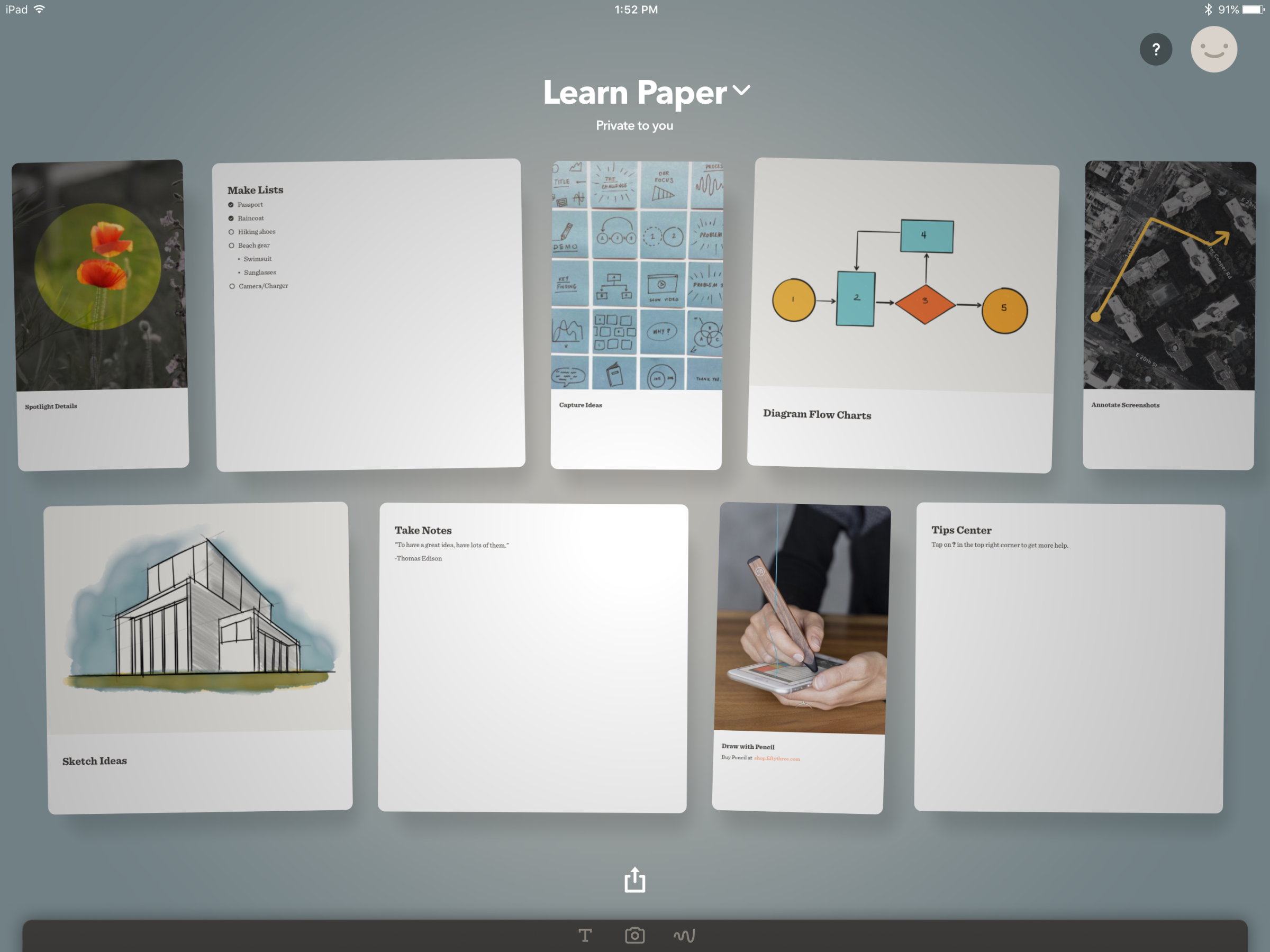
Paper is an excellent tool for artists and note-takers. The app includes a broad range of pens, pencils, markers, and other writing utensils in different sizes and shades. It’s also a great resource for editing and marking up photos, whether you’re using the new Apple Pencil stylus or your finger.
Price: Free
Evernote
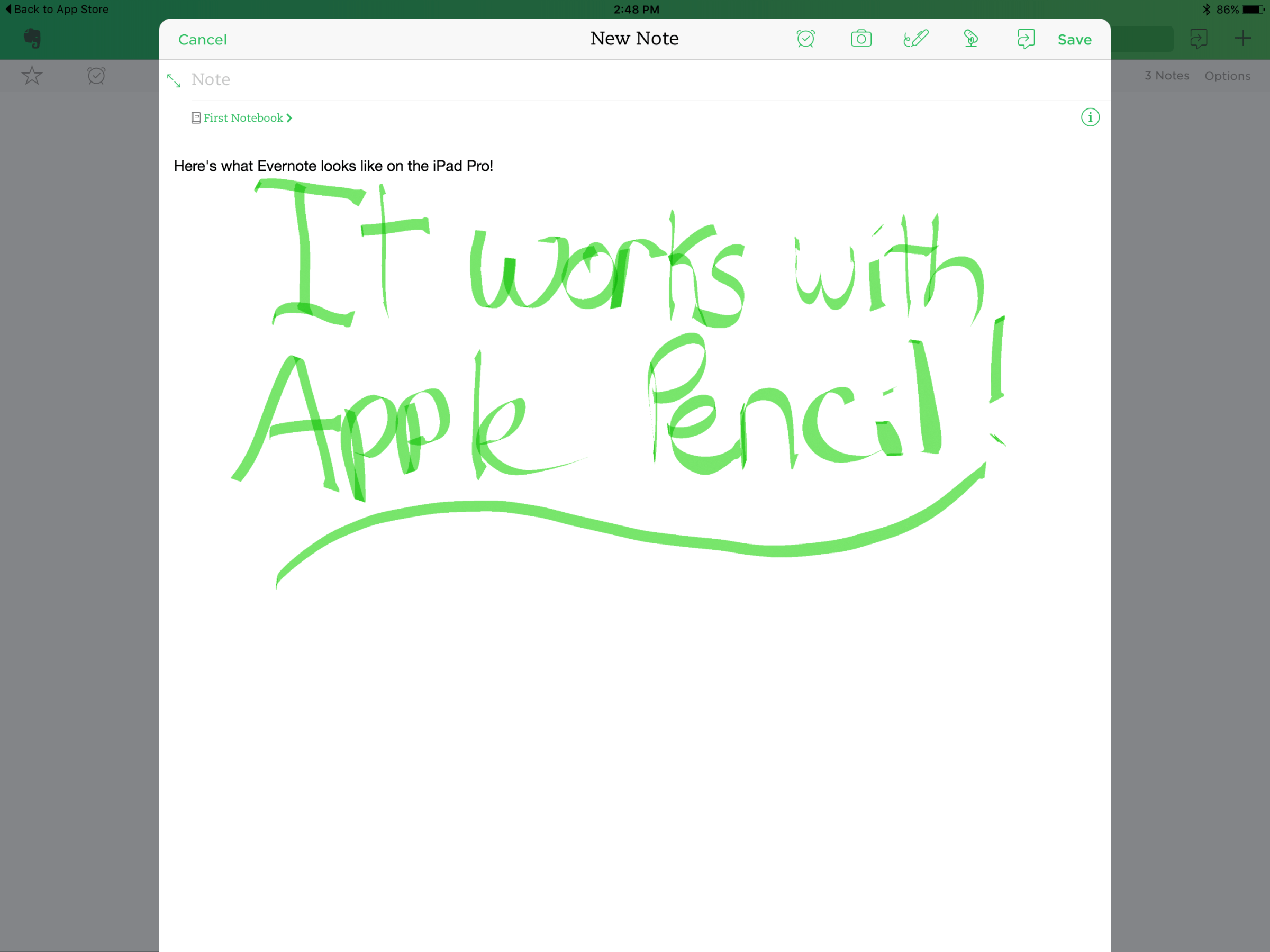
Evernote is one of the most versatile note-taking apps in the App Store. It allows you to take notes, share them between apps, add sketches to notes, and more. If you’re planning to use the iPad Pro for productivity, Evernote is a solid choice for those seeking something that’s a bit more robust than Google Drive but is still free. And, it’s compatible with Apple Pencil.
Price: Free
Shadowmatic

Shadowmatic is a simple yet captivating game in which players manipulate objects by rotating them on screen. The goal is to make it so that the shadow of each object creates a recognizable shape. It looks even more compelling on the iPad Pro’s larger screen.
Price: $2.99
Assembly
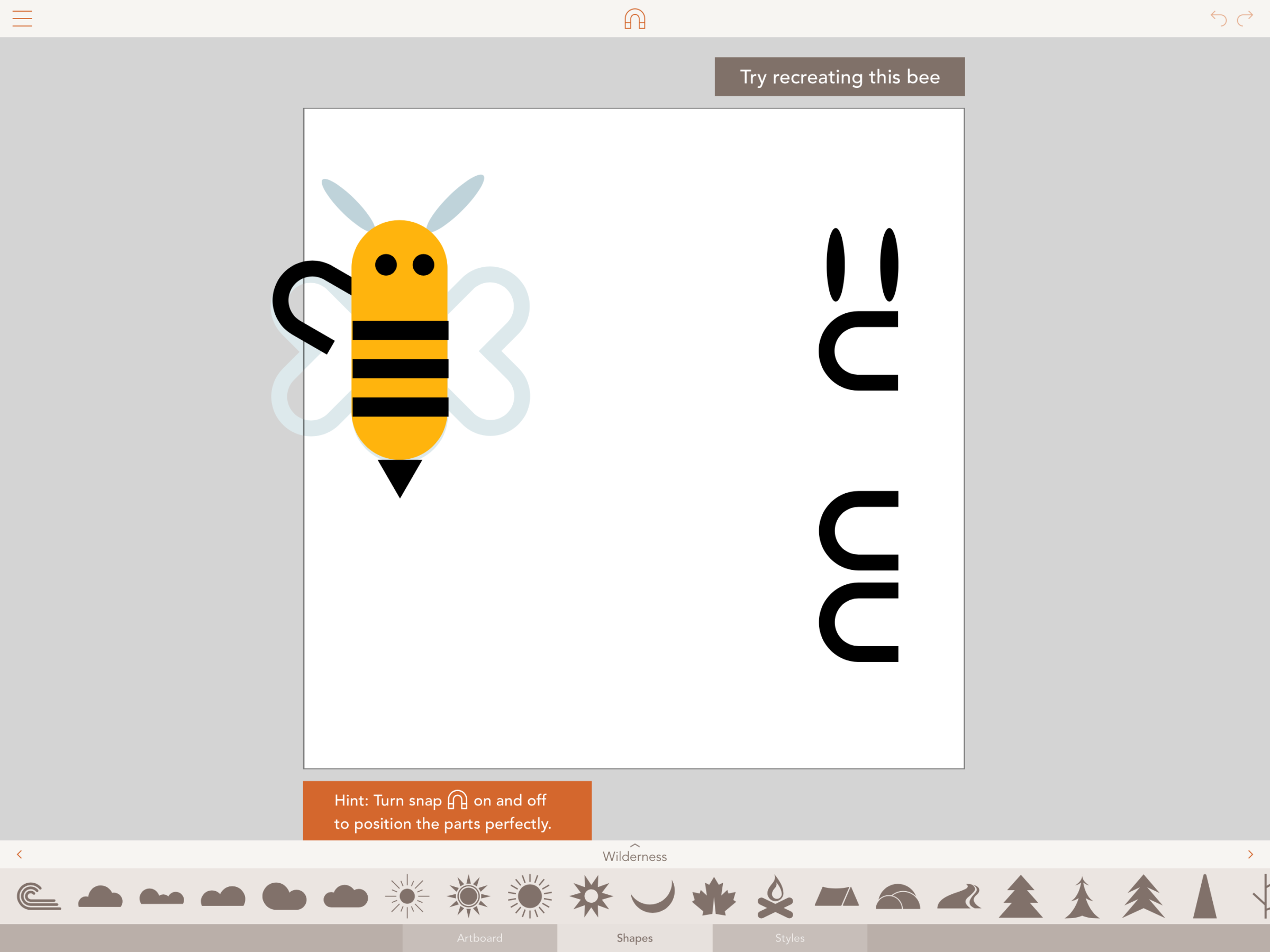
Assembly is another example of a worthwhile graphic design app optimized for the iPad Pro. What makes Assembly stand out, however, is that it’s approachable enough for beginners that don’t know much about design yet. Upon opening the app for the first time, Assembly will ask whether or not you’re a designer, and will present you with some basic tutorial exercises if you’re inexperienced.
Price: Free
Liquid Text
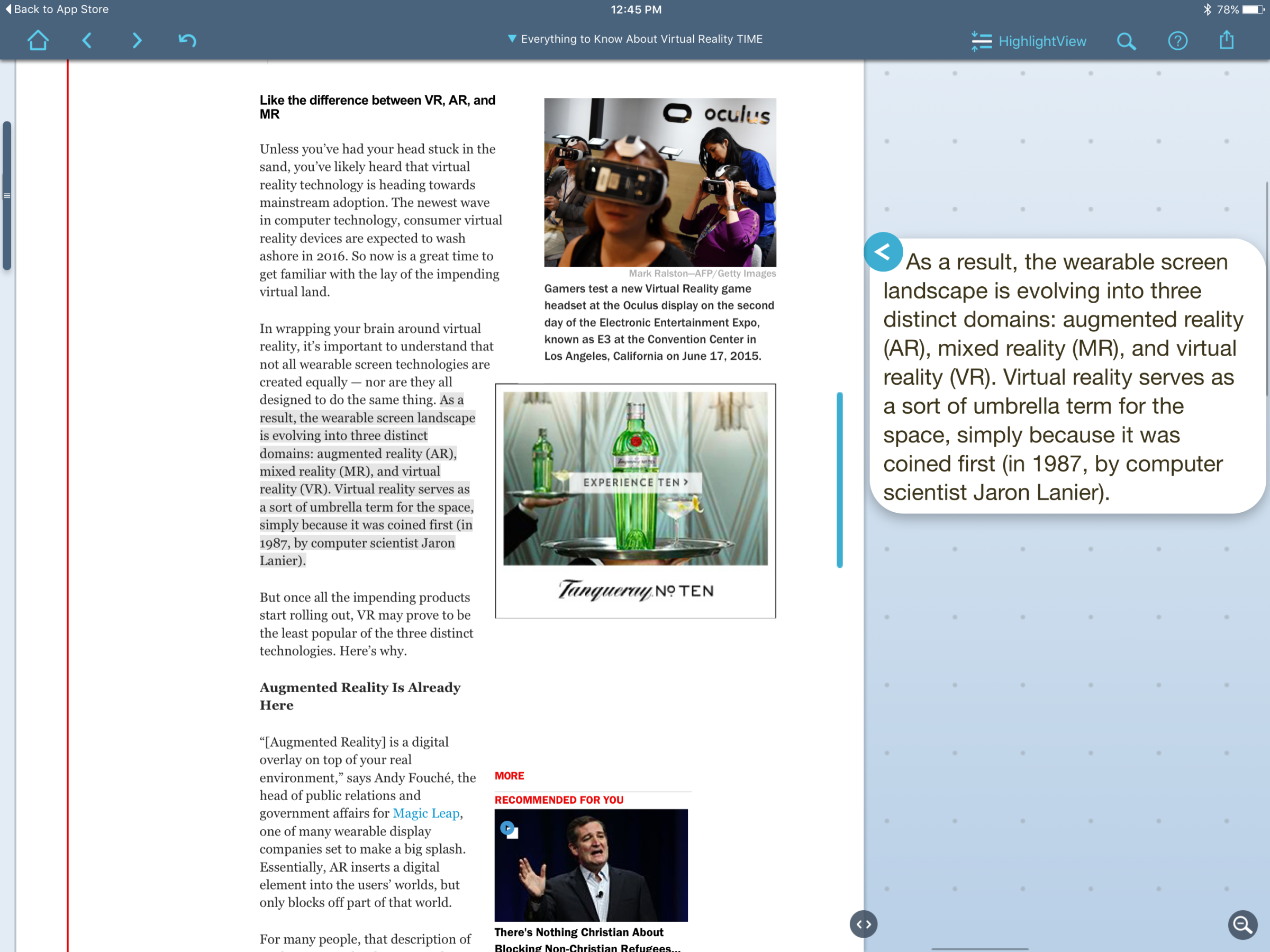
If you frequently annotate research papers, extract excerpts from readings, and take notes while you study, Liquid Text is a very handy app to have. You can import documents from services such as Dropbox, Box, and iCloud and start marking them up right away. Or, you can open a webpage directly within the app to edit a specific article.
Taking clips from a body of text is really simply too — just highlight it by tracing it with your finger or with the Apple Pencil, and drag it over the the column on the right side of the screen.
Price: Free
Warhammer 40,000: Freeblade

Warhammer 40,00: Freeblade is an action adventure game with stunning graphics and smooth controls. Your character is a young imperial knight tasked with slaying onslaughts of enemies. It’s a fun third-person shooter that looks great on the iPad Pro’s giant sharp screen.
Price: Free
Ticket to Ride
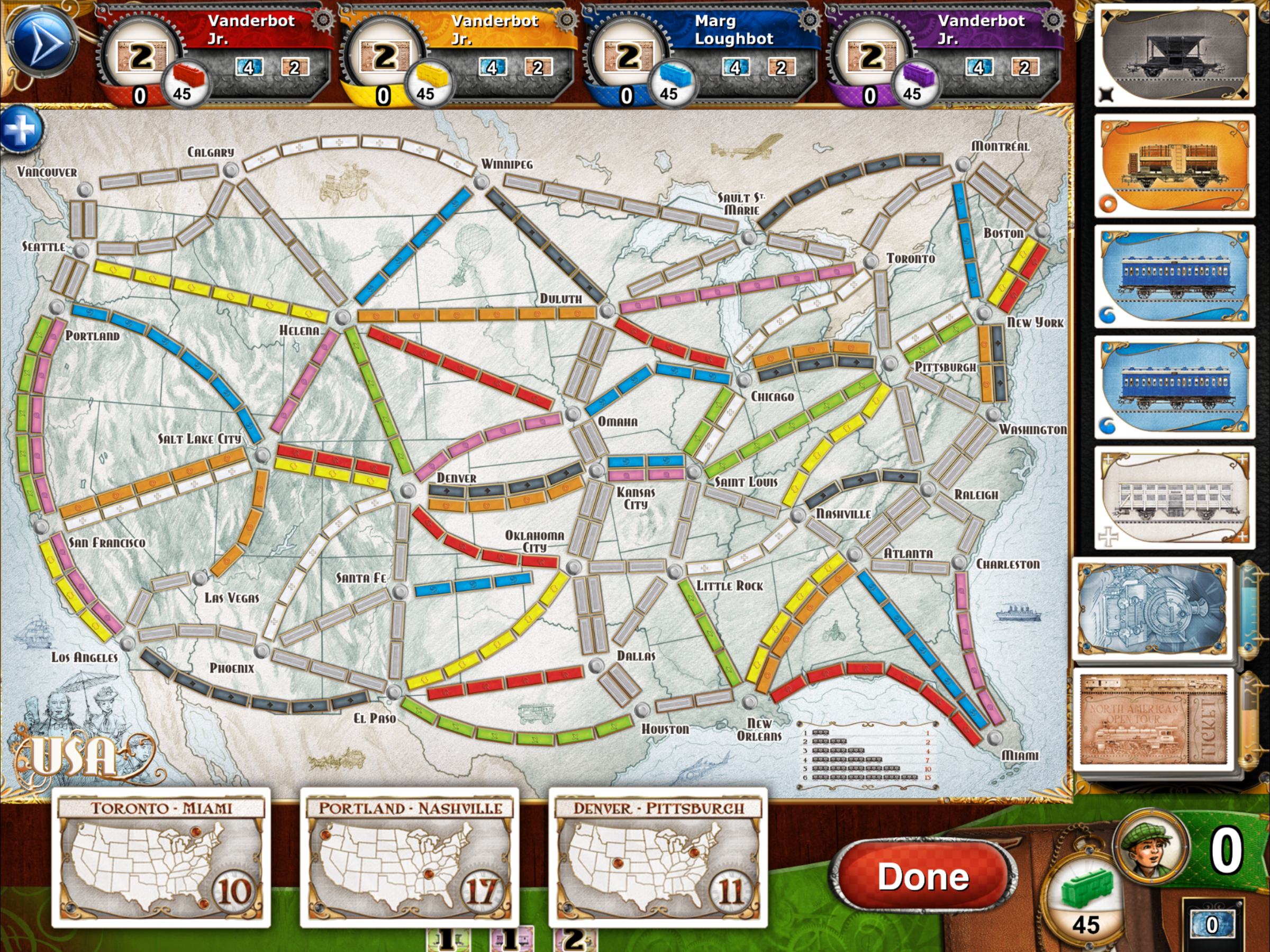
iPad board games have existed for a while, but the iPad Pro’s large screen makes it easier to share with multiple players. Ticket to Ride is an example of a board game that’s optimized for the tablet’s bigger screen.
Price: Free
Procreate

Procreate is a robust illustration app that’s designed for the new iPad’s larger screen. Sketchers can choose from 128 different styles of brushes, and the iPad Pro version of the app supports 16K resolution canvases.
Price: $5.99
Marvel Contest of Champions

Marvel Contest of Champions is a slick fighting game with intuitive controls. You get to play as and battle with your favorite Marvel characters, including Spider-Man, Iron Man, The Hulk, and more. The touch controls are especially fluid; a combination of tapping and swiping the screen allows you to compose attack sequences and block your enemy’s jabs.
Price: Free
Adobe Photoshop Mix
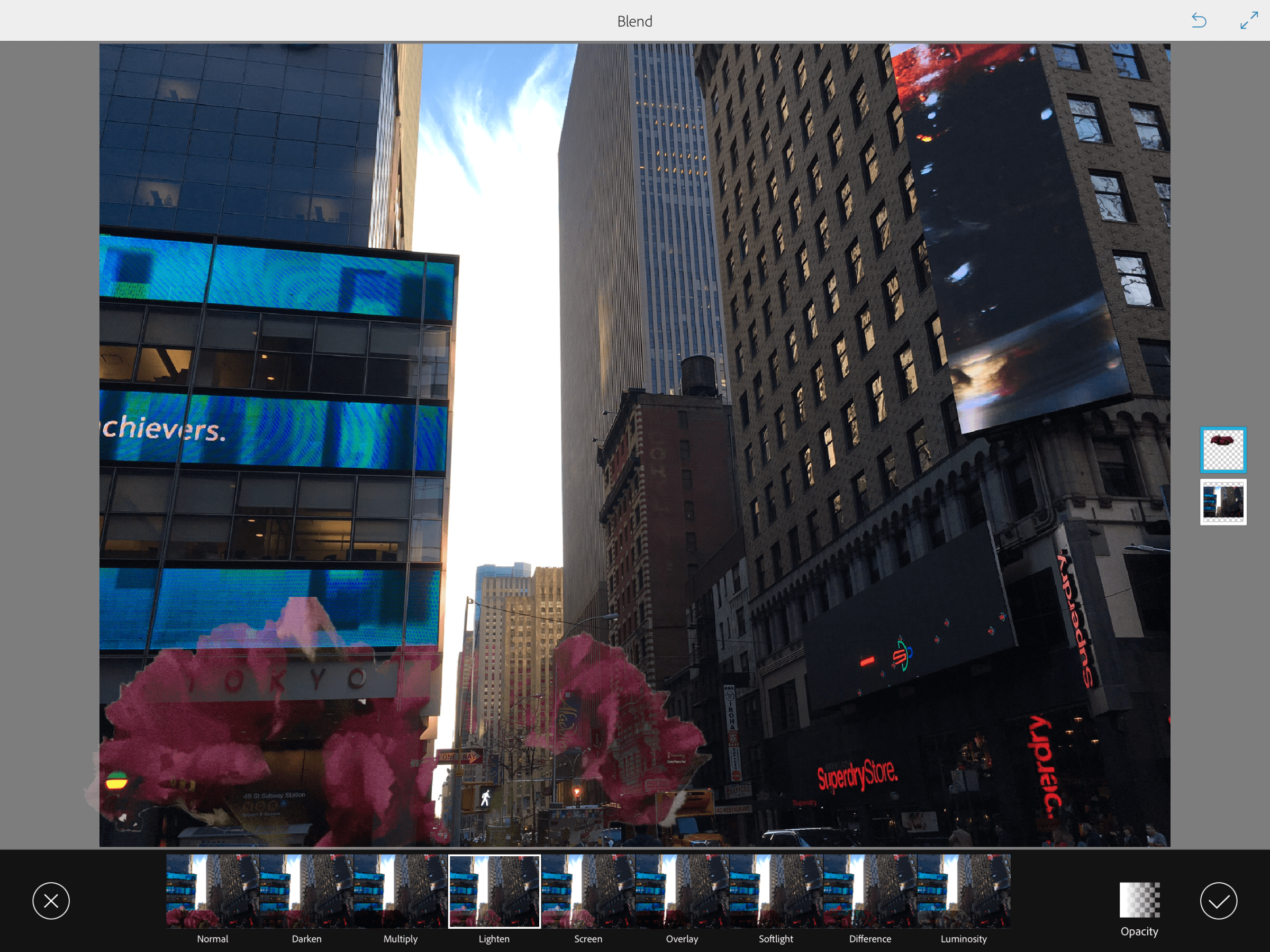
Adobe Photoshop Mix offers an array of tools for blending various photos together. The Apple Pencil makes it even easier to trace around certain elements of an image that you’d like to cut out and transpose on to another. It’s a handy tool for photo editors looking to combine images on-the-go.
Price: Free
More Must-Reads from TIME
- How the Economy is Doing in the Swing States
- Democrats Believe This Might Be An Abortion Election
- Our Guide to Voting in the 2024 Election
- Mel Robbins Will Make You Do It
- Why Vinegar Is So Good for You
- You Don’t Have to Dread the End of Daylight Saving
- The 20 Best Halloween TV Episodes of All Time
- Meet TIME's Newest Class of Next Generation Leaders
Contact us at letters@time.com