The Xbox One has been a strange, paradoxical creature since its inception two years ago: A showcase powerhouse locked in an fat, oblong box twice the size of its immediate competition. It has been a system wrapped in a colorful, tile-based user interface that’s been hampered by performance issues and organizational clutter.
Not any more. As of this morning at roughly 3:00 AM ET, the console is an official member of Microsoft’s Windows 10 family. I’ve been using what the company’s dubbed its “New Xbox One Experience” for a few weeks now, and can say it’s awash in meaningful improvements, all of which you’ll get automatically and gratis when you power up your Xbox One today.
The biggest, most visible of those would be a significant upgrade in raw speed. Not in terms of game frame rates or pixel counts—let’s dispel any hype straightaway—but in how you interface with the system itself.
Say what you will about Sony’s PlayStation 4, it’s user interface zips along like a nitro-powered hotrod. The Xbox One, in comparison, has always felt a little sluggish to me. (Partly this is the result of the systems’ fundamentally different design philosophies.) Where you might describe the PlayStation 4’s interface as a study in rapid-fire minimalism, the Xbox One’s panels and screens are splashed with lavish pictures and columns or rows of dynamic content that update daily. As a consequence, the interface often struggled to keep up when you wanted to move quickly between areas.
Running Windows 10, the Xbox One’s user interface finally and routinely achieves what it sets out to do. Everything now happens faster, whether navigating left or right through the revised tabbed sections (Home, Community, OneGuide, Store), launching or backing out of games and apps, loading in all that online-driven content, or summoning the new “guide” by double-tapping the Xbox button. The latter’s essentially an old (but much loved) Xbox 360 trick carried forward.
Perform that trick, whether in an app or not, and a simple blade-like column now slides in from the left, offering instant access to Friends, Parties, Messages, Notifications, Settings or the option to snap apps (a Windows 8 featured carried forward to Windows 10 that lets you quickly divide the screen between activities). It’s smart and fast and while I won’t pretend to speak for every Xbox One user who might want this or that option situated somewhere else or in a different order, I think it’s an enormous improvement over the comparably discombobulated layout we had to rifle through before.
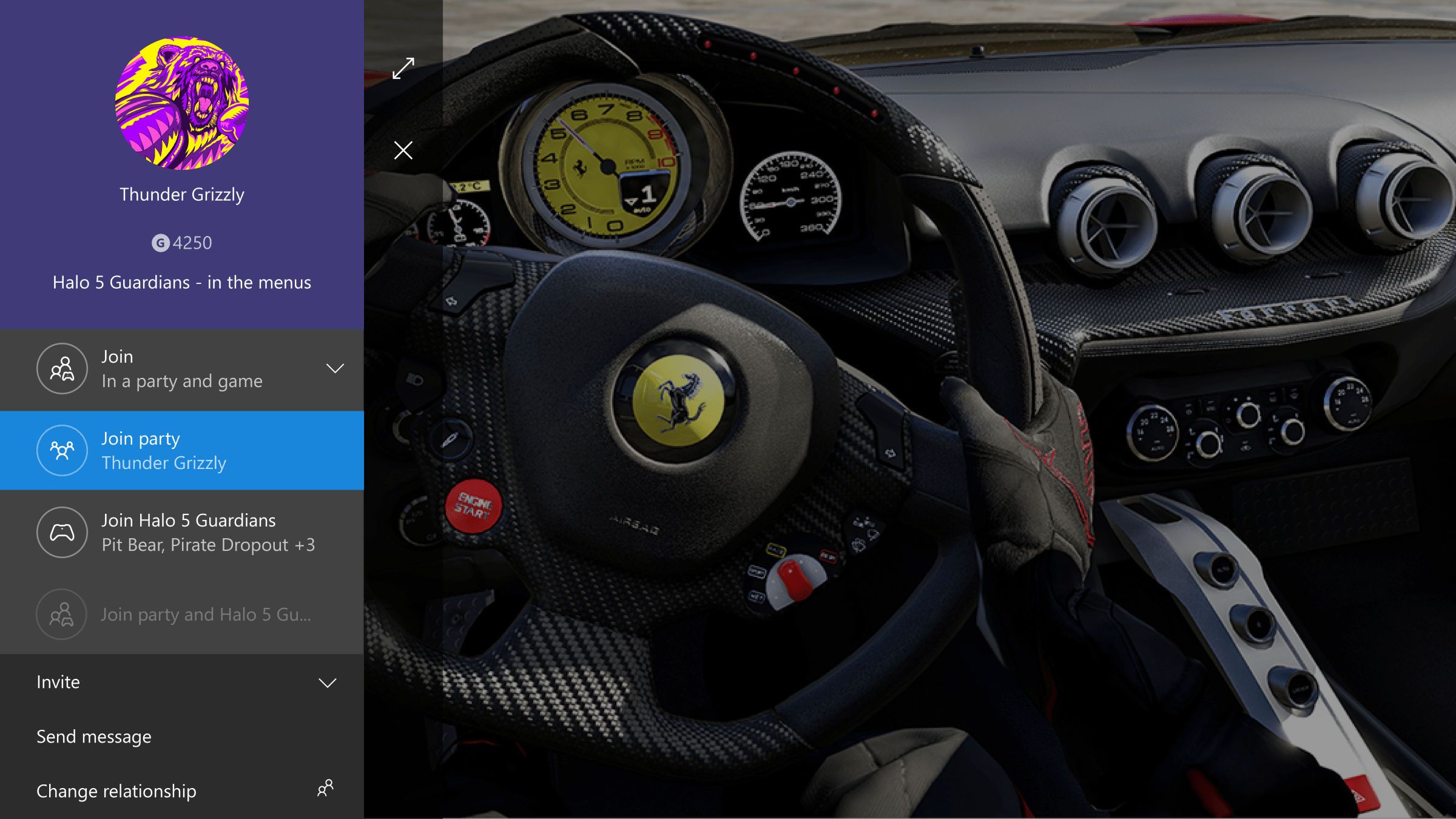
I’m also digging the new Community tab, which on the one hand is just a streamlined version of the old Activity Feed. But it’s now more like something you’d find in a social network crawl, all the interactive stuff now inline to entries that look like a visual Twitter (or Facebook-lite) activity crawl.
I haven’t been able to test backward compatibility, because I don’t have any of the 104 Xbox 360 games Microsoft’s supporting as of today lying around, but you can scan the complete list to see if you have any of them here. I also don’t use my Xbox One to watch TV (these days, only for Plex), so all I can do is acknowledge the new OneGuide’s elegant, uncluttered layout for anyone that uses the system as a central media hub for live tv, movies, tv shows, app channels and so forth.
This last thing is super-nitpicking, but a few items still feel out of place, filed away in sections with misleading labels. Take “use a code” to redeem digital content. Instead of putting that choice up top in the new Store, you have to click “Browse all games” to find it listed at the end of a tab menu. I don’t mind having to drill down for it, but “Browse all games” sounds like the sprawling games library it mostly is, not a place to transact for something you already have in hand. Why not slap “use a code” to the right of “Search all games” on the main Games screen?
Maybe they’ll tweak it in an update, or if not that one, whatever thing I missed that’s bugging you. When I spoke with Xbox director of program management Mike Ybarra a few days ago, he told me the plan now that Windows 10 is here, is to continue the Xbox One’s frequent bite-sized updates. The days of epic Xbox 360 overhauls that happen once a year (or every other) are long gone. “Incremental” is the new watchword. It’s an approach that sounds both smarter from a stability standpoint, and more rewarding from a usability one.
Microsoft’s Newest Product Is Like Apple in Alternate Reality
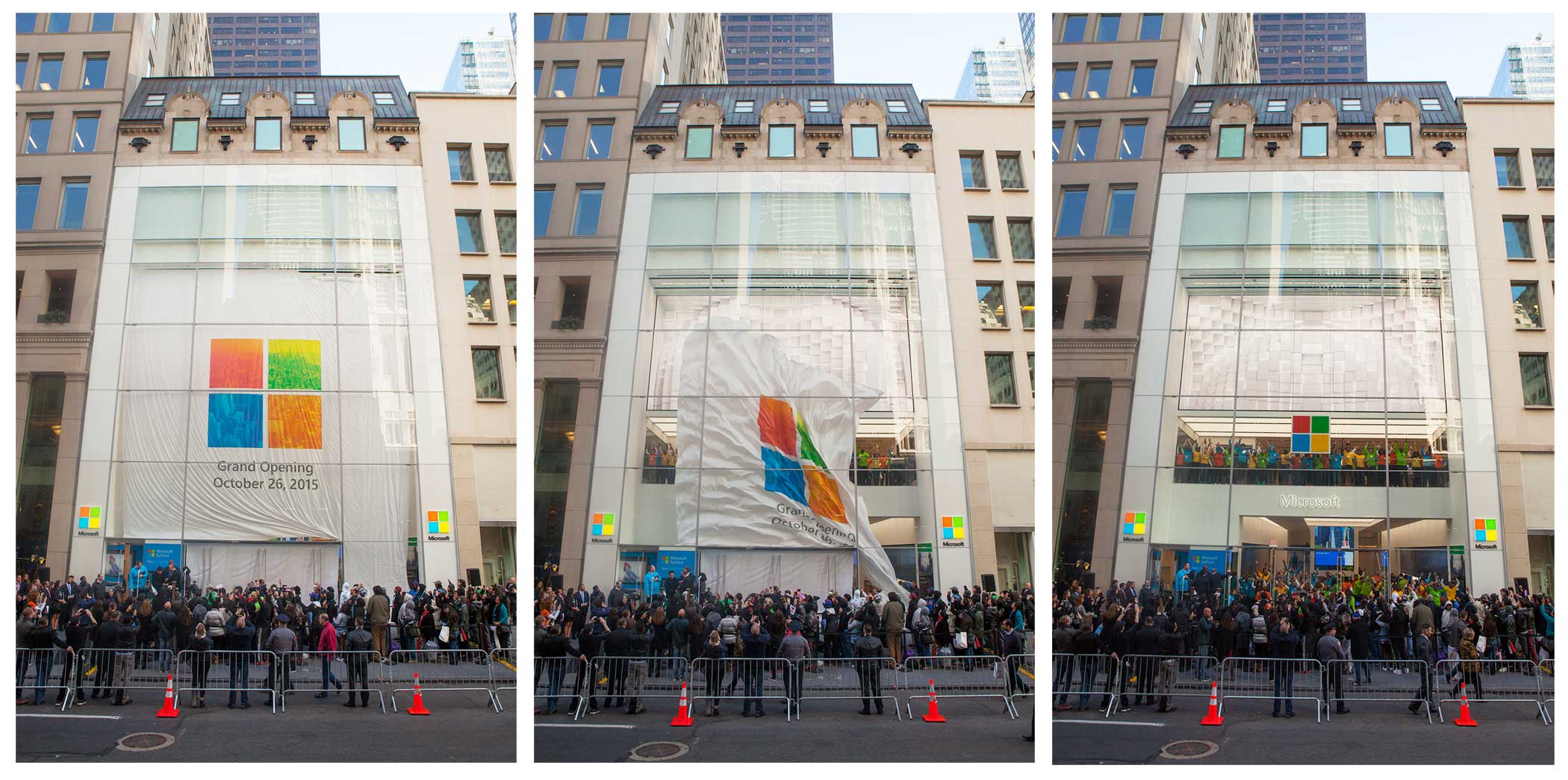











More Must-Reads From TIME
- The 100 Most Influential People of 2024
- Coco Gauff Is Playing for Herself Now
- Scenes From Pro-Palestinian Encampments Across U.S. Universities
- 6 Compliments That Land Every Time
- If You're Dating Right Now , You're Brave: Column
- The AI That Could Heal a Divided Internet
- Fallout Is a Brilliant Model for the Future of Video Game Adaptations
- Want Weekly Recs on What to Watch, Read, and More? Sign Up for Worth Your Time
Write to Matt Peckham at matt.peckham@time.com