If the idea of formatting a PowerPoint fills you with dread, then you might want to consider downloading Sway, a new presentation app from Microsoft out Wednesday.
Rather than overwhelm users with nitpicky formatting options, Sway sits between the user and the slides like an eager designer, automatically selecting fonts, prepping layouts, cropping photos and placing them flush against the text. PowerPoint maestros may bridle at the prospect of losing control to an overweening algorithm, but that’s fine with the Sway team. They readily concede that Sway isn’t for everyone. Still, they suspect that it could crack open a new storytelling market, particularly among formatting-challenged users.
Over the past 10 months, the Sway team studied hundreds of thousands of presentations created by test users. They observed which buttons the users hit, which buttons they avoided and which buttons they might request. “We understood just how new this concept was,” says Sway’s senior product manager David Alexander, “and we didn’t want to make a lot of assumptions about what the user wanted.”
The finished product, now available as a free download in the App Store and for Office 365 subscribers, includes an intriguing new method of building a presentation.
Instead of piling every button under the sun along the top of the screen, Sway curates buttons as a user progresses through the build. When’s the last time you’ve wanted to bullet point or number a headline? Never, and Sway smartly reserves those buttons for the body of the text.
Spicing up presentations with multimedia content is a breeze thanks to a search panel that slides out from the left hand side of the screen. Sway can retrieve online content such as images, YouTube videos, Facebook posts and tweets. Simply drag and drop the appropriate content into a slide, and it appears in the preview panel, already cropped and centered.
That’s where Sway starts flexing its intuitive muscles, because even if you’re unsatisfied with the cropping, you no longer have to fiddle with the margins. A new option to add “focal points” enables users to simply tap an image’s area of interest. Sway repositions the frame accordingly.
Interactive features, such as slideshows, are also surprisingly easy to build. Group two images together, and Sway offers to arrange the pictures as a slideshow, a stack, a grid, or even a sliding bar that wipes one image on top of another for before and after comparisons.
The recent addition of a shared editing feature enables multiple users to build a presentation simultaneously, and a “publish” button automatically posts the presentation to Docs.com, a Microsoft-hosted website that the company hopes will become a hub for sharing presentations. It all depends on how users take to Sway.
There’s a flip side to Sway’s radical new design: it’s bound to disorient users. Plain English labels are nice, but did Sway really need to replace “Bold” with “Emphasize” and “Italicize” with “Accent?” New users will also notice a persistent disconnect between the raw materials they work with and the finished product. Instead of constructing slides, users sling together slide components — a headline, image or some text. On the one hand, it’s convenient to simply hit “group” and watch Sway whip up a tidy little package. On the other hand, the only way to see Sway’s handiwork is by constantly switching views to the preview panel.
Odds are, though, that you’ll be pleasantly surprised with the result, especially if you’re an amateur Powerpoint user. And let’s face it, that bar is pretty low, judging by the vast majority of stale, colorless PowerPoint presentations afflicting modern office life. Sway has a good shot at pushing the bar higher.
See How Microsoft Windows Has Evolved Over 30 Years
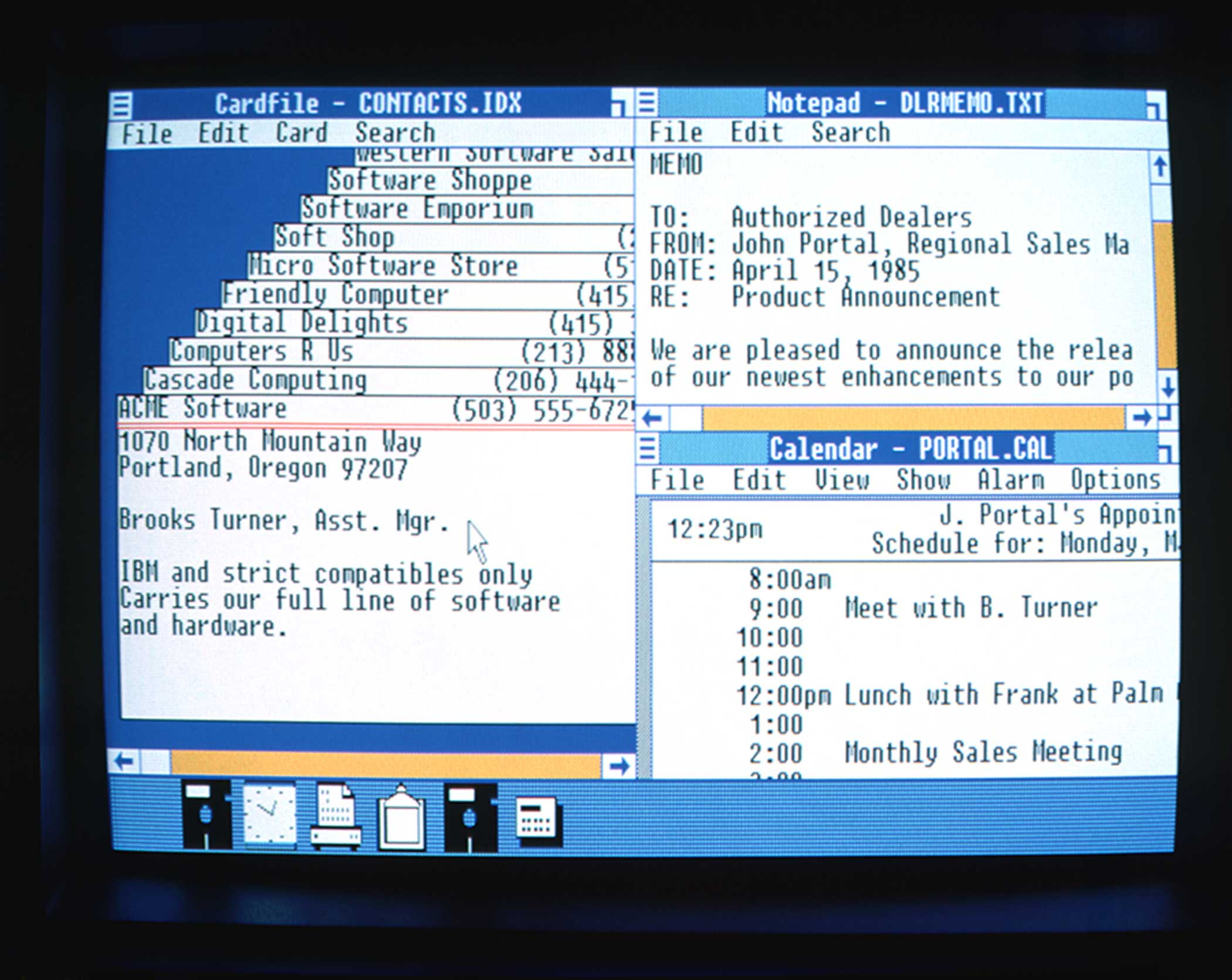
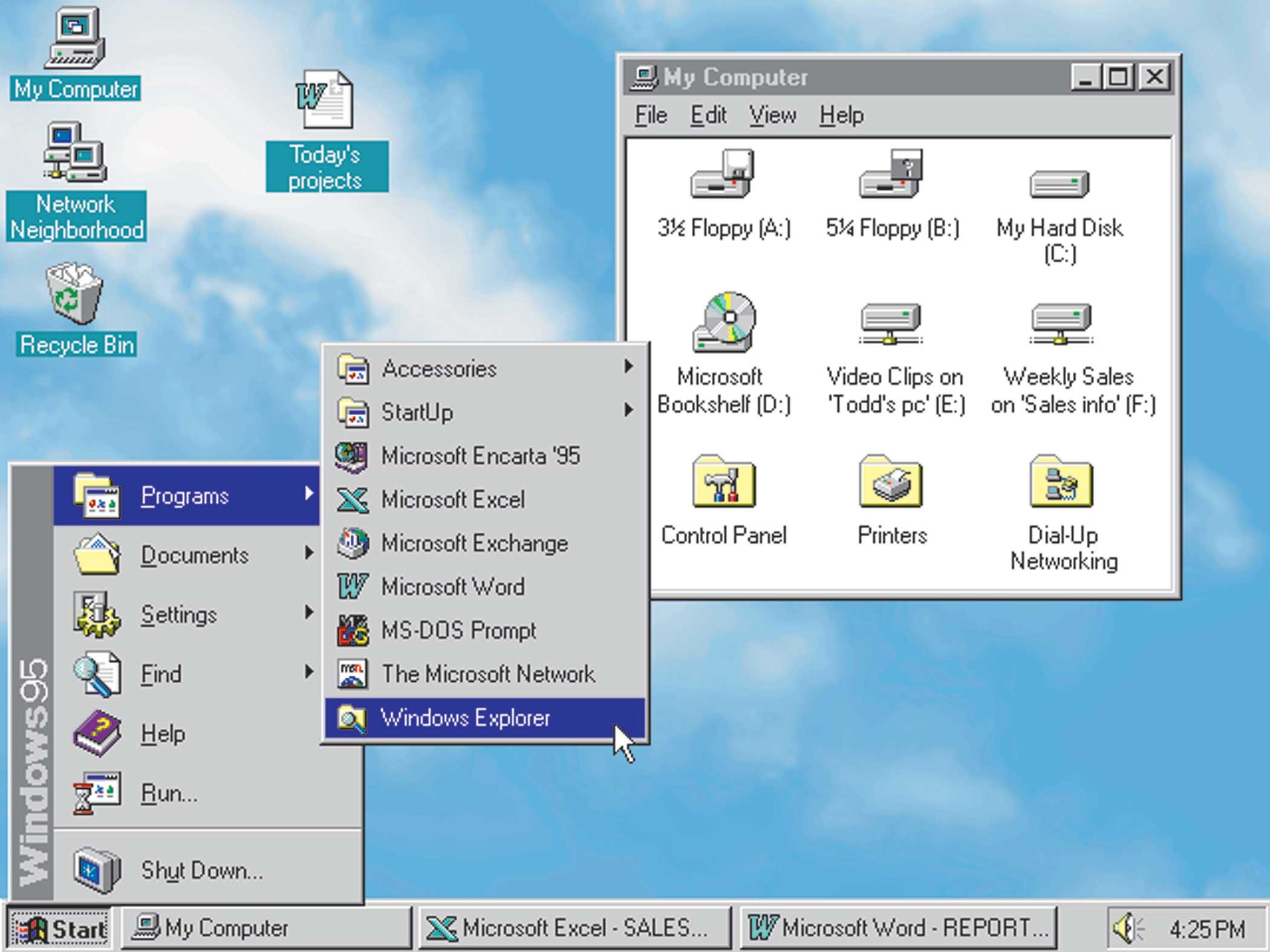
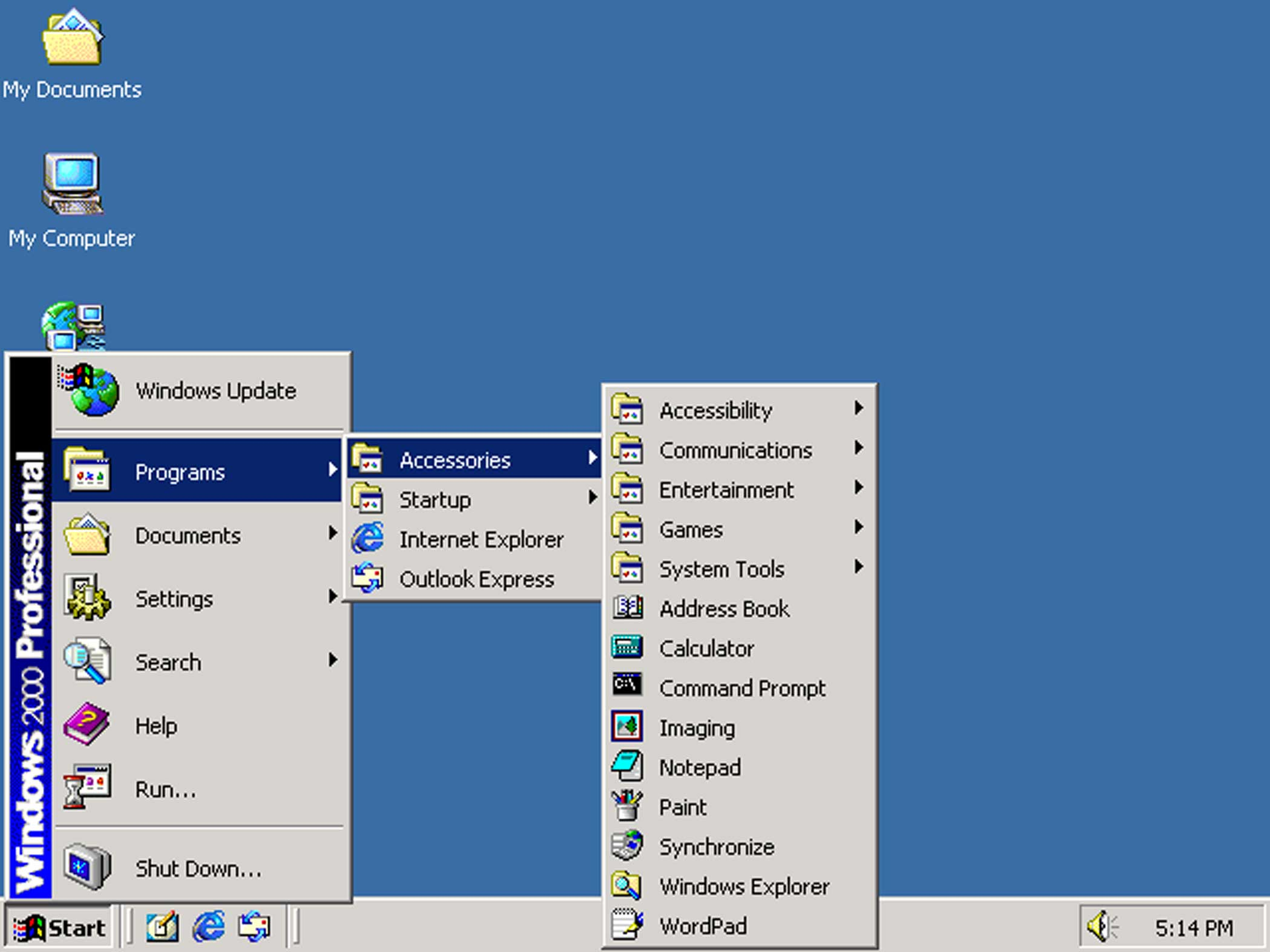
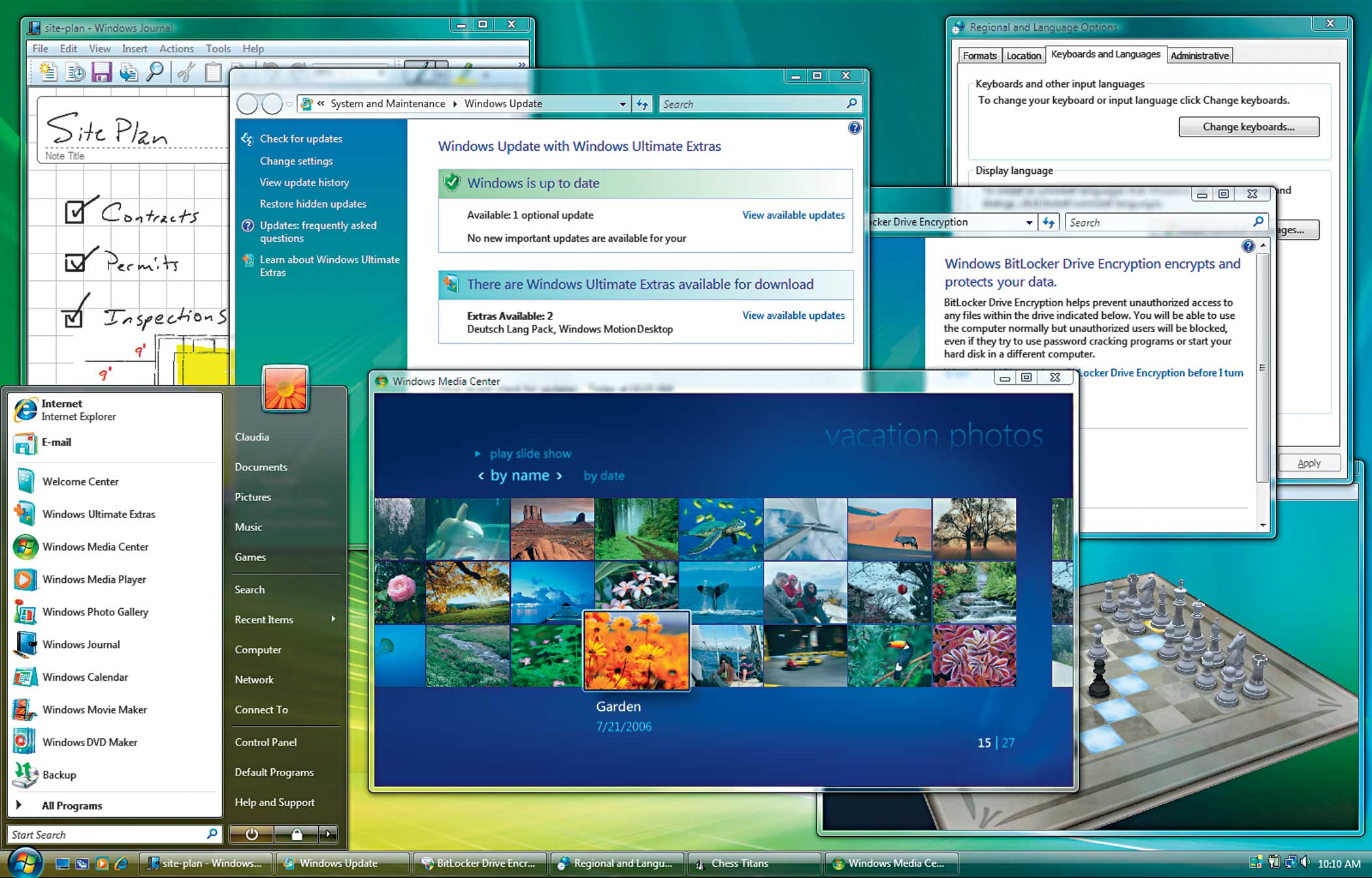
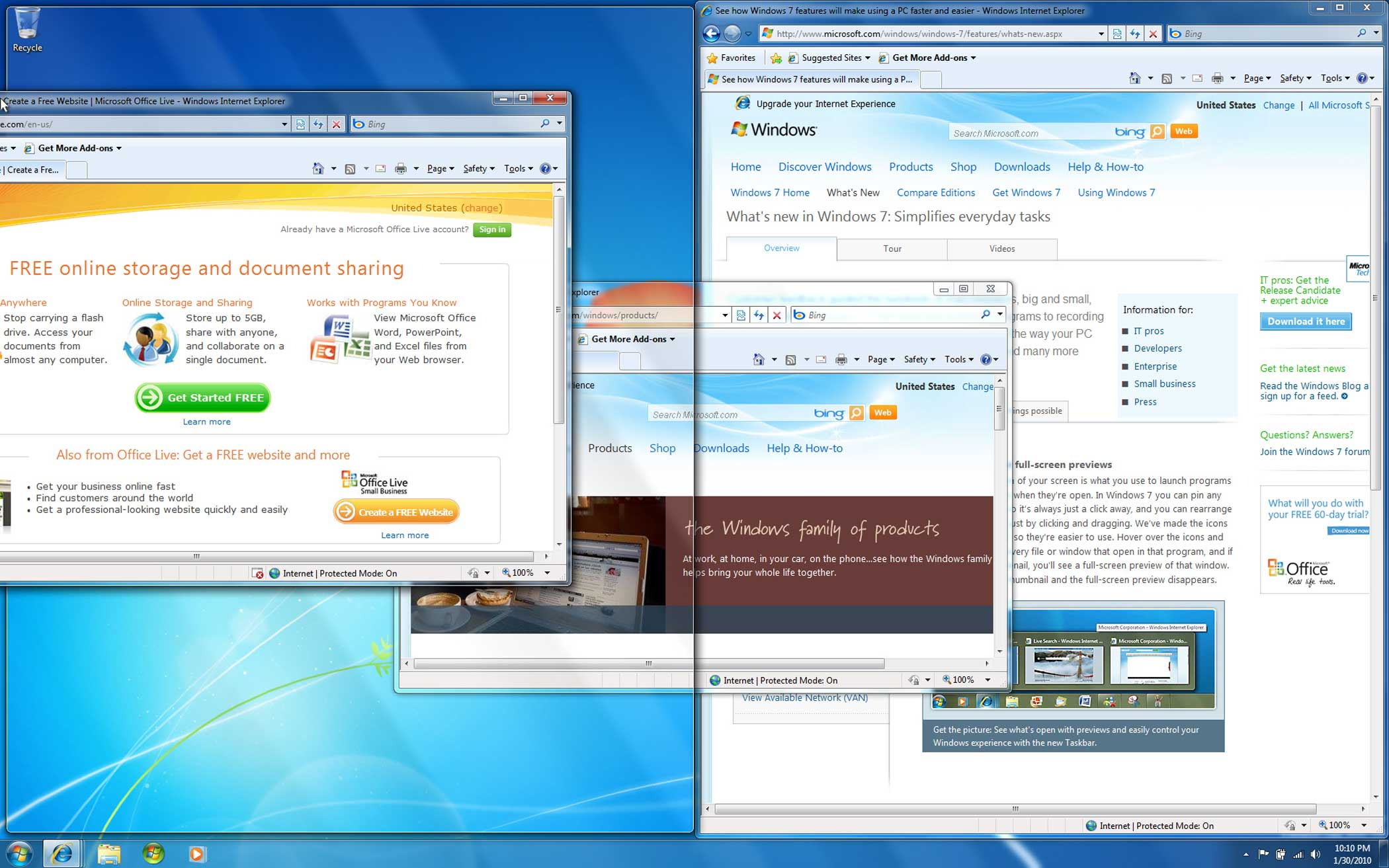



More Must-Reads from TIME
- Donald Trump Is TIME's 2024 Person of the Year
- Why We Chose Trump as Person of the Year
- Is Intermittent Fasting Good or Bad for You?
- The 100 Must-Read Books of 2024
- The 20 Best Christmas TV Episodes
- Column: If Optimism Feels Ridiculous Now, Try Hope
- The Future of Climate Action Is Trade Policy
- Merle Bombardieri Is Helping People Make the Baby Decision
Contact us at letters@time.com