
Facebook can be a real hassle. It lets your friends spam you with annoying app invites, tells all your contacts when you’re online so they can harrass you, and bugs you about your old coworkers’ birthdays even though you haven’t seen them in three years. Facebook is a classic oversharer.
The good news is there’s a way to get Facebook to quiet down. The bad news is, well, there isn’t any bad news. In fact, all of these things might get you to love Facebook; it’s really an invaluable utility for most of us—and one that can be enlightening, funny, and interesting. But before it can be those things, you have to turn off all the things that annoy you. Luckily, that’s just a click of a few buttons away, so let’s get started.
App invites
Invitations to install apps or join games are the number one most frustrating feature of Facebook. Depending on how addicted your friends have become to the time-sucking titles on the site, you could be bombarded with invites on a daily basis, and most apps make it way too easy to spam an entire friends list with annoying alerts. It’s time to put an end to this nightmare.
Open your Settings screen on the Facebook Web client and click on the “Blocking” tab on the left sidebar. Under the heading “Block App Invites,” type in the name or names of anyone on your friends list who needs their app invite privileges revoked. You may also laugh maniacally while doing this, though that is entirely optional.
You can use this same page to block specific apps from contacting you entirely (goodbye forever, Mafia Wars!), and even prevent your friends from sending you event invitations, though those are typically far less frequent than the app invites we all know and loathe.
This story was originally published at the The Kernel, the Daily Dot’s Sunday magazine. Read the rest of the story at The Kernel.
This Is What Your Facebook Profile Looked Like Over the Last 11 Years

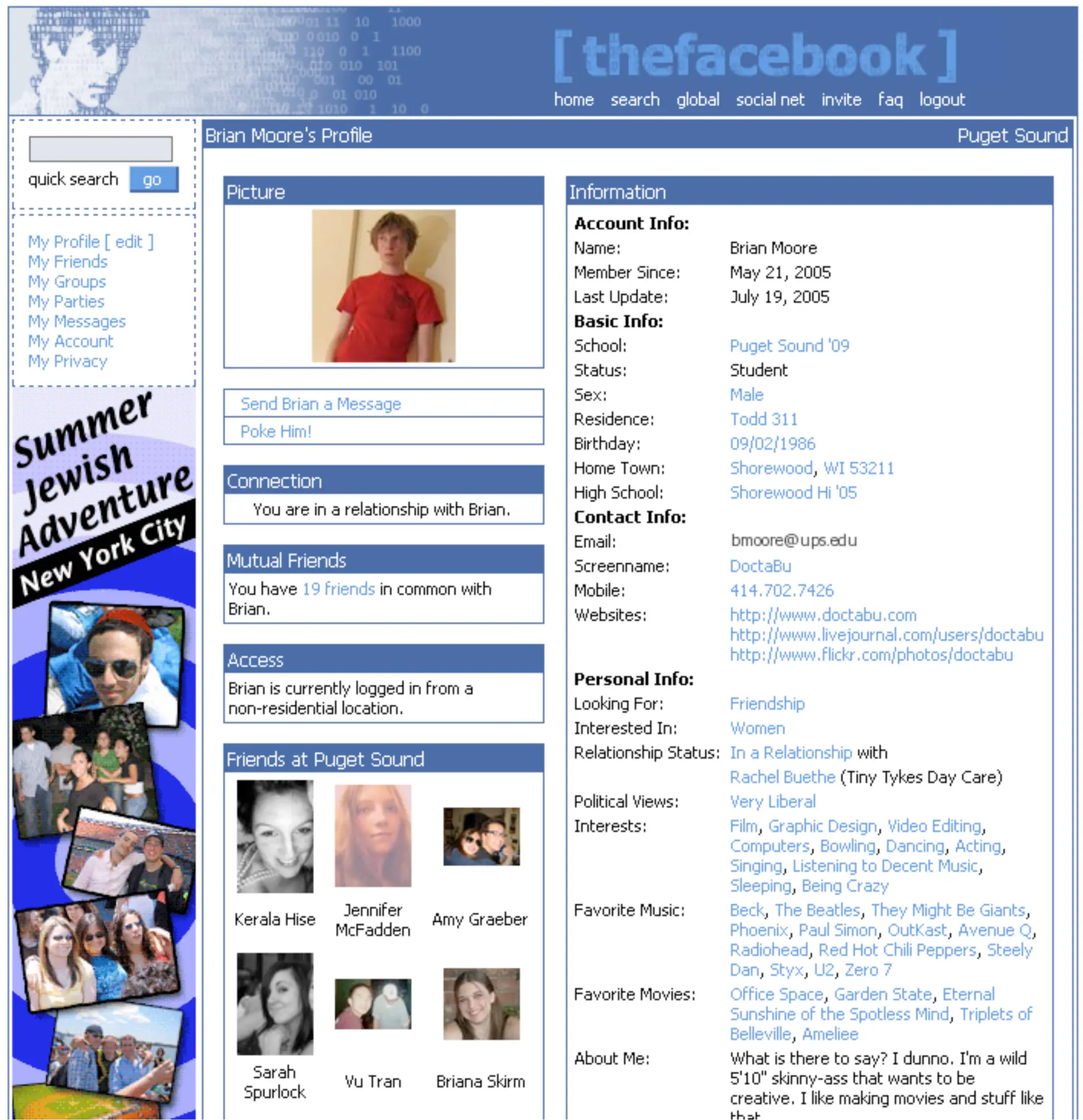


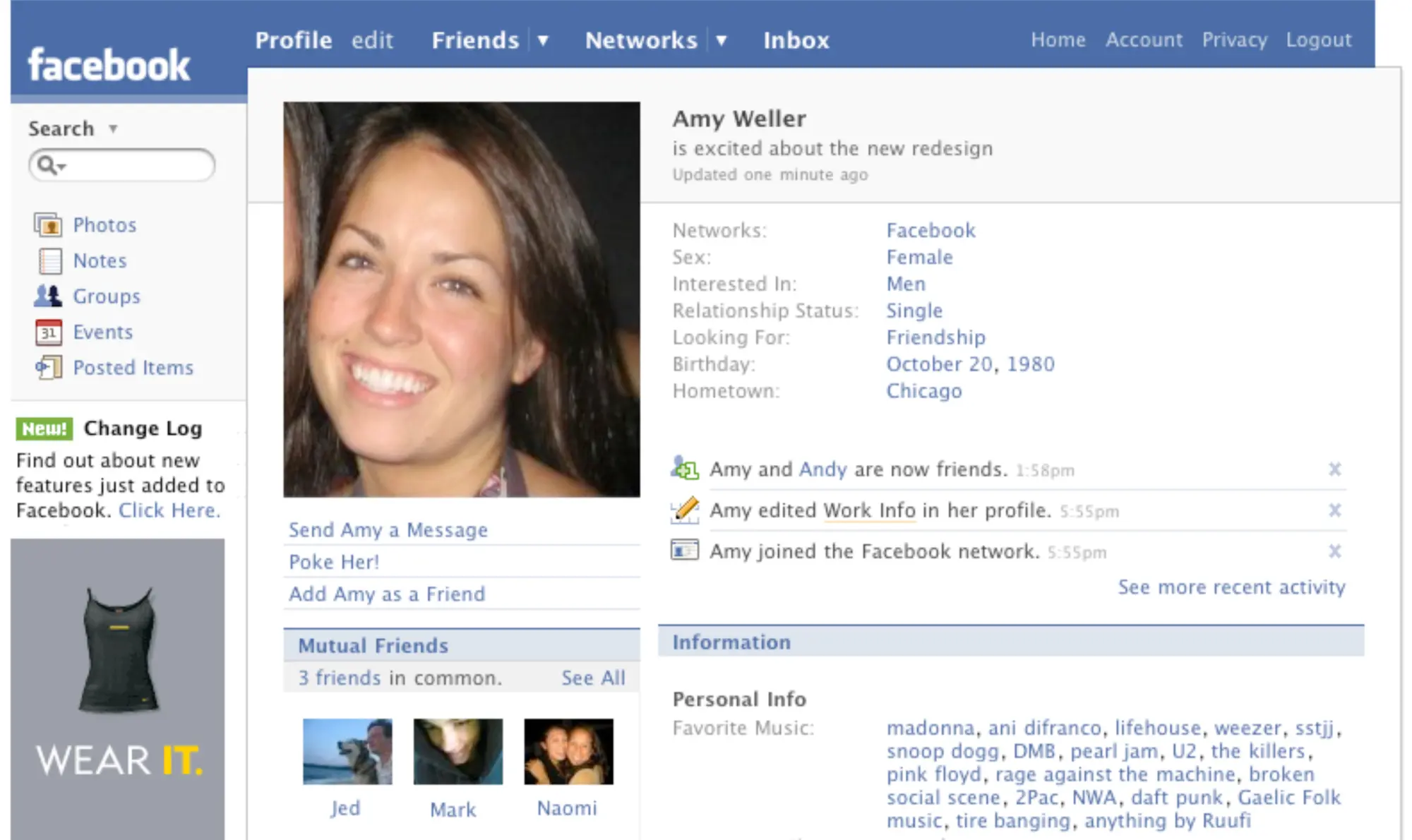

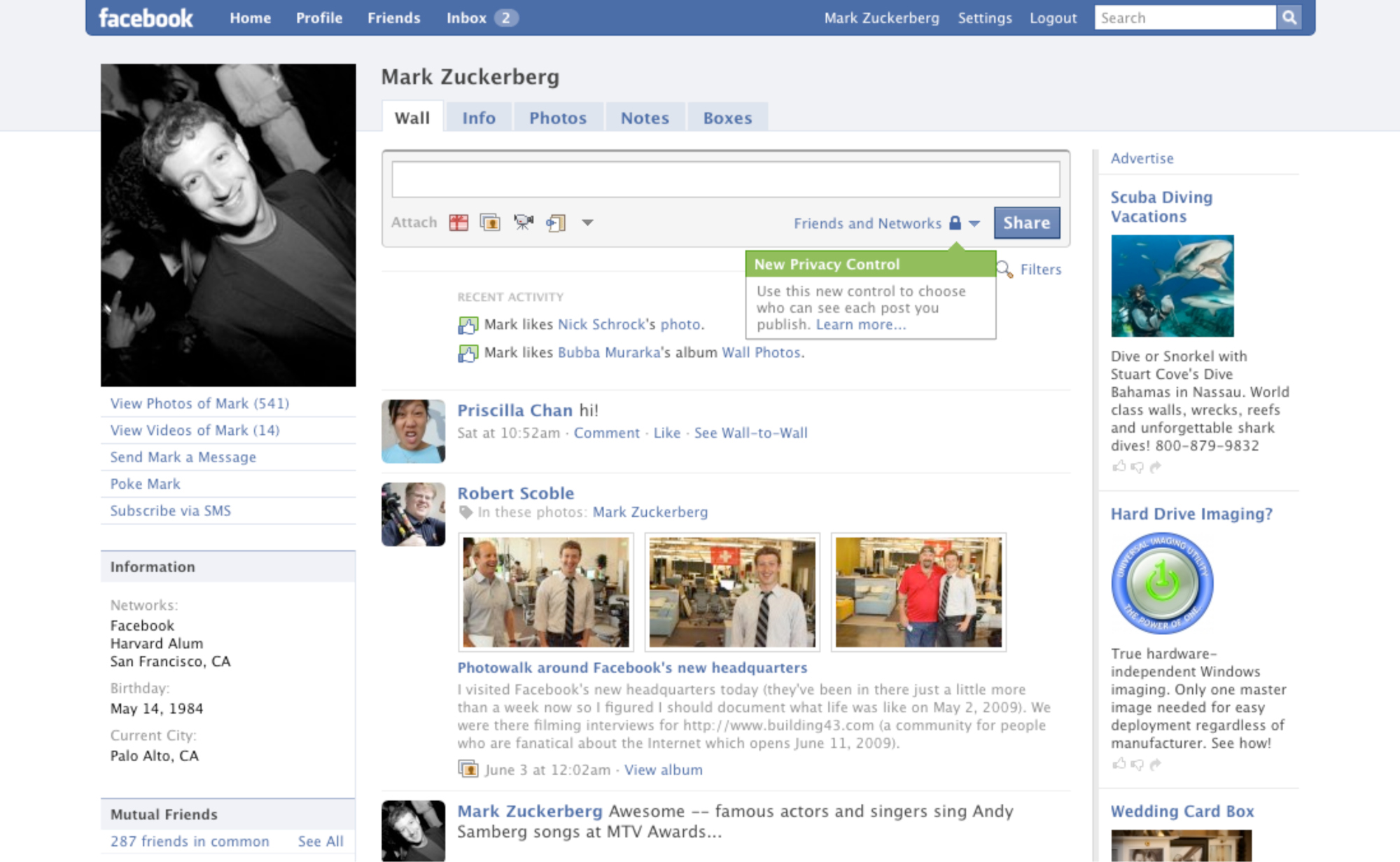

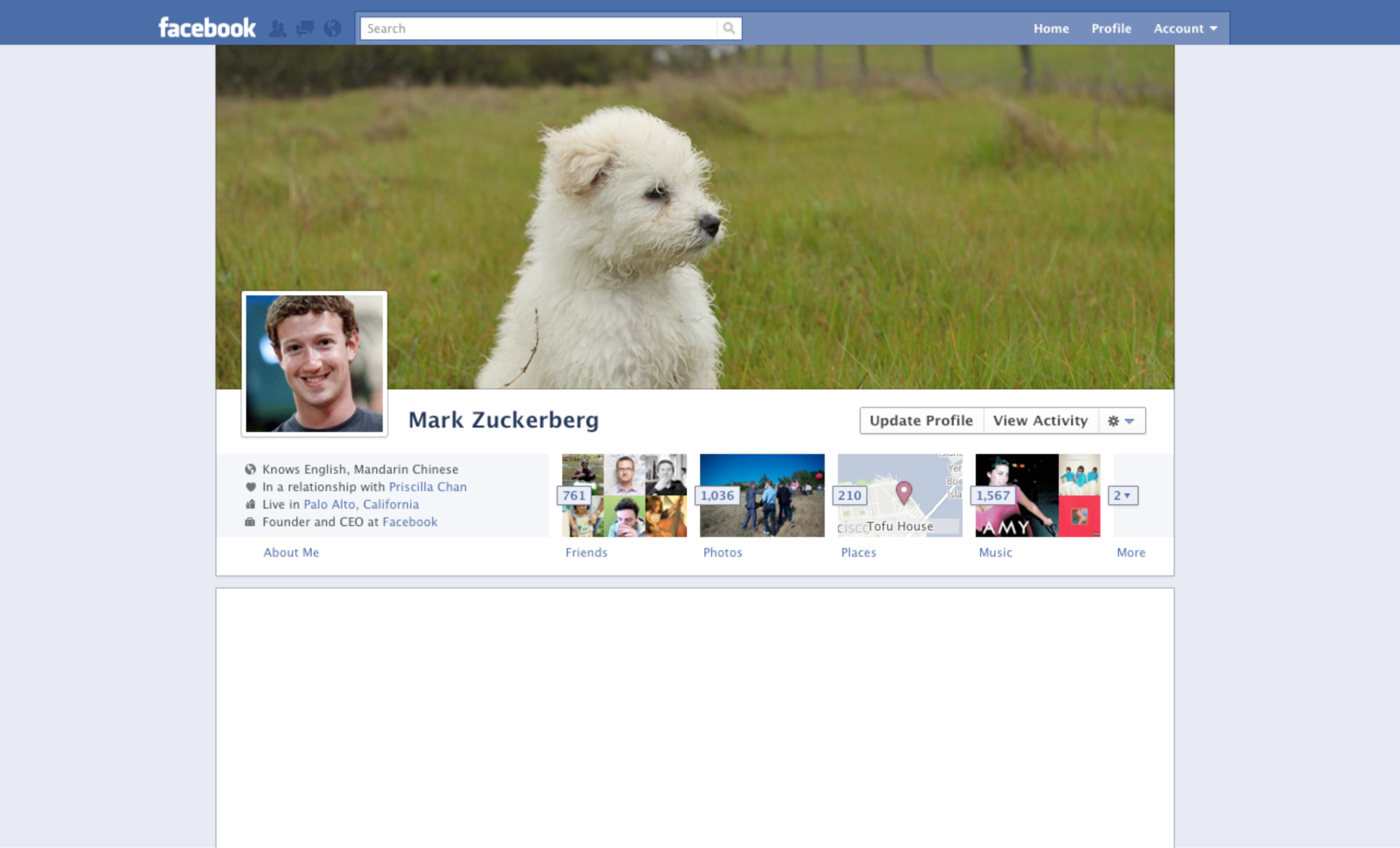
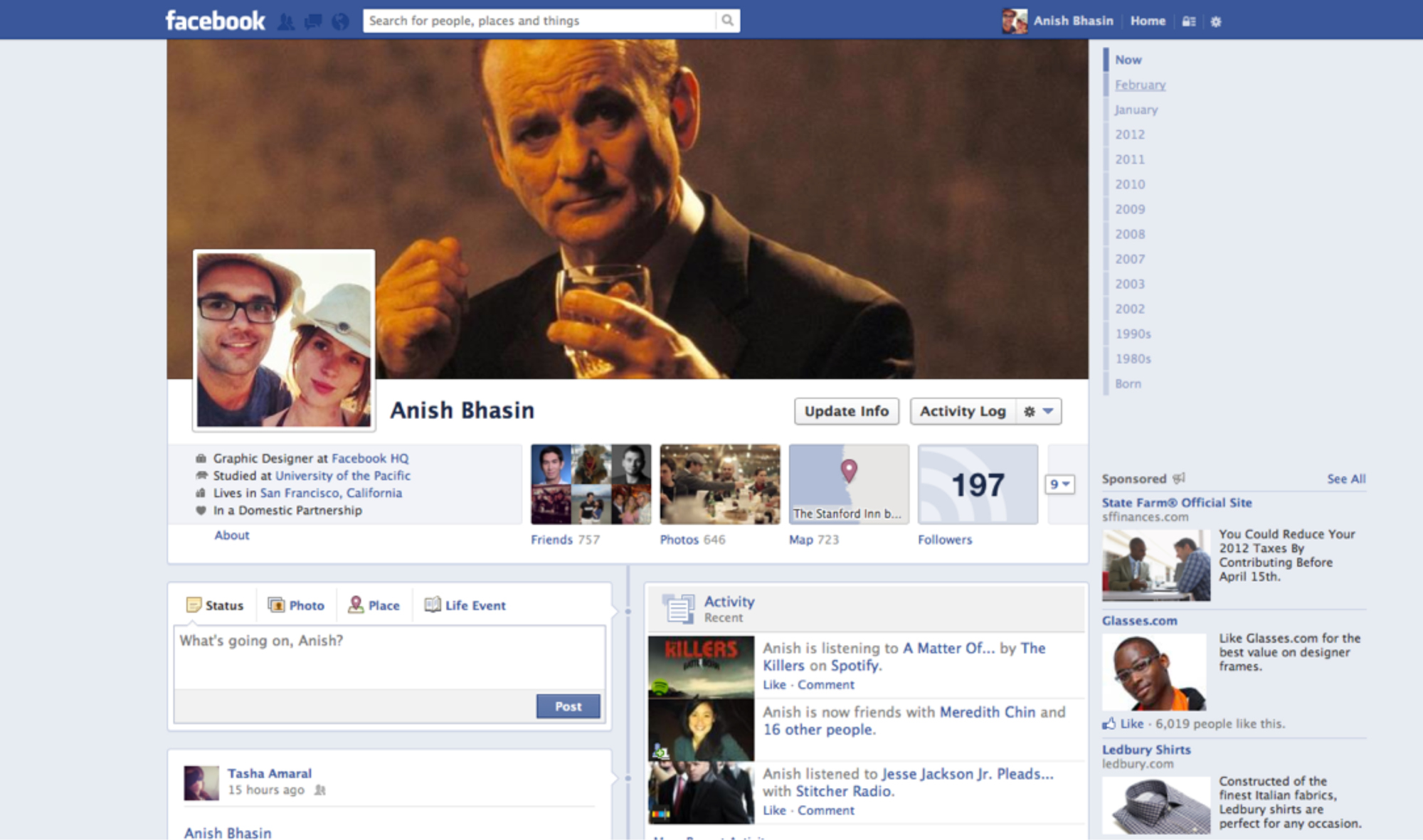
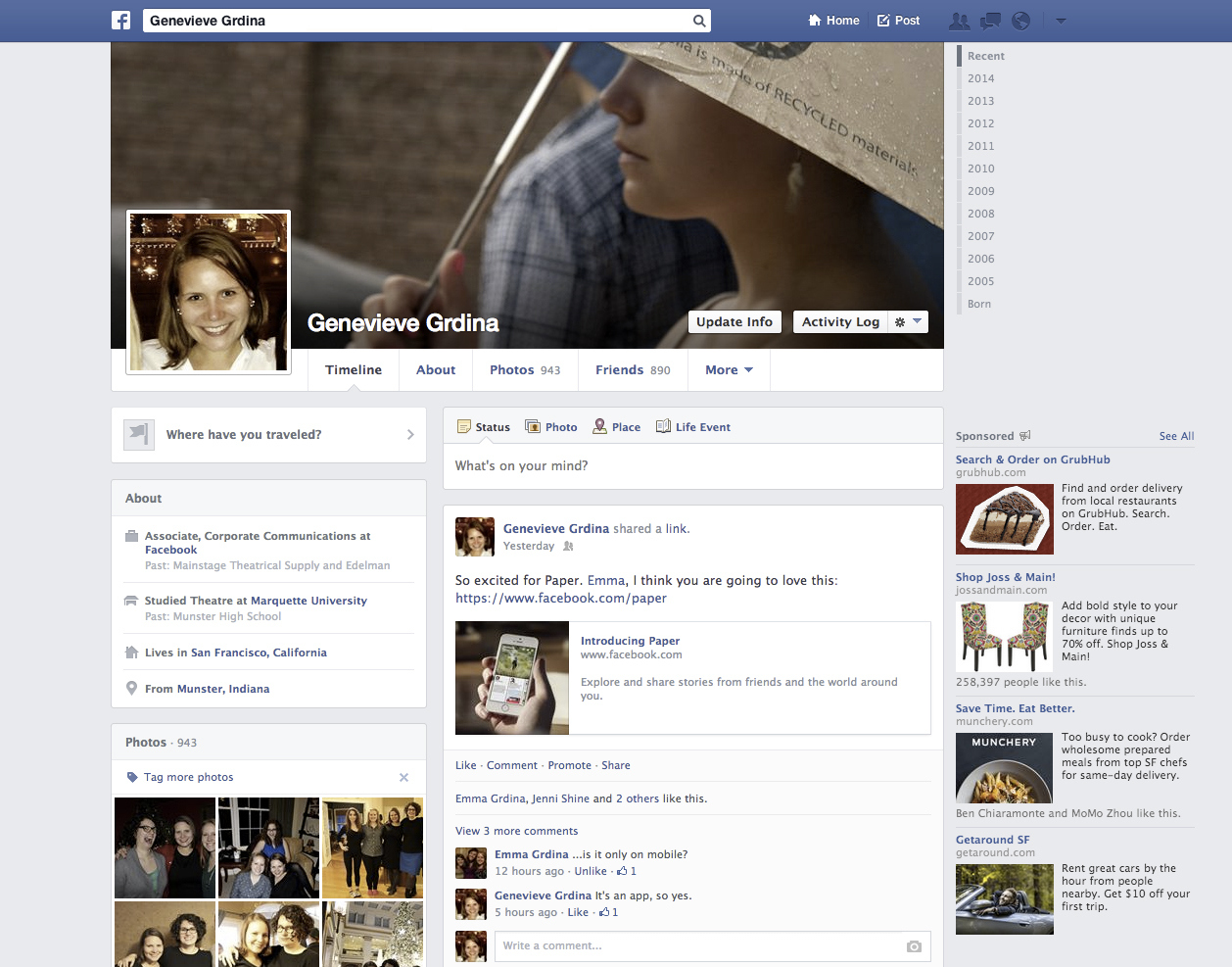
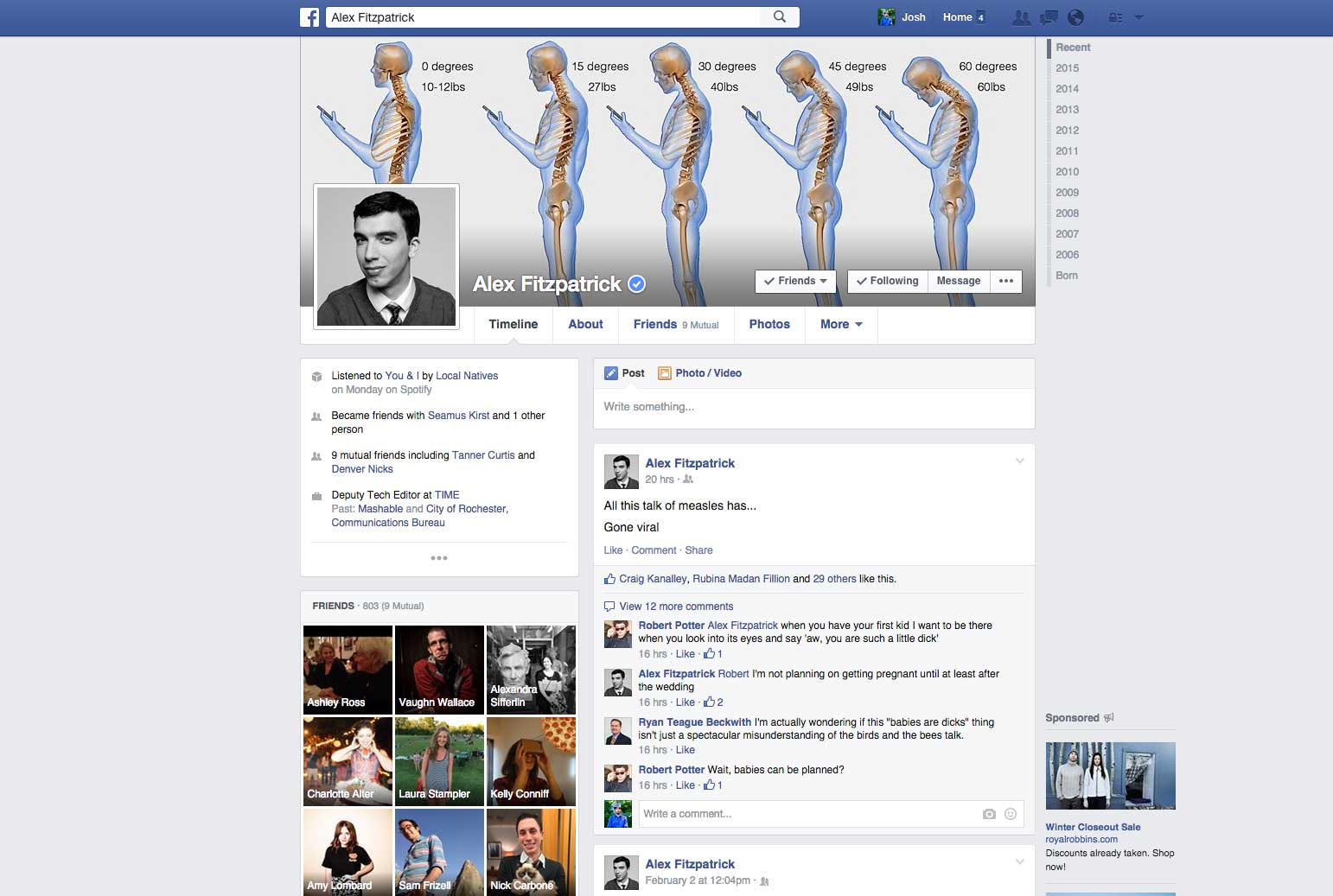
More Must-Reads from TIME
- Donald Trump Is TIME's 2024 Person of the Year
- Why We Chose Trump as Person of the Year
- Is Intermittent Fasting Good or Bad for You?
- The 100 Must-Read Books of 2024
- The 20 Best Christmas TV Episodes
- Column: If Optimism Feels Ridiculous Now, Try Hope
- The Future of Climate Action Is Trade Policy
- Merle Bombardieri Is Helping People Make the Baby Decision
Contact us at letters@time.com