It seems like hundreds of new iPhone apps pop up every week, but which ones should you bother trying? We explored the App Store and found some apps actually worth downloading.
Layout from Instagram
Some clever folks over at Instagram realized they weren’t doing enough to help users make collages or photo montages right in the app, seceding those functions to a plethora of third-party apps. Enter Layout, which lets you tinker with your photos by putting them in a collage or mirror-flipping them for a variety of clever effects. You can then share the results on Instagram or anywhere else on the web.
Layout from Instagram is free in the App Store
See Instagram's Layout App in Action
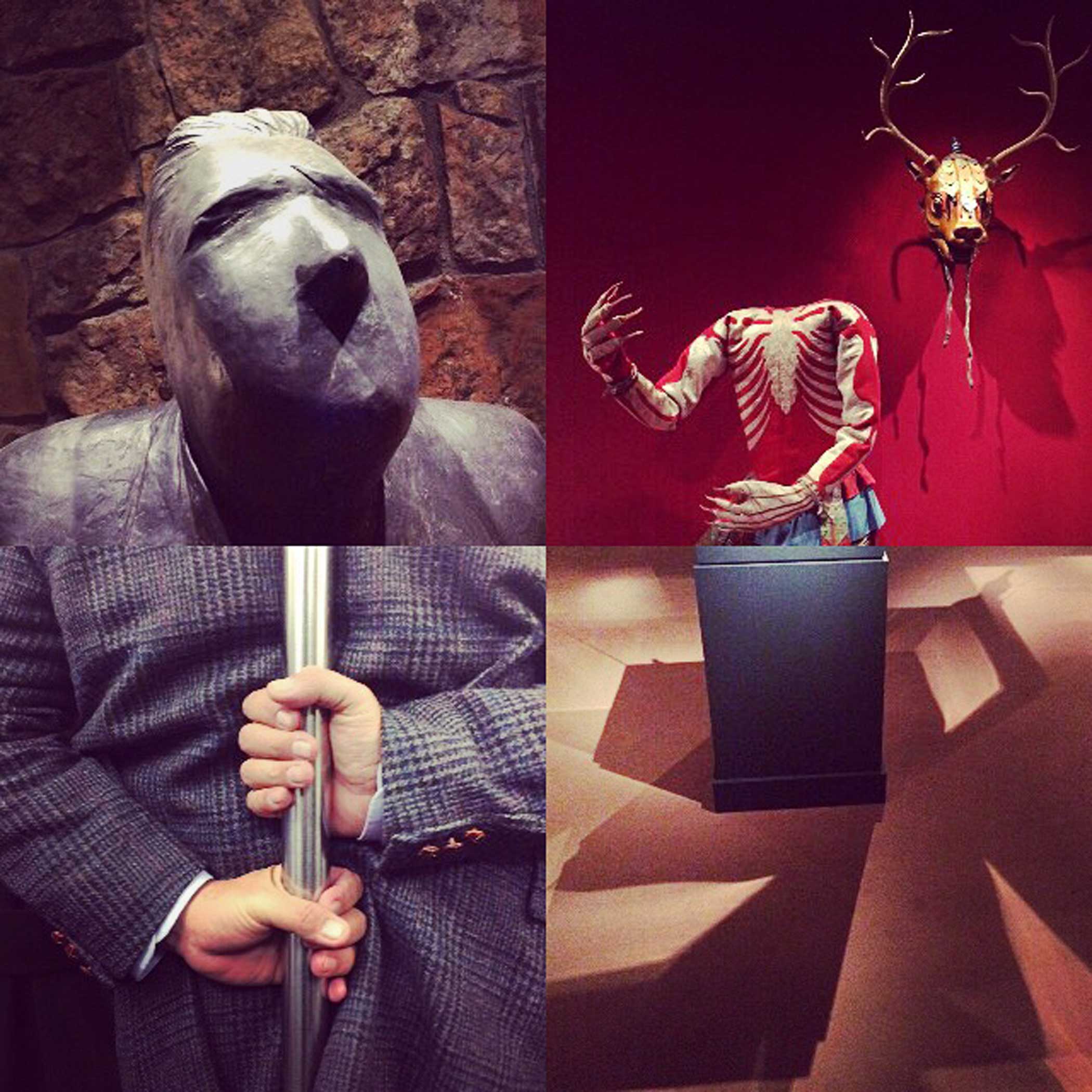
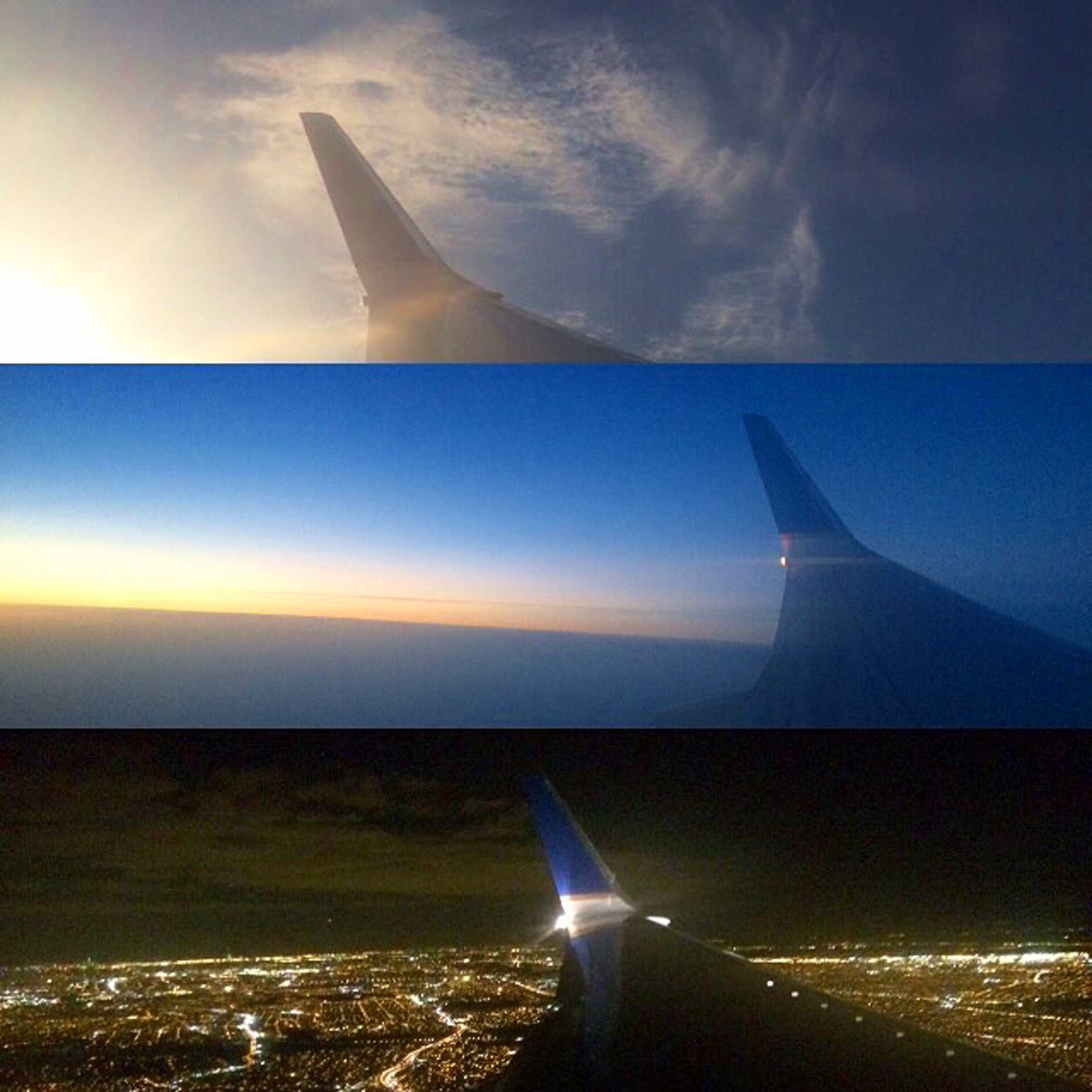


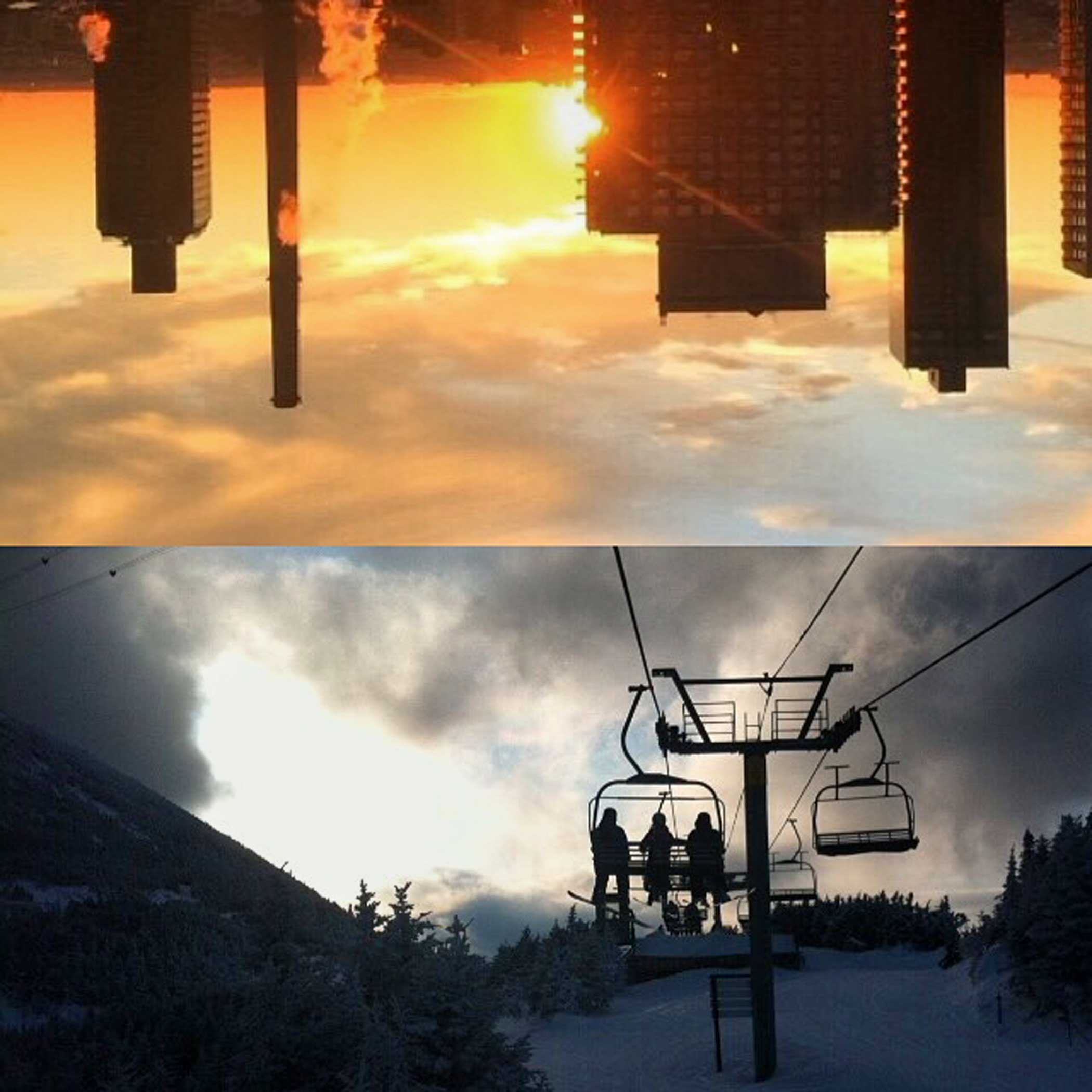
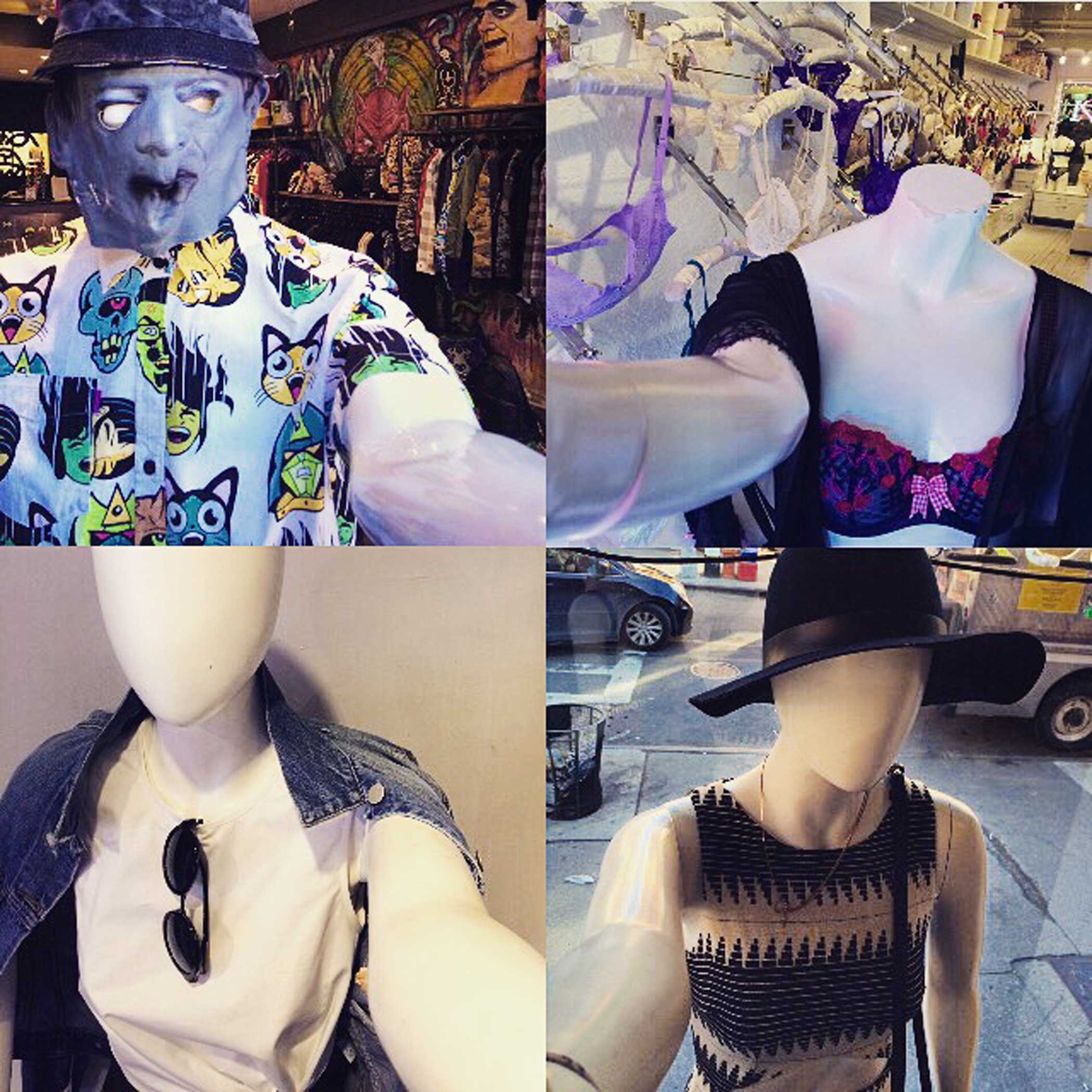

PICSPLAY 2
If you’re looking for a far more sophisticated photo-editing app, then PICSPLAY 2 is a necessary download. The app is packed with high-quality editing tools optimized for mobile use. That means you’ll find tools that aren’t only pared down for smaller screens, but ones that work well via swipes rather than needing super-careful fingertip placements to operate. You can completely change a way a photo looks—adjust color, burn parts of the image, eliminate elements, resize and more. It takes some getting used to, but it’s worth learning.
PICSPLAY 2 is free in the App Store
Atari Fit
It’s hard to tell which is the more appealing part of this app: that it offers you new exercises to include in your daily routine, or that it’s a gateway to the old school Atari games that you probably miss dearly. As you complete exercises, you earn experience points which then unlock different Atari games. Working out is just a small price to pay for access to the library of some of the greatest games of all time.
Atari Fit is free in the App Store
Adobe Fill & Sign
It’s total madness that in 2015 there are still moments when employers or landlords want you to fax documents — you might as well send files by carrier pigeon. Bring yourself into the digital age with Adobe Fill & Sign, which lets you scan paper documents or import files from your email inbox to fill out in the app. The files can then be sent electronically or, if you must, printed for snail mail.
Adobe Fill & Sign is free in the App Store
Star Wars™: Card Trader
It’s hard not to be excited for the next Star Wars film — but for those of us eagerly awaiting December 18, this cheesy trading card app can tide you over nicely. The app brings back Star Wars trading cards in digital form, letting you collect your favorite characters and swap with friends. It reminds me of my younger days finding Star Wars pogs in bags of Doritos, which is a level of excitement nobody should miss out on.
Star Wars™: Card Trader is free in the App Store
More Must-Reads from TIME
- Why Biden Dropped Out
- Ukraine’s Plan to Survive Trump
- The Rise of a New Kind of Parenting Guru
- The Chaos and Commotion of the RNC in Photos
- Why We All Have a Stake in Twisters’ Success
- 8 Eating Habits That Actually Improve Your Sleep
- Welcome to the Noah Lyles Olympics
- Get Our Paris Olympics Newsletter in Your Inbox
Contact us at letters@time.com