
The most stressful part of a quickly-draining iPhone battery isn’t the fact that you may soon be without your trusty device, but that you’re ultimately helpless. You’ve stopped checking your phone every five minutes, turned down your screen brightness, and maybe even activated Airplane Mode. But still, something is killing your battery.
What could it be? Maybe your favorite app is the culprit.
Apple’s newest iPhone software, iOS 8, has made it easy to tell which apps are literally sucking the life out of your battery.
The first step is to go to your Settings app, then into the General tab, then into Usage, and then continue into Battery Usage. A quick scroll down will show you which apps are using the most battery life.
If your battery is knocking on death’s door, you should close these apps by double-clicking your iPhone’s Home button and sliding the guilty apps upwards into oblivion. That might not help too much, but at least you’ll know which apps are the biggest power-suckers in the future — and yes, sadly, you’ll often find your most-used apps like Facebook and Twitter on the top of the list.
If you’re on an older iPhone running iOS 7, you’re a little bit out of luck, as it doesn’t have the Battery Usage feature. Third-party battery usage apps can be helpful, but your best bet is to just know that apps like Google Maps, Facebook, Tinder, video games and camera apps will be the biggest drain on your iPhone’s battery. iOS 7 also runs a few background apps that drain your battery, like Background App Refresh, which can be disabled by going to Settings, then to General, then clicking the Background App Refresh tab. Similarly, Location Servings are a huge power suck — go to Settings, then Privacy, then Location Services to disable them.
11 Amazing Features of the Apple Watch


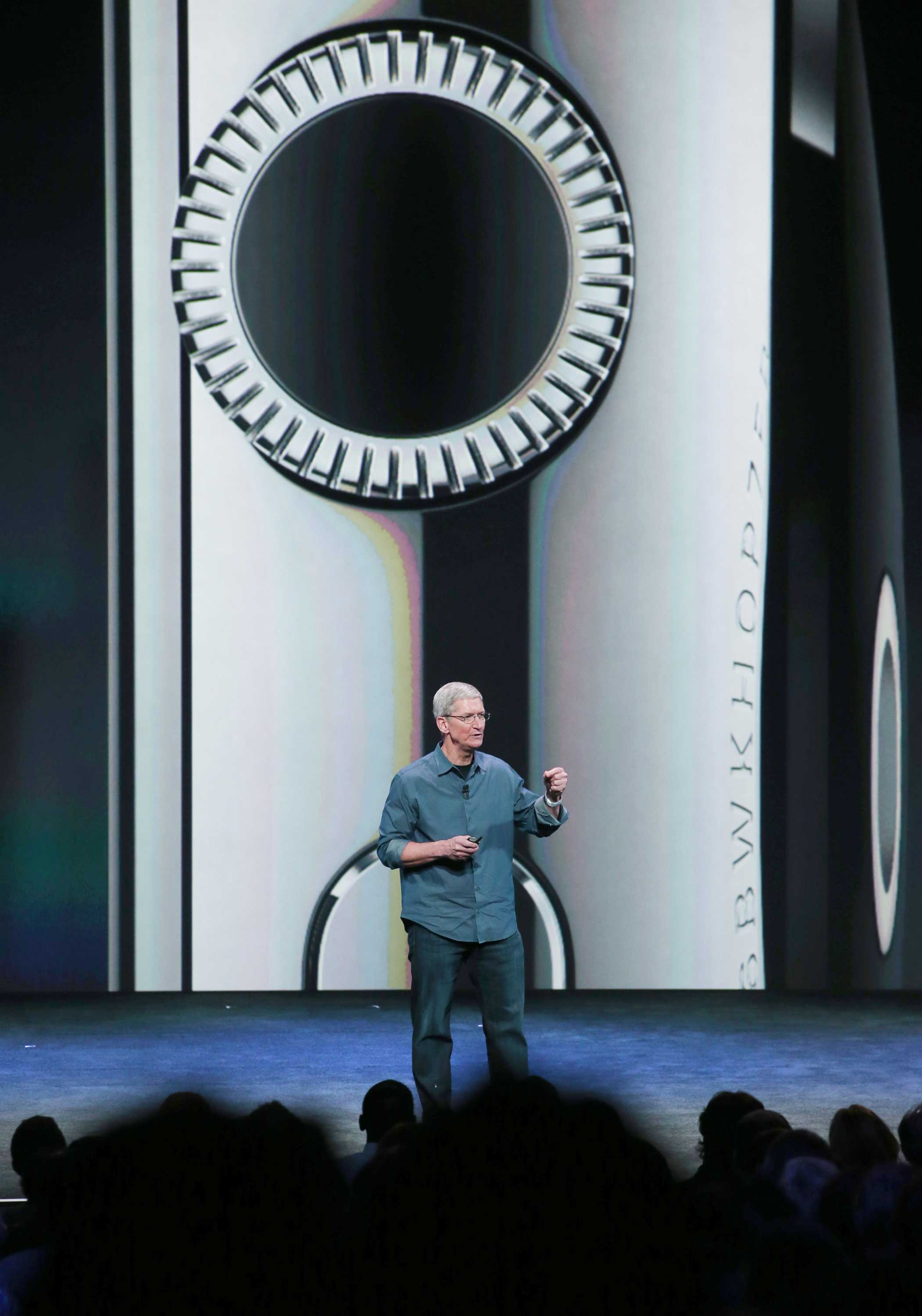









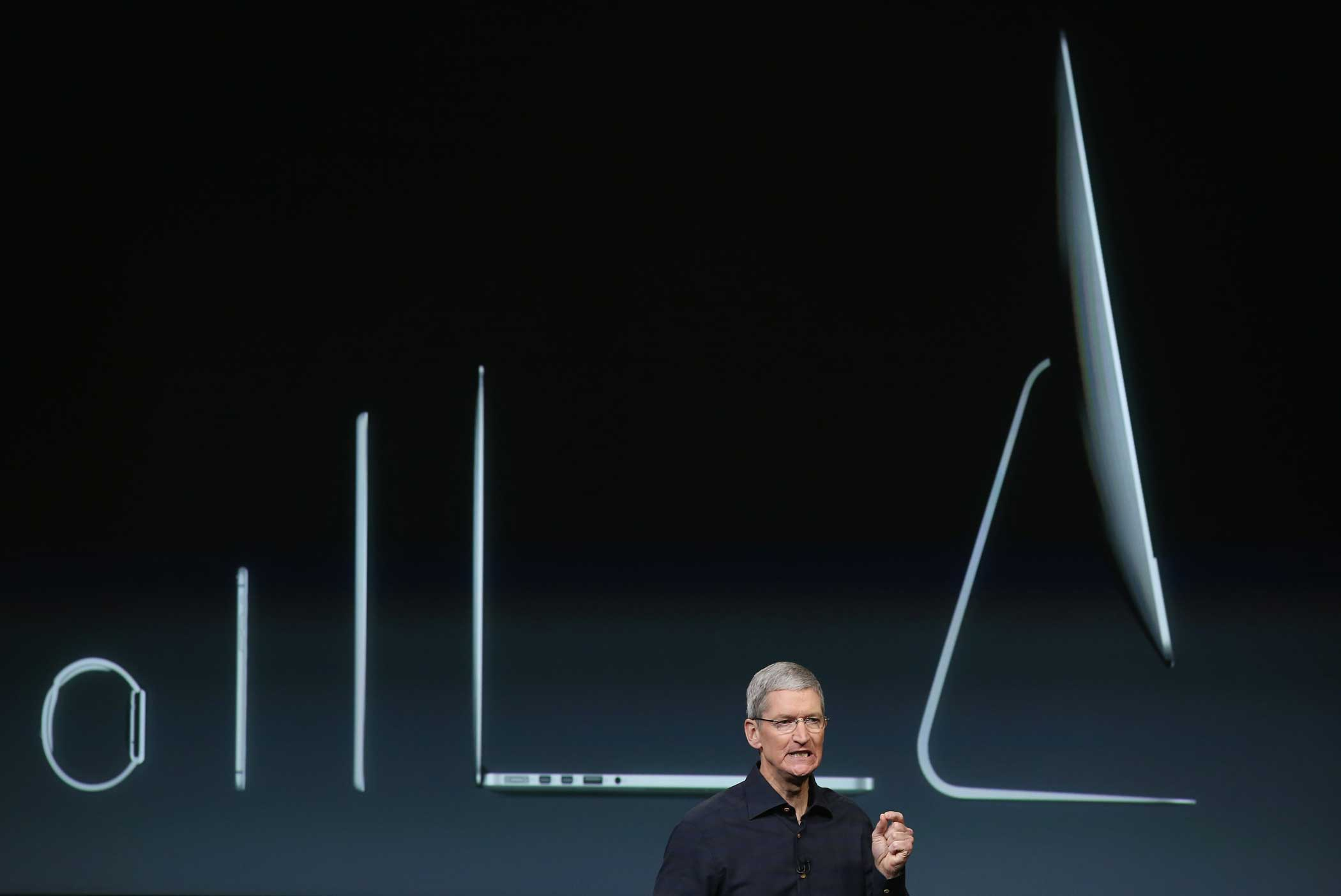


More Must-Reads from TIME
- Why Biden Dropped Out
- Ukraine’s Plan to Survive Trump
- The Rise of a New Kind of Parenting Guru
- The Chaos and Commotion of the RNC in Photos
- Why We All Have a Stake in Twisters’ Success
- 8 Eating Habits That Actually Improve Your Sleep
- Welcome to the Noah Lyles Olympics
- Get Our Paris Olympics Newsletter in Your Inbox
Contact us at letters@time.com