
It seems like hundreds of new iPhone apps pop up every week, but which ones should you bother trying? We explored the App Store and found some apps actually worth downloading.
OneShot
Say you’re reading a great article and you come across a specific passage you’d like to share on social media. You can take a screenshot of the article, then import it into OneShot, where you can crop out your battery life and other unneeded elements and highlight the specific line you’re interested in. Then you can share the screenshot from OneShot, which will automagically include a link to the article in your post.
OneShot is free in the App Store
Meerkat
Livestreaming video has been around for years, but it’s never been as easy to do as it is with Meerkat. Basically, it lets you easily send a link to your Twitter followers that takes them to a live video feed of whatever you’re pointing your iPhone at. People watching the stream can chat with each other, turning the broadcasts into community experiences. This app feels like it’ll be very popular with all your favorite celebrities very soon.
Meerkat is free in the App Store
Breaking
Breaking is like lots of other iPhone RSS readers in that it lets you compile news alerts from different sources—anything that has an RSS feed—and then pulls updates to your phone. But where Breaking stands out is that it pushes stories to your notification center, which makes it easy to get news at a glance without having to log into a dozen different apps.
Breaking is $2.99 in the App Store
See the Photos Apple Featured in Its iPhone Ad Campaign













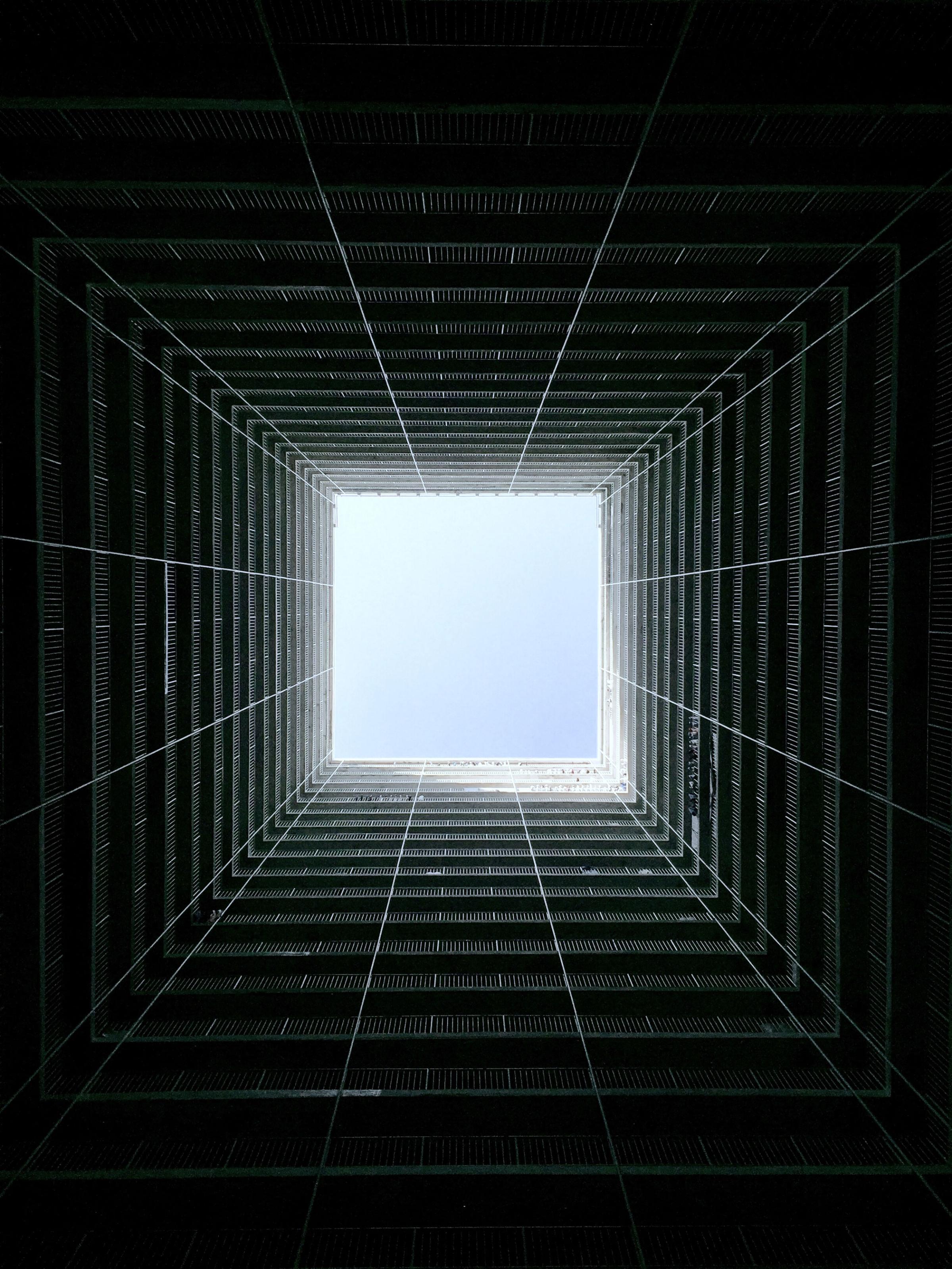

BriefMe
Another news reader, BriefMe pushes stories to your iPhone based on what’s most popular or most read at the moment. The 10 most shared articles are pulled together for you to read. Although this setup means the occasional dud, it also means you get wind of breaking news extremely quickly. You can also choose stories based on categories. BriefMe makes you feel like a politician getting updates from his or her staff.
BriefMe is free in the App Store
Hand Scale
Did you know your iPhone can be a scale? Hand Scale lets you use your iPhone’s pressure sensor to weigh objects 20 grams or less after calibrating the app by applying pressure with your hand. If something can fit on your iPhone’s screen, then Hand Scale can weigh it — within limits, of course. Be careful about using it with anything over that 20-gram mark. But Hand Scale can be really, ahem, handy around the house, especially when paired an iPhone level app.
More Must-Reads from TIME
- Why Trump’s Message Worked on Latino Men
- What Trump’s Win Could Mean for Housing
- The 100 Must-Read Books of 2024
- Sleep Doctors Share the 1 Tip That’s Changed Their Lives
- Column: Let’s Bring Back Romance
- What It’s Like to Have Long COVID As a Kid
- FX’s Say Nothing Is the Must-Watch Political Thriller of 2024
- Merle Bombardieri Is Helping People Make the Baby Decision
Contact us at letters@time.com