
There are few things as stressful as the moment you realize your iPhone is dipping below the 20% battery life mark. It’s a feeling of terror and uncertainty — especially if you’re far from an outlet.
But fear not. Here’s what to do to get every last drop of battery life from your soon-to-be-deceased iPhone.
First, close all those apps running in the background. To do this, double-tap your home button and then swipe up to close apps.
Next, go to Settings -> Cellular and switch “Cellular Data” to the off position. This will cut your iPhone off from wireless Internet service, meaning you’ll be without access to email or iMessage — but you’ll still be able to make calls and send and receive regular SMS texts.
If you really don’t need to be accessible for a while and you’re just trying to save your iPhone for when you’ll need it later, swipe up from the bottom of your screen and hit the airplane icon on the far left to turn on Airplane Mode, which will disable all communications while cutting down dramatically on battery usage (You should also do this when you’re out of cell range for a while, say, in a subway tunnel).
Finally, lower your screen brightness by swiping up from the bottom of your phone and moving the brightness slider to the left. That’ll make your iPhone harder to read, but powering a bright screen eats up a whole lot of your iPhone’s battery power.
See the Photos Apple Featured in Its iPhone Ad Campaign













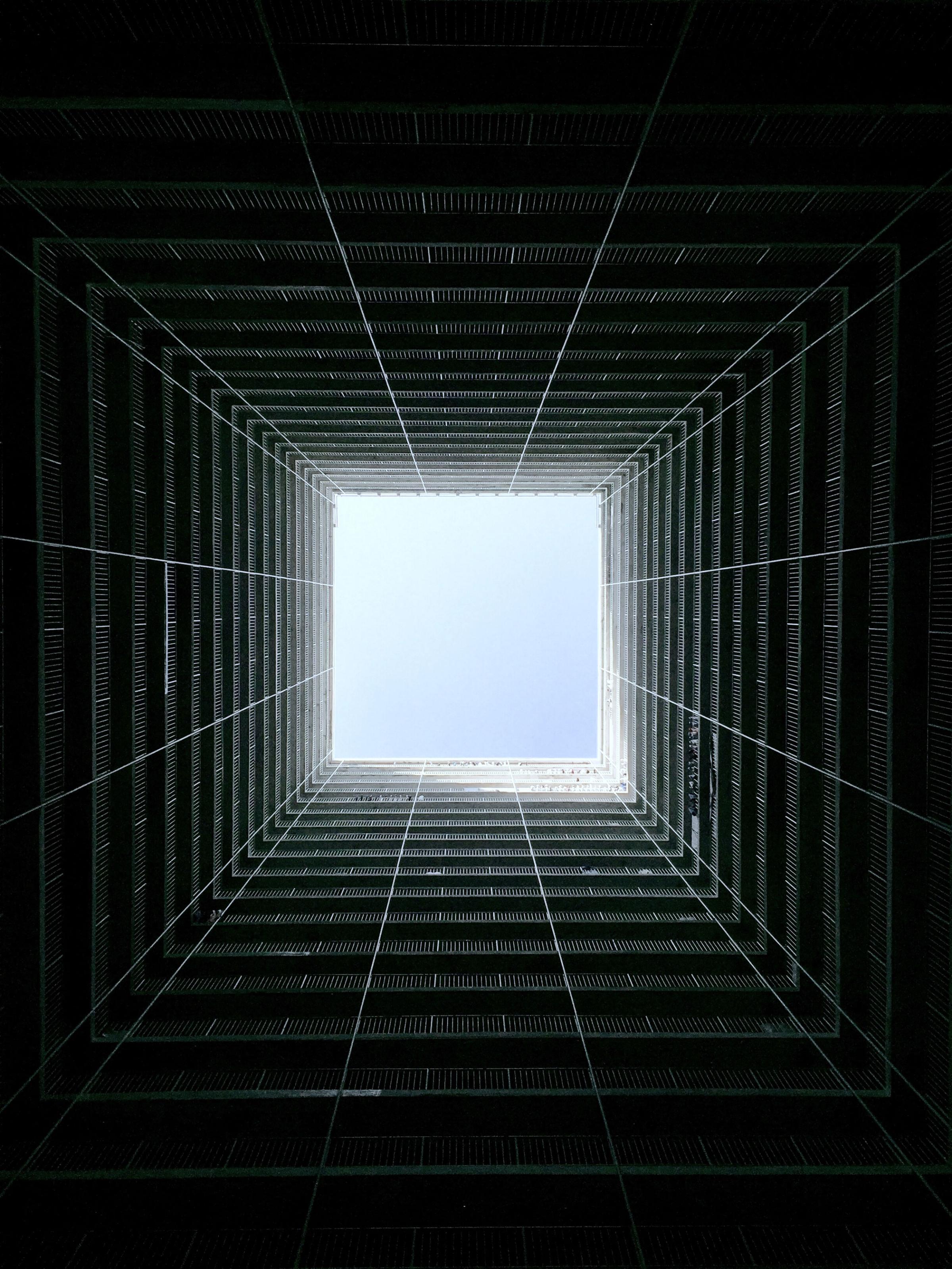

But these are all emergency protocols to be followed in the most desperate of times. There are other steps you can take to keep your battery healthy so it won’t ever come to this.
For instance: Always let your battery drain as close to 0% as possible before charging it, then charge it all the way back to 100%. That’ll help maintain your battery’s integrity.
Another backup option? Keep an external battery pack or charging case like a Tenergy or Mophie handy. Some of Tenergy’s battery packs have two cables, so you can help a friend or a date in need, too. Nova also makes a popular small battery pack.
It’s worth noting here that some of Amazon’s highest-rated battery packs are well-reviewed just because they’re inexpensive, not because they’re small or high-capacity — so make sure you’re getting what you want before you click “Buy.”
Read next: How to Make Your Android Battery Last Longer
More Must-Reads from TIME
- Inside Elon Musk’s War on Washington
- Meet the 2025 Women of the Year
- The Harsh Truth About Disability Inclusion
- Why Do More Young Adults Have Cancer?
- Colman Domingo Leads With Radical Love
- How to Get Better at Doing Things Alone
- Cecily Strong on Goober the Clown
- Column: The Rise of America’s Broligarchy
Contact us at letters@time.com