
We’ve all been there: Typing away furiously on our laptop, only to find our battery is quickly approaching zero and there’s not an outlet in sight. In order to resolve an immediate crisis of rapid battery drainage, there are a few things you can do to buy yourself some time before you need to reach for a charger:
1. Close any unnecessary applications or programs running in the background. Stopping your laptop from multitasking will help conserve battery.
2. Lower your screen brightness. Keeping your screen too bright is a huge drain on your batteries.
3. If you’re listening to music, cut it out. Your laptop speakers aren’t very power-efficient at all.
4. Turn off Wi-Fi and Bluetooth if you don’t need them. They can both drain your battery even if you’re not connected to anything.
5. Turn on your laptop’s power-saving modes. On Windows machines, click the battery icon in the Windows taskbar, then toggle your battery settings from “Balanced” to “Power Saver.” On a MacBook, you can access the Energy Saver settings by clicking the battery icon in your top toolbar or via System Preferences -> Energy Saver.
6. Keep your battery healthy. Don’t expose it to extreme temperatures, make sure to leave your laptop out of its case while charging, and only charge your laptop when it has as close to 0% power left as possible.
These Vintage Computer Ads Show We've Come a Long, Long Way

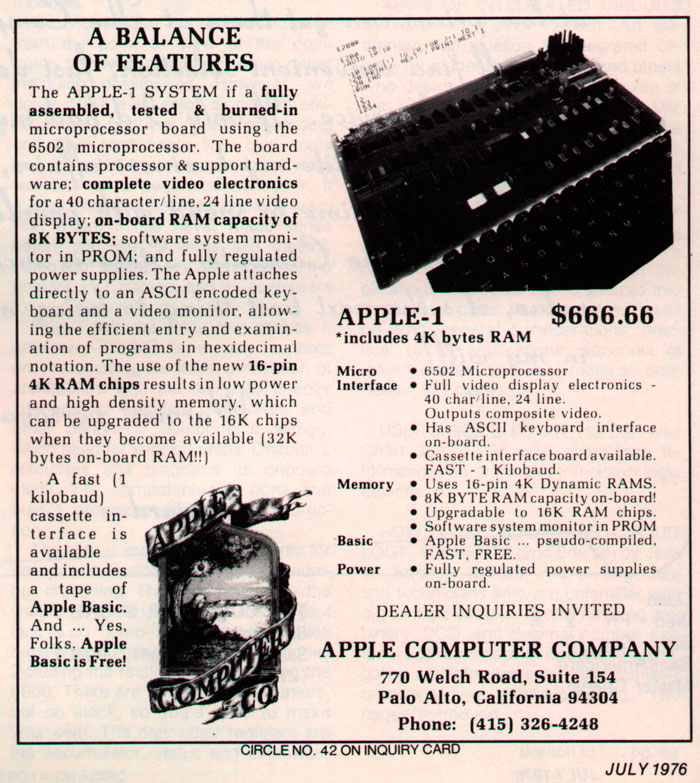
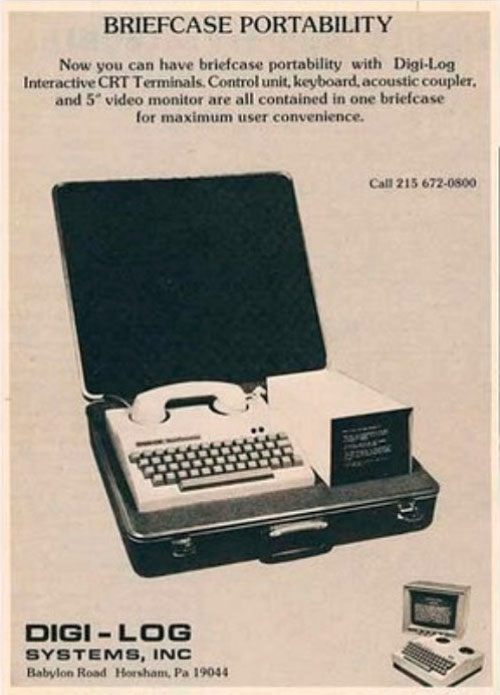
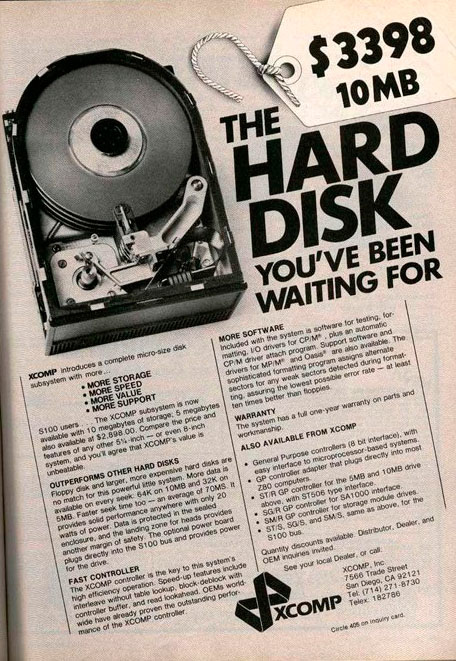
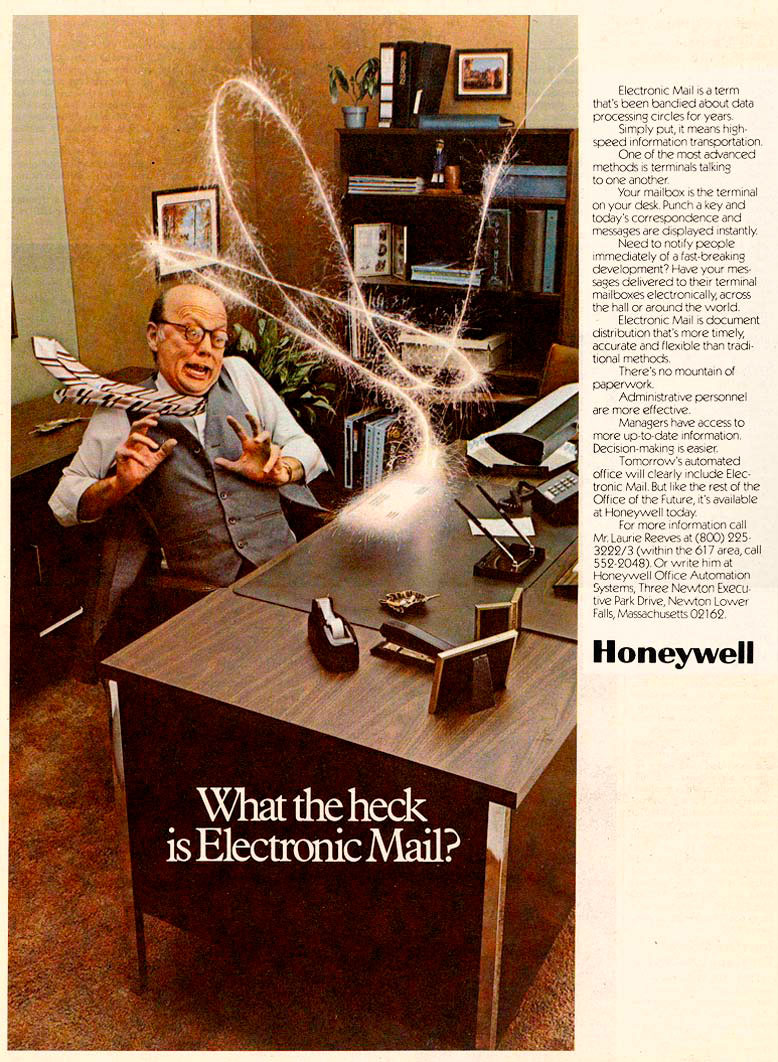
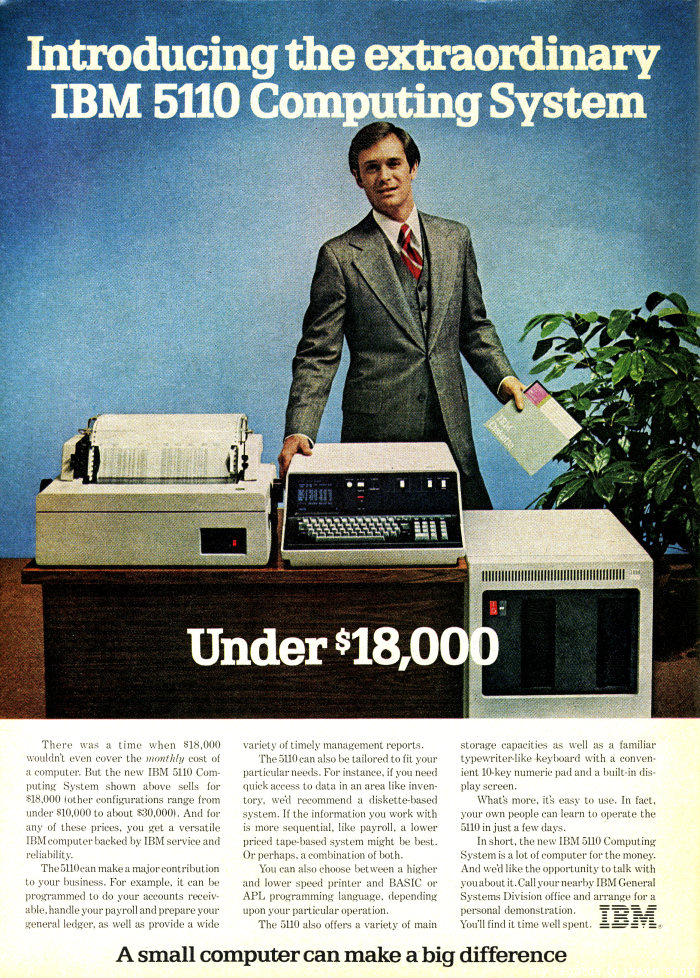
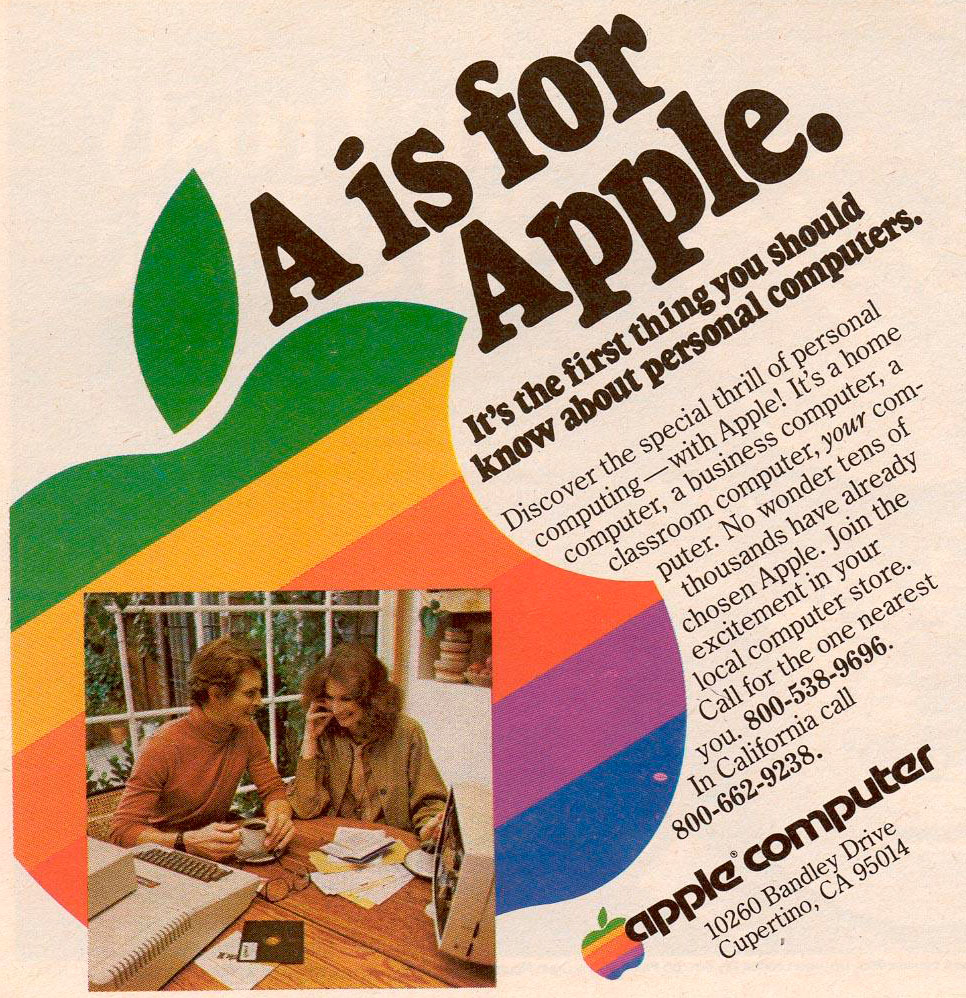
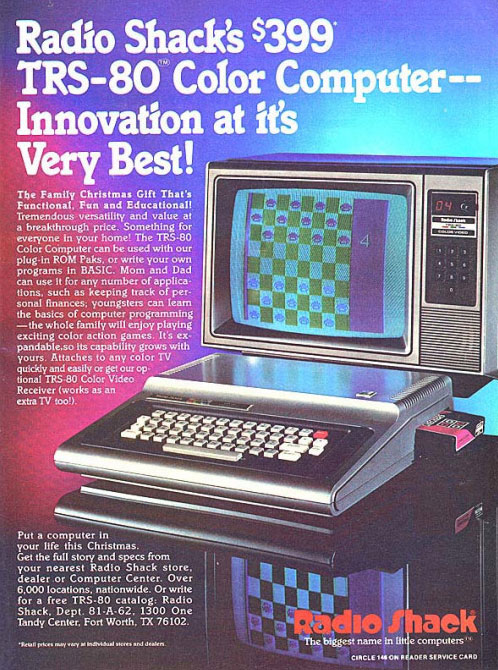
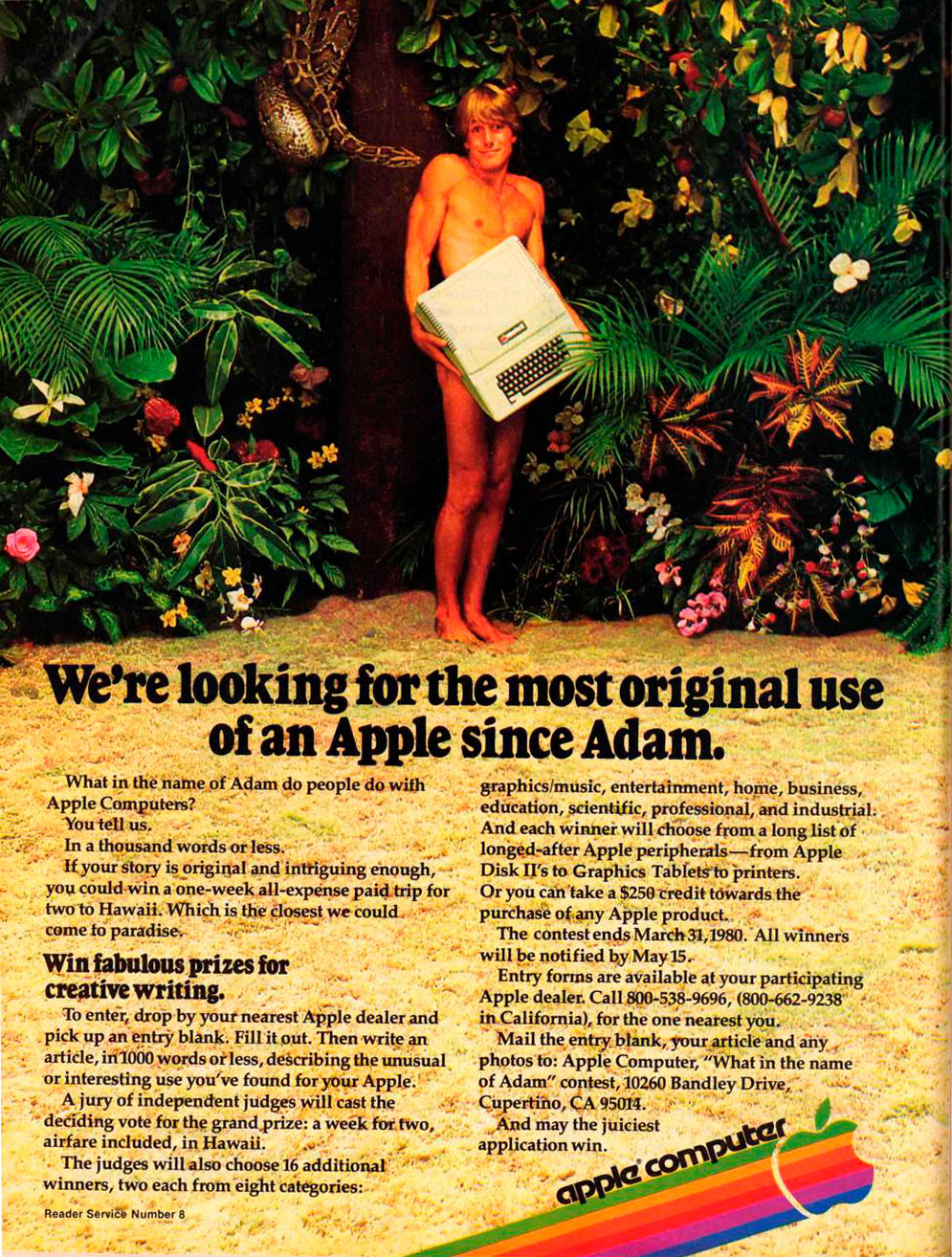
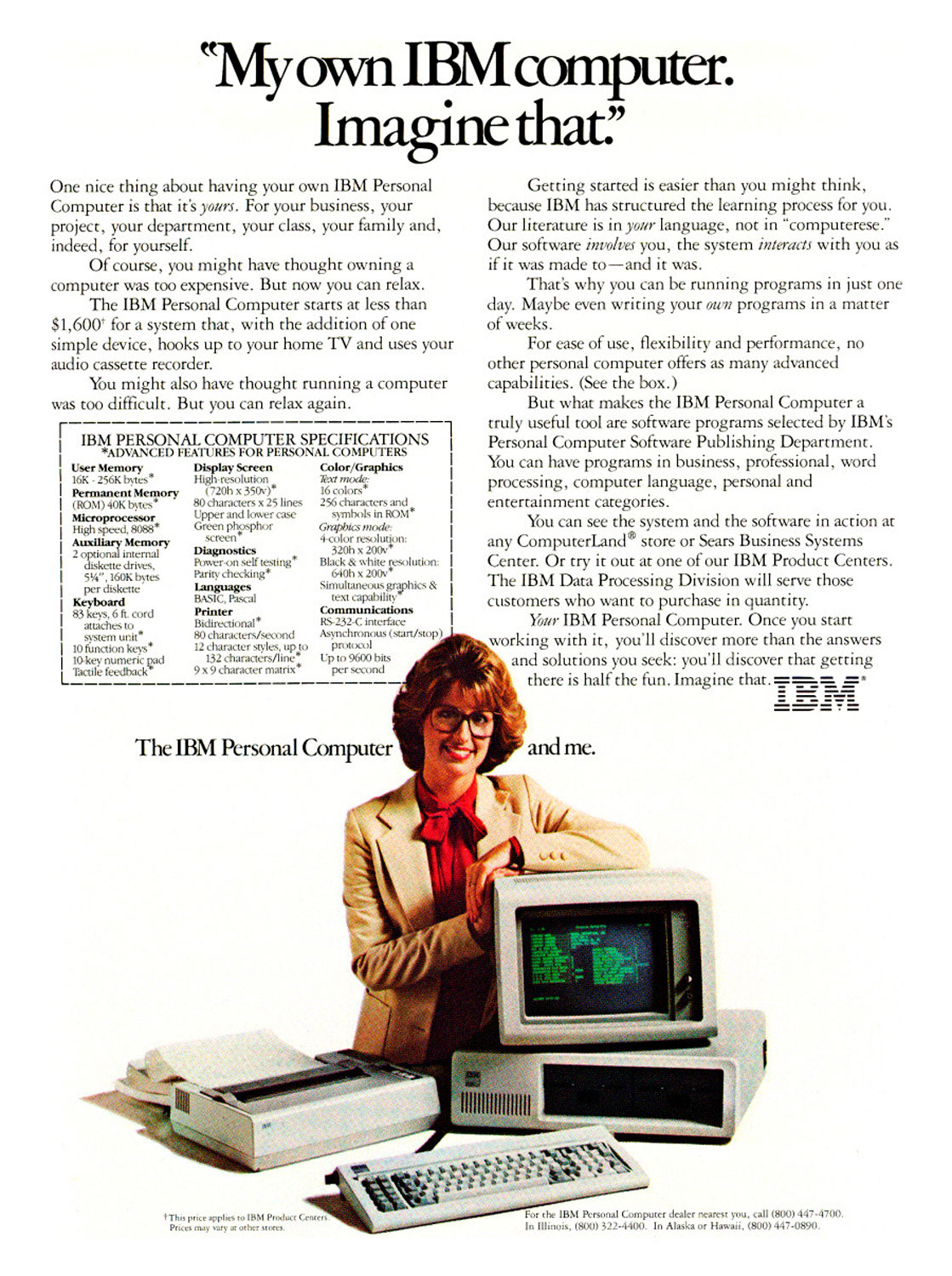

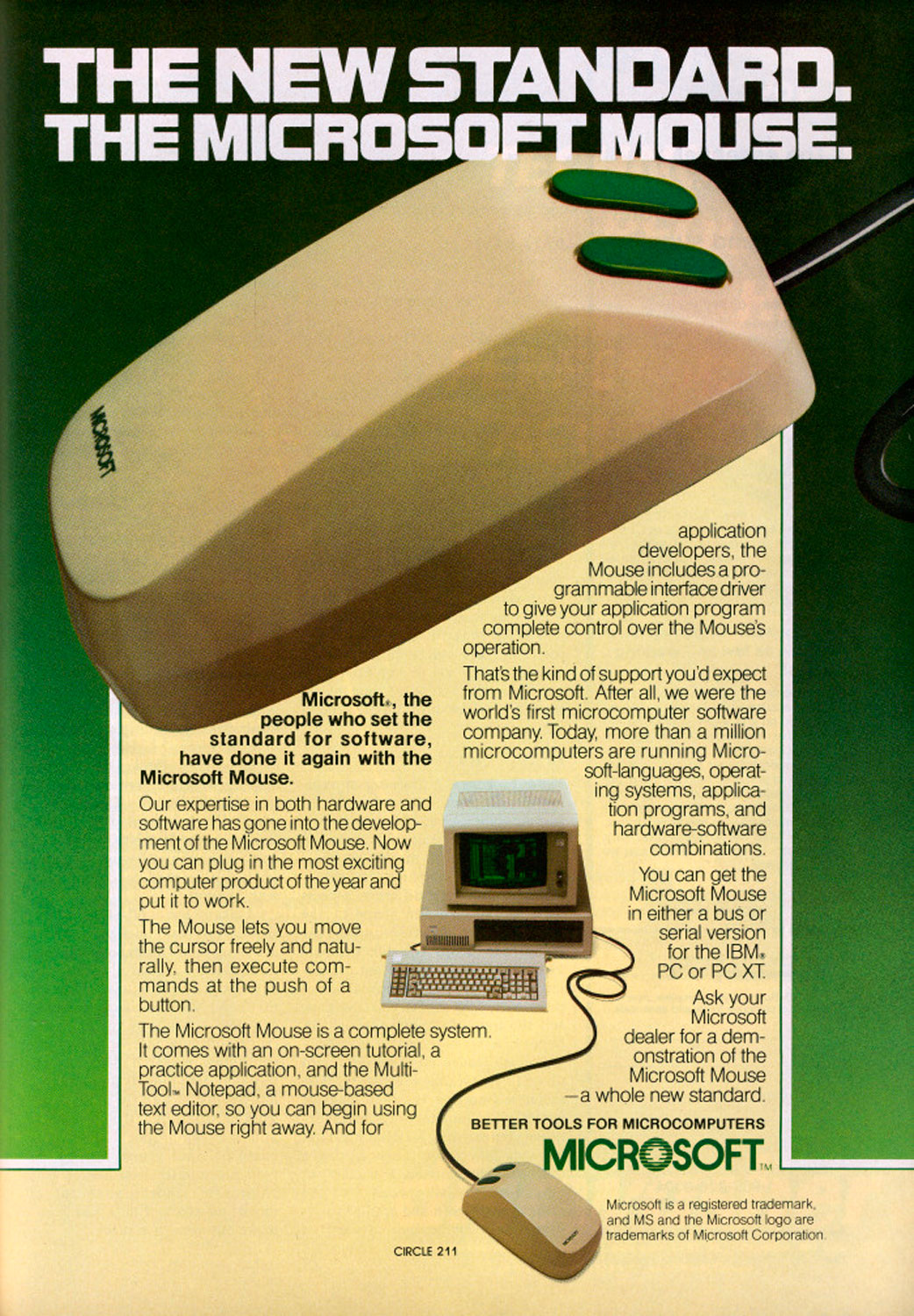
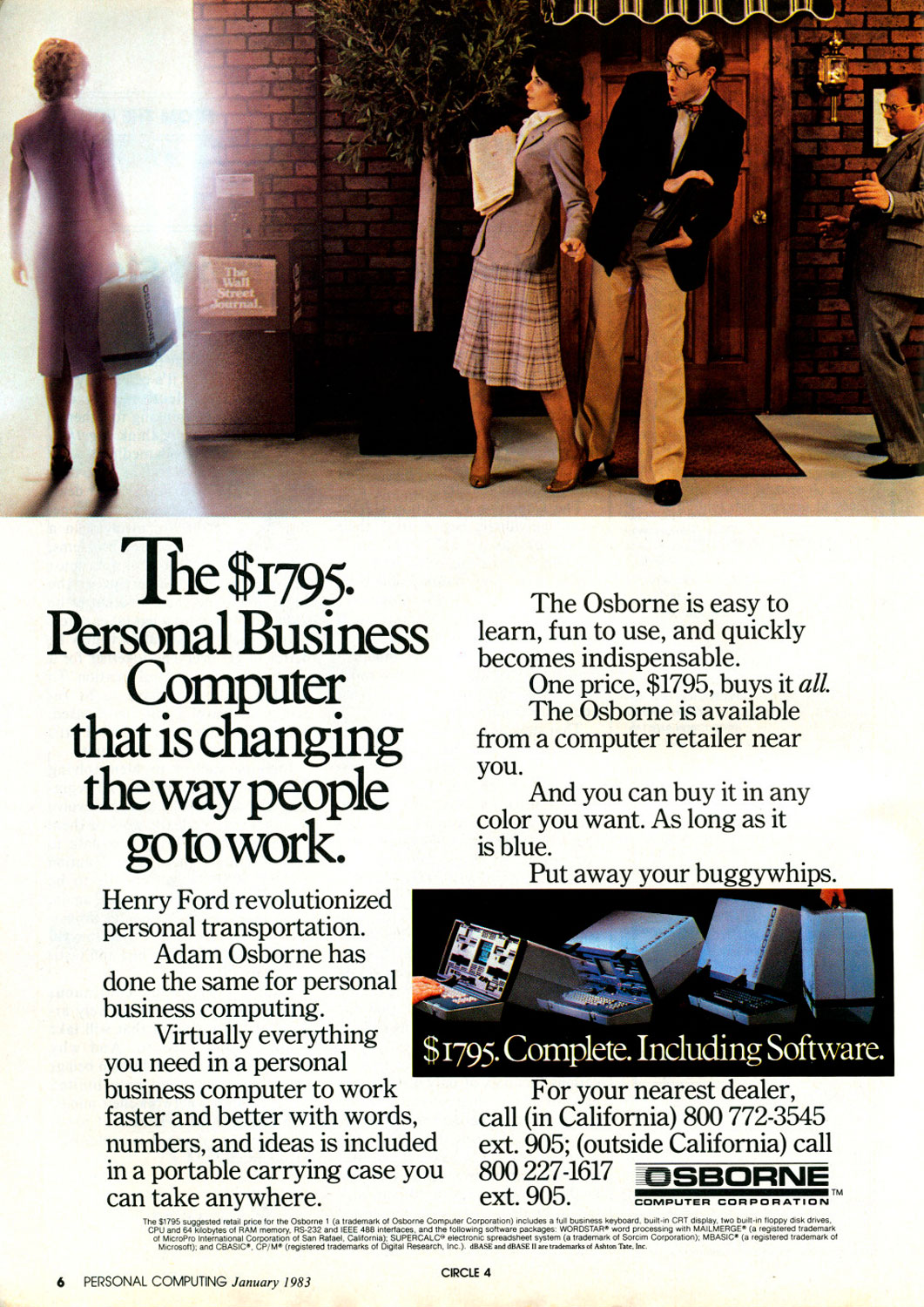

More Must-Reads from TIME
- Cybersecurity Experts Are Sounding the Alarm on DOGE
- Meet the 2025 Women of the Year
- The Harsh Truth About Disability Inclusion
- Why Do More Young Adults Have Cancer?
- Colman Domingo Leads With Radical Love
- How to Get Better at Doing Things Alone
- Michelle Zauner Stares Down the Darkness
Contact us at letters@time.com