
The eyes may be the window to your soul, but your iPhone is the peephole into your daily life. Who you contact, which apps you use, which selfies you snap — it’s all right there. So if you care about your privacy, it’s worth taking some simple steps to protect it. Here are seven ways to keep digital snoops at bay.
Pair Touch ID With a Complex Password
If you’re already using your fingerprint to unlock your iPhone, you’re on the right track. (If not, tap Settings >Touch ID & Passcode and add it now.) Here’s another trick: add a complex password to enter each time you power up your phone. (Tap Settings > Touch ID & Passcode, disable Simple Passcode and follow prompts). For a stronger passcode that’s quick to enter, stick to all numbers and aim for up to 12 digits. That won’t stop a dedicated hacker, but it’s tougher for an unwanted onlooker to figure out than a standard 4-digit password.
Nix the Notifications on Your Lock Screen
Hide your notifications by going to Settings > Notifications and toggling off the Show on Lock Screen slider. Alternately, you can also fine tune this setting so that only certain apps can place notifications on your lock screen using the options right below this setting. You can even block notifications from individual message threads: go into the message, tap the word Details on the upper right hand corner of your screen and slide the Do Not Disturb Button to the left. Voila.
Hide Clandestine Contacts
There’s no built-in setting for hiding individual contacts, but there are some smart workarounds. The simplest way is never to save the person’s name so only their number appears in your recent calls list. To hide all your recent and favorite contacts in the App Switcher – which appears atop your screen when you press the home button twice – tap Settings > Mail, Contacts, Calendars > Contacts > Show in App Switcher and toggle off Phone Favorites and Recents.
Deep-Six Secret Texts
This one’s easy – just delete them. Swipe left on the Messages screen to delete entire exchanges at once. If you only want to nix certain parts of a thread, hold your finger on the offending text bubble, tap More when it pops up, select each bubble you want to delete using the check marks at left, then tap the trash icon at the bottom left of your screen.
The 15 Most Bizarre Moments From the Consumer Electronics Show






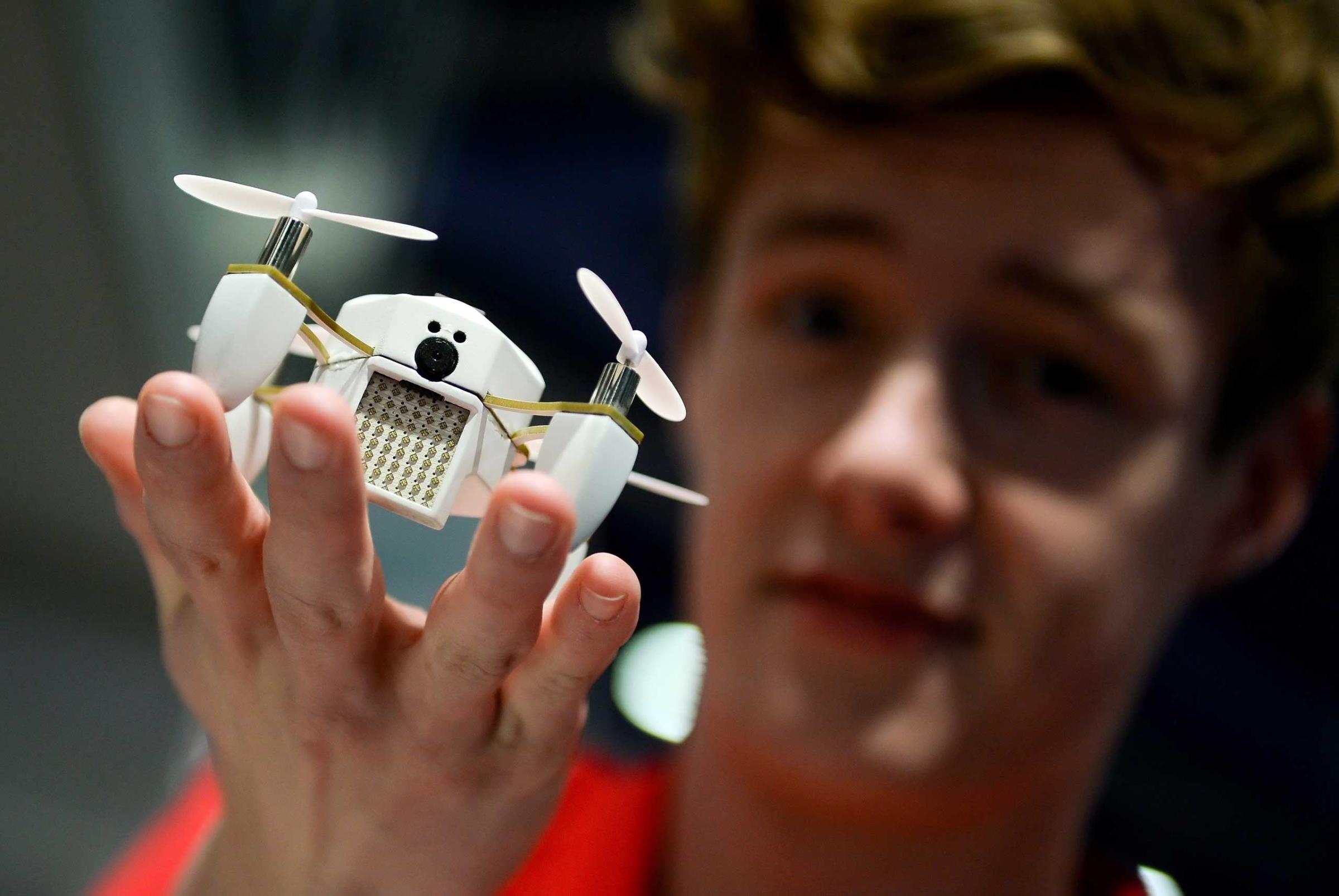




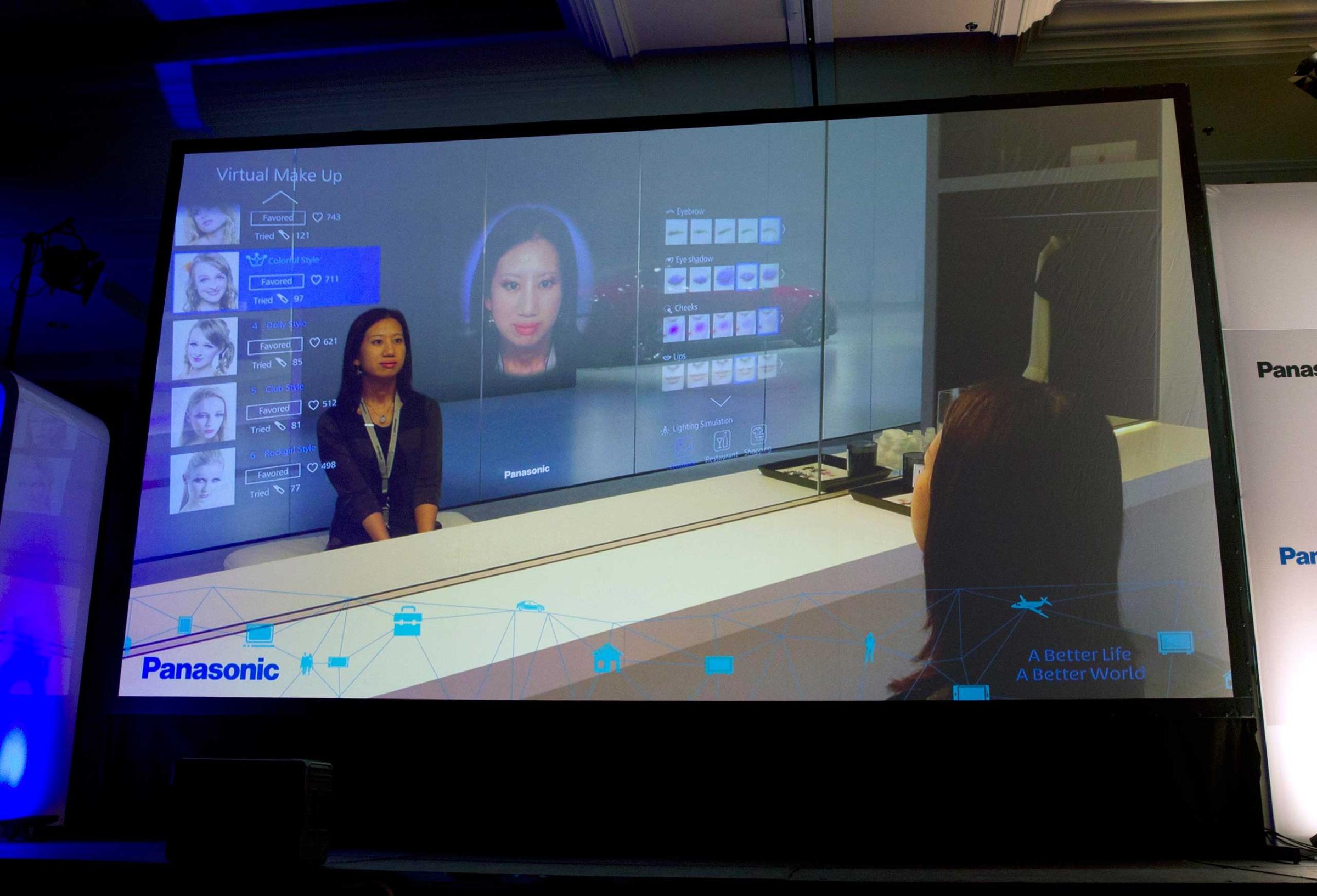



Zap Photos and Videos
Here’s one case when you’re better off using a third-party app instead of the iPhone’s built-in option. While you can hide any photo from your camera roll by holding your finger on it, then selecting Hide, the Hidden Album is not password-protected. Instead, try a free app like KYMS or Private Photo Vault, which require a password to access. Just remember to permanently delete the originals from the default iPhone photo app afterwards.
Make Apps Disappear
Don’t want anyone who borrows your phone to know you’re on Tinder or have a Private Photo Vault? There are two ways around this. First, you can hide apps inside another folder like your “Extras” by holding down the app icon until it starts shaking, then dragging it into the desired folder. Second, you can hide app icons altogether by dragging them into the dock, then using Spotlight to access it. Get a detailed explanation for how to do both tricks here.
Hide Your Search History in Safari
If you just want to browse privately for a while, open Safari, tap the page icon in the lower right corner, then tap Private. To clear your entire browser history, go back to your phone’s home screen, tap Settings > Safari > Clear History and Website Data. Pro tip: download the DuckDuckGo search engine and use it instead. Unlike Safari, it never stores your search history.
More Must-Reads from TIME
- How the Economy is Doing in the Swing States
- Harris Battles For the Bro Vote
- Our Guide to Voting in the 2024 Election
- Mel Robbins Will Make You Do It
- Why Vinegar Is So Good for You
- You Don’t Have to Dread the End of Daylight Saving
- The 20 Best Halloween TV Episodes of All Time
- Meet TIME's Newest Class of Next Generation Leaders
Contact us at letters@time.com