
The first month of 2015 is quickly coming to a close, but if you’ve already tossed aside your New Year’s resolution of cutting back on paper, it’s not to late to grab it before it flies away. In fact, the time has never been better: your first bills of the year are starting to trickle in, and tax time is just about to begin.
These five tech-fueled tips can help you to organize your statements, wrangle your receipts, and electronically file your personal documents, so you can cut paper out of your daily routine, now and forever.
1. Batch-scan boxes of paperwork by mail: People drowning in paperwork will immediately point to their stacks of pulp as the biggest reason they couldn’t possibly go paper-free. That’s a poor excuse, because the Neat Concierge Scanning Service will convert 50 documents for $16 or up to 500 pages for $90, fees that even include shipping the documents in for processing and returning them to you (or shredding them).
The service will also make your documents fully-searchable, using Optical Character Recognition (OCR) technology to help organize your files. There is one catch, however: To take advantage of Neat Concierge Scanning, you have to sign up for Neat’s $15-per-month premium cloud service. But it’s a good investment, considering that it protects your paper files in case something catastrophic happens to your home or computer.
2. Scan slips with your smartphone: With more than 1.2 million apps in Apple’s App Store, you can bet there’s a lot that turn your smartphone’s camera into a scanner. One of the newest ones, Evernote Scannable, makes it faster and easier than ever to save your paperwork from receipts to multiple page documents.
Business users will love the free iOS app’s ability to attach scans to appointments on their calendar, and high-powered networkers will adore its inspired LinkedIn integration. When you scan a person’s business card, it automatically finds their profile on the social network. So long, rolodex.
3. Digitize documents with—or without—your desktop: Document scanners are nothing new. In fact, many homes already have them on their multi-function printers. But while those machines may be Jacks of all paper trades, they aren’t the kings of capturing your documents.
Specialized scanners, like those made by Doxie, zip through your sheets, pairing great hardware with excellent software that your inkjet just doesn’t have. For instance, the $159 Doxie Go is a battery-charged scanner about the size of a paper towel tube that can collect your paper anywhere, and then upload it to your computer when you connect the two via USB. And the $229 Doxie Go Wi-Fi does all that minus the cables, sending your scans over a wireless Internet connection, even to a smartphone app.
See How Tech CEOs Spend Their Money

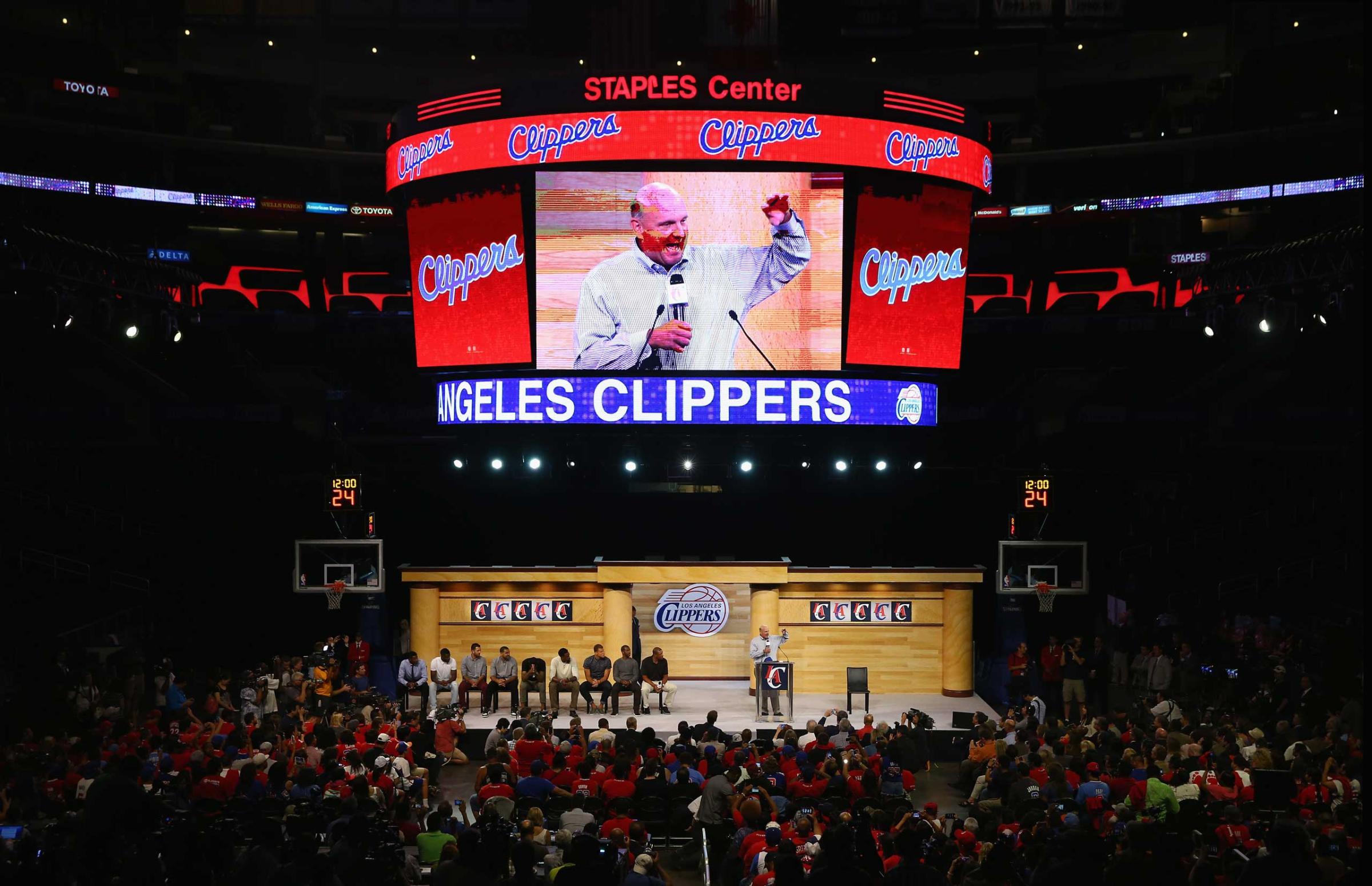






4. Dot your i’s and cross your t’s digitally: Faxing is the digital equivalent of a sundial in 2015 — while it works, there are a lot of easier ways to send a document.
One of the coolest features of Mac OS Yosemite is how you can edit PDFs right in the Mail app, even signing your name on the dotted line with your touchpad. But for a more secure and legally-binding solution, Docusign offers a cross-platform solution that lets people scan their signature onto a page, sign with their finger on a touchscreen, or even use their fingerprint to okay a contract. However you sign, it sure beats the tree killing (and soul crushing) process of printing out your document, scrawling all over it, and scanning it back up.
5. Collect PDFs of your bills in an app: If 2014 was the year you finally converted to e-bills, this is about the time (tax season) you’ll realize that you now have to go hunt down all those PDFs. In the words of the great philosopher Homer (Simpson), “Can’t someone else do it?”
Well, FileThis can. The free service (with paid premium offerings) will fetch bills every week, displaying them on great looking Android and iOS apps, and saving their fully searchable, encrypted data on an array of online storage services, like Amazon Cloud Drive, Box and Dropbox — or even just on your computer, if you’re old fashioned like that.
More Must-Reads from TIME
- Why Biden Dropped Out
- Ukraine’s Plan to Survive Trump
- The Rise of a New Kind of Parenting Guru
- The Chaos and Commotion of the RNC in Photos
- Why We All Have a Stake in Twisters’ Success
- 8 Eating Habits That Actually Improve Your Sleep
- Welcome to the Noah Lyles Olympics
- Get Our Paris Olympics Newsletter in Your Inbox
Contact us at letters@time.com