Looking to donate, hand down or sell your old Android device? You’ll want to make sure you have a copy of all of your personal data and that you’re not leaving any of your personal data behind for the new owner. Here’s how. (Steps for iPhone owners can be found here.)
1. Back up your data and settings to your Google account
Save backups of your app data (saved games, etc.), contacts, calendar entries, Gmail, documents in Google Drive, web browser bookmarks, Google+ photos and more to your Google account. Ensure all of your data has been backed up recently by heading over to Settings > Accounts (tap Google) > Select Google account > check everything you want to sync.
You can also back up your Wi-Fi passwords and other device settings. You can find this option under Settings > Backup & reset > and check “Back up my data.”
For a one-stop backup solution, try MyBackup Pro ($2.99) or Helium (free for backup to internal SD card or $4.99 for Helium Premium for backup to your desktop or cloud service).
2. Back up your photos and videos
Back up all of your photos and videos to the cloud or manually to your computer. To back up to the cloud, you can use a number of cloud storage options, including Dropbox, Flickr, Microsoft OneDrive and Google Photos. All of these let you set your device to automatically back up your photos as you take them or only when you’re connected to Wi-Fi. If you haven’t signed up for a service already, Flickr, gives you the most free storage — one terabyte.
To back up your photos and videos to your computer, you’ll need to connect your phone to your computer. If you’ve never connected it before, you may need to install software or drivers. If you do, you’ll be prompted through the process.
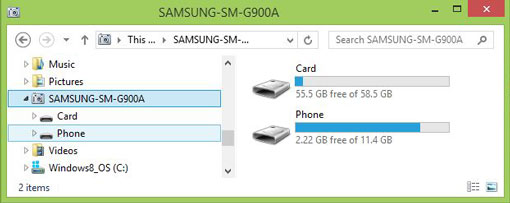
Your photos and videos are stored on the phone’s memory and may be saved to the phone’s SD card, if it has one. Open both locations — the Phone folder and Card folder. Inside, open the “DCIM” folder. Inside that, you’ll find folders that contain all of your photos and videos. Copy and paste the ones you want to your computer and then delete the DCIM folder and its contents in both the Phone folder and the Card folder.
For an extra measure of security, you can shred your files when you delete them. We like File Shredder (free) for Windows PCs and Permanent Eraser (free) for Macs.
3. Back up your texts and call log
If you’re concerned about keeping a copy of your text messages and call log, you’ll want to back those up separately. One of the easiest to use is SMS Backup + (free in Google Play). The app stores each entry in a folder in your Gmail. If you’re an AT&T or Verizon customer, you can back up your call logs and texts with the AT&T Messages app and Verizon Cloud.
4. Encrypt your data
Once you have all of your data backed up, it’s time to wipe it from your device. To ensure all of your data is gone, you’ll need to do more than perform a factory reset. In a recent study by Avast, the company found photos and other personal data on factory reset phones.
First, you’ll want to encrypt your data. That means that if someone wants to see any data on your phone, they’ll need your password to decrypt it. To encrypt your data, go to Settings > Security > Encrypt phone. You also have the option of encrypting the SD card. Only do that if you plan on handing over the SD card along with the device.
5. Disable reactivation lock
Disable the reactivation lock, if you’ve set it. You’ll find it in Settings > Security > and uncheck “Reactivation lock.”
6. Perform a factory reset
Perform a factory reset on your phone. Go to Settings > Backup & reset > Factory data reset and then tap “Reset phone.”
For a visual guide of steps four and six, here’s a video about how to properly wipe an Android phone or tablet:
This article was written by Suzanne Kantra and originally appeared on Techlicious.
More from Techlicious:
More Must-Reads from TIME
- Inside Elon Musk’s War on Washington
- Meet the 2025 Women of the Year
- The Harsh Truth About Disability Inclusion
- Why Do More Young Adults Have Cancer?
- Colman Domingo Leads With Radical Love
- How to Get Better at Doing Things Alone
- Cecily Strong on Goober the Clown
- Column: The Rise of America’s Broligarchy
Contact us at letters@time.com