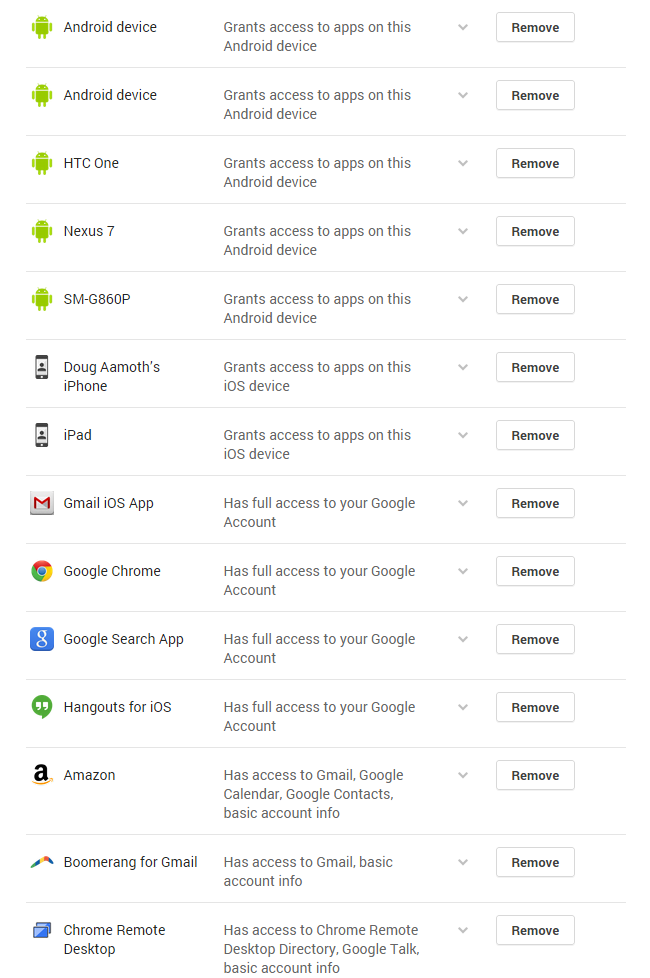
The unofficial Google Operating System site writes about a little gem found under the security section of everyone’s Google account settings page.
Head over to your account’s security section, and click the “Get started” button located under the “Secure your Account” heading.
It’ll step you through the various lock-downs available for your Google account, including setting a recovery phone number, a recovery email address and the ability to revoke access for apps, websites and gadgets you no longer use. You’ll also be able to check out your recent activity to make sure nobody’s been using your account without your knowledge.
It’s a good idea to run through a security audit such as this every once in a while, especially after a high-profile data breach.
More Must-Reads From TIME
- The 100 Most Influential People of 2024
- Coco Gauff Is Playing for Herself Now
- Scenes From Pro-Palestinian Encampments Across U.S. Universities
- 6 Compliments That Land Every Time
- If You're Dating Right Now , You're Brave: Column
- The AI That Could Heal a Divided Internet
- Fallout Is a Brilliant Model for the Future of Video Game Adaptations
- Want Weekly Recs on What to Watch, Read, and More? Sign Up for Worth Your Time
Contact us at letters@time.com