
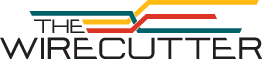
This post is in partnership with The Wire Cutter. Read the article below originally published at TheWireCutter.com.
After considering all the major laptops in its price range, I decided that if I had to buy a Windows laptop for $600 or less, I’d get the ~$580 version of the Lenovo IdeaPad Flex 2 14.
It’s not perfect—because all budget laptops have trade offs—but it’s the best of its kind. And for its price it succeeds in a lot of the most important areas: it’ll easily handle day-to-day tasks, it’s light enough to carry around, and it has enough battery to last you an entire work day.
Our pick
For $580 you get a dual-core Haswell Intel Core i5-4210U processor, 4GB of DDR3 RAM, and a 500GB hybrid hard drive with 8GB of cache, which is to say that it is fast enough for most tasks that don’t involve gaming or heavy photo or video editing.
As we configured it, the Flex 2 14 also has a 14-inch multitouch panel with a decent 1366×768 resolution, 7.5 hours of battery life, a good enough keyboard and trackpad, and all the ports you’ll want: HDMI, Ethernet, USB 3.0, two USB 2.0 ports, a card reader, and an audio jack. The cache will make it feel a little speedier than a regular hard drive, but not as fast as an computer with a solid state drive (otherwise known as an SSD).
At 0.8 inches thick and 4.4 pounds, it’s lighter and slimmer than most 14-inch laptops in its price range. It’s possible (but not easy) to upgrade the hard drive and RAM (if you’re into that kind of thing) so you can squeeze more life out of the machine later.
It’s a great basic machine that we settled on after a lot of consideration and testing.
What you don’t get with a cheaper laptop
Before you buy this machine, realize that a cheaper laptop always comes with more compromises than a more expensive one. The $580 Flex 2 14 has an i5-4210U processor, 1366×768 screen, 4GB of RAM, and a 500GB hard drive and weighs 4.4 pounds.
For example, for around $1,000, you could get something like a slim 3 pound Lenovo Yoga 2 Pro with the same processor and wireless card, but a better-looking 3800×1800 screen, twice the RAM at 8GB for better multitasking of many windows at once, and a 256GB solid-state drive. That means you can get a computer that’s faster and all-around better for only a few hundred dollars more, which is a good idea if you can afford it. On the other hand, that’s almost 2x the price.
What happens if you spend even less money than our pick costs? There are smaller laptops with better screens and a little bit of solid-state storage for under $500, like the very popular Asus Transformer T100. But they compromise in other areas, often having less storage space and RAM, slower processors, or cramped keyboards. If this is your only computer, I think you should go for something better.
Who should(n’t) buy this?
If I were to get a budget laptop, I’d get the Lenovo Flex 2. But before I’d buy one, I’d consider whether I needed a full-sized Windows laptop at all. If you have a full Windows or Mac computer already and are looking for a secondary machine for web browsing, email, and basic document editing, we’d actually advise you to consider a $300 Chromebook, which runs Google’s Chrome operating system (but cannot run Windows or Mac software) instead.
Or, if you don’t need to do much writing on your machine, a tablet, like an iPad, is perfect for casual email and browsing. But for an everyday Windows computer, something like the Lenovo IdeaPad Flex 2 14 will be just fine.
How we decided on this laptop
After surveying the field, we made a list of the laptops in this price range with the best reviews from the most trusted editorial sources, and tested them side by side. The finalists we tested hands-on are the Lenovo Flex 2 14, the $580 Acer Aspire E1, and the $650 Dell Inspiron 14R.
What to get if you can spend a little bit more and want a faster, sleeker laptop
If you can afford to spend a bit more and want a sleeker laptop with smoother multitasking between many windows and a higher-resolution LCD for fitting more on the screen, you should get the Lenovo IdeaPad U430 Touch from Best Buy, currently $700. It has the same Core i5-4210U and 500GB hard drive as the $580 Flex 2 14, but it’s lighter (by a touch), slimmer, and has twice as much RAM and a better, higher-resolution screen (1600×900 instead of 1366×768). It has a touchscreen and good battery life, like our top pick, but better build quality overall, too.
The runner up that also costs a bit less
If you don’t have more money to spend, or the Flex 2 14 is sold out or unavailable, the $465 Acer Aspire E1-572-6780 isn’t bad. It’s about the same speed as our pick, but it’s bulkier than the Flex 2 14, and you won’t get the Flex’s hybrid drive, touchscreen, or all-day battery, so we think spending more on the Flex is worth it.
In closing
A great budget laptop is actually a misnomer—there’s really no such thing when you’re forced to make compromises—but the Lenovo IdeaPad Flex 2 14 hits the right marks in many areas, and that’s as close to great as you can get in this price range. If you want one Windows laptop for basic windows computing needs, this is the one most people should get.
This guide may have been updated. To see the current recommendation please go to The Wirecutter.com
More Must-Reads from TIME
- Donald Trump Is TIME's 2024 Person of the Year
- Why We Chose Trump as Person of the Year
- Is Intermittent Fasting Good or Bad for You?
- The 100 Must-Read Books of 2024
- The 20 Best Christmas TV Episodes
- Column: If Optimism Feels Ridiculous Now, Try Hope
- The Future of Climate Action Is Trade Policy
- Merle Bombardieri Is Helping People Make the Baby Decision
Contact us at letters@time.com