Thinking about taking a road trip? Be sure to load up on your essential tech car safety kit and our picks for the best road trip apps. Whether you’re out of gas, looking for something to see along the way or want to steer clear of speed traps or traffic, there’s an app to help.
And, of course, remember to stay safe—don’t try to use your phone while you’re driving, no matter how handy the app.
Where to Stop for the Basics

Looking for a bite to eat? A restroom? Something to see along the way? There are apps to help with all of these situations.
If you’re traveling on a major highway, iExit (Free on iTunes and Google Play) is a great resource for amenities available at upcoming exits. There’s information on restaurants, gas stations grocery stores, hospitals, hotels and more.
Once you choose your exit, open up Gas Buddy (Free on iTunes, Google Play, BlackBerry App World and Windows Phone app store) to compare gas prices and SitorSquat (Free on iTunes and Google Play) to check out the cleanliness of the bathrooms, and you’ve got your next rest stop covered.
Traffic, Road Hazards and Speed Traps
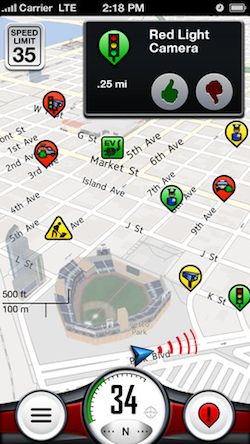
No one likes getting stuck in traffic or getting a ticket, so use an app to get alerted before you get stuck. For a free traffic option, our pick is Google Maps (Free on iTunes, preloaded on Android devices). Not only does it show you the quickest route when you start out, it will alert you when a faster route becomes available. For even more accurate traffic reports, we like the premium version of Inrix XD Traffic Maps & Alerts (Free basic app for iOS, Android, Windows Phone, and BlackBerry, plus $9.99 upgrade to premium). Inrix factors in historical traffic patterns by date, along with current traffic, accidents, events and police activity. With the basic version, you can save two locations, which would cover one trip. With premium, you can save and track routes for unlimited destinations, plus see fuel prices.
If you typically use a radar detector, you’ll appreciate Trapster (Free on iTunes, Google Play, Windows Phone App Store and BlackBerry App World).The app shows you speed traps, red light cameras, road hazards, and real time traffic reports from Trapster’s user community. And with a community of over 20 million users worldwide, Trapster’s database is pretty good.
Sightseeing
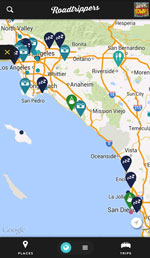
Don’t want to miss any sightseeing gems on your trip? Enter your starting point and your destination and the Roadtrippers app ($2.99 on iTunes and Google Play) will find you interesting places to stop in between. Pick from categories such as amusement parks, adventure sports, historical markers and hiking, and you’ll see places pop up along your driving route. You can read up on each attraction and choose to add it to your trip or your “Bucket List.” Adding new places to your trip can be a little buggy with the app, but the search function alone is worth it.
If finding the answer to the age old question “how close are we to the world’s biggest ball of twine?” is more your speed, then load up iRoadside America ($2.99 on iTunes). With over 9,000 locations in its database, Roadside America showcases the strange and mundane along with fun facts that you might not otherwise have known as you head to your next destination. The app itself costs $2.99 and includes data on your choice of region—Northeast, Southeast, Midwest, Southwest, Northwest, California, or Canada. Want more regions? Unlock additional regions for $1.99 each or all of them for $5.99.
Where to Stay
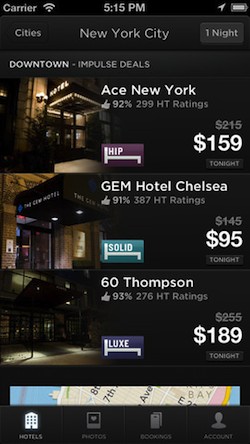
If you don’t like to be locked into staying in a particular hotel or town as you travel, you can book your room while you’re on the road. Trip Advisor (Free on iTunes and Google Play) lets you search for hotels by city or zip code. Or you can find hotels that are closest to your current location. The app pulls up the highest ranking hotels first, lets you check rates and tells you how many miles away they are or shows them on a map relative to your location.
If you’re in or near a large city, Hotel Tonight (Free on iTunes and Google Play) provides last minute travel deals (sometimes up to 70% off) for hotel rooms, literally, tonight. It can be the perfect app for finding a hotel that evening when you’re out on the road—and around one of the locations that the app supports.
Where to Eat

After a long day of driving on the open road, it’s too easy to pull off the highway at the first sighting of a familiar fast food sign. But you’re missing out on all the great small places with authentic and healthy regional food. That’s where Food Tripping comes in (Free on iTunes and Google Play). Not only does it show you fresh local eateries, it also lists microbreweries, organic coffee shops and farmers markets.
If you’re in a major city, there are two apps to help you find a unique and highly rated eatery. Urbanspoon (Free on iTunes, Google Play and Windows Phone App Store) allows you to search by destination and it will give you a list of restaurants by popularity, price, and buzz. No matter what your taste and budget, you’re sure to find some great eats.
If you’ve found the perfect place but need a reservation, OpenTable (Free on iTunes and Google Play) is the place to go. Using its website or the OpenTable app, you can search for local restaurants with—get it?—open tables when you’re planning on stopping for a meal. If you know where you want to eat, you can search for a specific restaurant—but you can also browse by location, cuisine type, price, and schedule.
Parking

When arriving in a strange town, finding parking is going to be your first task. The ParkMe app (Free on iTunes and Google Play) will show you available garage and street parking either immediately around you or anywhere you search on its map, along with the cost for each one. You can filter your search by either garage or street parking, as well as cheapest or closest spaces. Still can’t decide? Tap the ParkMe button at the bottom of the screen and the app will recommend the cheapest option in the area. In addition, the app will tell you how many spaces are left in the garage or on a particular metered street, so you can judge if you can make it there in time to take advantage of their availability.
Once you’re parked, there is a handy in-app timer you can set to warn you when you have to move your car (great for metered street parking). And in case you can never remember where you parked, you can also mark the location of your spot in the app before you walk away.
Car Repair
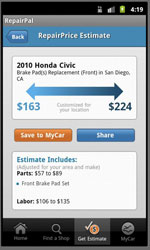
It’s not a real road trip unless your vehicle breaks down and you’re left stranded by the side of the road in Nowhere, USA, without air conditioning. When this calamity strikes, RepairPal (Free on iTunes and Google Play) can come to the rescue. You input the make and model of your vehicle and what you think is wrong with it, and this app gives you a list of mechanics and estimates the cost of the repair, breaking it down into parts and labor, and even offers common misdiagnoses. (If you don’t know what’s wrong, you can specify that you need a diagnosis.)
You can also use the app’s one-touch roadside assistance, which will connect you to a call center that will make sure you get a tow, gas, tire change, battery charge or lockout assistance.
This article was written by Suzanne Kantra and originally appeared on Techlicious.
More from Techlicious:
More Must-Reads from TIME
- Inside Elon Musk’s War on Washington
- Meet the 2025 Women of the Year
- The Harsh Truth About Disability Inclusion
- Why Do More Young Adults Have Cancer?
- Colman Domingo Leads With Radical Love
- How to Get Better at Doing Things Alone
- Cecily Strong on Goober the Clown
- Column: The Rise of America’s Broligarchy
Contact us at letters@time.com