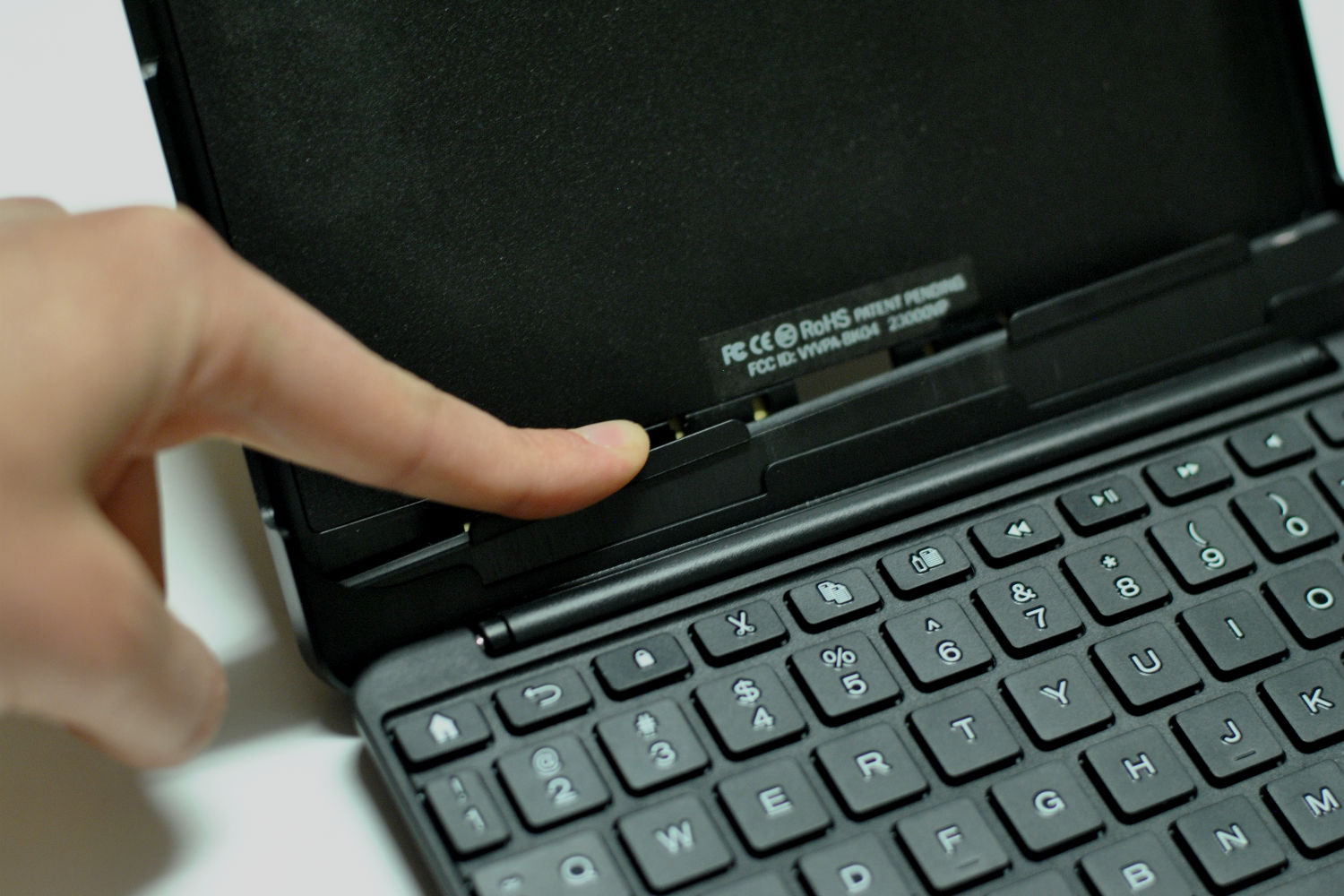
Let’s say you bought an Android tablet, and now you’re looking for a Bluetooth keyboard to go with it.
You could get one that’s made specifically for your tablet, but that might be hard to find if you bought some generic tablet that doesn’t have much support from accessory makers. Even if you can get a good keyboard, it may not fit your next Android tablet if you upgrade a few years down the road.
That’s why Zagg has come up with a one-size-fits-all keyboard case for Android tablets, called the Auto-Fit. By using a spring-loaded stand to hold the tablet in place, the Auto-Fit supports multiple Android tablets in a given range of screen sizes. And unlike flimsier all-purpose keyboard stands, the Auto-Fit is a full-blown folio case, effectively turning an Android tablet into a small touchscreen laptop, which you can fold shut for travel.
The model I tested costs $80 and works with any 7-inch Android tablet that measures between 6.3 inches and 7.87 inches long, between 4.37 inches and 4.84 inches wide and up to 0.41 inches thick. It’ll work with the Nexus 7 (2012 and 2013 models) and Samsung’s 7-inch Galaxy Tabs, but tablets with extra-wide side bezels, such as Amazon’s Kindle Fire HDX, won’t fit. (Zagg also plans to sell versions of the Auto-Fit for 8- and 10-inch tablets in the future.)

To get the tablet into the stand, you slide it in bottom-side first, and push down on the spring-loaded edge until the top of the tablet fits under the top lip. The spring mechanism strikes a good balance in terms of firmness, holding the tablet securely in place without making it too difficult to load or unload.
The keyboard hinge is fully adjustable, and bends back to about a 135-degree angle. The base of the cover also helps lift the back of the keyboard, so you have a gently inclined surface to type on.
Zagg also includes a small stand that folds out behind the screen, keeping the whole thing from tipping backwards from the weight of the tablet. It’s a nice addition, but it’s also one area where the Auto-Fit could be better. While the stand will always keep the tablet from falling over entirely, it’s not rigid enough to support any weight unless it’s fully extended. That makes it hard to keep the tablet from tipping back slightly at certain angles.
I also wish the Auto-Fit allowed you to use the tablet like an actual tablet, either through a 360-degree hinge or a way to fold the screen flat against the keyboard, facing up. With the current design, you’ll probably want to remove the tablet for non-typing uses, such as reading and playing games.
One more word of caution about the 7-inch keyboard: It’s as cramped as you’d expect, so if you try to type quickly, you’ll probably start making mistakes. (The “1” and apostrophe keys are especially tiny in proportion to their importance.) This problem is inherent to the size of the device, so just keep your expectations in check.
Small frustrations aside, Zagg has come up with an interesting keyboard solution for the wide array of Android tablets on the market. If you’re looking to do some serious typing on your tablet, and are committed to a single screen size, the Auto-Fit is one way to stay future-proof.
More Must-Reads From TIME
- The 100 Most Influential People of 2024
- How Far Trump Would Go
- Scenes From Pro-Palestinian Encampments Across U.S. Universities
- Saving Seconds Is Better Than Hours
- Why Your Breakfast Should Start with a Vegetable
- 6 Compliments That Land Every Time
- Welcome to the Golden Age of Ryan Gosling
- Want Weekly Recs on What to Watch, Read, and More? Sign Up for Worth Your Time
Contact us at letters@time.com