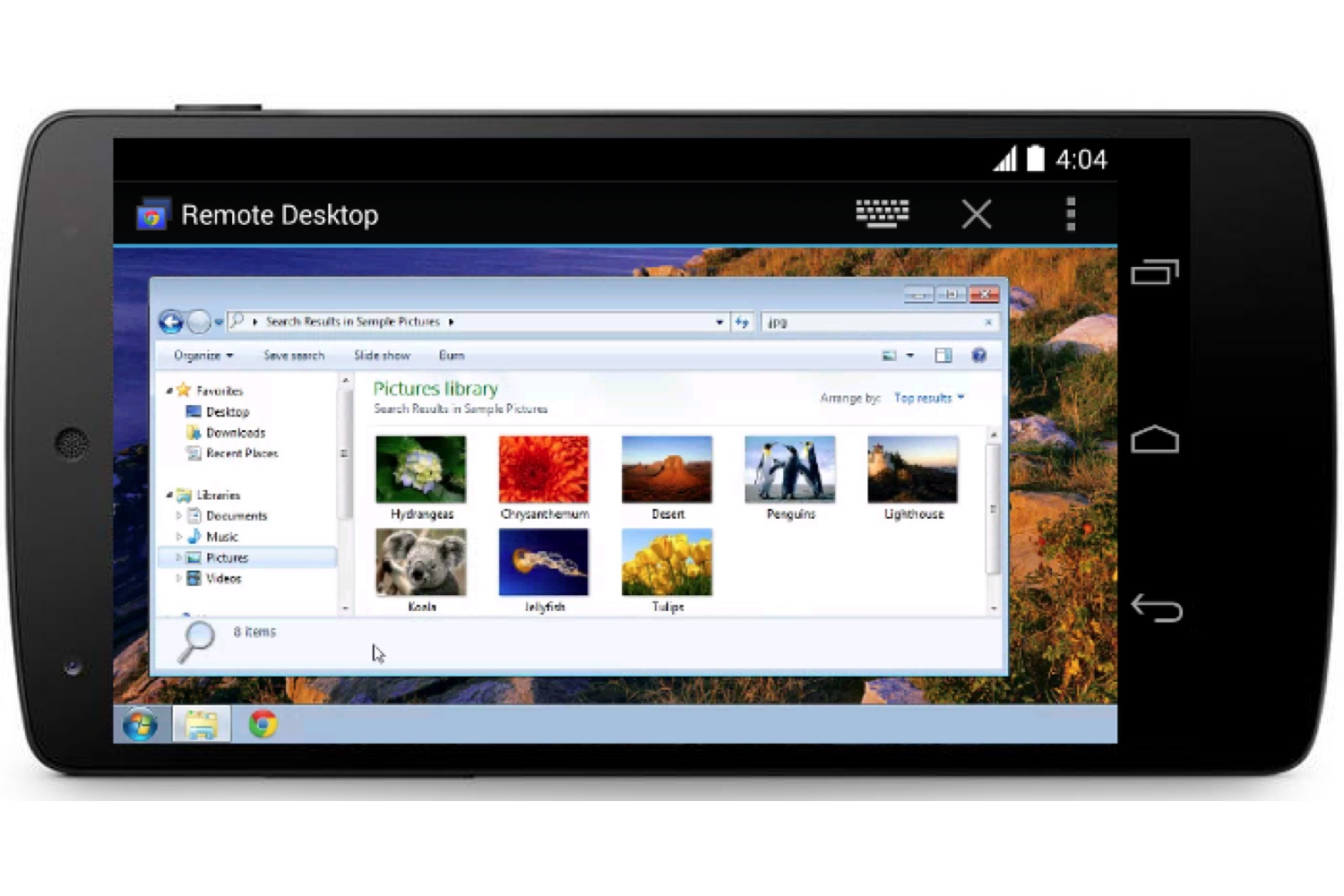
If you’re an Android user, you can now access any computer running Google’s Chrome web browser remotely, courtesy the company’s just-unveiled Chrome Remote Desktop app: it’s freely available here on the Google Play store.
Those who remember something called pcAnywhere (or still use it — Symantec still makes and supports it), you’ll probably feel right at home. Those who’ve never heard of pcAnywhere (or VNC, or GoToMyPC, or any of the others listed here) or have long since abandoned such tools, well, you probably don’t need a remote desktop application, because you store all your files in the cloud anyway.
But if the notion of accessing your computer’s desktop remotely sounds intriguing, Chrome Remote Desktop will let you connect to a PC running the Chrome web browser, then pipe the computer’s visual interface back to your Android phone’s screen, allowing you to fiddle with your interface and local content from afar. See that shot of an Android phone running Windows 7? Like that.
Google’s targeting the app at users who might be on the go but need access to a file stored locally on an otherwise inaccessible computer. From September 2011, the company’s let users do that computer-to-computer using its Chrome Remote Desktop, so this is just the company extending the concept to Android devices, be they phones or tablets.
To make it work, you’ll need to install a listener service (a Chrome extension) on the intended target PC. You can find that here, and Google says it supports Windows (XP and above), Mac (OS X 10.6 and above) and Linux. To facilitate the initial handshake, you’ll have to enter a code and pin generated by the computer on your Android device, after which accessing the computer (or any others you configure) is as simple as pulling up the app and tapping the intended target.
Importantly, Google notes that “All connections are fully secured,” and if you bring up the help page for Chrome Remote Desktop, Google says it’s using SSL (with support for AES), and that all connections are maintained directly between client and host, “except in limited circumstances where they may pass through Google relays.” That said, Google says “The PIN/Access Code and SSL encryption combination also ensures that when you do connect to your host, whether peer-to-peer or relayed, no one can see your data, not even Google,” and adds that “None of your session data is ever recorded, and no session data is transmitted in a way that would let Google or anyone else (besides the participants) access it.”
As noted, the launch version only supports Android, but Google says an iOS version is on the way “later this year.”
More Must-Reads from TIME
- Donald Trump Is TIME's 2024 Person of the Year
- Why We Chose Trump as Person of the Year
- Is Intermittent Fasting Good or Bad for You?
- The 100 Must-Read Books of 2024
- The 20 Best Christmas TV Episodes
- Column: If Optimism Feels Ridiculous Now, Try Hope
- The Future of Climate Action Is Trade Policy
- Merle Bombardieri Is Helping People Make the Baby Decision
Write to Matt Peckham at matt.peckham@time.com