So, you’ve finally decided to get on board and check out some podcasts. Congratulations! You’re in for a treat, if only thanks to the sheer number of shows available to you — there are over 600,000 to choose from.
But before you start scrolling through the endless sea of audio, you’ll need to find the right app to listen to all that content. While the default podcast player in your smartphone might do the job well enough, there’s more to life than what you’re handed.
Plenty of other great podcast apps exist, providing additional features, perks, and functionality either not found or poorly implemented on your default podcast app. Adding more considerations to the mix is the proliferation of both subscription-based podcast apps and networks, usually with the promise of higher production value or the allure of a celebrity host.
So which podcast app should you use? Here are some of the best ones available. (And if you need some recommendations for shows, here are some of TIME’s favorites.)
Overcast
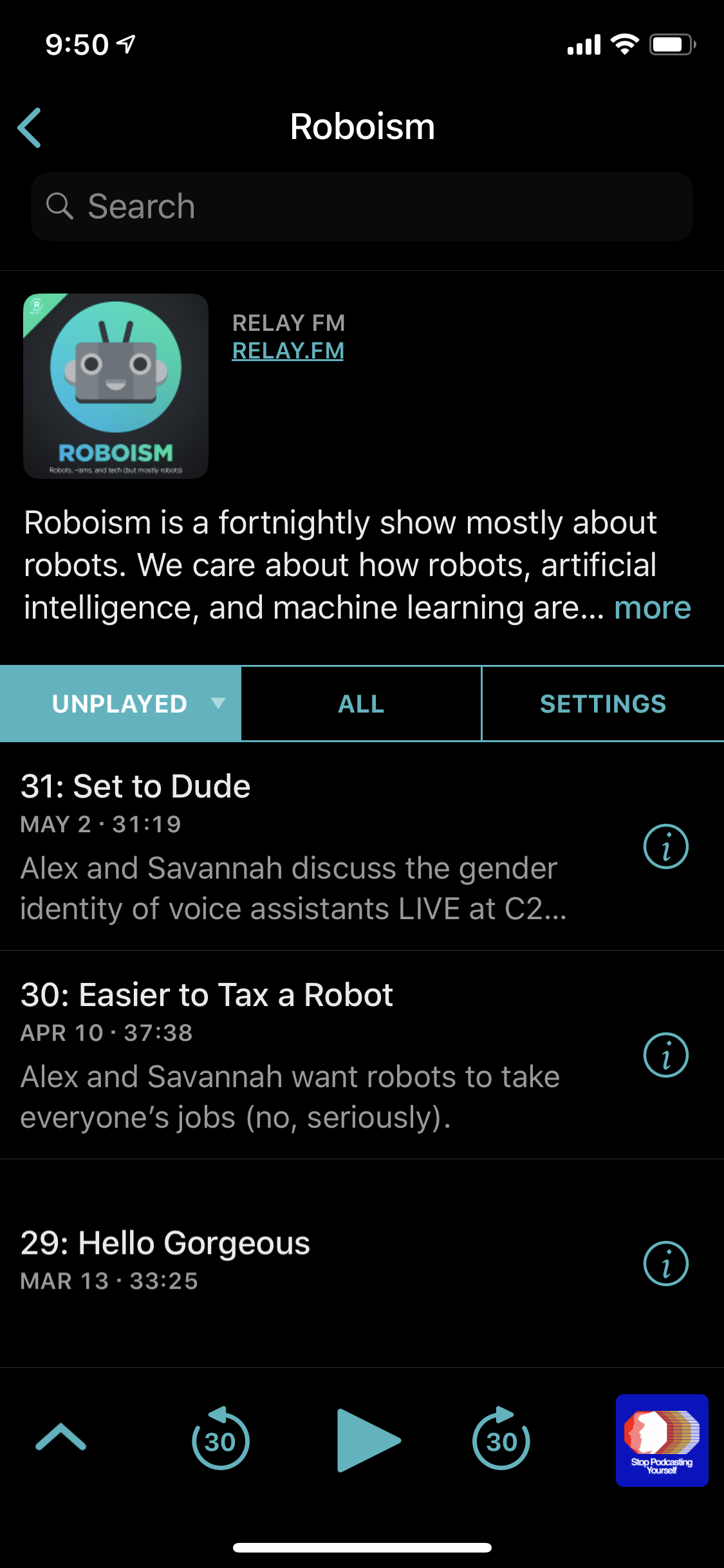
Price: Free, $9.99 per year
Platform: iOS, Web
Billing itself as a “powerful but simple” podcast player, Overcast lives up to its lofty claims. Its interface is easy to understand, and makes managing and tweaking settings for your podcast subscriptions a straightforward affair. It also has some essential quality of life improvements for those who consume podcasts in a particularly speedy fashion.
Overcast can search and subscribe to any podcast found in Apple’s podcast directory, and supports password-protected podcast feeds. Its best features come in the form of its Smart Speed and Voice Boost, which cuts silence and intelligently boosts quiet audio respectively. Smart Speed makes gaps in silence shorter, which doesn’t sound like a big deal until the saved seconds add up to enough time for an extra episode of your favorite show right when you need it. With Voice Boost, quiet voices become louder without you cranking up the volume and enduring booming voices for the sake of a soft-spoken guest.
The app’s latest update includes a convenient audio clip-sharing tool that lets you add some context when someone inquires as to what you’re listening to. You can create snippets up to a minute long, and share them in either video or audio form online.
Overcast’s free version is ad-supported, but a $9.99 annual subscription will get rid of them.
Spotify
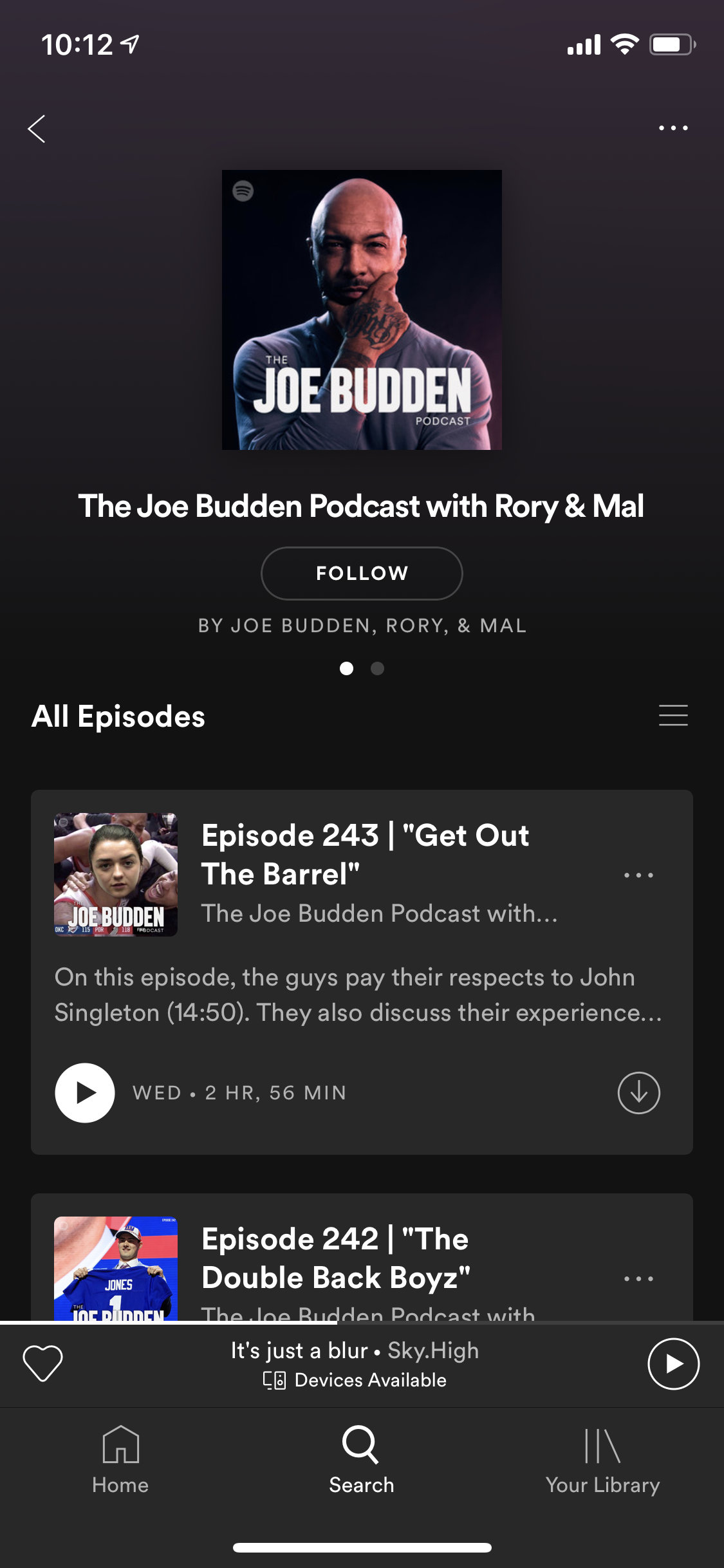
Price: Free, $9.99 per month
Platform: iOS, Android, Web
With Spotify available everywhere from your web browser to your in-car stereo, the music streaming company’s entry into podcasting makes perfect sense. Through a series of acquisitions, along with the creation of original programming starring big names in music and entertainment, Spotify has its own stable of quality shows along with whatever podcasts choose to put their shows on Spotify’s platform. Premium subscribers get added benefits like offline playback — essential if you’re a subway commuter or if you’re going off the grid for a bit.
What Spotify brings to the equation, besides a stable of original shows, is convenience. If you’re already a Spotify user, consolidating your audio needs in a single app makes it easy to listen to either your favorite weekly playlist or your favorite weekly talk show.
Pocket Casts
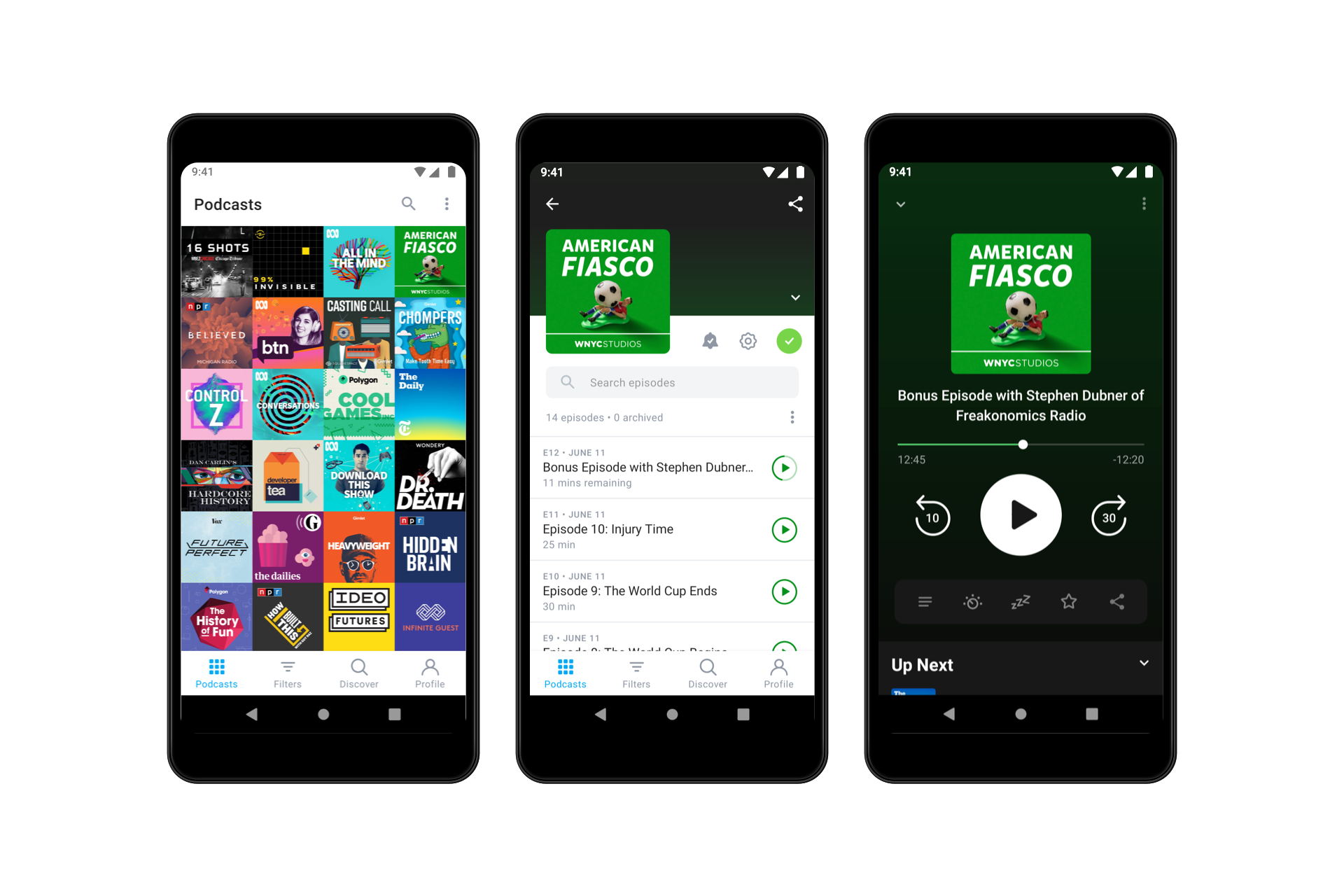
Price: $3.99
Platform: iOS, Android, Web
Podcasting power users who spend their day enjoying more episodes than albums can benefit from Pocket Casts, available for iOS, Android, and your web browser. Pocket Casts’ list of features is extensive, with silence trimming, voice boosting, and per-podcast playback settings available for those who want to get into micromanager mode.
You can use preset filters or create your own based on your listening habits, and since you can make a Pocket Casts account, you can keep your episode progress synced on every device.
Pocket Casts has a robust web interface, and the most recent update to its smartphone apps rethinks its user experience, making it easier to dive into new shows or episodes. It also adds an inbox-like archiving mechanic that helps you manage and dismiss shows you’ve listened to. Podcast discovery is simple, as Pocket Casts regularly updates its list of featured shows and episodes, and shows off trending shows to give you an idea of what everyone else is enjoying.
Breaker
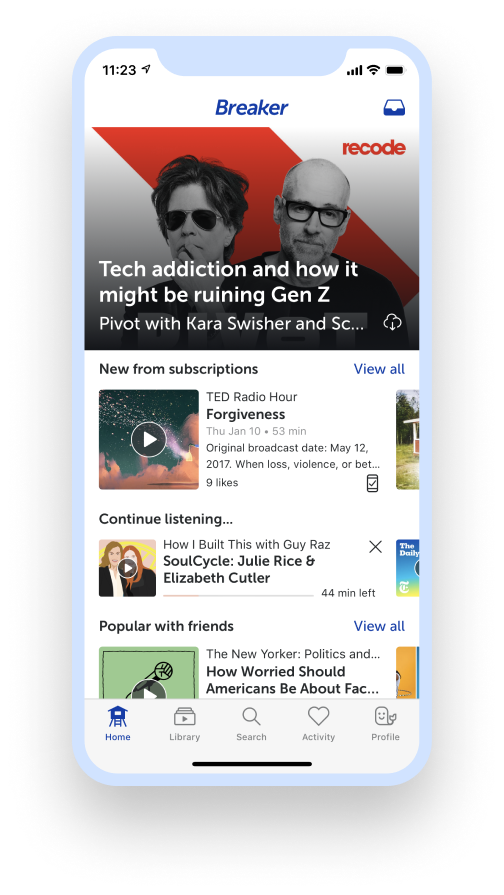
Price: Free
Platform: iOS (Android app coming soon)
Breaker makes podcasting a more social experience, a great idea if you want to chat with your group of friends about your latest true crime obsession. By making a Breaker account, you’ll be sharing your listening habits with your followers, who will be able to see what you’re listening or subscribed to.
Searching for new podcasts will also highlight the hottest podcasts of the day, week, or month, with comments and likes attached to episodes to give you a feel for what people are saying. Features like a sleep timer and the ability to send episodes to friends on Breaker make it a great potential social network for podcast fans.
Castro

Price: Free, $2.99 per month
Platform: iOS
If you’ve got lots of podcasts you love to enjoy, Castro can help you get through them without a frustrating user interface or menus to navigate. Turning your list of podcasts into an inbox of episodes, Castro lets you drag and drop episodes to queue them up for playback. It’s a smart way to subscribe to a multitude of podcasts even if you only want to listen to a few of them sparingly.
You can get into the back catalog easily, but other features require a $2.99 monthly or $8.99 yearly subscription to Castro Plus. Castro Plus adds silence trimming, voice boosting, chapter selection options, and per-podcast settings that let you skip introductions or set playback speed among other perks.
Correction, May 14
The original version of this story misstated the price of Pocket Casts. It is $3.99, not $5.99.
More Must-Reads from TIME
- Why Trump’s Message Worked on Latino Men
- What Trump’s Win Could Mean for Housing
- The 100 Must-Read Books of 2024
- Sleep Doctors Share the 1 Tip That’s Changed Their Lives
- Column: Let’s Bring Back Romance
- What It’s Like to Have Long COVID As a Kid
- FX’s Say Nothing Is the Must-Watch Political Thriller of 2024
- Merle Bombardieri Is Helping People Make the Baby Decision
Write to Patrick Lucas Austin at patrick.austin@time.com