Apple last week unveiled the latest additions to its iPhone lineup: The iPhone XS, iPhone XS Max, and iPhone XR. While they boast improvements like an upgraded processor and better battery life, they certainly aren’t cheap — the iPhone XR starts at $749, while the high-end iPhone XS Max goes all the way up to $1,449.
If you’re finding those prices tough to swallow, there’s another potential solution. Apple on Monday released iOS 12, the newest version of the mobile operating system that powers iPhones and iPads. The free upgrade is reportedly giving older iPhones a performance boost. That means it could help you get more mileage out of your existing device before you upgrade. And Apple tested iOS 12 in a public beta period that (hopefully) helped it iron out any bugs before this week’s formal release.
Here’s how you can upgrade your iPhone or iPad to iOS 12, and what you’ll get out of it.
Before You Update to iOS 12
Before you embark on this upgrade journey, you’ll need to do a few things to ensure everything goes smoothly. For one, you’ll need your iPhone or iPad to be charged to over 50%, though leaving it plugged in while it updates is also an option. You should also have your Apple ID username and password on hand just in case you have to verify your identity before you upgrade.
Backing up your device is also important, just in case something goes wrong during the iOS 12 upgrade process. It will also make it easier for you to switch to a newer device should you decide to get a new iPhone. By setting up a new device from a recent backup, you’ll be able to transfer everything from your apps and notifications settings to your preferences and other changes from your old iOS device to your new one.
Backing up is simple enough, as you can do it right from your iPhone or iPad’s Settings app. From there, tap your name, select iCloud, and enable iCloud Backup (or just hit Back Up Now). You can also connect your iPhone to your computer via iTunes and perform a manual backup to your computer instead of iCloud. If you don’t have enough iCloud storage for a full backup, backing up to your computer is the better choice.
Downloading the iOS 12 Update
You can download the iOS 12 update on your iPhone or iPad over Wi-Fi if it’s plugged into a charger.
In the Settings app, select General, then Software Update. If you’re lacking any extra storage needed to download the update to your device, you can temporarily delete (and automatically reinstall) apps to make room until the installation is complete. You can always schedule the install to occur when you’re not using your phone — perhaps overnight so it’s ready to go when you’re up in the morning.
If you’d rather not go that route, you can always connect your iOS device to your computer and update it through iTunes. Just select your iOS device in iTunes, select the Summary tab, and then click “Check for Update.”
Downloading iOS 12 will bring several new features to your iPhone or iPad, including…
Screen Time Can (Somewhat) Help You Manage Your Bad Phone Habits
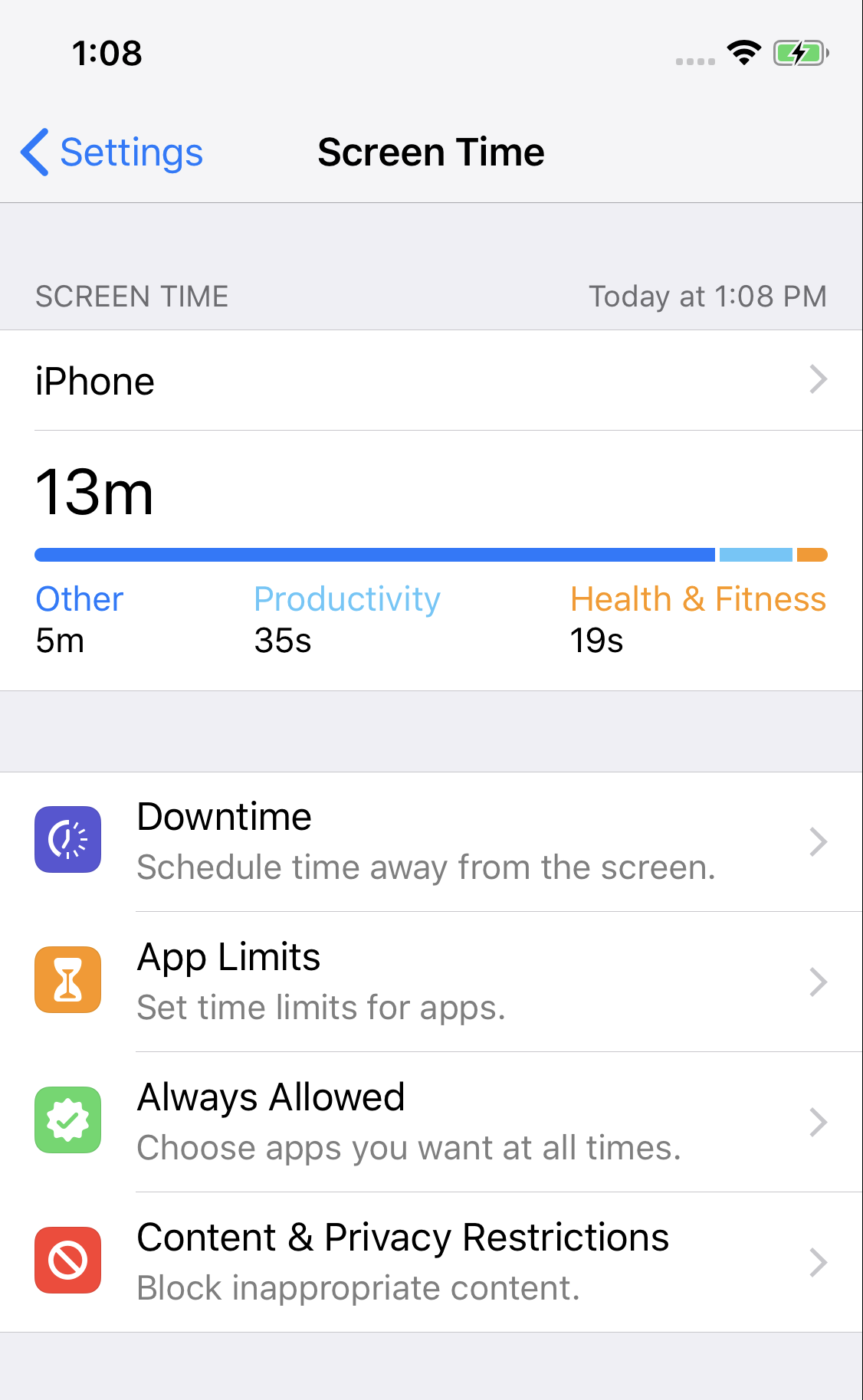
Screen Time might be one of the most interesting additions in iOS 12. You probably spend a bit longer than you should staring at your phone, receiving messages and replying in kind with humorous quips and GIFs. Screen Time aims to eliminate those distractions by limiting your time spent in certain apps, and making your phone less attractive to use when it’s time for bed. You’ll see a chart displaying how you spent your time on your iPhone, and which apps are taking up your time. You can also set a restriction passcode to prevent you from bypassing the self-imposed limit.
Unfortunately, Screen Time only works if you allow it to. Since you’re the one with the power to enable (or disable) the feature, making sure it does its job depends more on your willpower than on the feature itself.
Augmented Reality Gives Your iPhone New Utility
Apps taking advantage of the iPhone’s augmented reality feature will let you perform tasks like preview furniture in your home (by pointing your camera at its prospective location) or play tabletop games with no actual game board. But Apple’s own augmented reality app is probably the most useful. iOS 12 includes a Measure app, available on the iPhone 6s and newer devices, which lets you measure real-world objects like boxes, walls, and even the cat if it sits still long enough.
Memoji Makes Messaging More Expressive

Apple’s Animoji use the iPhone’s front-facing Face ID system (available on the iPhone X, XS, XS Max, and XR) to animate characters like robots, aliens, and cats using your own face. Memoji in iOS 12 allow you to make characters that look just like you, as long as you think you resemble a Pixar-esque floating head. You can use those Memoji faces in different apps like Messages and FaceTime, where you can use your Memoji in real-time while you deal with a bad hair day.
Managing Notifications Makes More Sense
Thanks to iOS 12, you can finally make sense of the morass of notifications currently clogging up your iPhone’s lock screen. Group notification management is now available, letting you clear multiple notifications all at once without having to dismiss each one by hitting the small X icon. It also makes managing multiple notifications from apps like Messages a lot easier. Instant Tuning lets you set preferences on notifications as soon as you receive them, which makes silencing or disabling unwanted notifications pretty simple.
Better Password and Security Features
Using SMS to enable two-factor authentication on your apps and services? Now you’ll be able to autofill those verification codes so you won’t have to switch between apps every time. Safari can now create and store randomly generated passwords, reducing the risk of your account getting hacked by someone guessing “password123.” Password manager users can rest easy, too. You’ll be able to use apps like 1Password, Dashlane, and other password managers to automatically fill out login prompts, meaning the days of copy and pasting secure passwords is nearly over.
Bonus: Even Old iPhones Can Get iOS 12
If you’ve still got an old iPhone kept alive through screen replacements, battery changes, and a paranoia that requires it stay in a protective case for eternity, you’re in luck. Apple’s iOS 12 brings a bunch of new features to your device, but it’s also designed to support older devices without bringing them to a slow crawl. Apps launch faster, typing is more responsive, and animations won’t be as choppy even though you’re using an older device. The performance improvements make sense, considering Apple’s work to reduce electronics waste.
More Must-Reads from TIME
- Inside Elon Musk’s War on Washington
- Why Do More Young Adults Have Cancer?
- Colman Domingo Leads With Radical Love
- 11 New Books to Read in February
- How to Get Better at Doing Things Alone
- Cecily Strong on Goober the Clown
- Column: The Rise of America’s Broligarchy
- Introducing the 2025 Closers
Write to Patrick Lucas Austin at patrick.austin@time.com