The good: Long battery life, beautiful design, Google Assistant is helpful for answering questions, Clean interface
The bad: Some bloatware, Not water resistant, Must pick up phone to unlock using fingerprint scanner
Who should buy: Smartphone shoppers looking for a premium Android phone
“Need a new phone? Like new new? Like doesn’t have a version number new?” The line, from Google’s ad introducing its new Pixel smartphone, is a clear dig at Apple’s iPhone 7 and 7 Plus, which some critics derided as just a modest update.
By contrast, Google’s new flagship smartphone has been redesigned and rebranded. The Pixel represents a strategy shift for the search giant, which is known more for its advancements in software, algorithms, and online advertising rather than hardware. With the Pixel, Google is looking to change that perception.
Google has been releasing Android smartphones under the Nexus label for years. But those phones were largely designed by hardware partners, like HTC and LG, whereas the Pixel feels like the first true Google phone. It’s also the company’s first handset that can truly rival industry leaders Apple and Samsung. That’s because the Pixel has gotten big upgrades in all the important areas, adding a fresh design, a much improved camera, and a smarter virtual assistant.
The Pixel, available in 5- and 5.5-inch versions, starts shipping on Oct. 20. Verizon is Google’s exclusive carrier parter for the Pixel, but the phone will be available unlocked through Google’s own online store as well. The standard model starts at $649.99, while the bigger Pixel XL begins at $769.99.
Here’s a closer look at what it’s like to use Google’s Pixel phone.
How it looks and feels
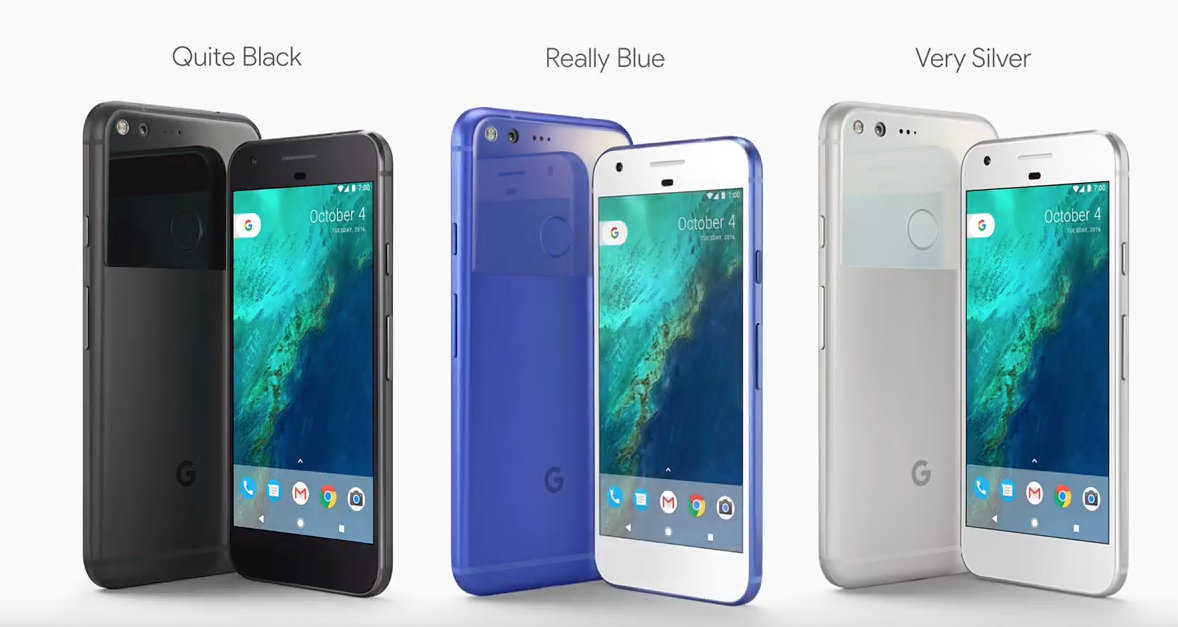
The Pixel is Google’s most attractive phone to date. Its glass and metal build feels much more elegant than that of the Nexus 5X, which had a back panel made of a softer polycarbonate material. The colored trim around the phone’s white front adds a distinguished aesthetic.
Flip over the Pixel and you’ll notice another uncommon trait. About three quarters of the rear panel is made of a matte brushed aluminum, while a portion of the top is coated with a glossy glass texture. I’m not sure why Google opted for this layout, but it does address one of the most annoying issues I’ve encountered with other glossy phones, like the Samsung Galaxy S7 and Apple’s jet black iPhone 7: because only the top portion of the back surface is made of glass, the Pixel is less prone to gathering fingerprints.
The Pixel does share one characteristic with its Nexus 6P predecessor: the placement of its fingerprint scanner. The Pixel’s circular biometric sensor is near the top of the phone’s backside. This is meant to make it easier to unlock the phone while you’re holding the device, since our fingers naturally wrap around the back of our phones as we grip them. While this is true, it also means you can’t unlock the phone with your finger while it’s resting on a table or desk. Instead, you’ll have to pick it up each time you want to gain full access to your device without typing in a passcode.
The Pixel lacks a physical home button, instead providing home and navigation keys on screen. Given that, it’s unclear why the bottom bezel of the phone is so thick. Both the iPhone 7 and Samsung Galaxy S7 include home buttons that occupy the bottom portion of the phone’s frontside. Since the Pixel doesn’t share that characteristic, it would have been nice to see Google either extend the screen or shrink the bezel to reduce the phone’s overall size.
Apple notably removed the headphone jack from the iPhone 7 and iPhone 7 Plus, but the 3.5mm audio port on Google’s Pixel is alive and well. That might help Google convert some Apple fans who aren’t ready to ditch the jack just yet. But the Pixel’s headphone jack is on top of the phone, which can feel a little awkward if you’re used to a bottom-placed port.
One big knock on the Pixel is that it isn’t as water- and dust-resistant as Apple and Samsung’s latest phones. The Pixel can survive being sprayed with water, but not submerged in it.
Meeting the Google Assistant
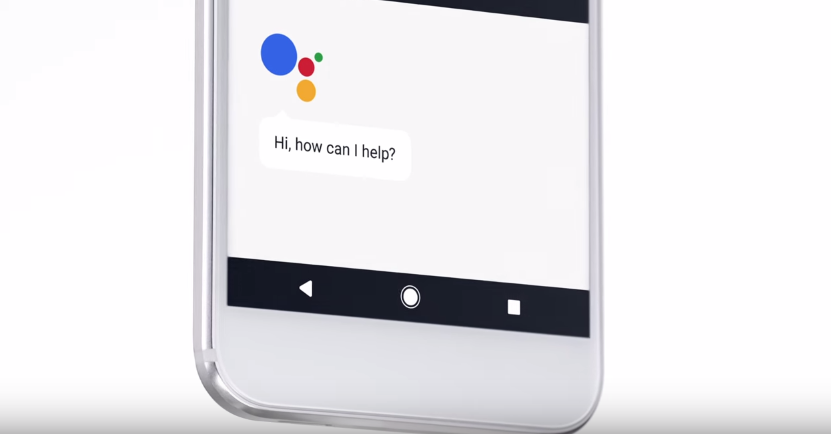
Google is playing up its new and improved digital aide, the Google Assistant, as one of the Pixel’s major selling points. While Google Assistant can perform the same tasks as Google Now, it’s more conversational and it can remember context. The Pixel phones, Google Home, and the company’s Allo messaging app are the first products to include Google’s new Assistant.
Like many other virtual aides, Google Assistant gets to know you better the more you use it. In the coming months it will also work with third-party apps, likely making it possible to do things like reserve a table or arrange an Uber ride with your voice. Apple’s Siri and Amazon’s Alexa also offer such capabilities.
It won’t be possible to see the true benefits of the Google Assistant until I’ve had an extensive amount of time to use it. But even after testing it briefly, I’ve found that it’s better at answering general questions than Siri, in most cases. When I asked Google for the best way to cook salmon, for example, it found a recipe from Food Network and read a snippet of it while providing a link to the full story. Siri, meanwhile, just pulled up a list of search results.
In some instances, Google Assistant was able to recognize my speech and understand my questions more accurately than Siri. When I asked the Google Assistant where to buy winter boots, it offered a link to Macy’s, while Siri said it couldn’t find a place that matched my query. I then asked Google, “How about winter jackets?” and it offered a link to Burlington Coat Factory based on the context of my last question. I asked Apple’s virtual assistant the same question, and it just pulled up the roster for the Columbus Blue Jackets hockey team.
Using the Pixel
With the Pixel, Google has added new features and shortcuts without making the interface feel cluttered. One of the most noteworthy new features coming to the Pixel’s software is the introduction of app shortcuts, which is very similar to Apple’s 3D Touch.
Pressing down a little longer than usual on certain Google app icons, like Maps or Drive, will pull up a small submenu of quick actions. Long-pressing Maps, for example, will offer the option to quickly jump into directions to a saved location, like your office or home. This only works in a few Google apps for now, but the company says it’s working with third parties to bring it to other apps as well, including LinkedIn, Evernote and Foursquare. My one gripe about this feature is that if you long-press on an app that doesn’t support this feature yet, the Pixel will think you want to move that app icon to a different spot on the home page, which can be annoying.
Another handy timesaver lies in the Pixel’s fingerprint scanner, which doubles as a touchpad for scrolling through incoming notifications. When this function is turned on in the settings menu, swiping down on the sensor will pull down your notification tray and quick settings bar. It’s especially useful for users of the larger Pixel XL.
One of the best reasons to buy Google’s phones has always been their lack of “bloatware,” or superfluous apps and widgets that smartphone makers and wireless carriers all too often add to Android handsets. Since Google previously sold its phones primarily through its online store rather than partnering with carriers, Nexus devices have always had a clean and straightforward interface without such mess.
The situation is slightly different this year, since Google is working with Verizon as its carrier launch partner. The Pixel comes with a couple of Verizon apps, like Messages+ and its go90 content service. Although many Pixel owners may never find themselves opening these apps, the phone’s overall interface remains generally clutter-free.
The Pixel’s home screen has also been slightly modified. While some older Nexus phones and other Android devices include a Google Search widget, the Pixel has a more subtle tab with Google’s G logo on the left side of the screen. Tapping this tab expands it into a full search bar that displays your most recent queries. The other corner of the home screen houses a small weather widget that provides the day’s forecast and temperature. These minor changes make the home screen feel cleaner.
Swiping over from left to right on the home screen will bring you to the Google Search page, which includes a search bar, information about the week’s weather, news stories related to your interests, and more. This section of the interface hasn’t really changed compared to Google’s previous smartphones, and Apple’s latest update offers a similar feature that pulls up news headlines, suggested apps, the weather, and more. What’s different and unique to Google, however, is the way Google’s interface plugs into your recent search results to surface relevant information. If you’ve recently searched for a specific item (i.e. winter boots, etc.), Google will include a section on this page that provides price updates for that product.
In terms of battery life, the Pixel should be more than adequate for getting power users through a full day. Those who use their phones sparingly to occasionally check notifications or browse the Web will get even more mileage out of this device. The larger Pixel XL, which comes with a bigger battery than the 5-inch model, easily lasted a day and a half on a single charge during my testing, putting it pretty much in line with other large phones, like Apple’s iPhone 7 Plus.
The Camera

Google claims the Pixel’s 12.3-megapixel camera is its best yet, with testing site DxoMark rating it as the best camera on a smartphone. Google has good reason to be boastful: the Pixel’s camera is on par with that of its rivals, in some cases even surpassing the new camera on Apple’s iPhone 7.
In general, I found that photos taken with Google’s Pixel were more colorful than those taken with the iPhone 7 Plus, although Apple’s phone offered more detail and displayed colors more accurately as they appear in real life. Check out some sample images below.
Google Pixel

iPhone 7 Plus

Google Nexus 6P

In dark settings, the Google Pixel’s flash was able to light subjects more evenly. But the iPhone 7 Plus’ dual-lens camera was better at taking photos in low-light with no flash.
That being said, the iPhone 7 Plus is unrivaled when it comes to its zooming capabilities. Apple’s larger-sized smartphone offers a 10x zoom that produces photos crisp enough to easily read text from a far distance. The Plus model will also be receiving a new feature in an upcoming software update that sharpens a subject against its background, making it easier to capture high-quality portraits without any editing. Google’s phone doesn’t zoom as well as Apple’s handset, or offer a similar portrait mode. It does, however, combine your burst shots into GIFs, which can be especially helpful when shooting things like sporting events, children, or pets.
Conclusion
With its long battery life, great camera, attractive design, and intelligent assistant, Google’s new Pixel is the Android phone to beat. The larger Pixel XL in particular is now the best option for those seeking a larger Android smartphone, given Samsung’s decision to halt production of the problem-plagued Galaxy Note 7.
What’s most intriguing is thinking about how the Google Assistant will evolve over time. Google is touting its virtual agent as being the next iteration of its search product. If it remains exclusive to Google’s own hardware, it could be a major selling point, especially for those who are already deeply hooked into Google’s products and services. If the Google Assistant gets better at answering complex compound questions, conversing more naturally, integrating with third-party apps, and learning about its user over time, it has an opportunity to truly make smartphones smarter in a meaningful way. It’s a goal Apple and Samsung are also trying to achieve with Siri and the newly acquired Viv, respectively.
All told, the Pixel is Google’s first smartphone that can go toe-to-toe with Apple’s iPhone and Samsung’s Galaxy flagship. It’s on equal footing with those phones in most of the areas that really matter, although its lack of water resistance is a setback. Still, Android fans who pick up the Pixel should be pleased, so long as they keep it dry.
4 out of 5 stars
More Must-Reads from TIME
- Donald Trump Is TIME's 2024 Person of the Year
- Why We Chose Trump as Person of the Year
- Is Intermittent Fasting Good or Bad for You?
- The 100 Must-Read Books of 2024
- The 20 Best Christmas TV Episodes
- Column: If Optimism Feels Ridiculous Now, Try Hope
- The Future of Climate Action Is Trade Policy
- Merle Bombardieri Is Helping People Make the Baby Decision
Contact us at letters@time.com