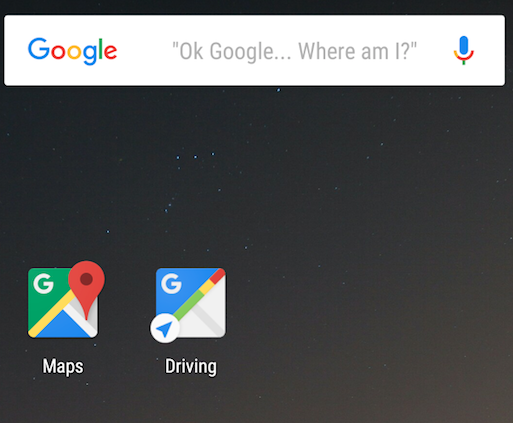
Google Maps is about to get a little bit smarter.
The navigation app is getting a new feature that can suggest a user’s destination before it’s been entered, allowing drivers to see traffic updates, estimated arrival times, and detours right away.
Technology blog Android Police first spotted the feature, called Driving Mode, which looks at users’ location history and previous Web searches to guess where that person may be headed next. Google later confirmed to TIME that Driving Mode is launching on Android this week.
Read more: 10 must-download Google Chrome add-ons
Driving Mode will take into account factors such as the time of day, current location, and day of the week to make smart predictions about where a user might be going, as long as location history is enabled. If a home and work location are set in Google Maps, Driving Mode will pull up directions to those places at times when it makes sense.
For instance, if it’s 6 p.m. on a Monday, Driving Mode may pull up directions to home. Launching Driving Mode at that same time on a Saturday might yield different results.
Driving Mode also looks at recent searches in Google Maps and Google Searches to make these suggestions, as long as the user is logged in to his or her Google account. The purpose is to make it easier to learn about traffic conditions before even getting in the car, since Google says drivers can access that information with a single tap.
There are two ways to access Driving Mode: by pressing and holding down on the Android home screen and adding the Driving Mode shortcut icon, or through the sidebar within the Google Maps app.
Google Street View Captures the Monuments of Ancient Egypt





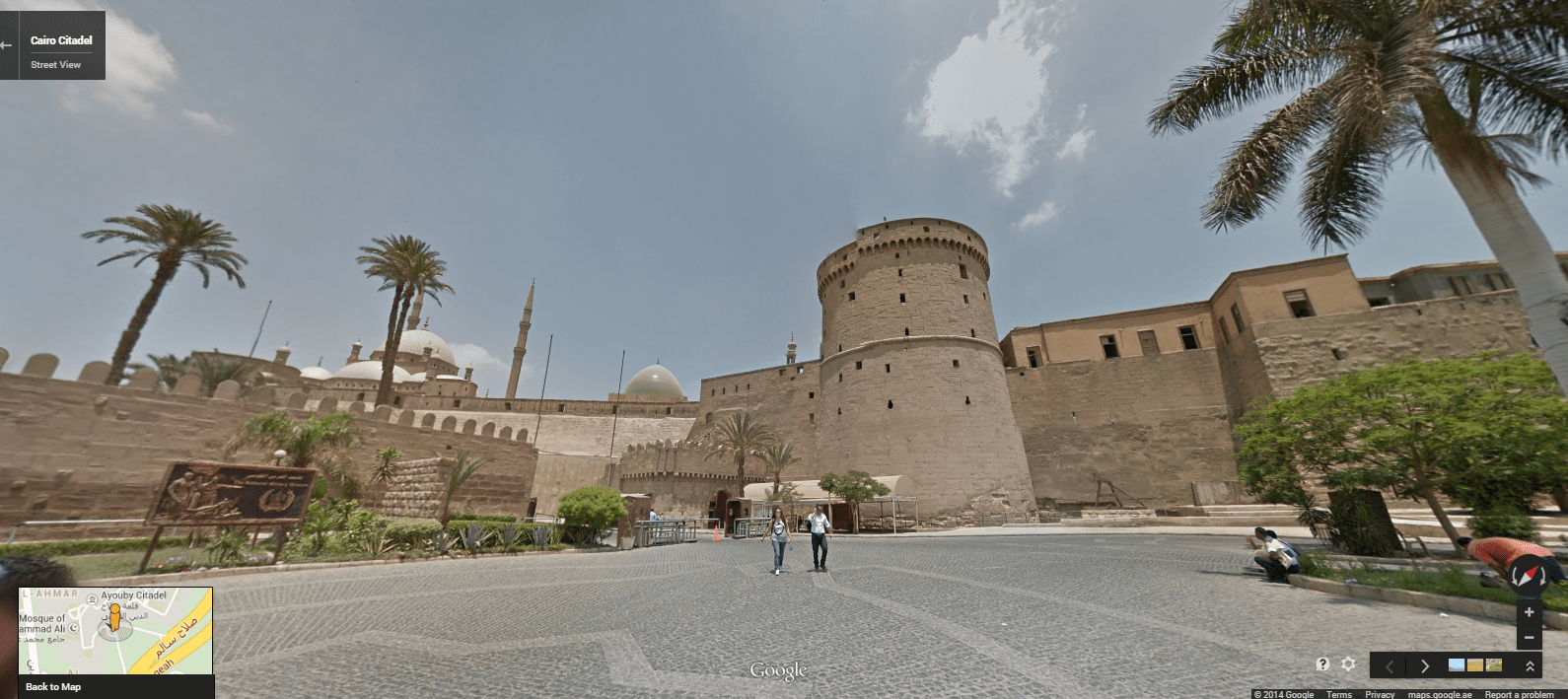

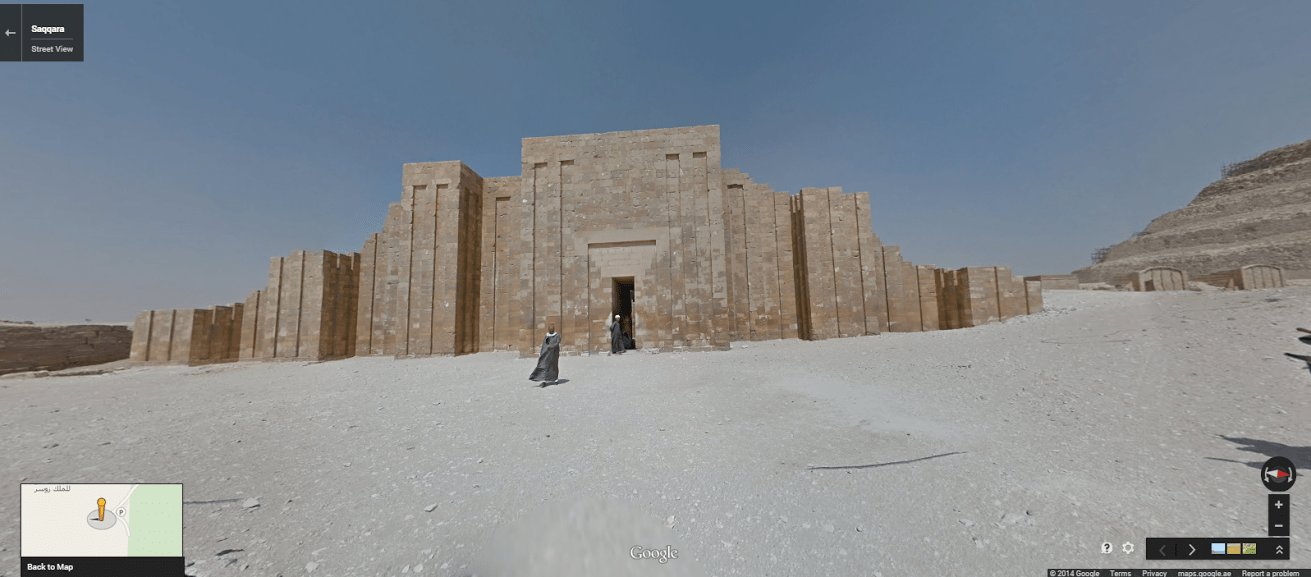



Although Driving Mode is said to be available in the newest version of Google Maps on Android now, it appears to be difficult to enable. Android Police writes that it takes an “arcane set of steps” to get the new mode up and running; Lifehacker details the process here. It’ll be easier to access it when Google officially releases Driving Mode this week.
More Must-Reads from TIME
- Cybersecurity Experts Are Sounding the Alarm on DOGE
- Meet the 2025 Women of the Year
- The Harsh Truth About Disability Inclusion
- Why Do More Young Adults Have Cancer?
- Colman Domingo Leads With Radical Love
- How to Get Better at Doing Things Alone
- Michelle Zauner Stares Down the Darkness
Contact us at letters@time.com