Apple’s latest iPhone, the iPhone 6s, comes with a new feature called 3D Touch. This means the screen is pressure-sensitive, so pressing harder in certain apps unlocks new features.
But not all apps are compatible with 3D Touch; it’s up to developers to integrate the feature into their products. A decent selection of apps supported 3D Touch when the iPhone 6s launched in September. But over the past few months, tons of apps have been optimized to support 3D Touch.
Here’s a look at some iPhone apps that have made the best use of 3D Touch so far.
Kitchen Stories
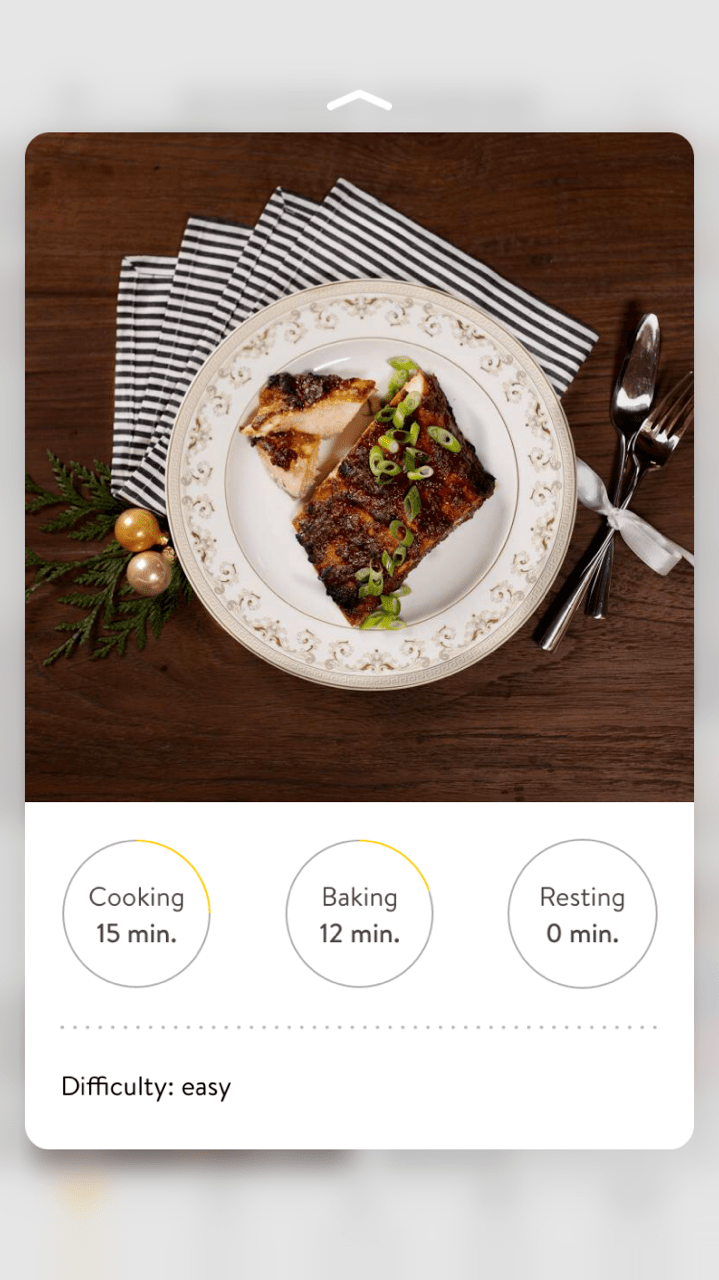
The Kitchen Stories app uses 3D Touch to add quick shortcuts to recipes and shopping lists. Pressing down on the app icon launches a Quick Actions menu where you can choose to view the recipe of the day, open the last recipe you viewed, look at your shopping list, or create a recipe. These are all very handy, but perhaps the most useful addition is the ability to preview recipes within the app. Holding your finger down on a recipe will launch a preview window that shows you how long the dish takes to make and how difficult it is before you commit to reading the whole recipe.
Badland 2
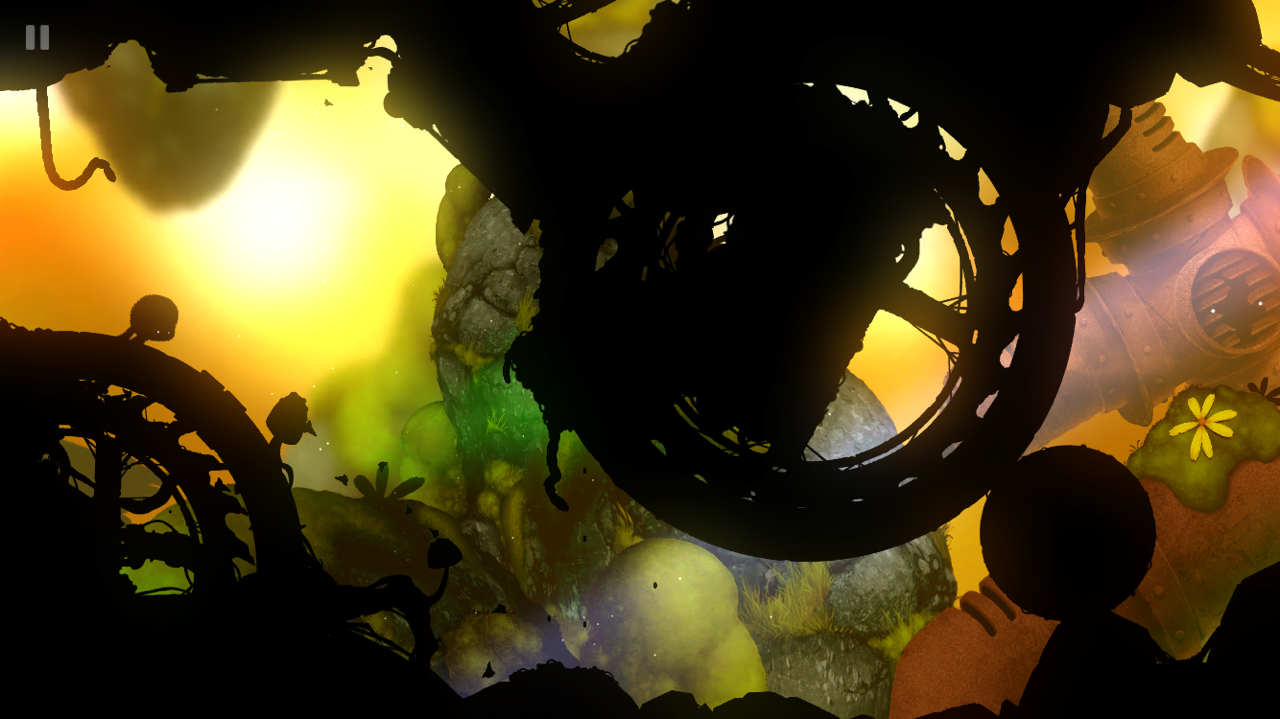
Badland 2 is one example of how 3D Touch can be used to change gameplay controls in mobile games. In the original Badland game, the player would need to consistently tap the screen to keep his or her character in flight. The new version, however, incorporates 3D Touch so that players can leave a finger planted on screen during gameplay. Simply apply more or less pressure to change the speed and height of the character.
Starbucks
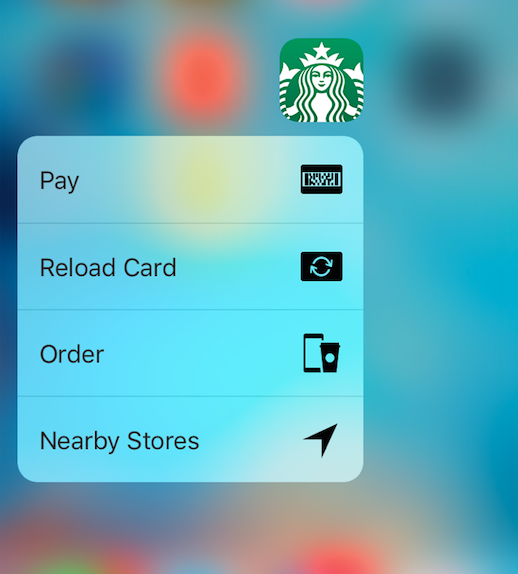
Coffee addicts will appreciate Starbucks’ latest app addition. Holding a finger down on the Starbucks app icon provides a quick shortcut to pay, reload a card, place an order, or view nearby stores.
Target
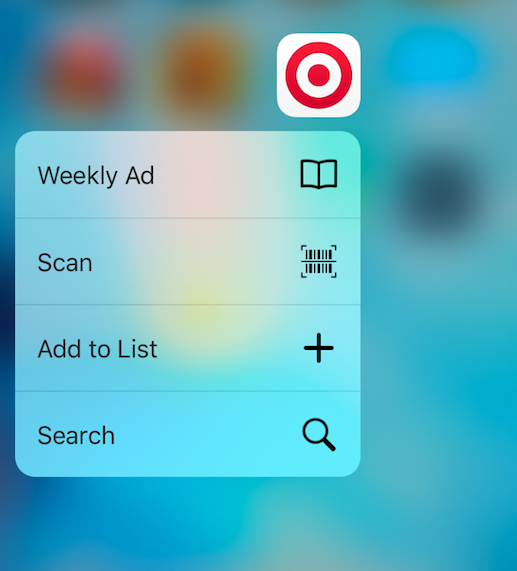
The Target app also has some helpful options: holding down on the app symbol lets users quickly access the store’s weekly ad, scan an item to discover its price in store, add an item to a shipping list, or search for a product.
Ticketmaster

Ticketmaster wants to eliminate the hassle of digging around in an app, loading a webpage, or retrieving an email when you need to flash your ticket at the door. Pressing down on the Ticketmaster icon pulls up a shortcut to your tickets as well as popular events, favorites, and a general search.
Google Drive
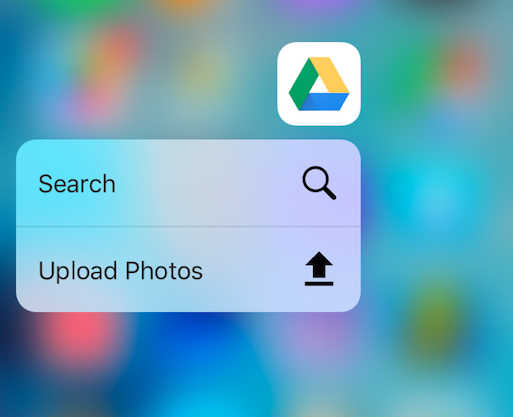
Those who live their lives on Google’s apps, especially when it comes to work-related documents and productivity, will appreciate this shortcut. To search for a document or immediately jump into uploading photos, hold down on the Google Drive app icon.
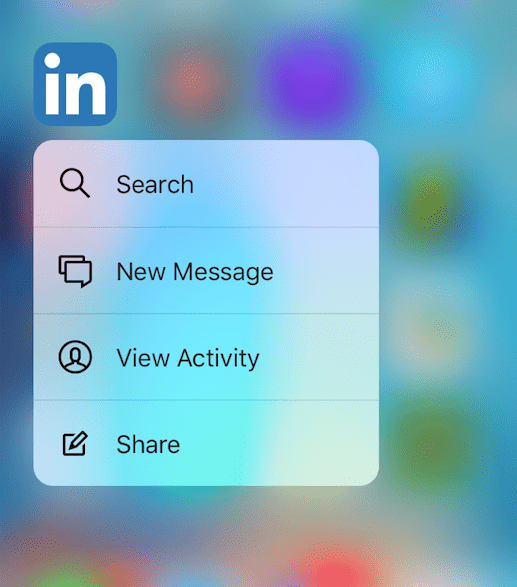
It’s easier to quickly reach out to professional contacts with LinkedIn’s 3D Touch shortcut. Users can send a message by just holding down on the app icon. Other shortcuts include a quick link to your recent activity, a general search, and creating a new post.
Breakneck
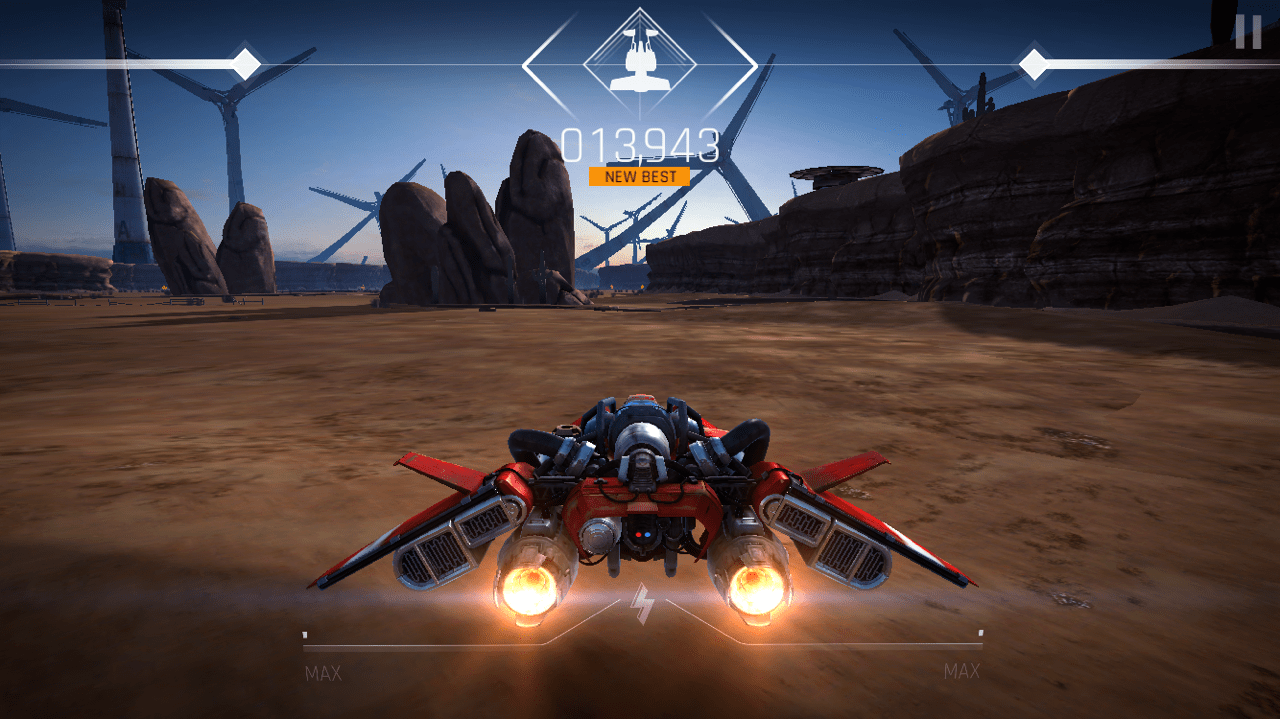
Like Badland 2, Breakneck is another game that allows the player to achieve more precision through the use of 3D Touch. The idea behind the game is simple: don’t crash. Pressing down harder on the right or left of the screen tilts and banks the spacecraft in that direction. The harder the player presses, the more dramatic the tilt.
Whole Foods

The Whole Foods app makes it easier to see sales, recipes, and your shopping list quickly while at the grocery store. Shoppers can access any of these three options by pressing and holding down on the Whole Foods app icon.
Citymapper
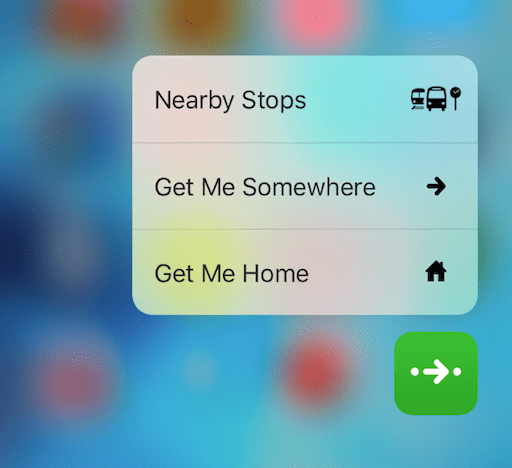
Citymapper’s 3D Touch shortcuts allow commuters and travelers to find their way home with a single tap. Holding down on the app pulls up a quick link to “Get Me Home,” meaning the app will know exactly which route to take before it’s even launched.

There’s a lot going on in Facebook’s app, and it’s easy to get distracted browsing through the Newsfeed. The social network’s 3D Touch shortcuts make it easier to start a post without getting buried in updates.
Bandit’s Shark Showdown!
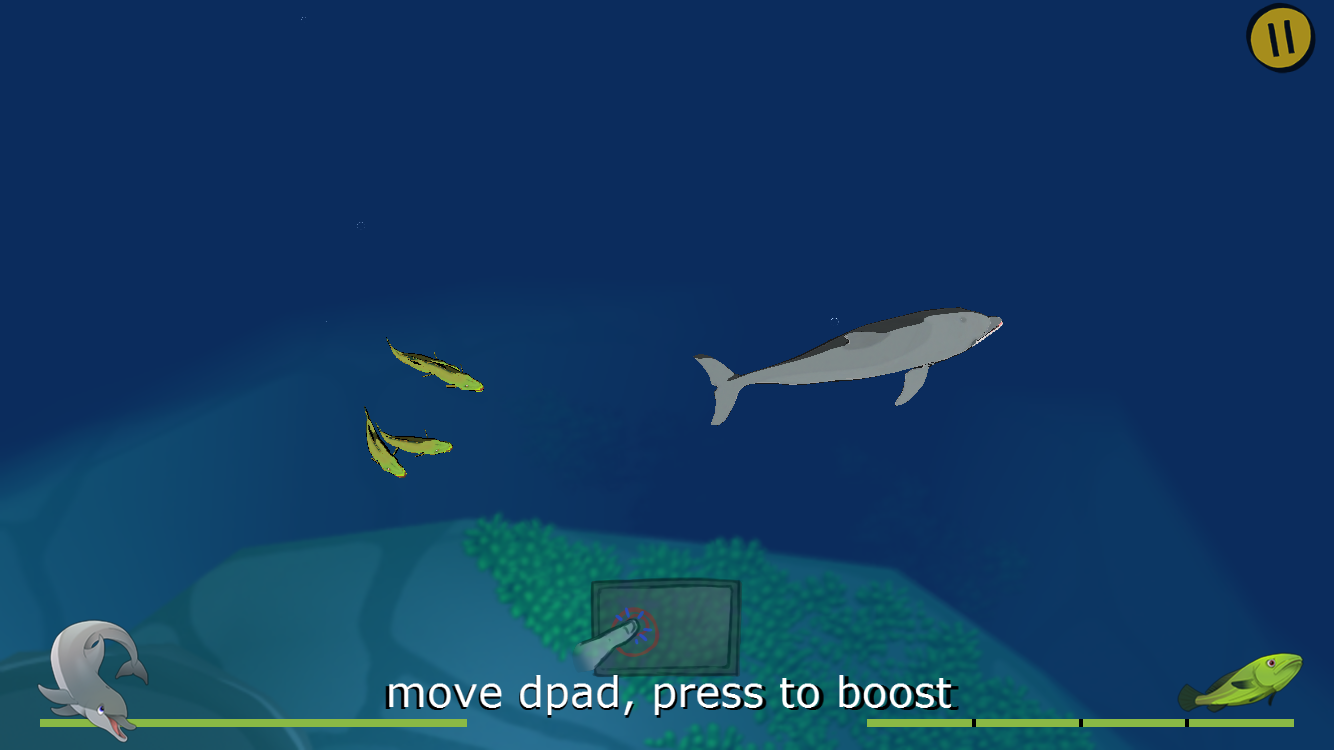
In Bandit’s Shark Showdown!, players are tasked with out-swimming various foes, which can include various types of sea life from small fish to large sharks. Applying a small amount of pressure with allows the player to boost. What’s interesting about this game, though, is that the ocean creatures are designed to learn from your previous moves and adapt to beat them. The app has been licensed by the John Hopkins School of Medicine to be used as a training tool for stroke victims. Using 3D Touch in the game can help regain fine finger control.
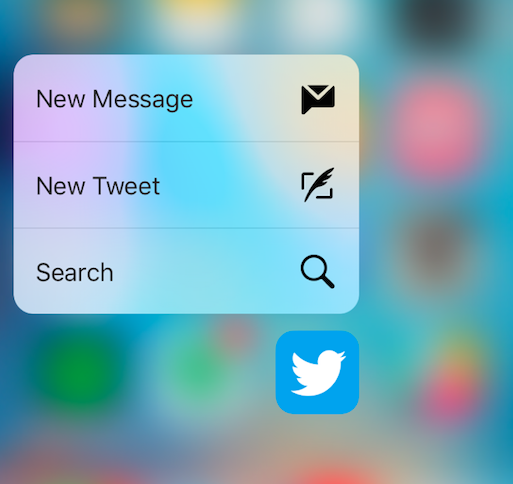
Twitter’s 3D Touch shortcut makes it easier to send out a tweet on a moment’s notice. The shortcut tells the app to open to a new blank tweet rather than the app’s home feed, which can be helpful for those who need to get thoughts out quickly.
TripAdvisor

TripAdvisor is another example of how 3D Touch can be used to bring out the core features of an app that’s complex and rich. The Quick Shortcuts menu makes it easy to find things nearby, like activities, restaurants, and hotels, without having to sift through TripAdvisor’s app.
iMaschine 2

iMaschine 2 is one of few apps that showcase how 3D Touch can be used for creating music on the go. The app is essentially meant to turn your iPhone or iPad into a full-blown solution for music production, but its 3DTouch shortcuts are particularly useful. Pressing down on a drum pad will change rate of note repeat, which saves music makers a few taps. Users can also press and hold the app icon to quickly jump into projects.
More Must-Reads from TIME
- Why Trump’s Message Worked on Latino Men
- What Trump’s Win Could Mean for Housing
- The 100 Must-Read Books of 2024
- Sleep Doctors Share the 1 Tip That’s Changed Their Lives
- Column: Let’s Bring Back Romance
- What It’s Like to Have Long COVID As a Kid
- FX’s Say Nothing Is the Must-Watch Political Thriller of 2024
- Merle Bombardieri Is Helping People Make the Baby Decision
Contact us at letters@time.com