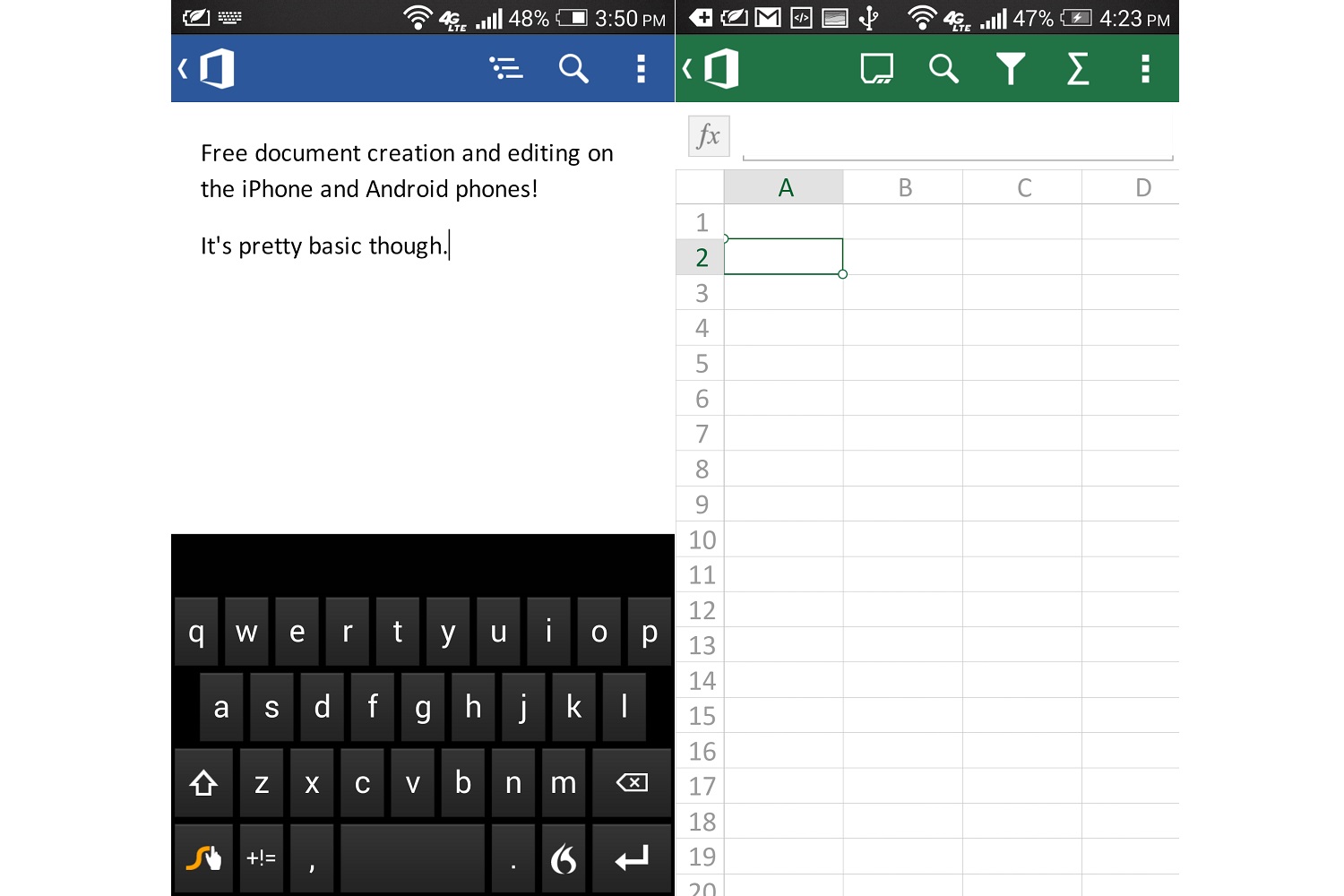
Along with the big news that Microsoft has launched Office on Apple’s iPad, Microsoft has also made the iPhone and Android phone versions completely free.
Office was available for iPhone and Android phones before, but you couldn’t create or edit documents without an Office 365 subscription, which starts at $7 per month. Now, all you need is a free Microsoft account. (Full editing on the new iPad version requires an Office 365 subscription.)
The smartphone versions aren’t particularly robust. In Word, you can type, search, add comments and perform some basic font formatting, but that’s it. In Excel, you can search, filter and perform five simple mathematical functions. You can open existing PowerPoint files and edit slide text, but you can’t create new presentations.
Still, it could be useful for light editing and note taking. Because all files save automatically to OneDrive, I’m looking forward to jotting down thoughts from my phone and using Office Online on my desktop to pick up where I left off.
If you’re looking for an Android tablet version of Office, no such luck. Microsoft’s productivity suite still isn’t supported on larger screens, so you’ll have to use an alternative like QuickOffice, Kingsoft Office or OfficeSuite.
More Must-Reads from TIME
- Donald Trump Is TIME's 2024 Person of the Year
- Why We Chose Trump as Person of the Year
- Is Intermittent Fasting Good or Bad for You?
- The 100 Must-Read Books of 2024
- The 20 Best Christmas TV Episodes
- Column: If Optimism Feels Ridiculous Now, Try Hope
- The Future of Climate Action Is Trade Policy
- Merle Bombardieri Is Helping People Make the Baby Decision
Contact us at letters@time.com