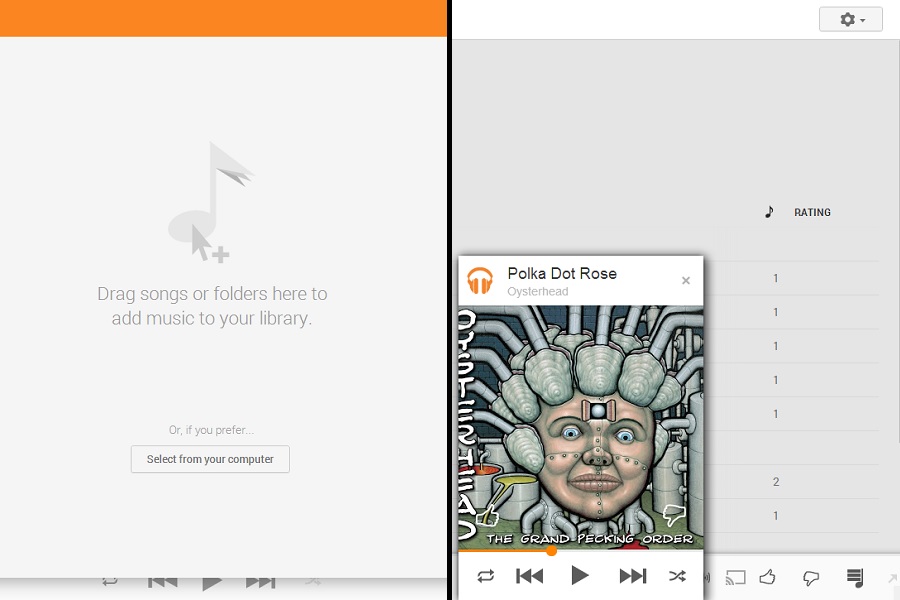
A couple of new experimental features have popped up in Google Play Music, making it easier to manage and listen to music through the browser.
If you’re using Chrome, you can now upload songs by dragging files or folders into the browser. You can also keep your computer’s entire music collection in sync by adding folders through the Settings menu.
To enable drag-and-drop uploads, head to the labs section and enable “Google Play Music for Chrome.” You’ll then see an “Add music” button in the top-right corner.
Without this feature, Google requires you to use its Music Manager software for Windows, Mac or Linux. The software works well enough for syncing your main music library, but it doesn’t provide an easy way to upload individual songs from another folder or computer.
Enabling the labs feature also adds a mini music player, which you can open by clicking the arrow button in the bottom right corner. Unfortunately, this player only works while the main Google Play Music window is open, and there’s no way to make it stay visible over other windows.
Google Play Music lets you store up to 20,000 songs online. You can then stream those songs to any web browser and to Google’s official apps for Android and iOS. (Unofficial apps are also available for other platforms.) It’s a great service for accessing your music collection on phones and tablets without using up storage space, and these new features make it just a little easier to get started.
More Must-Reads from TIME
- Inside Elon Musk’s War on Washington
- Why Do More Young Adults Have Cancer?
- Colman Domingo Leads With Radical Love
- 11 New Books to Read in February
- How to Get Better at Doing Things Alone
- Cecily Strong on Goober the Clown
- Column: The Rise of America’s Broligarchy
- Introducing the 2025 Closers
Contact us at letters@time.com