Communication in the Internet Century usually means using email, and email, despite being remarkably useful and powerful, often inspires momentous dread in otherwise optimistic, happy humans. Here are our personal rules for mitigating that sense of foreboding:
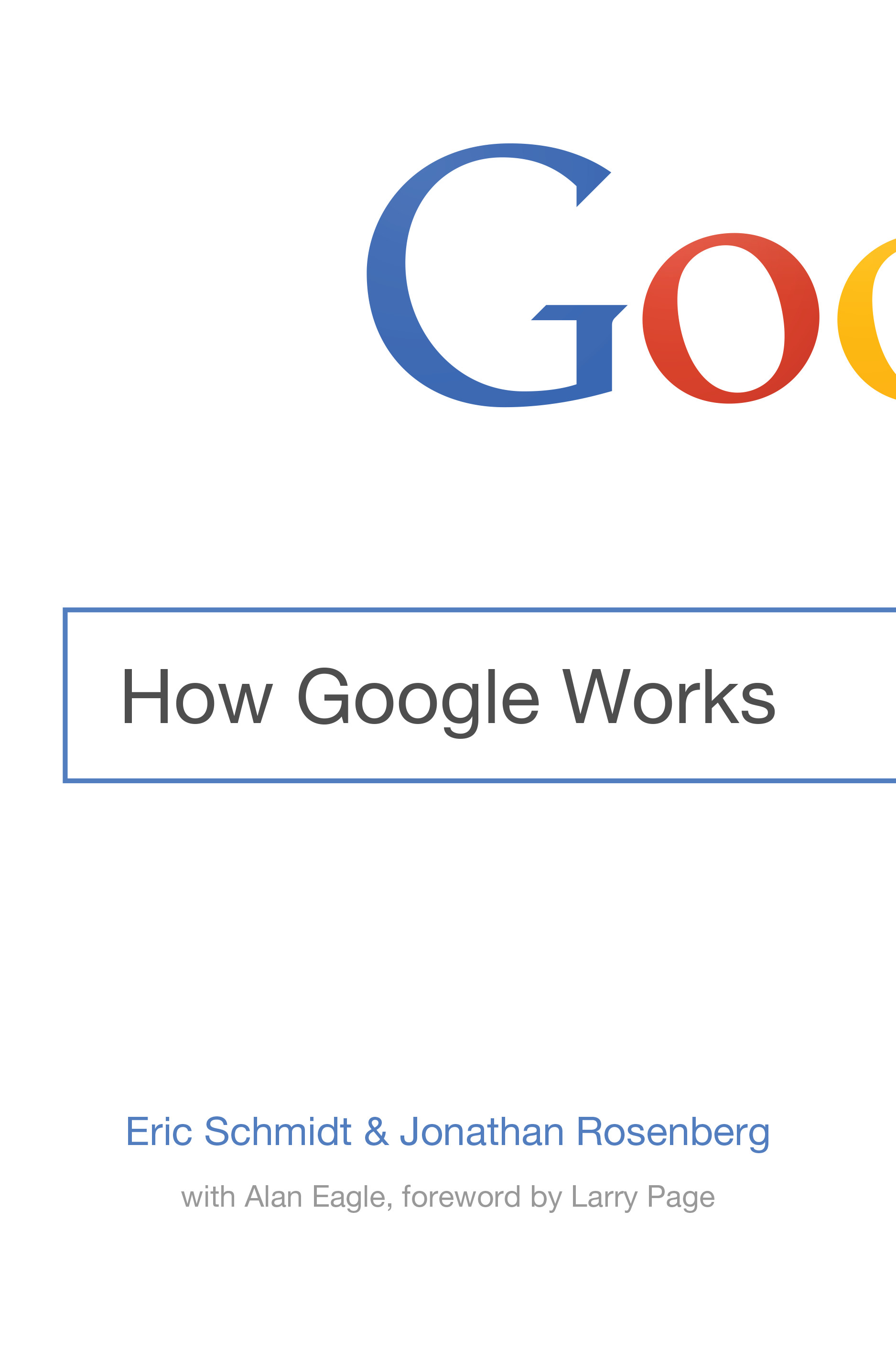
1. Respond quickly. There are people who can be relied upon to respond promptly to emails, and those who can’t. Strive to be one of the former. Most of the best—and busiest—people we know act quickly on their emails, not just to us or to a select few senders, but to everyone. Being responsive sets up a positive communications feedback loop whereby your team and colleagues will be more likely to include you in important discussions and decisions, and being responsive to everyone reinforces the flat, meritocratic culture you are trying to establish. These responses can be quite short—“got it” is a favorite of ours. And when you are confident in your ability to respond quickly, you can tell people exactly what a non-response means. In our case it’s usually “got it and proceed.” Which is better than what a non-response means from most people: “I’m overwhelmed and don’t know when or if I’ll get to your note, so if you needed my feedback you’ll just have to wait in limbo a while longer. Plus I don’t like you.”
2. When writing an email, every word matters, and useless prose doesn’t. Be crisp in your delivery. If you are describing a problem, define it clearly. Doing this well requires more time, not less. You have to write a draft then go through it and eliminate any words that aren’t necessary. Think about the late novelist Elmore Leonard’s response to a question about his success as a writer: “I leave out the parts that people skip.” Most emails are full of stuff that people can skip.
PHOTOS: Inside Google’s New York City Office











3. Clean out your inbox constantly. How much time do you spend looking at your inbox, just trying to decide which email to answer next? How much time do you spend opening and reading emails that you have already read? Any time you spend thinking about which items in your inbox you should attack next is a waste of time. Same with any time you spend rereading a message that you have already read (and failed to act upon).
When you open a new message, you have a few options: Read enough of it to realize that you don’t need to read it, read it and act right away, read it and act later, or read it later (worth reading but not urgent and too long to read at the moment). Choose among these options right away, with a strong bias toward the first two. Remember the old OHIO acronym: Only Hold It Once. If you read the note and know what needs doing, do it right away. Otherwise you are dooming yourself to rereading it, which is 100 percent wasted time.
If you do this well, then your inbox becomes a to‑do list of only the complex issues, things that require deeper thought (label these emails “take action,” or in Gmail mark them as starred), with a few “to read” items that you can take care of later.
To make sure that the bloat doesn’t simply transfer from your inbox to your “take action” folder, you must clean out the action items every day. This is a good evening activity. Zero items is the goal, but anything less than five is reasonable. Otherwise you will waste time later trying to figure out which of the long list of things to look at.
4. Handle email in LIFO order (Last In First Out). Sometimes the older stuff gets taken care of by someone else.
5. Remember, you’re a router. When you get a note with useful information, consider who else would find it useful. At the end of the day, make a mental pass through the mail you received and ask yourself, “What should I have forwarded but didn’t?”
6. When you use the bcc (blind copy) feature, ask yourself why. The answer is almost always that you are trying to hide something, which is counterproductive and potentially knavish in a transparent culture. When that is your answer, copy the person openly or don’t copy them at all. The only time we recommend using the bcc feature is when you are removing someone from an email thread. When you “reply all” to a lengthy series of emails, move the people who are no longer relevant to the thread to the bcc field, and state in the text of the note that you are doing this. They will be relieved to have one less irrelevant note cluttering up their inbox.
7. Don’t yell. If you need to yell, do it in person. It is FAR TOO EASY to do it electronically.
8. Make it easy to follow up on requests. When you send a note to someone with an action item that you want to track, copy yourself, then label the note “follow up.” That makes it easy to find and follow up on the things that haven’t been done; just resend the original note with a new intro asking “Is this done?”
9. Help your future self search for stuff. If you get something you think you may want to recall later, forward it to yourself along with a few keywords that describe its content. Think to yourself, How will I search for this later? Then, when you search for it later, you’ll probably use those same search terms. This isn’t just handy for emails, but important documents too. Jonathan scans his family’s passports, licenses, and health insurance cards and emails them to himself along with descriptive keywords. Should any of those things go missing during a trip, the copies are easy to retrieve from any browsers.
Excerpted from the book HOW GOOGLE WORKS by Eric Schmidt and Jonathan Rosenberg, with Alan Eagle. © 2014 by Google, Inc. Reprinted by permission of Grand Central Publishing. All rights reserved.
Read next: 11 Google Tricks That Will Change the Way You Search
Listen to the most important stories of the day.
See Google Doodles Through the Years

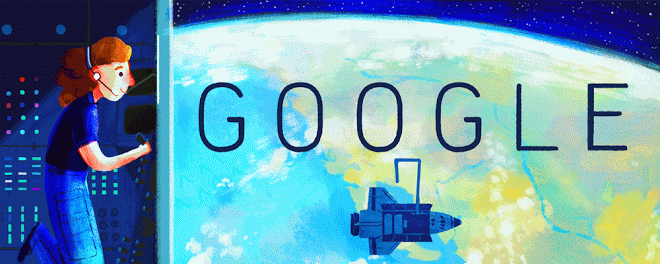


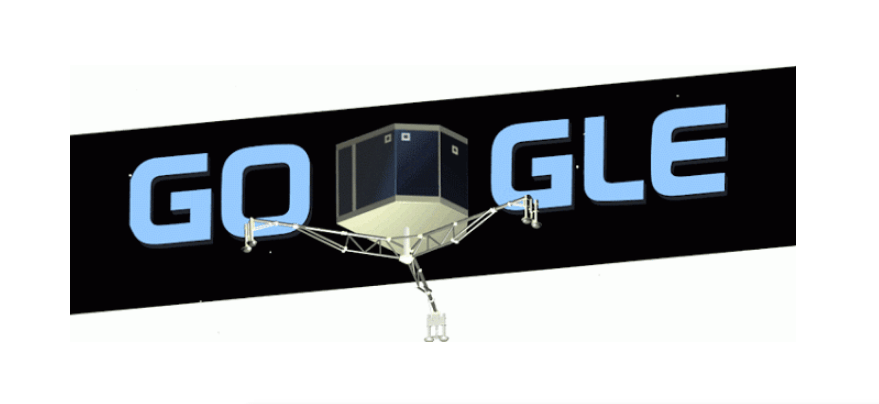



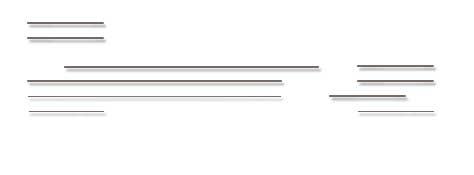



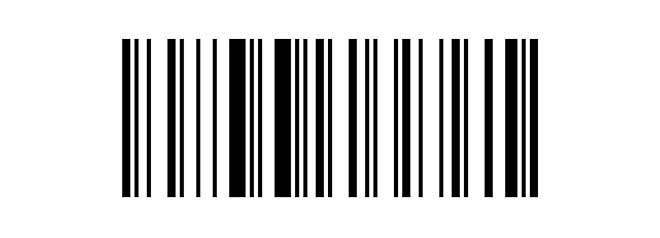
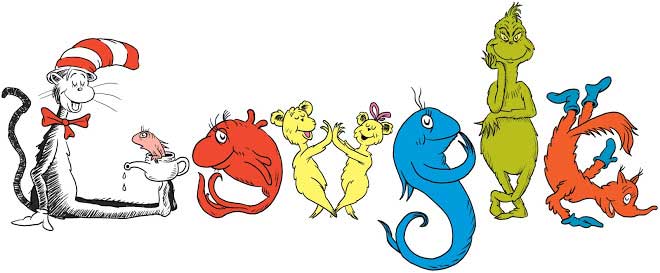


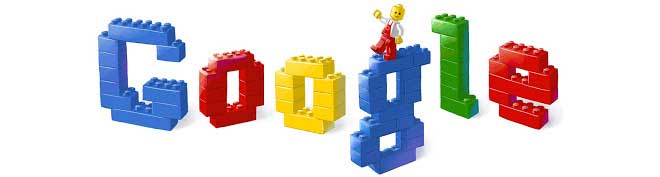

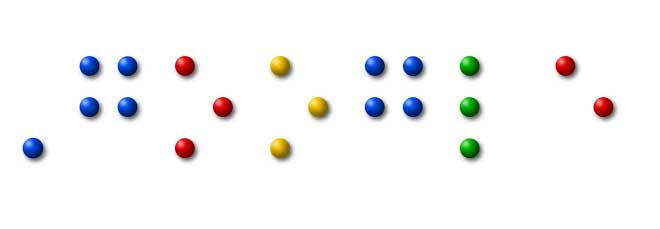


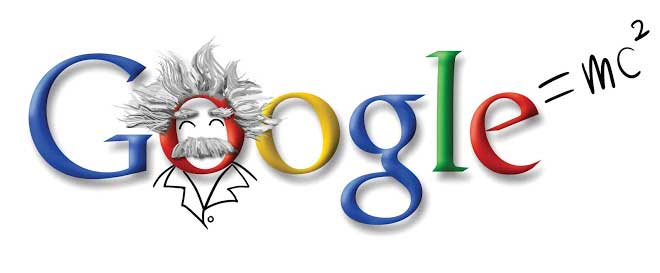


More Must-Reads from TIME
- Cybersecurity Experts Are Sounding the Alarm on DOGE
- Meet the 2025 Women of the Year
- The Harsh Truth About Disability Inclusion
- Why Do More Young Adults Have Cancer?
- Colman Domingo Leads With Radical Love
- How to Get Better at Doing Things Alone
- Michelle Zauner Stares Down the Darkness
Contact us at letters@time.com