Buying a new Apple laptop isn’t as simple as deciding between an Air or a Pro anymore.
Apple recently added three new MacBook Pros to its lineup, making the company’s notebook selection more diverse than ever. There’s the feature-packed new Pros, the still-worthwhile old Pros, the critic-favorite MacBook Air, and the ultra-portable 12-inch MacBook. Meanwhile, the iPad Pro is increasingly a worthy laptop replacement.
So which MacBook is right for you? Here’s a breakdown of how Apple’s laptops compare that can help you make a decision, whether you’re buying for yourself or a loved one:
MacBook Pro
The MacBook Pro is generally a better choice for shoppers who plan to use their laptop for more than just basic word processing and web browsing. Professionals using processor-intensive software like Adobe Photoshop or Final Cut Pro may need the snappier performance the Pro offers. No matter which Pro model you choose, you’ll be getting a speedier processor, an option to add more memory (15-inch Pro models only come with the 16GB memory option, double that of the Air), and a sharper screen than the Air.
Apple now offers several Pro laptops to choose from: the new Touch Bar-enabled version (starting at $1,799 for 13-inch, $2,399 for 15-inch), a similar new Pro without the Touch Bar (starting at $1,499 and only available in 13-inch), and last year’s MacBook Pro (starting at $1,299 for 13-inch, $1,999 for 15-inch.)
Choosing Between the 2016 vs. 2015 MacBook Pro
The previous MacBook Pro is a solid option for those looking to save some cash but also need more horsepower than the Air can provide. It’s $200 cheaper than the new non-Touch Bar MacBook Pro, and offers a brilliantly sharp screen, great battery life, and plenty of power.
Still, the 2016 edition is probably a better choice for most people, unless you’re on a tight budget and really can’t get by with an Air. Nearly everything on the new MacBook Pro has been at least slightly improved, with faster performance, a thinner and lighter body, a more colorful screen and larger touchpad. But most importantly, going with the 2016 model and its newer processor helps future-proof you, ensuring your laptop won’t get outdated as quickly. That alone could be worth the extra $200.
There are other trade-offs to consider here as well. The new MacBook Pro without Touch Bar only comes with 2 USB-C ports, whereas the previous generation Pro includes two USB 3 ports, an SD card slot, an HDMI port, and a MagSafe charging slot. Translation? If you buy the new model, you’ll also probably have to spend extra cash on adapters to keep using older, non-USB-C accessories, like external monitors, camera card readers and so on. (USB-C is quickly becoming the standard, but we’re in the middle of a dongle-ridden transition period.)
Choosing Between Touch Bar vs. Non-Touch Bar on the 2016 MacBook Pro
The new MacBook Pro’s biggest update is the Touch Bar, a touchscreen strip that sits just above the keyboard and replaces the standard function keys. The Touch Bar adds some convenience by displaying different buttons as you need them: If you’re sending an email through Apple’s Mail app, the Touch Bar may show keys for formatting text or transferring messages to folders. But when you’re watching a video in Safari, it may include a slider for scrubbing through footage. The Touch Bar-enabled MacBook also has a faster processor, but the difference may not be noticeable enough to influence a buying decision.
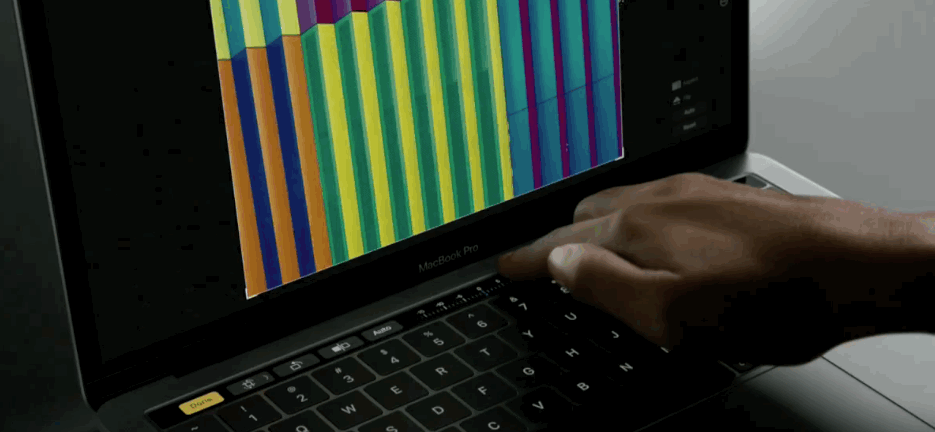
The Touch Bar is an intriguing concept that’s occasionally helpful, but for most people, it’s not enough to justify spending an extra $300. A far more useful addition is the Touch ID sensor embedded in the power button, which makes it possible to quickly log into your account, switch between user accounts, and shop with Apple Pay in Safari. Still, $300 is a steep cost for features that are more convenient than necessary, but if you’re intrigued by the Touch Bar, the boosted specs could make that cost worthwhile.
It’s also worth noting that if you want a 2016 MacBook Pro in the 15-inch size, which includes more powerful graphics and a bigger trackpad, you’ll have to opt for the Touch Bar version. The only other 15-inch MacBook Pro option is last year’s model.
MacBook Air

The MacBook Air, starting at $999 and only available new in a 13-inch size, is now the cheapest option in Apple’s laptop lineup. With its long battery life, lightweight design, and solid performance, it’s still the best option for most people. But the question is: For how long will that be true? During Apple’s most recent Mac event, the company gave no indication that it plans to update the Air any further. Buying the Air may make sense now, but if Apple doesn’t upgrade it soon, that advice may change.
There are a few other drawbacks to consider about the MacBook Air. Most notably, its screen isn’t nearly as sharp as that on the MacBook Pro or 12-inch MacBook models. It also doesn’t include the improvements Apple has added to its more modern laptops, like the Force Touch trackpad and flatter keyboard (although the Air’s older keyboard is fantastic, perhaps even better.) The Air offers more variety than Apple’s newer notebooks in terms of ports (two USB 3, one Thunderbolt 2, and an SD card slot), which means most buyers won’t need to purchase extra dongles to use multiple peripherals or charge their phone while using an accessory. But it doesn’t include any USB-C ports, a factor that may limit its usefulness in the future.
For the price, the MacBook Air still offers enough computing prowess to meet basic needs without getting overwhelmed. Those seeking an ultralight laptop primarily for browsing the web, word processing, viewing photos, and streaming media will be satisfied with the Air. Its light weight and long-lasting battery make it particularly great for frequent travelers. All told, the MacBook Air is best for buyers in search of an Apple laptop with more power than the 12-inch MacBook that won’t cost as much as a Pro.
MacBook (12-inch)
Apple’s 12-inch MacBook is its most portable and slimmest laptop, but it’s also very expensive for the level of performance it provides, starting at $1,299. Unlike Apple’s other laptops, the MacBook runs on one of Intel’s less powerful Core M processors, rather than its Core I lineup. These processors are designed to generate less heat, helping companies like Apple and others make extremely thin and light fan-less computers. This advantage is especially evident in the 12-inch MacBook, which is elegantly designed and highly portable. Carrying around the notebook, which weighs just over two pounds, feels more like toting around an iPad. It also includes a gorgeous screen as well as Apple’s new butterfly mechanism keyboard and Force Touch trackpad, similar to those on the latest MacBook Pro models.
With its less powerful processor, Apple’s 12-inch MacBook is mainly targeted at casual computer users looking for a highly portable laptop for browsing the web, working on documents and so on. But the Air is a better choice for most people. It’s cheaper, more powerful, and offers longer battery life than its 12-inch cousin. Plus, the 12-inch MacBook only comes with one USB-C port, which can be a nightmare if you have lots of accessories. Unless you truly need a lightweight laptop with an ultra-crisp display that’s smaller than the 13-inch MacBook Air, the 12-inch model isn’t the best value.
What About iPads?

If portability and screen resolution are important to you, it’s worth your time to consider Apple’s iPad Pro as well. The smaller and more manageable 9.7-inch size starts at $599, and Apple sells its keyboard case separately for $149. That means for $850 — roughly $450 cheaper than the entry level 12-inch MacBook — you can get a 128GB 9.7-inch iPad Pro with Apple’s keyboard case.
There are major differences to consider, though. Most notably, the iPad Pro runs on iOS rather than macOS, so you’re not getting a full desktop experience. Nor does the iPad Pro include any ports other than its Lightning charging slot and a headphone jack. Its official keyboard accessory, meanwhile, isn’t as sturdy as the keyboards on Apple’s laptops. But it may be worth a look if you want something more affordable that’s easy to carry around for jotting down notes, watching Netflix and doing some light photo or video editing.
Shop it:
New Macbook Pro with Touch Bar-enabled version: starts at $1,799 for 13-inch, $2,399 for 15-inch
New Macbook Pro without the Touch Bar: starts at $1,499 and only available in 13-inch
Last year’s MacBook Pro: starts at $1,299 for 13-inch, $1,999 for 15-inch
New MacBook Air: starts at $999 and only available in 13-inch
Apple’s 12-inch MacBook: starts at $1,299
iPad Pro: starts at $599
More Must-Reads From TIME
- The 100 Most Influential People of 2024
- Coco Gauff Is Playing for Herself Now
- Scenes From Pro-Palestinian Encampments Across U.S. Universities
- 6 Compliments That Land Every Time
- If You're Dating Right Now , You're Brave: Column
- The AI That Could Heal a Divided Internet
- Fallout Is a Brilliant Model for the Future of Video Game Adaptations
- Want Weekly Recs on What to Watch, Read, and More? Sign Up for Worth Your Time
Contact us at letters@time.com