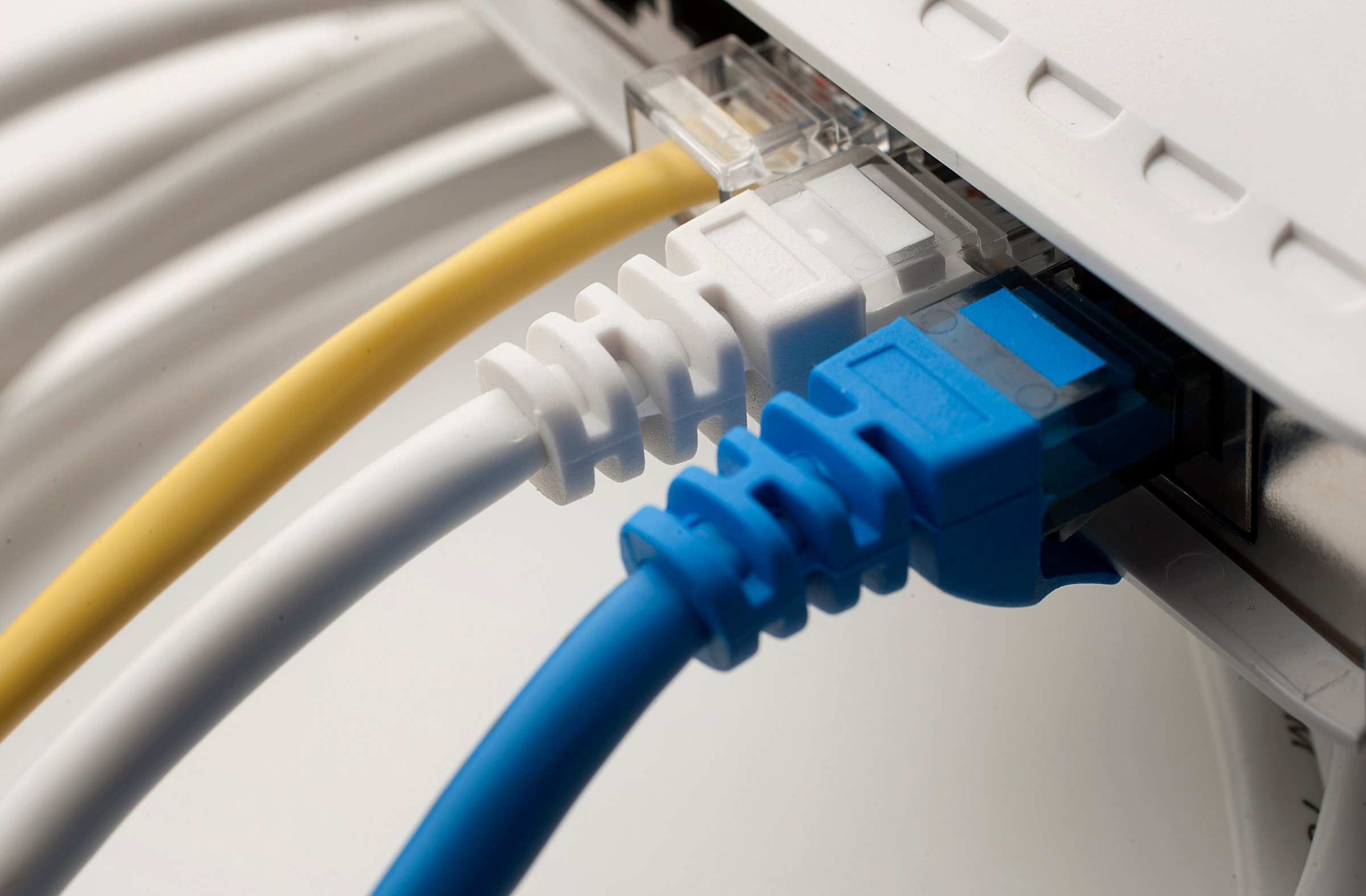
Internet users across the eastern seaboard found their connections interrupted Oct. 21 during a massive cyberattack. The attack was in part fueled by Mirai, a virus that gives hackers access to unsecured webcams and similar devices. (The hackers commandeer the devices and use them to send bogus traffic to a target server in hopes of overloading it and knocking it down.)
How can you tell if your gadgets are infected with Mirai? A good place to start is this list compiled by security researcher Brian Krebs, who analyzed Mirai’s publicly available source code to see which devices it’s been targeting.
Mirai Devices by Alex Fitzpatrick on Scribd
Krebs warns this may be an incomplete list. “Unfortunately, there is no simple way to tell one way or the other whether [a device] has been compromised,” he says.
The safest approach may be to assume your webcams, printers and other Internet-connected devices are vulnerable and proceed accordingly: Reset your devices, change their passwords, and download any security updates issued by their manufacturer. Exactly how to do that differs for every gadget, but a quick Google search along the lines of “security update Panasonic Printer” should be fruitful.
More Must-Reads From TIME
- The 100 Most Influential People of 2024
- Coco Gauff Is Playing for Herself Now
- Scenes From Pro-Palestinian Encampments Across U.S. Universities
- 6 Compliments That Land Every Time
- If You're Dating Right Now , You're Brave: Column
- The AI That Could Heal a Divided Internet
- Fallout Is a Brilliant Model for the Future of Video Game Adaptations
- Want Weekly Recs on What to Watch, Read, and More? Sign Up for Worth Your Time
Contact us at letters@time.com