Apple’s next major iPhone software update isn’t officially launching until the fall, but the company is letting users test an early version of it starting Thursday.
The update, iOS 10, is one of the biggest iPhone software releases in recent years. Apple is giving third-party developers access to services like Siri and iMessage, and the company has redesigned some of its own apps, like Maps, Apple Music, and Clock.
Here’s a look at what I liked the most about Apple’s new iPhone software after spending a few days with it. It’s important to remember that this is an early version of the software, so not every new feature is working just yet.
Insta-Emoji
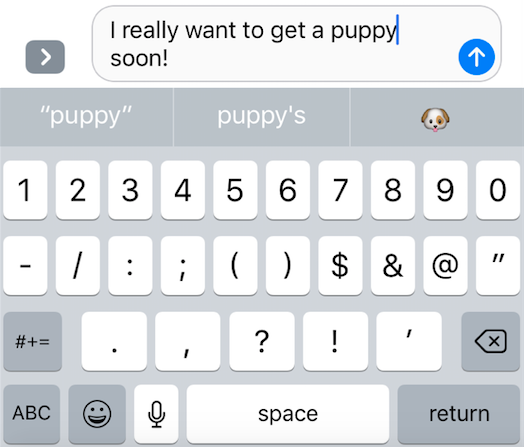
Sometimes an emoji just says it better than words ever could. In iOS 10, you’ll be able to tap a word to replace it with a corresponding emoji. This already works well in the beta version of iOS 10. On multiple occasions, I tapped words ranging from emotions to food or animals and was able to replace them with emoji.
It’s Bedtime
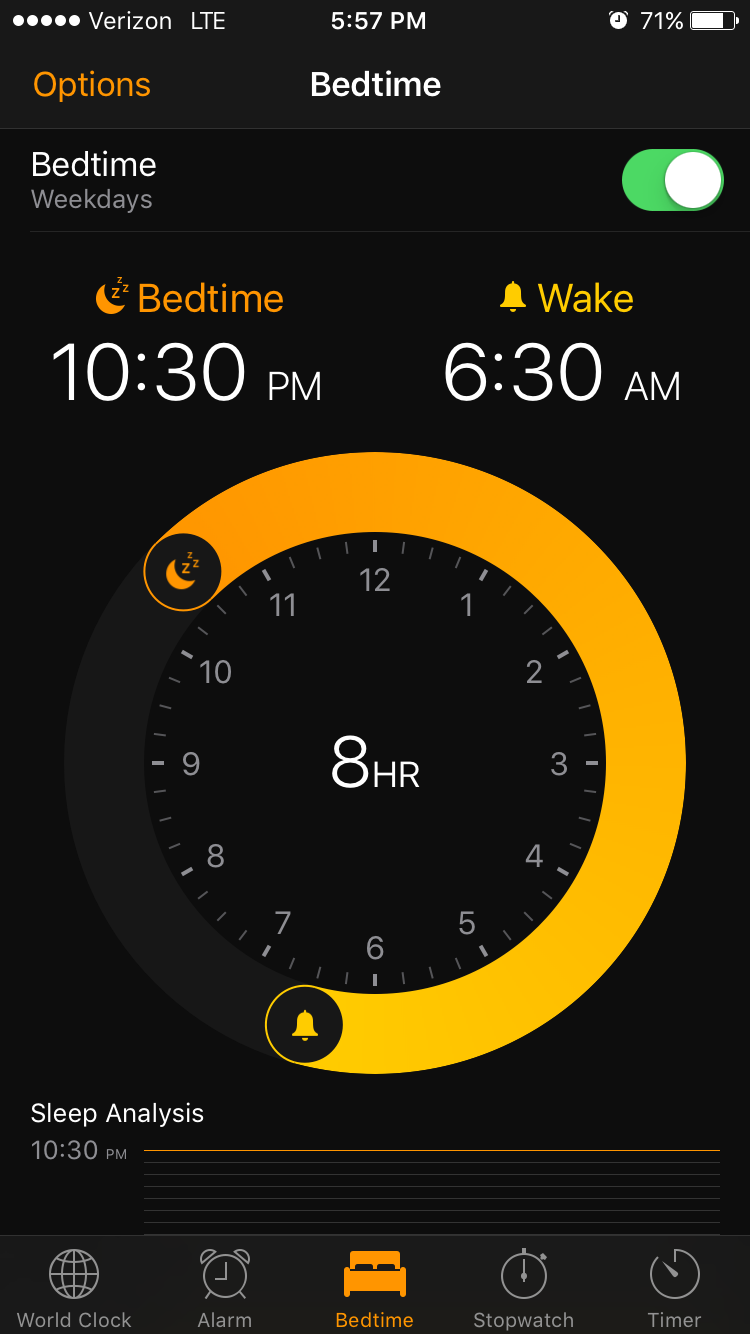
Our iPhones already perform doubly duty as out alarm clocks. With iOS 10, they’ll be able to remind us when to sleep, too. The new Clock app sets a bedtime for you based on what time you want to wake up and how many hours of sleep you need during the night. The interface looks a lot like Apple’s Activity app, which isn’t too surprising since sleep and exercise are both important to your overall health. You can also choose to set bedtime reminders for certain days of the week.
Better-Looking Links

If you’ve ever been confused as to whether or not you’ve received a spam message when getting a link via text, this new capability should put those concerns to rest. Website URLs sent through iMessage will appear as rich links in iOS 10. This means that instead of displaying a link as a string of characters, it’ll show the title of the website and a corresponding image. If the link is to a video instead of a website, that clip will start playing directly in the message.
New Widgets

Apple is making it possible to view more information without having to unlock your iPhone. Just swipe to the right, and a list of widgets will show you the weather, your next calendar appointment, news headlines and more. Android has long offered such capabilities through lock screen replacements, or third-party apps that change your lock screen’s appearance. It’s refreshing to see Apple go beyond just showing notifications on the lock screen.
Improved Photo Search
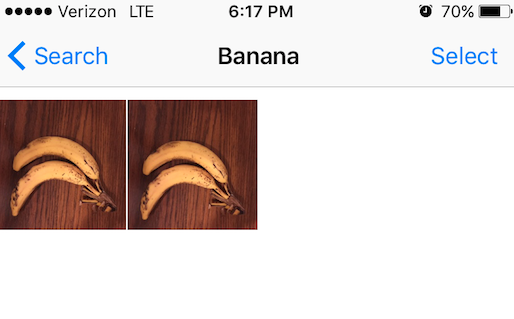
When iOS 10 launches, you’ll no longer have to remember when or where a photo was taken to search for it in your photo library. The app will be able to scan your collection to analyze the subject matter of each image, meaning you’ll be able to search for things like “cat,” “beaches,” or “sunsets” to find photos. This worked well in the beta of iOS 10; I was even able to narrow down dogs by breed when sifting through my library.
Raise to Wake

You’ll no longer need to tap a button to see the latest notifications on your iPhone’s screen. With iOS 10, your iPhone’s screen will turn on as you lift it. It’s a handy time-saver, although I still find the Galaxy S7’s always-on screen a bit more useful.
Apple Music Remix
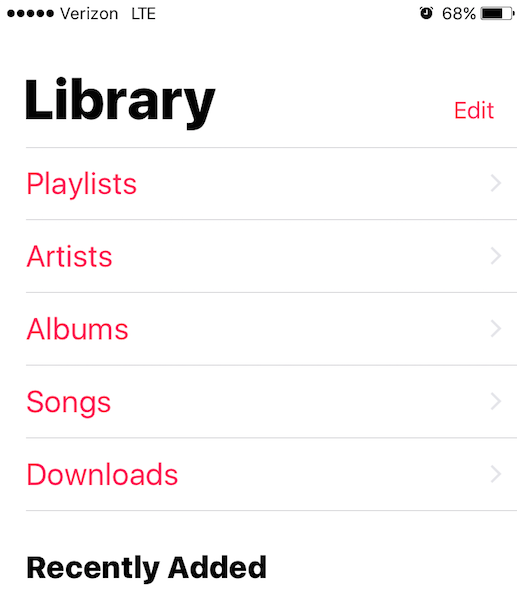
I don’t have an Apple Music subscription, but I often use the Music app to access the library of songs I’ve downloaded onto my iPhone. The new version of this app in iOS 10 makes it much easier to dive right into your music and sort it by playlist, artist, album, or song. When opening the app, these options are presented in a neat menu that’s easily accessible.
More Must-Reads From TIME
- The 100 Most Influential People of 2024
- The Revolution of Yulia Navalnaya
- 6 Compliments That Land Every Time
- What's the Deal With the Bitcoin Halving?
- If You're Dating Right Now , You're Brave: Column
- The AI That Could Heal a Divided Internet
- Fallout Is a Brilliant Model for the Future of Video Game Adaptations
- Want Weekly Recs on What to Watch, Read, and More? Sign Up for Worth Your Time
Contact us at letters@time.com