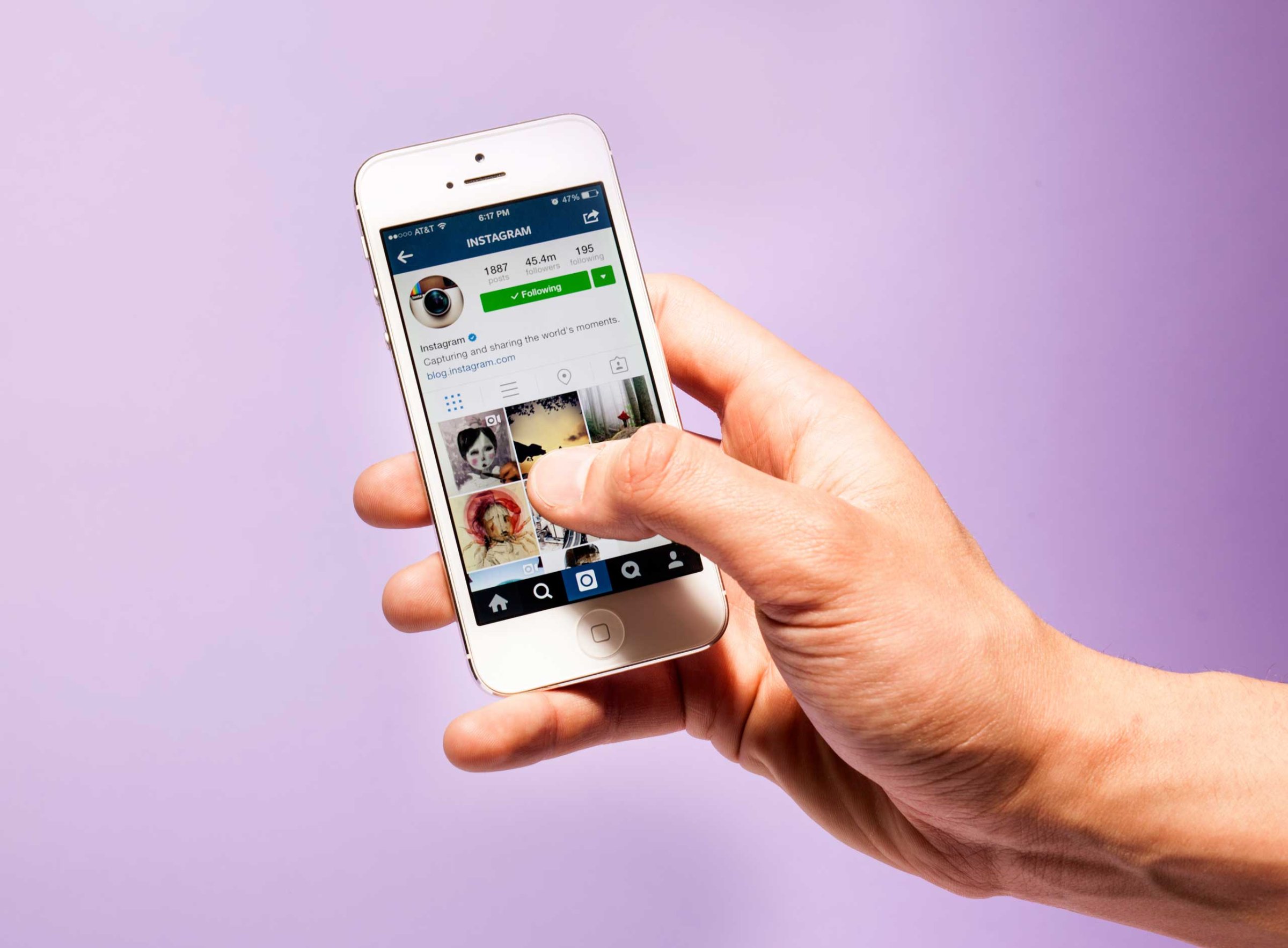
Instagram just made uploading photos and videos to its platform a little bit quicker for iPhone users.
A recently released update introduces a shortcut that allows Instagrammers to publish photos directly from the iPhone’s Photos or Camera app. While it’s possible to add a caption through this shortcut, users will have to launch the Instagram app to apply filters.
Apple has allowed third-party apps to plug into its core features like the camera since iOS 8 debuted in 2014, but Instagram only just started supporting this feature.
Here’s how to access the shortcut:
More Must-Reads From TIME
- The 100 Most Influential People of 2024
- The Revolution of Yulia Navalnaya
- 6 Compliments That Land Every Time
- What's the Deal With the Bitcoin Halving?
- If You're Dating Right Now , You're Brave: Column
- The AI That Could Heal a Divided Internet
- Fallout Is a Brilliant Model for the Future of Video Game Adaptations
- Want Weekly Recs on What to Watch, Read, and More? Sign Up for Worth Your Time
Contact us at letters@time.com