
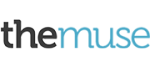
This post is in partnership with The Muse. The article below was originally published on The Muse.
Most of us associate networking with industry events, shaking hands with a friend of a friend of a former co-worker, and grabbing coffee with someone you’d like to get to know better. But it’s 2015, and building a relationship can happen just as easily through email. And, yes, I’m talking about the slightly nerve-racking, but potentially very rewarding, act of sending cold emails to professionals you don’t personally know.
Taking the initiative to message influential people in your industry can reap huge benefits. You can ask for advice based on their career path, secure partnerships for your company or side project, or eventually even get a foot in the door with someone who works at your dream company.
No matter what your request is, however, there’s no way to make it unless you have this person’s email. That’s why I’ve used—and will share with you—the guess-and-verify strategy that has helped me find and connect with successful entrepreneurs like Mashable’s CEO, Spoon University’s founders, and Arianna Huffington.
I will say upfront, though, that this strategy usually doesn’t work if you’re trying to contact someone who’s Beyoncé-level famous, or if his or her email is arranged in an uncommon format (more on this later). (Also, the app required for this technique is currently made only for Gmail.)
With that said, I’ve used this strategy for two years now, and it has worked more than 90% of the time. Follow these simple steps and you, too, can contact the inspiring professionals you’ve been dying to connect with.
Your first task is to download Rapportive, an extension that shows you everything you need to know about your contacts. Once it’s downloaded, you can start guessing possible formats for the contact’s email address.
To do this, you only have to know the contact’s full name and company domain. With this information, you can arrange (and re-arrange) these elements until you find a real email address.
Let’s say, for example, that you’re trying to connect with Kevin Systrom, CEO and co-founder of Instagram.
Here are some potential arrangements for his email. (Pro tip: The larger the company, the higher the chances that the email will use both the first and last name.)
With these guesses in mind, you can start the verification process. Open up a new message in Gmail, and insert a potential email address in the recipient slot. If your contact’s LinkedIn profile shows up to the right—congratulations! The email you guessed is active, and you can move on to messaging him or her.
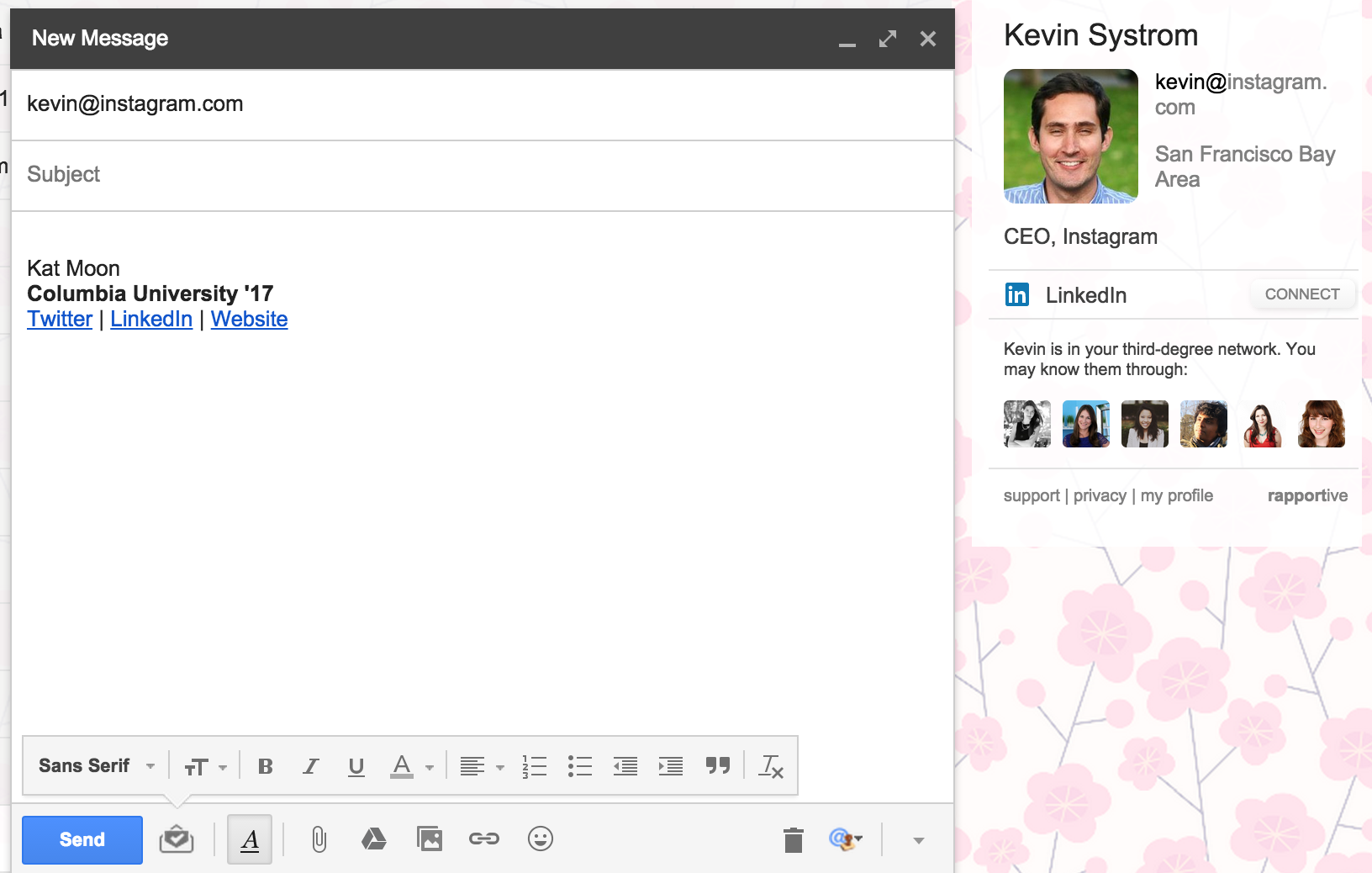
And how can you tell if you’ve inserted an incorrect email? Let’s suppose that I guessed ksystrom@instagram.com and pasted that in. As you can see in the below image, nothing appeared in Rapportive—meaning I can eliminate that address from my list.
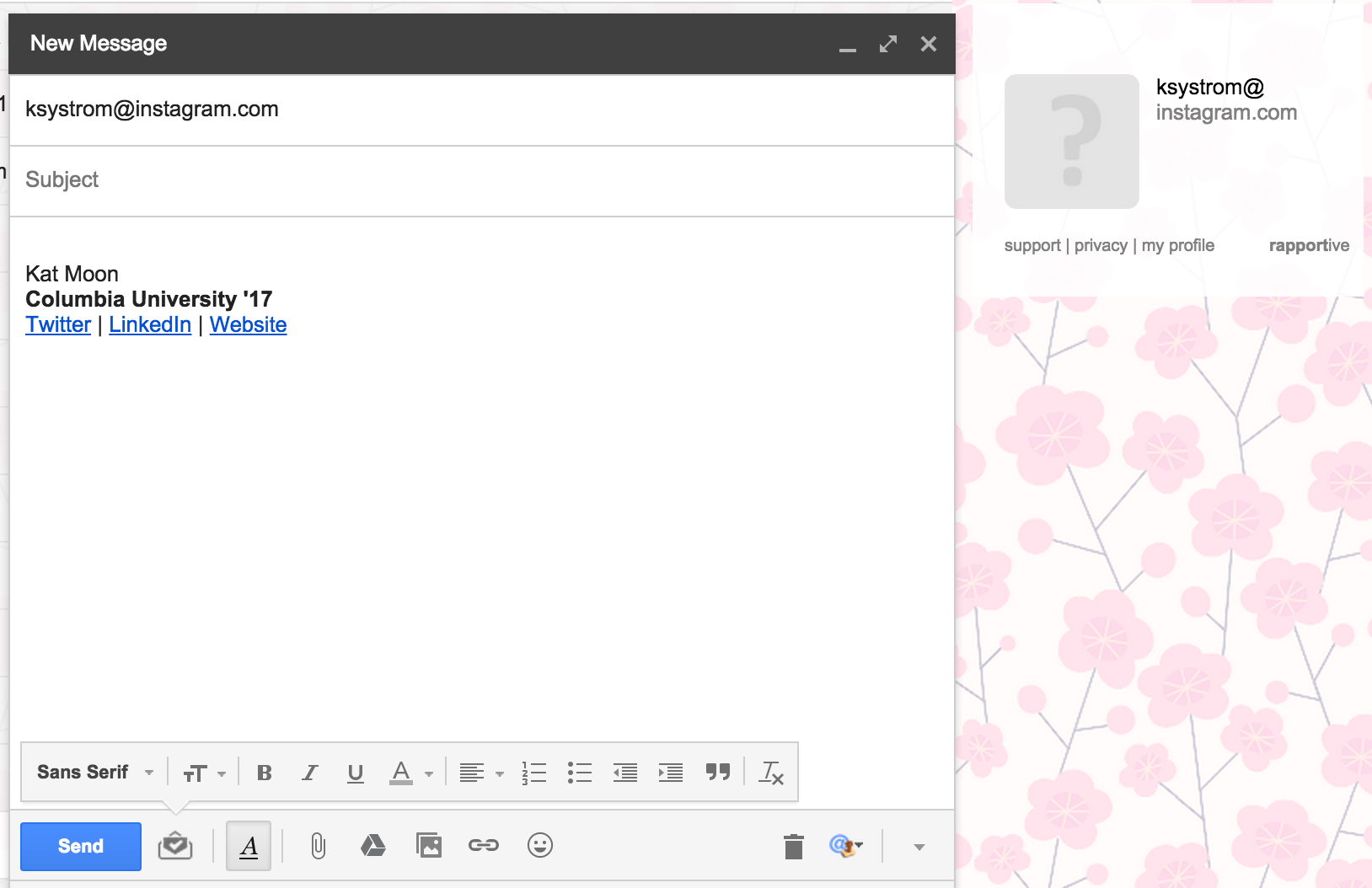
Now, not every company’s domain is as straightforward as @instagram.com. If you can’t verify a contact’s email after trying different first and last name arrangements, it’s possible that you don’t have the correct company domain.
When this happens, I go to CrunchBase—the world’s most comprehensive dataset of company activity, covering every organization from Microsoft and Amazon to the newest startups. CrunchBase gives you the most updated domain of whichever company your contact works at. For instance, I had to contact the founder of London-based startup Deliveroo. All of my email guesses ended with @deliveroo.com, but CrunchBase showed me the company domain is actually @deliveroo.co.uk. Sure enough, I verified the correct contact information moments later.
Guess and verify with Rapportive—it’s really as simple as that! Once you have an inspiring professional’s email, be bold and reach out. But before shooting off your message, check out my piece on effective elements that will increase the chances of your cold email getting a reply. No, you probably won’t receive a response for every single email you send. But you know what they say—you’ll never know until you try.
More Must-Reads From TIME
- The 100 Most Influential People of 2024
- Coco Gauff Is Playing for Herself Now
- Scenes From Pro-Palestinian Encampments Across U.S. Universities
- 6 Compliments That Land Every Time
- If You're Dating Right Now , You're Brave: Column
- The AI That Could Heal a Divided Internet
- Fallout Is a Brilliant Model for the Future of Video Game Adaptations
- Want Weekly Recs on What to Watch, Read, and More? Sign Up for Worth Your Time
Contact us at letters@time.com