
The iPhone and many of its rivals come with exceptionally good cameras that can capture photos nearly as well as a professional rig.
If you’ve ever taken a subway in New York City or passed by billboards on a crowded highway, you’ve probably seen examples of the iPhone’s photographic capabilities thanks to Apple’s “Shot on iPhone” advertisements. Apple also recognizes artists who create stunning images using its iPhone and iPad through a different initiative called Start Something New. This year, the company is highlighting work created on the iPhone 6s and iPad Pro, among other devices — see above for examples from the series.
William Hundley and Jake Sargeant, both avid photographers, are among the artists being featured by Apple this year. Below, they share tips for aspiring photographers that translate to any camera, whether it’s an iPhone or otherwise.
Experiment often.
As is the case with most art forms, a photograph is only as compelling as the subject matter or concept behind it. For Hundley, whose work frequently involves abstract concepts, it’s all about experimentation.
“If I have an idea, I like to shoot it really quickly, so I have it recorded at least temporarily,” says Hundley, who shoots with the stock camera app on his iPhone 6s Plus. “I can revisit [it] later with more focus. But sometimes those temporary solutions become permanent as well.”
Change your perspective.
If you’re unsatisfied with the way a photo shoot is going, try taking a step back and working from a different angle. It can take a lot of trial and error to get the right shot, says Hundley: “It’s swinging and missing, occasionally hitting something and trying to work with what’s hitting at the moment, and not having too much of an expectation of what you’re going to get.”
Give the subject the camera.
Sometimes the best way to change the perspective is to have your subject capture the scene. “If they’re untrained as an artist or photographer, they might do something in a different manner that you wouldn’t expect,” says Hundley. “It’s fun to go back and forth with what someone else might come up with.”
Learn the rules.
There are certain elements to a photograph that novice shooters should at least be aware of. “The rules of composition, color, and having interesting subject matter are always important,” says Sargeant, who shoots with an iPhone 6s and uses various apps including Darkroom, Union, and Adobe Photoshop Express.
“There are some of those essential rules that are timeless that you have to be aware of when you’re new to the medium.” As you get comfortable with these rules, you’ll start to develop your own voice and style. Sargeant, for instance, tends to pay closer attention to composition and color. “Anybody new should just get inspired by what they love,” he said.

But don’t be afraid to break them.
It’s important to know what the rules are, but that doesn’t mean you always have to follow them. Part of honing your skills is in creating a unique vision. “Take time to learn and try the rules and then don’t be afraid to break them,” says Sargeant.
Edit yourself.
After a day out shooting, it’s crucial to choose the photos that best represent the idea you’re trying to communicate. This means being aggressive when it comes to cutting excess images. “I see a lot of people that post literally 10 of the same image,” says Hundley. “And they like each one I’m sure, but as a consumer of the imagery you want to get down to the true image . . . even if you love that one photo very much, it might not be the one that speaks that series you shot.”
Hundley typically opens up a batch of images in editing software that allows him to view multiple images on one screen. This helps him compare and contrast, so he can decide which ones to cut.
Start small.
There’s a nearly infinite number of photography apps available in the App Store. It can be overwhelming for a new photographer, so Sargeant suggests starting with just the stock iPhone camera app and then slowly branching out. “Start small with just one or two apps, and start to expand once you know what those offer you,” he said.

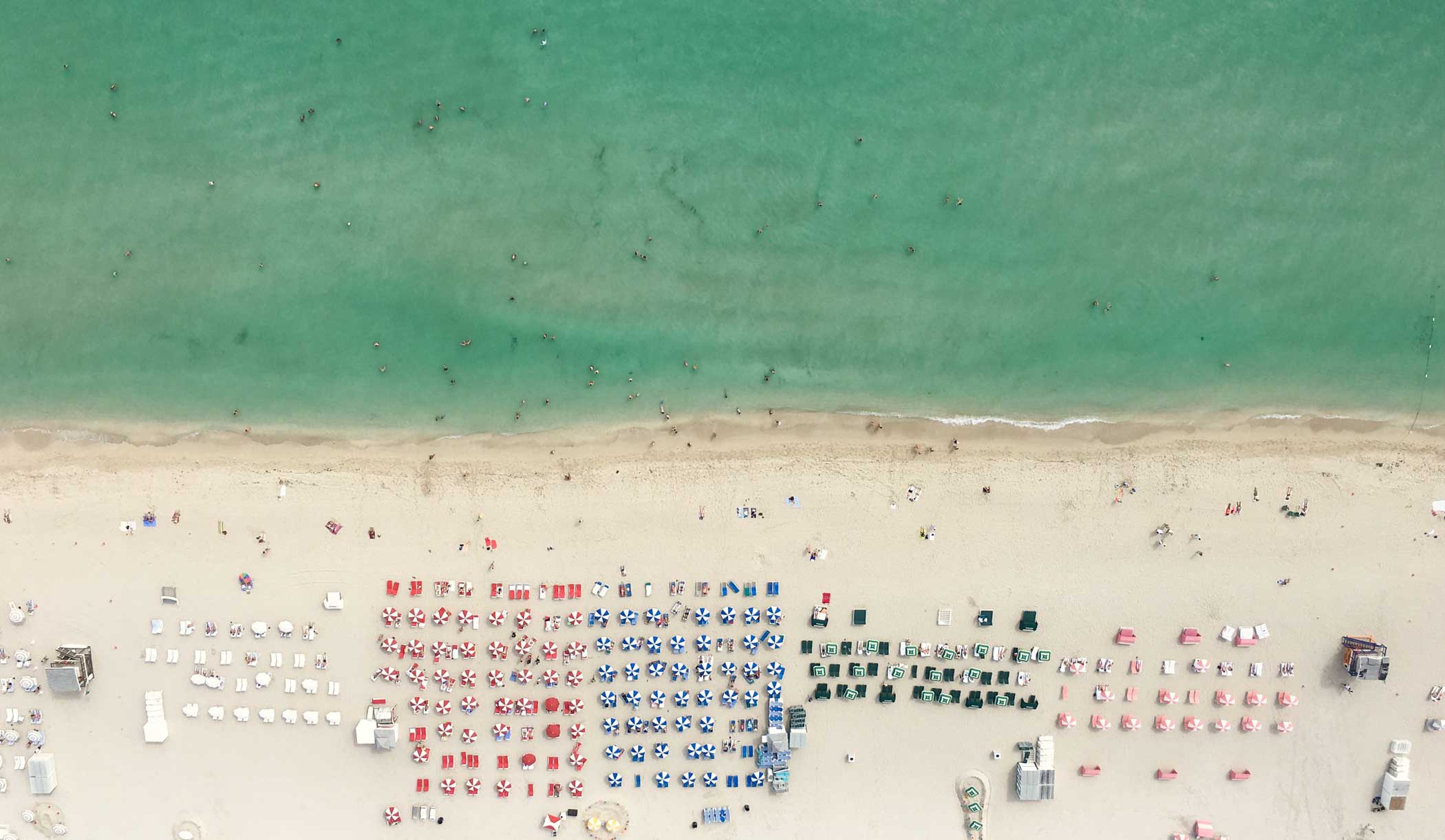





More Must-Reads From TIME
- The 100 Most Influential People of 2024
- The Revolution of Yulia Navalnaya
- 6 Compliments That Land Every Time
- What's the Deal With the Bitcoin Halving?
- If You're Dating Right Now , You're Brave: Column
- The AI That Could Heal a Divided Internet
- Fallout Is a Brilliant Model for the Future of Video Game Adaptations
- Want Weekly Recs on What to Watch, Read, and More? Sign Up for Worth Your Time
Contact us at letters@time.com