Microsoft’s new Windows 10 software, out Wednesday, is effectively a sneak attack on Google, packing a new desktop search bar that can field just about any question under the sun. And it’s powered in part by Microsoft’s own Bing search engine, meaning the move could help Microsoft gain even more of the search market share against its foremost rival.
Windows 10’s search features are a welcome change to the myriad search options currently sprawling across our digital lives. Right now, search looks a little like this: Want to search the web? Go to Google. Your calendar appointments? Open your calendar app. Your local files on a phone, tablet or PC? Launch finder windows, one by one. Microsoft aims to replace all of those searches with a single, comprehensive search bar that scans everything — your device, your apps, your cloud and the web — in one fell swoop.
The result is a more versatile search experience, but one that users may find momentarily disorienting. After all, we’re used to rummaging through digital compartments and wielding search like a spotlight. At first glance, the search bar in Windows 10 looks like yet another circumscribed spotlight. That is, until you start typing in commands. The scope of answers soon expands well beyond your expectations.
File searches work not only by name, but by file type. Type in “.ppt,” for example, and a list of PowerPoint presentations crops up in a pop-up menu, sortable by most recent or most relevant and accessible in one click. Searches for the names of apps extend beyond your device and into the Windows Store, fetching not only the apps you’ve installed, but the apps you may want to download, too.
See How Microsoft Windows Has Evolved Over 30 Years
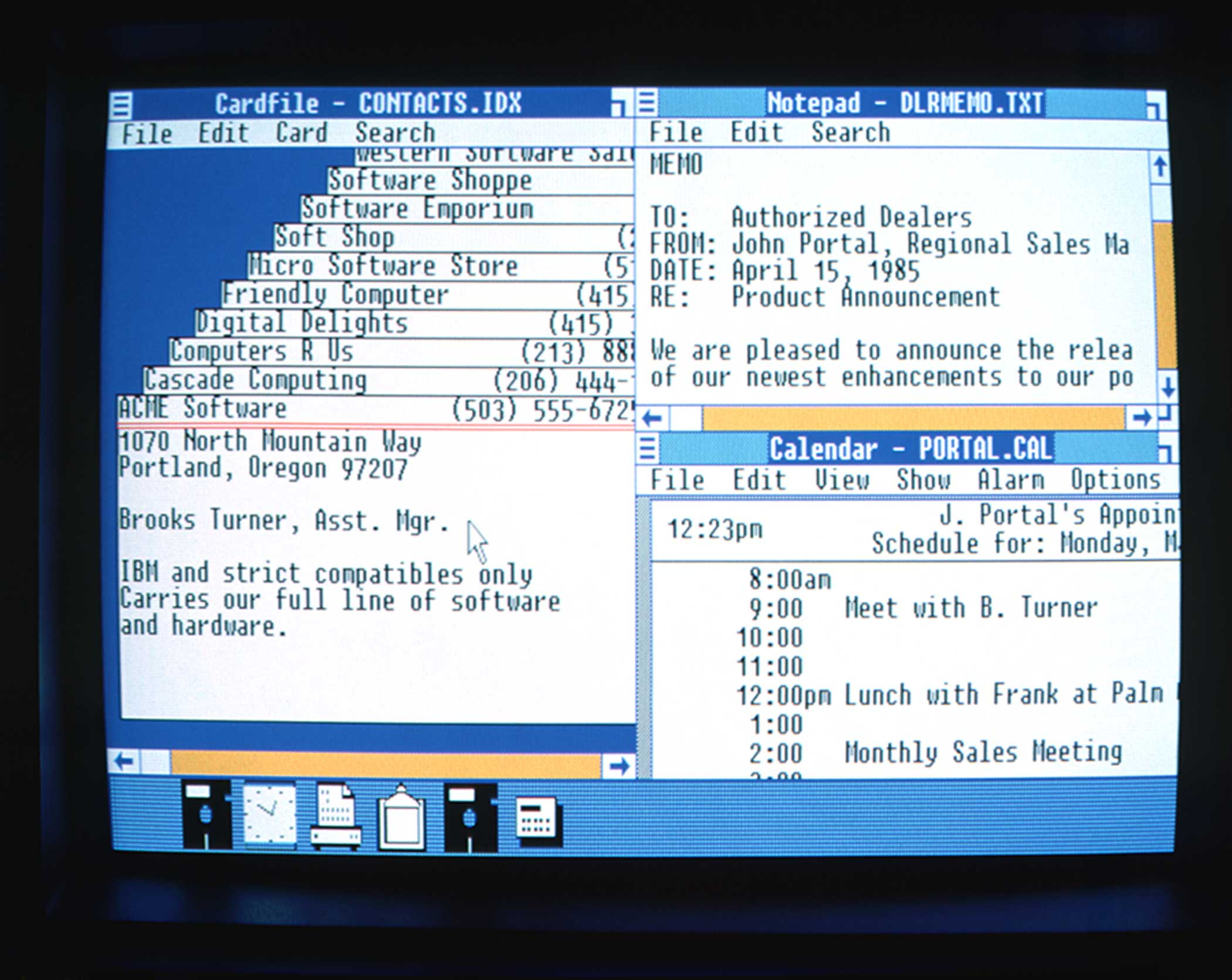
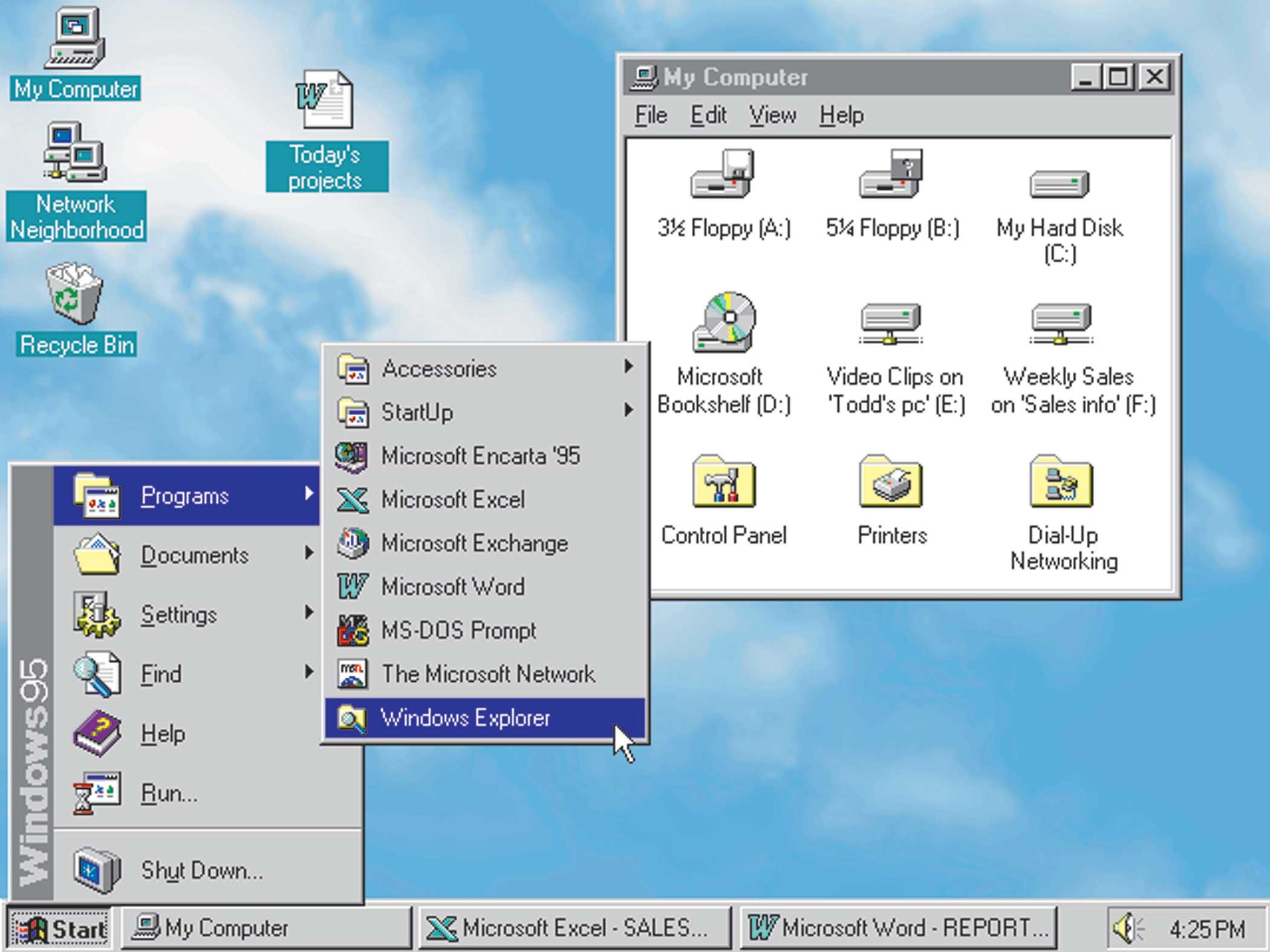
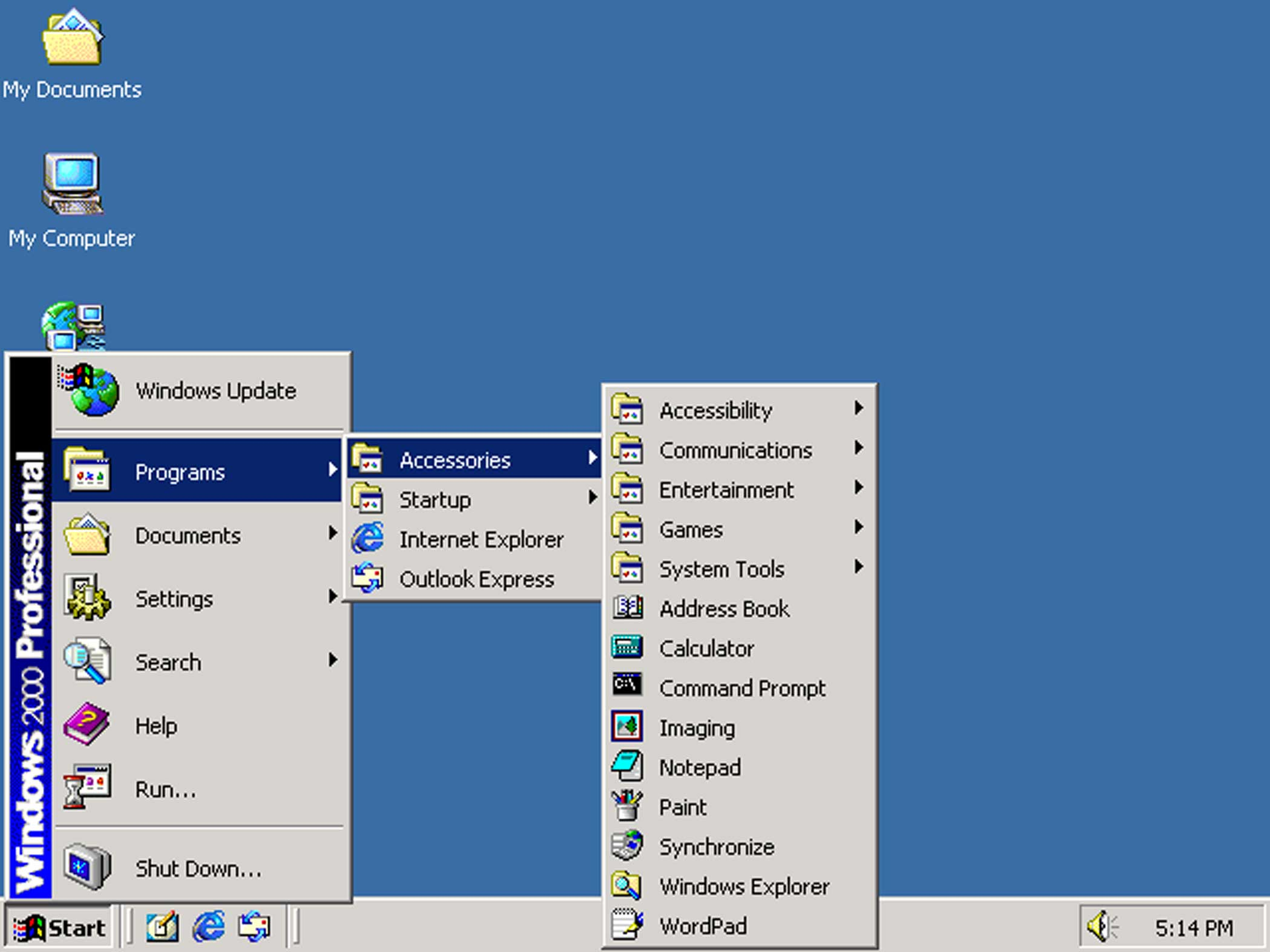
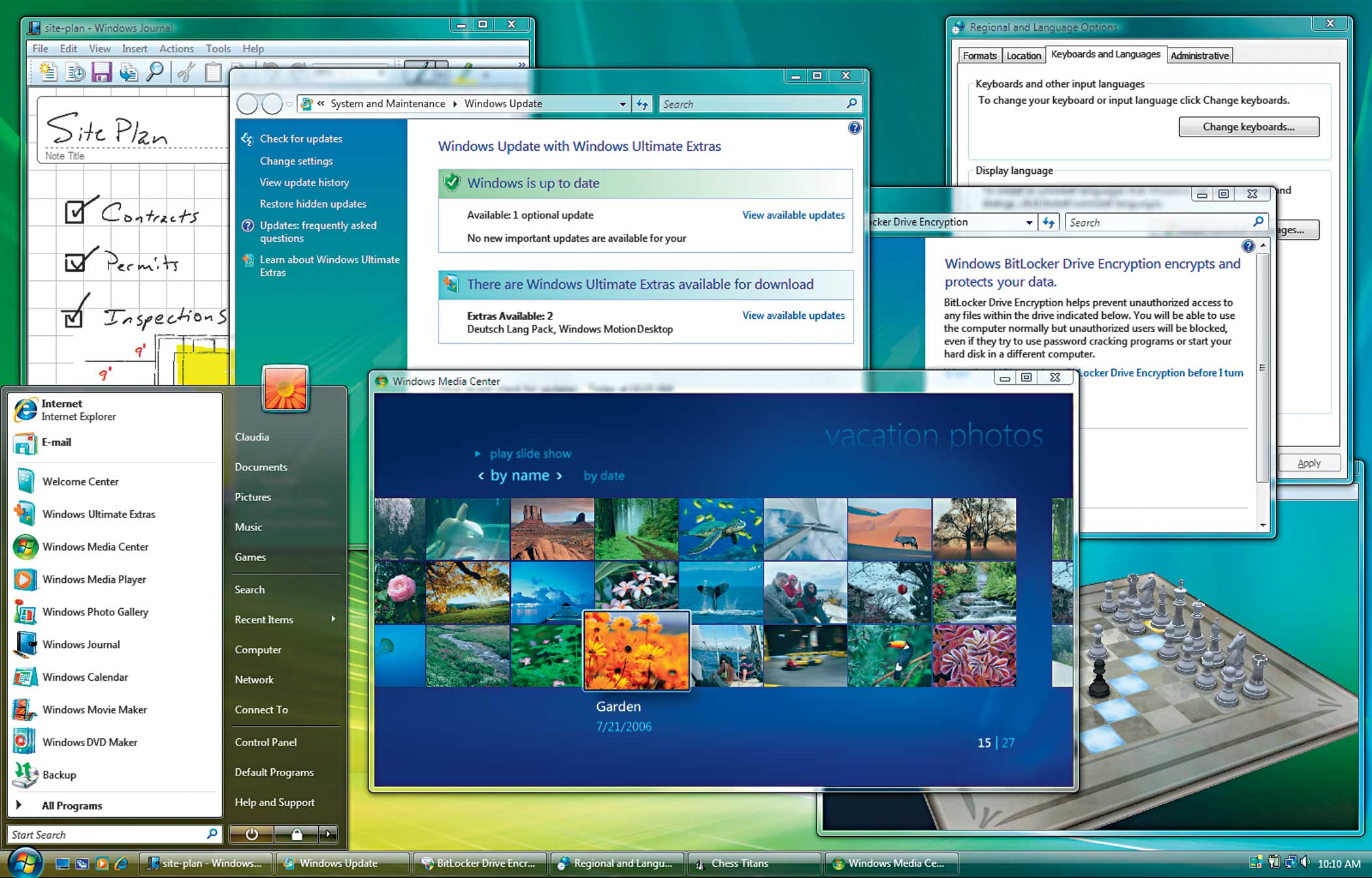
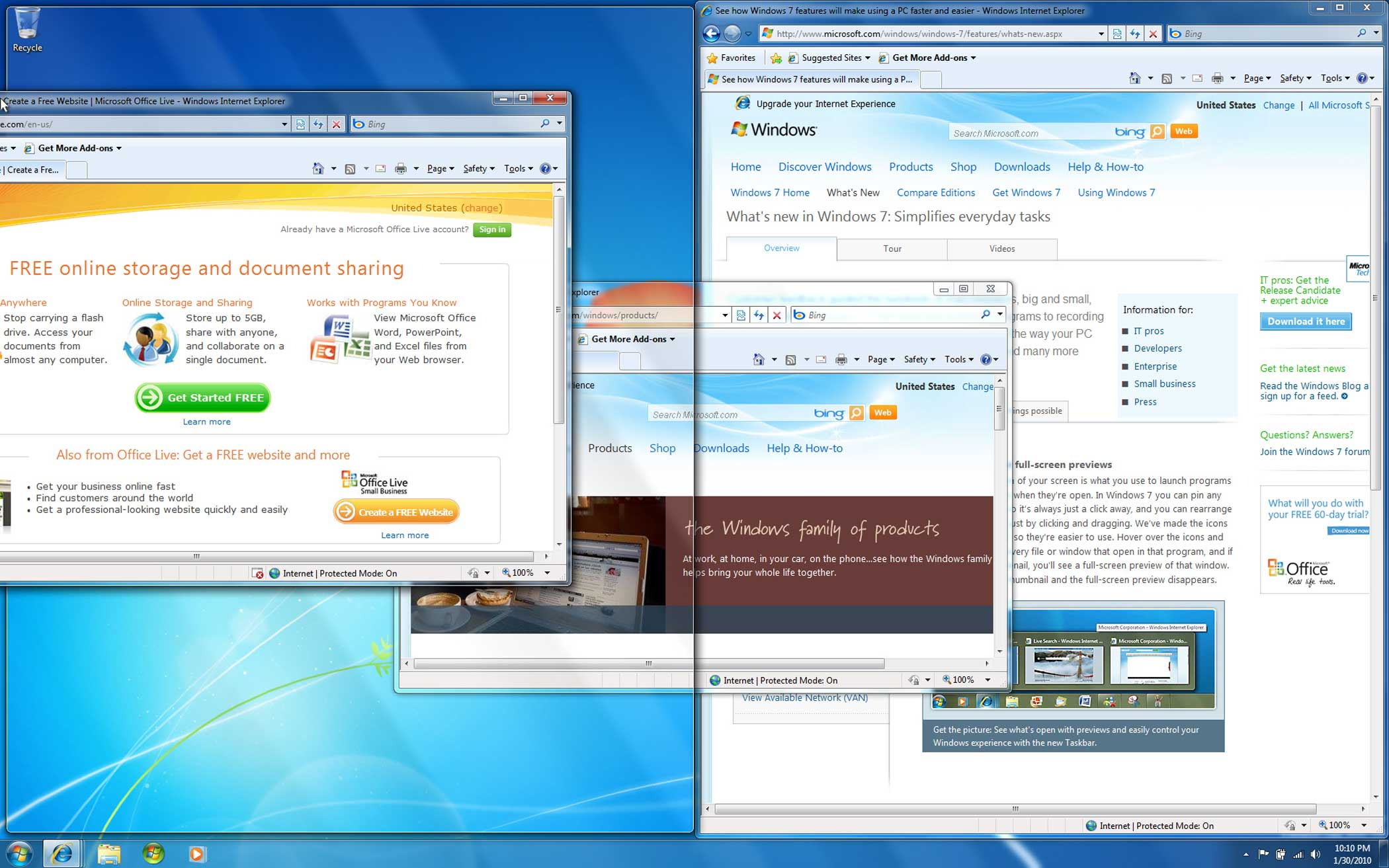



When it comes to web searches, you may not regularly visit Bing, though it recently reached 20% of the search market share in the U.S. Windows 10 brings Bing to the forefront, fetching answers faster than you can type the word “Google.” Open-ended questions, like “what’s the meaning of life?” automatically opens up the relevant results on Bing’s landing page. As you type, Bing will autopopulate frequent search phrases (Life lyrics? Life of Pi?) before zipping the question out to the web.
Questions with more definitive answers, like “what’s 2+2,” come even faster with an assist from Cortana, Microsoft’s new voice-activated digital assistant. Cortana pulls the answer, (four, in case you were wondering), directly into a pop-up menu above the search bar, circumventing the web browser entirely.
And that’s where things get interesting, because Cortana can also use machine learning to display everything you wanted to know, but were too busy to ask. Microsoft’s group program manager for Cortana, Marcus Ash, showed TIME his personalized suggestions from Cortana during his recent visit to Manhattan. A stack of cards in a pop-up menu displayed nearby restaurants in Midtown.
“[Cortana] knows I’m in New York and knows it’s roughly lunch time,” Ash said as he scrolled through a list of pubs and delicatessens. “The list will change for happy hour and change for dinner later on.” Throw in stock price gyrations and flight cancellations, and the very idea of search as most of us know it starts to look outdated.
Read More: Here’s What Really Makes Microsoft’s Cortana So Amazing
Windows 10’s personalized search feature isn’t exactly a breakthrough. Google Now users have been seeing similar results since 2012, and Apple’s next big Siri upgrade offers similar functionality. But it’s a field open to competition, and winner of the search wars in the years ahead is likely to be the one that delivers the best personalized results right when you need them. In a sign of how far Microsoft has come, this writer, for the first time ever, used a Bing Map, despite my historical preference for Google, simply because it popped up first in a Windows 10 search menu. If that’s true of other Windows 10 users, Microsoft’s new operating system could prove an unexpectedly successful trojan horse for the company.
More Must-Reads from TIME
- Donald Trump Is TIME's 2024 Person of the Year
- Why We Chose Trump as Person of the Year
- Is Intermittent Fasting Good or Bad for You?
- The 100 Must-Read Books of 2024
- The 20 Best Christmas TV Episodes
- Column: If Optimism Feels Ridiculous Now, Try Hope
- The Future of Climate Action Is Trade Policy
- Merle Bombardieri Is Helping People Make the Baby Decision
Contact us at letters@time.com